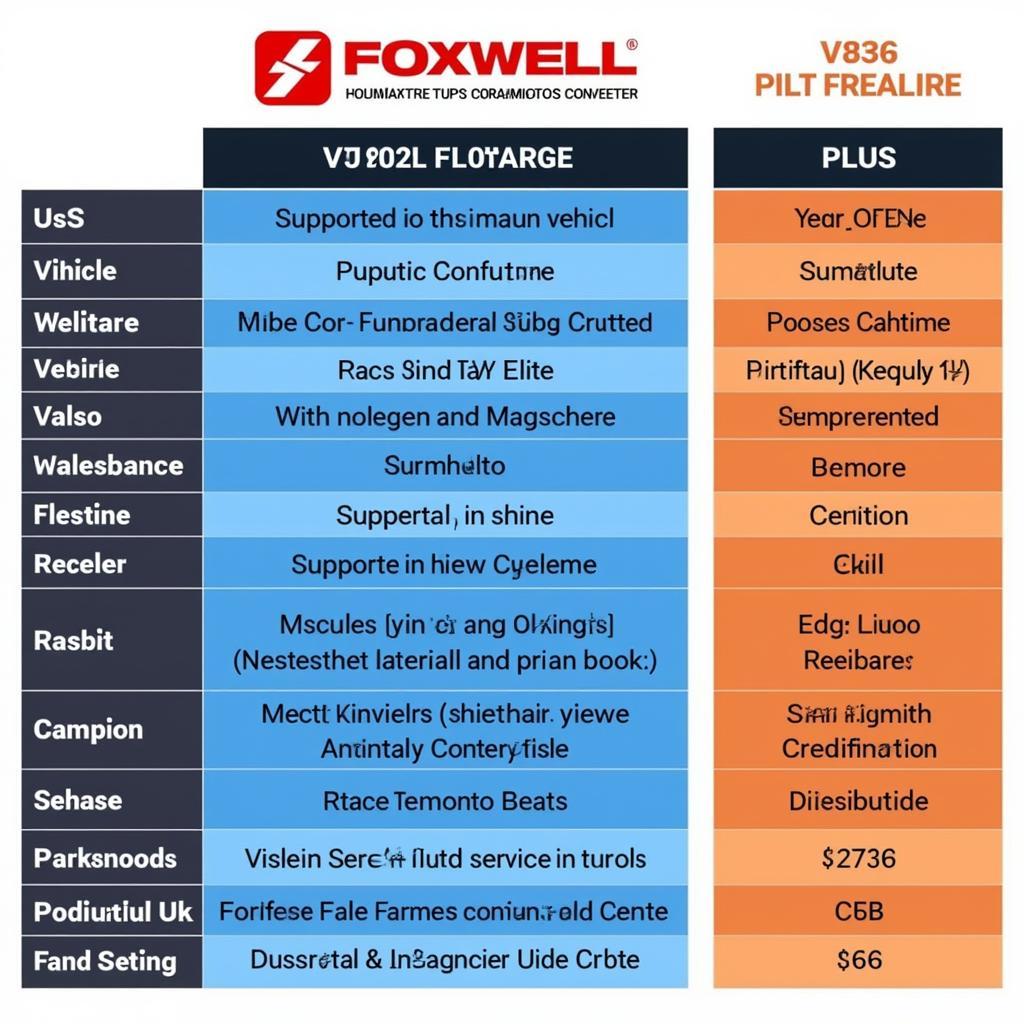Can a Foxwell NT301 show tire pressure? The short answer is no, the Foxwell NT301 OBD code reader cannot directly display your tire pressure. While incredibly useful for diagnosing engine trouble codes, the NT301 doesn’t have the capability to communicate with the tire pressure monitoring system (TPMS). This article will explore why that is, how to check your tire pressure, alternative tools for monitoring TPMS, and address common questions about the Foxwell NT301 and TPMS.
Understanding the Foxwell NT301’s Capabilities
The Foxwell NT301 is a powerful and affordable OBD2 scanner, perfect for DIY car maintenance and quick diagnoses. It excels at reading and clearing diagnostic trouble codes, providing emissions readiness status, and displaying live data from various vehicle sensors. However, tire pressure monitoring is a separate system that requires a dedicated tool. The NT301 primarily communicates with the engine control unit (ECU), while the TPMS operates independently.
Why Can’t the Foxwell NT301 Read Tire Pressure?
The Foxwell NT301 communicates with your vehicle through the OBD-II port, which primarily focuses on engine and emissions-related data. TPMS, on the other hand, uses radio frequency (RF) signals transmitted from sensors within each tire. These sensors send data to a separate receiver module, which then communicates with the vehicle’s onboard computer. Since the NT301 doesn’t have an RF receiver, it can’t interpret these signals and therefore can’t show tire pressure.
 Foxwell NT301 OBD2 Scanner Connected to a Car's OBD-II Port
Foxwell NT301 OBD2 Scanner Connected to a Car's OBD-II Port
How to Check Your Tire Pressure
Checking your tire pressure is a straightforward process. You’ll need a reliable tire pressure gauge, readily available at most auto parts stores or gas stations.
- Locate the valve stem on your tire.
- Remove the valve cap.
- Press the tire pressure gauge firmly onto the valve stem.
- Read the pressure displayed on the gauge.
- Compare the reading to the recommended pressure, typically found on a sticker inside the driver’s side doorjamb or in your owner’s manual.
- Inflate or deflate the tire as needed to reach the recommended pressure.
- Replace the valve cap.
Alternative Tools for Monitoring TPMS
If you’re looking for a tool that can read and diagnose TPMS issues, consider a dedicated TPMS tool. These tools are specifically designed to communicate with the TPMS sensors and provide information on tire pressure, sensor IDs, battery life, and other relevant data. Some popular options include the Autel TPMS TS508 and the Bartec Tech400SD.
 TPMS Tool Checking Tire Pressure and Sensor Information
TPMS Tool Checking Tire Pressure and Sensor Information
Can the Foxwell NT301 Diagnose TPMS Issues Indirectly?
While the Foxwell NT301 can’t directly read tire pressure, it might indirectly detect TPMS-related problems that trigger a diagnostic trouble code (DTC) within the ECU. For example, a faulty TPMS module might trigger a DTC that the NT301 can read. However, this is not a reliable method for diagnosing all TPMS issues, as many problems, like low tire pressure, won’t trigger a DTC readable by the NT301.
What if My TPMS Light is On?
A lit TPMS light indicates a problem within the TPMS, most often low tire pressure. However, it can also indicate a faulty sensor, a low sensor battery, or a problem with the TPMS module itself.
“A TPMS light shouldn’t be ignored. Addressing it promptly can prevent further issues and ensure safe driving conditions,” advises John Miller, Senior Automotive Technician at Miller’s Auto Repair.
 TPMS Warning Light Illuminated on Car Dashboard
TPMS Warning Light Illuminated on Car Dashboard
Conclusion
While the Foxwell NT301 is a valuable tool for OBD-II diagnostics, it cannot show tire pressure. You’ll need a separate tire pressure gauge or a dedicated TPMS tool for that purpose. Understanding the limitations and capabilities of your diagnostic tools is crucial for effective vehicle maintenance. If you need further assistance, feel free to contact us at ScanToolUS at +1 (641) 206-8880 or visit our office at 1615 S Laramie Ave, Cicero, IL 60804, USA.
FAQ
- Can I use any OBD2 scanner to read tire pressure? No, most OBD2 scanners, like the Foxwell NT301, do not have the capability to read tire pressure.
- How often should I check my tire pressure? It’s recommended to check your tire pressure at least once a month.
- What should I do if my TPMS light stays on after inflating my tires? You may have a faulty TPMS sensor or another issue within the TPMS and should consult a qualified technician.
- Does the Foxwell NT301 work on all cars? The Foxwell NT301 works on most vehicles with OBD-II compliance, generally models 1996 and newer.
- Where can I find the recommended tire pressure for my vehicle? The recommended tire pressure is usually located on a sticker inside the driver’s side doorjamb or in your owner’s manual.
- Can I replace a TPMS sensor myself? While it’s possible, replacing a TPMS sensor often requires specialized tools and procedures, so it’s often best to consult a professional.
- How long do TPMS sensor batteries last? TPMS sensor batteries typically last between 5 and 10 years.