The Tech2 Scan Tool Clone has become a popular choice for both professional mechanics and DIY car enthusiasts. This guide will delve into the world of Tech2 clones, exploring their capabilities, benefits, and limitations, and addressing common questions surrounding their use. We’ll also examine how they compare to the original Tech2 scanner and provide guidance on selecting the right tool for your needs. Let’s get started.
Understanding the Tech2 Scan Tool Clone
A Tech2 scan tool clone is, as the name suggests, a replica of the original Tech2 diagnostic tool developed by General Motors (GM). While not manufactured by GM, these clones aim to provide similar functionality at a fraction of the cost. This makes them an attractive option for individuals and smaller repair shops who may find the price tag of an authentic Tech2 prohibitive. They offer a wide range of diagnostic capabilities, including reading and clearing trouble codes, viewing live data streams, performing actuator tests, and programming modules.
Why Consider a Tech2 Clone?
The primary reason for choosing a Tech2 scan tool clone is affordability. Original Tech2 scanners can be quite expensive, putting them out of reach for many. Clones offer a cost-effective alternative, allowing users to access advanced diagnostic capabilities without breaking the bank. This is especially beneficial for owners of older GM vehicles (pre-2010 models) who require a specialized diagnostic tool.
Limitations of Tech2 Clones
While Tech2 clones offer significant advantages in terms of cost, it’s important to be aware of their limitations. Some clones may not have the same level of build quality or software support as the original Tech2. Additionally, certain advanced functionalities might be missing or not function as reliably. Researching reputable sellers and reading reviews can help mitigate these risks.
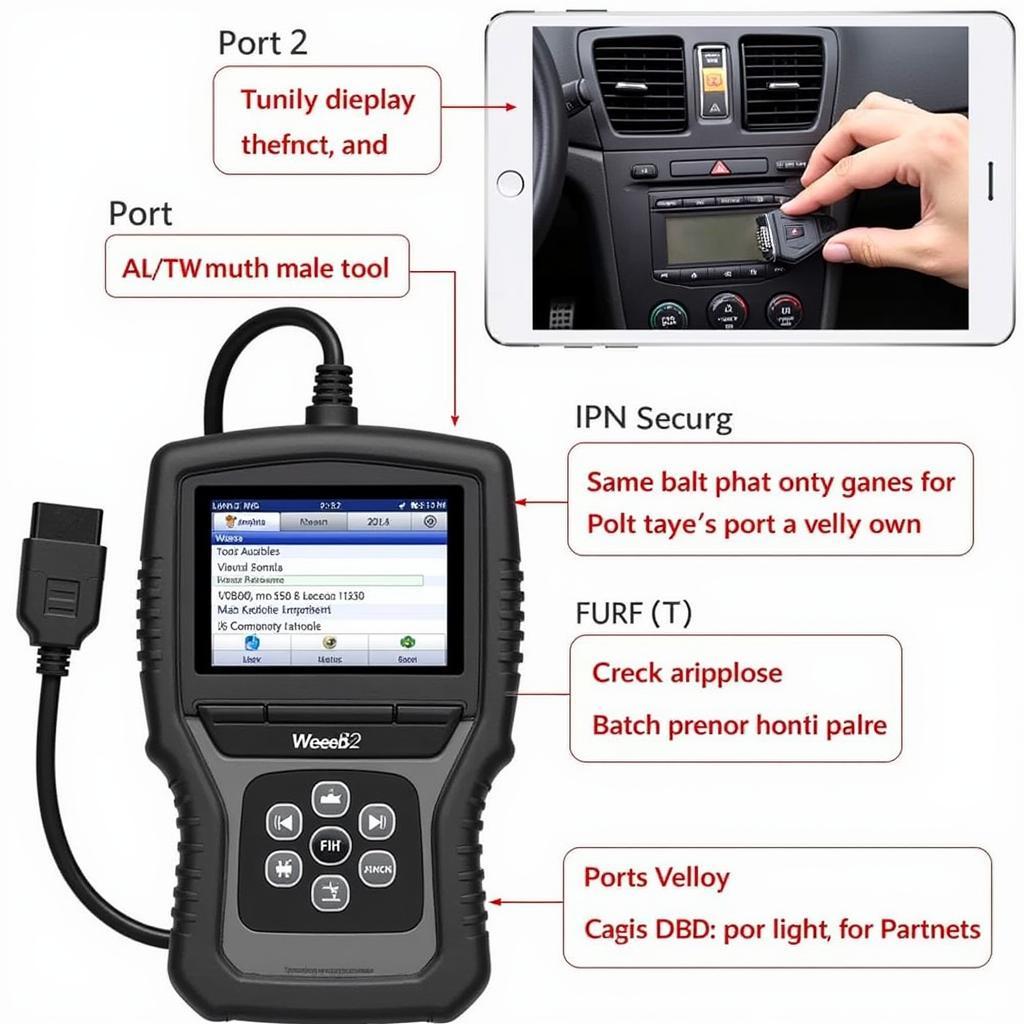 Tech2 Clone Diagnostic Interface
Tech2 Clone Diagnostic Interface
Choosing the Right Tech2 Scan Tool Clone
With numerous Tech2 clones available on the market, selecting the right one can be challenging. Here are some factors to consider:
- Software Version: Ensure the clone is loaded with a compatible software version for your vehicle’s make and model.
- Build Quality: Opt for a clone with a robust build that can withstand regular use.
- Seller Reputation: Choose a reputable seller with positive customer feedback.
- Support and Updates: Check if the seller offers software updates and technical support.
Is a Tech2 Clone Right for You?
Whether a Tech2 clone is suitable depends on your specific needs. If you’re a professional mechanic specializing in GM vehicles, an original Tech2 might be a worthwhile investment. However, for DIYers or smaller shops with limited budgets, a Tech2 clone can be a valuable tool.
“A reliable Tech2 clone can be a game-changer for diagnosing older GM vehicles,” says Michael Johnson, a seasoned automotive technician with over 20 years of experience. “It provides essential functionalities at a price point that’s accessible to more people.”
Using a Tech2 Scan Tool Clone
Operating a Tech2 clone is relatively straightforward. Connect the tool to your vehicle’s OBD-II port and follow the on-screen prompts. The interface is generally intuitive, allowing you to navigate through various diagnostic functions. However, it’s essential to consult the user manual for specific instructions related to your particular clone model.
Common Troubleshooting Tips
- Ensure the vehicle’s ignition is switched on.
- Check the connection between the tool and the OBD-II port.
- Verify the software version is compatible with your vehicle.
- Consult the user manual or contact the seller for technical support.
Tech2 Clone vs. Original Tech2: Key Differences
While clones aim to replicate the functionality of the original Tech2, certain differences exist. Original Tech2 scanners offer superior build quality, more comprehensive software support, and generally more reliable performance. Clones, on the other hand, offer a substantial cost advantage. Choosing between the two depends on your budget and diagnostic requirements.
“Investing in the original Tech2 provides peace of mind knowing you have the best tool for the job,” states Sarah Chen, an automotive diagnostics expert. “However, a well-chosen clone can be a highly effective alternative.”
Conclusion
The Tech2 scan tool clone presents a compelling option for those seeking affordable access to advanced GM diagnostics. By understanding its capabilities and limitations, you can make an informed decision on whether it meets your specific needs. For any assistance or inquiries, feel free to reach out to ScanToolUS at +1 (641) 206-8880. Our office is located at 1615 S Laramie Ave, Cicero, IL 60804, USA. We are happy to help!
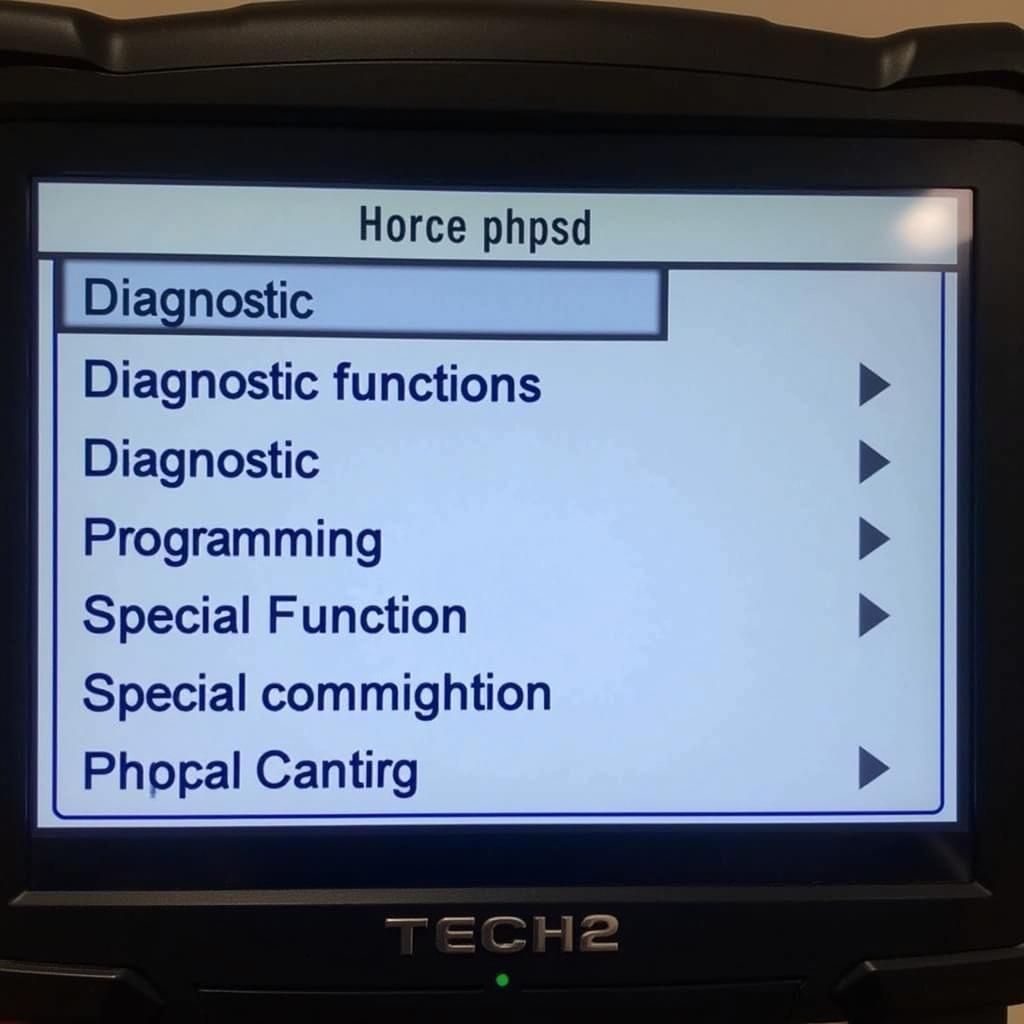 Tech2 Clone Main Menu
Tech2 Clone Main Menu
FAQ
-
What vehicles are compatible with a Tech2 clone? Generally, Tech2 clones are compatible with most pre-2010 GM vehicles.
-
Can I update the software on a Tech2 clone? Yes, many clones allow for software updates. Check with the seller for specific instructions.
-
What is the warranty on a Tech2 clone? Warranty periods vary depending on the seller.
-
Can a Tech2 clone program modules? Some clones offer module programming capabilities.
-
Where can I buy a reliable Tech2 clone? Research reputable sellers online or consider checking gm tech 2 scan tool ebay.
-
What are the common problems with Tech2 clones? Some clones may experience software glitches or hardware issues.
-
Is technical support available for Tech2 clones? Support availability depends on the seller.


