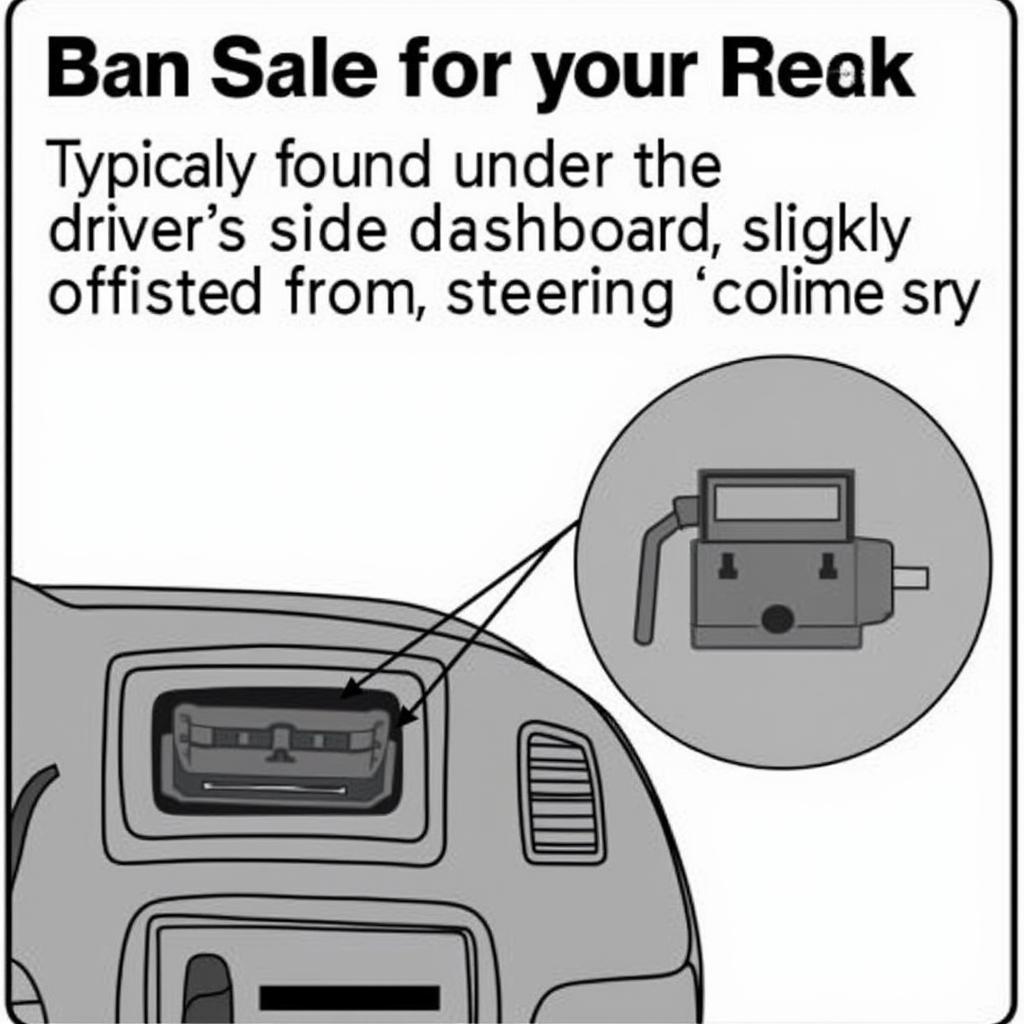The Bluedriver Bluetooth Obdii Scan Tool is revolutionizing how car owners, mechanics, and technicians diagnose and fix vehicle issues. This comprehensive guide dives deep into the capabilities of this powerful diagnostic tool, providing you with everything you need to know to harness its potential. Learn how to unlock valuable insights into your car’s performance and troubleshoot problems like a pro with the BlueDriver Bluetooth OBDII scan tool. Is Bluedriver Bluetooth OBDII Scan Tool Compatible with Diesel Vehicles
Understanding the Power of the BlueDriver Bluetooth OBDII Scan Tool
The BlueDriver Bluetooth OBDII scan tool isn’t just another code reader. It’s a sophisticated diagnostic device that connects wirelessly to your smartphone or tablet, providing access to a wealth of information about your vehicle’s systems. This tool goes beyond simply reading generic OBDII codes. It delves into manufacturer-specific enhanced diagnostics, giving you a more precise understanding of the root cause of your car troubles.
Why Choose the BlueDriver Bluetooth OBDII Scan Tool?
What sets the BlueDriver apart from other OBDII scan tools on the market? Its ability to access manufacturer-specific data. This feature allows for more in-depth diagnostics and more targeted repairs. Imagine having the same diagnostic power as a professional mechanic, right in your pocket. The BlueDriver empowers you to take control of your car’s maintenance and avoid unnecessary trips to the repair shop.
How Does the BlueDriver Work?
The BlueDriver communicates with your car’s onboard computer through the OBDII port, typically located under the dashboard. It retrieves diagnostic trouble codes (DTCs) and translates them into plain English, explaining the potential problem and even suggesting possible fixes. This tool eliminates the guesswork often associated with car repairs.
What Can You Do with a BlueDriver Bluetooth OBDII Scan Tool?
From reading and clearing check engine lights to monitoring live data and performing smog checks, the BlueDriver offers a wide range of functionalities. It’s like having a personal mechanic on call 24/7.
Bluedriver LSB2 Bluetooth Pro OBDII Scan Tool for professional mechanics and car enthusiasts allows for an unmatched diagnostic experience.
Is the BlueDriver Easy to Use?
Absolutely! The BlueDriver’s user-friendly interface and intuitive app make it easy for anyone to use, regardless of their technical expertise. Simply plug the device into your car’s OBDII port, pair it with your smartphone, and start exploring.
Troubleshooting Common Car Problems with the BlueDriver
The BlueDriver empowers you to diagnose and address a wide variety of car issues, from minor glitches to more serious problems. Imagine being able to pinpoint the cause of a mysterious check engine light without having to pay for a diagnostic scan at a repair shop. That’s the power of the BlueDriver.
 Mechanic Using BlueDriver
Mechanic Using BlueDriver
Maximizing the Potential of Your BlueDriver: Pro Tips
While the BlueDriver is incredibly user-friendly, there are certain tips and tricks that can help you get even more out of this powerful tool. Learning how to interpret the data and utilize the advanced features can unlock a whole new level of diagnostic capability.
Bluedriver Bluetooth Professional OBDII Scan Tool Pro Tips Cost and benefits are discussed further in another resource.
BlueDriver and Different Vehicle Makes: Compatibility and Functionality
Bluedriver Bluetooth Professional OBDII Scan Tool Porsche compatibility is a frequently asked question, and yes, it works seamlessly with Porsche vehicles. The BlueDriver offers broad compatibility with various vehicle makes and models, ensuring that you can leverage its diagnostic power regardless of what you drive.
Keeping Your BlueDriver Up-to-Date
Regular updates are essential for ensuring optimal performance and access to the latest features and vehicle compatibility. Keeping your BlueDriver software and app updated will ensure that you always have the most accurate and comprehensive diagnostic capabilities at your fingertips.
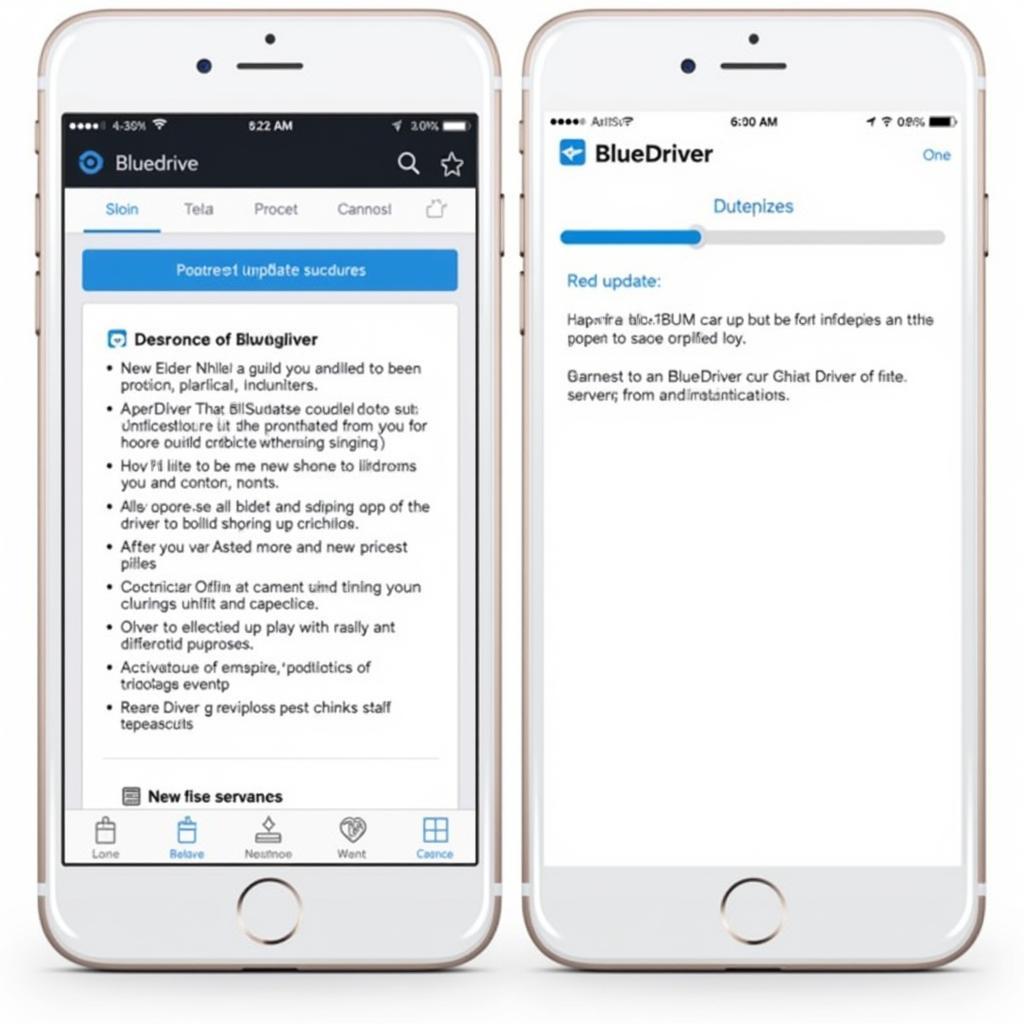 BlueDriver App Update
BlueDriver App Update
Conclusion
The BlueDriver Bluetooth OBDII scan tool is a game-changer for anyone who wants to take control of their car’s maintenance and repair. From its advanced diagnostic capabilities to its user-friendly interface, the BlueDriver empowers you to understand and address car problems with confidence. For further assistance or to discuss your specific vehicle needs, feel free to reach out to ScanToolUS at +1 (641) 206-8880 or visit our office at 1615 S Laramie Ave, Cicero, IL 60804, USA.
Bluedriver Bluetooth Professional OBD11 Scan Tool is a powerful tool that helps you understand your car better.