Reading live data on your Foxwell AutoMaster Pro is essential for accurate diagnostics and efficient repairs. This guide covers everything from basic principles to advanced techniques, empowering you to maximize the potential of your Foxwell scanner.
Learning how to effectively interpret live data is crucial for any automotive technician. This allows you to pinpoint issues, monitor system performance, and verify repairs, all of which contribute to faster diagnostics and better customer satisfaction. After this initial understanding, you will be equipped to dive into the specifics of reading live data on your Foxwell tool. See our review of the Foxwell Pro NT644 review.
Understanding Live Data and its Importance
Live data, also known as real-time data, represents the current operating parameters of various vehicle systems. This dynamic information stream offers a crucial window into the inner workings of your car. From engine RPM and coolant temperature to oxygen sensor readings and transmission shift patterns, live data allows you to observe how these parameters interact and influence overall vehicle performance.
Why is this important? Imagine trying to diagnose a rough idle without live data. You might suspect a faulty spark plug, but without seeing the real-time misfire data, your diagnosis is just an educated guess. Live data provides concrete evidence, allowing you to move from guesswork to informed decisions.
Navigating the Foxwell AutoMaster Pro Interface for Live Data
Accessing live data on your Foxwell AutoMaster Pro is straightforward. After connecting the scanner to the vehicle’s OBD-II port and powering on both the scanner and the vehicle, select the correct make, model, and year of the vehicle. Next, choose the “Live Data” option from the main menu. You’ll be presented with a list of available systems. Select the system you want to monitor, and the scanner will display the corresponding live data parameters.
Understanding how to navigate the interface is key to efficiently accessing and interpreting the data you need. The Foxwell AutoMaster Pro is designed for user-friendliness, allowing even novice users to quickly find their way around. You can find more information about Foxwell NT614 AutoMaster Pro Diagnostic.
Interpreting Live Data: What to Look For
Interpreting live data effectively requires a foundational understanding of automotive systems and their expected operating parameters. For instance, a consistently low oxygen sensor reading could indicate a rich fuel mixture, while a high reading could suggest a lean condition. Similarly, erratic throttle position sensor readings might point to a faulty sensor or wiring issue.
Being able to identify anomalies in the live data is a cornerstone of effective diagnostics. Cross-referencing these anomalies with known good values and troubleshooting guides can significantly accelerate the diagnostic process.
Advanced Techniques: Data Logging and Graphing
The Foxwell AutoMaster Pro offers advanced features like data logging and graphing, allowing you to capture and analyze data over time. This is particularly useful for intermittent issues that are difficult to diagnose in real-time. By recording data during a test drive, you can later review the logged information and identify patterns or anomalies that might have been missed during the drive. Visit the Foxwell Official Store for more information on advanced features.
Utilizing these features can greatly enhance your diagnostic capabilities, especially for complex or intermittent problems.
How can I use live data to diagnose a misfire?
Live data allows you to see real-time misfire counts for each cylinder, pinpointing the source of the problem.
What common issues can be diagnosed using live data?
Live data can diagnose a wide range of issues including misfires, sensor failures, vacuum leaks, and fuel delivery problems.
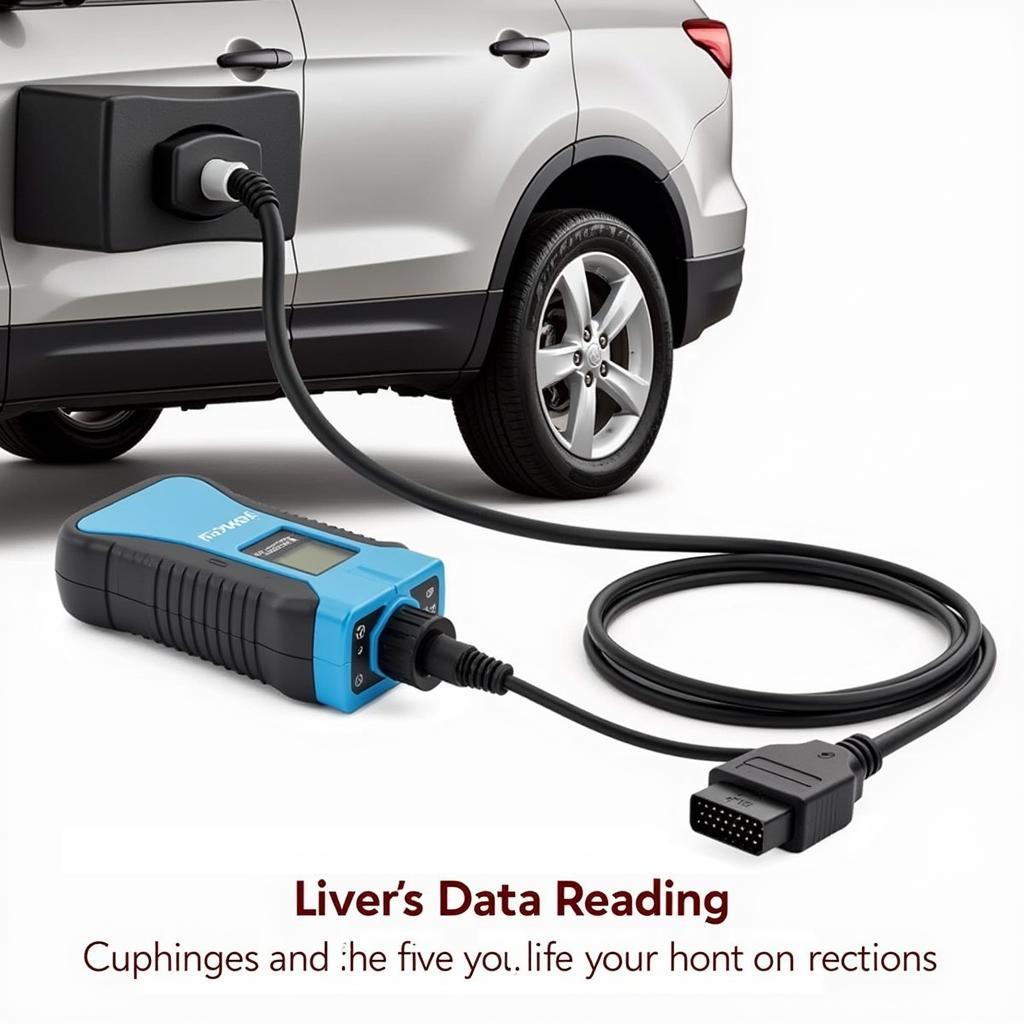 Foxwell AutoMaster Pro Connected to OBD Port
Foxwell AutoMaster Pro Connected to OBD Port
“Live data is like having x-ray vision for your car,” says Michael Davis, a seasoned automotive diagnostician. “It lets you see what’s happening inside the engine and other systems in real time, eliminating guesswork and speeding up the diagnostic process.” Another expert, Sarah Chen, an automotive electronics specialist, adds, “The ability to log and graph live data is invaluable. It allows you to capture intermittent issues and analyze trends over time, leading to more accurate diagnoses.” You might also like our guide on how to use the Foxwell NT614.
Conclusion
Reading live data on your Foxwell AutoMaster Pro is an indispensable skill for any automotive professional. By understanding how to access, interpret, and utilize this valuable data, you can significantly improve your diagnostic accuracy and efficiency. Mastering this technique will empower you to tackle complex automotive problems with confidence. For further assistance or inquiries, feel free to contact us at ScanToolUS at +1 (641) 206-8880 or visit our office at 1615 S Laramie Ave, Cicero, IL 60804, USA. You can also check out our review on the Scanner Foxwell NT630 Pro.
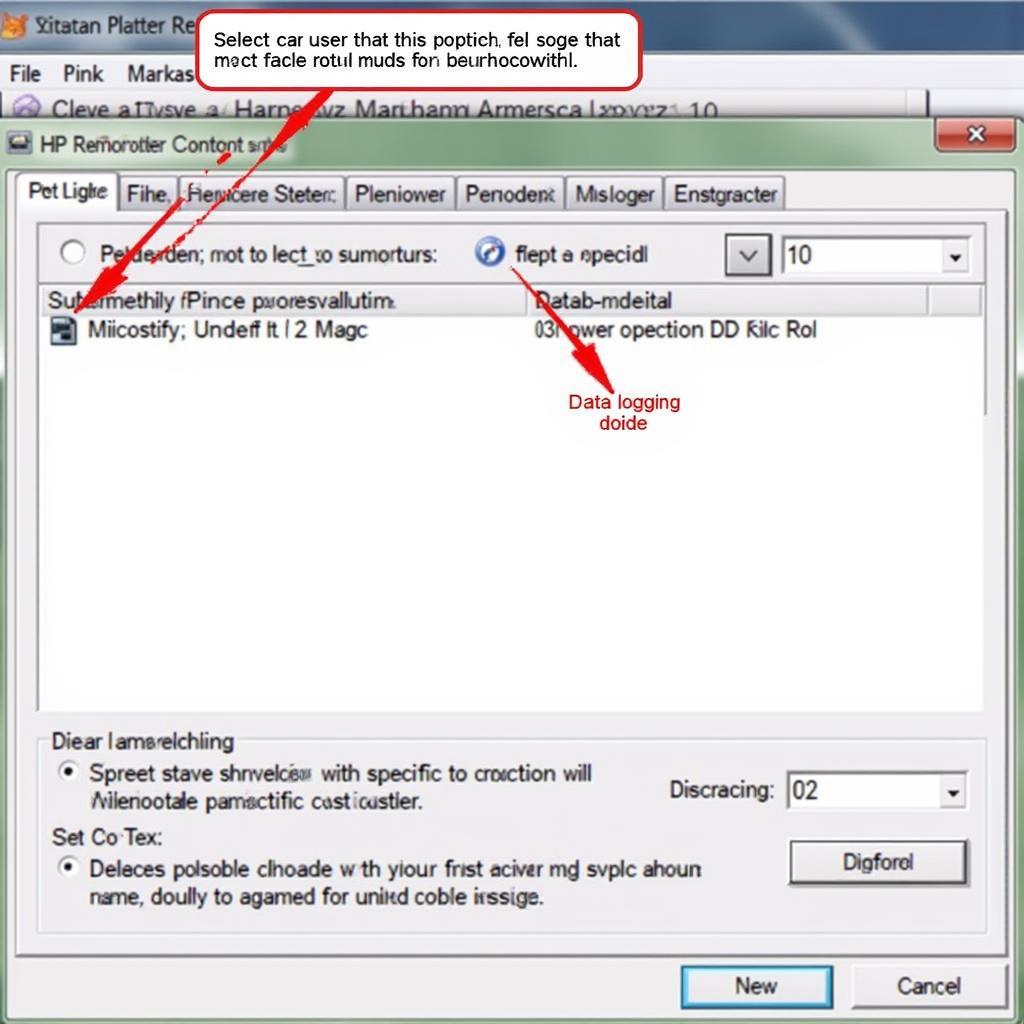 Foxwell Data Logging Screen
Foxwell Data Logging Screen
FAQ
- What is live data? Live data is real-time information from various vehicle sensors.
- Why is live data important? It allows for accurate diagnosis of vehicle issues.
- How do I access live data on my Foxwell AutoMaster Pro? Connect to the OBD-II port, select your vehicle, and navigate to the “Live Data” section.
- What are some common parameters I can monitor with live data? Engine RPM, coolant temperature, oxygen sensor readings, and transmission shift patterns.
- Can I record live data with my Foxwell AutoMaster Pro? Yes, the device supports data logging.
- What are the benefits of data logging? It helps diagnose intermittent issues.
- Where can I find more information about using the Foxwell AutoMaster Pro? Contact ScanToolUS or refer to the user manual.

