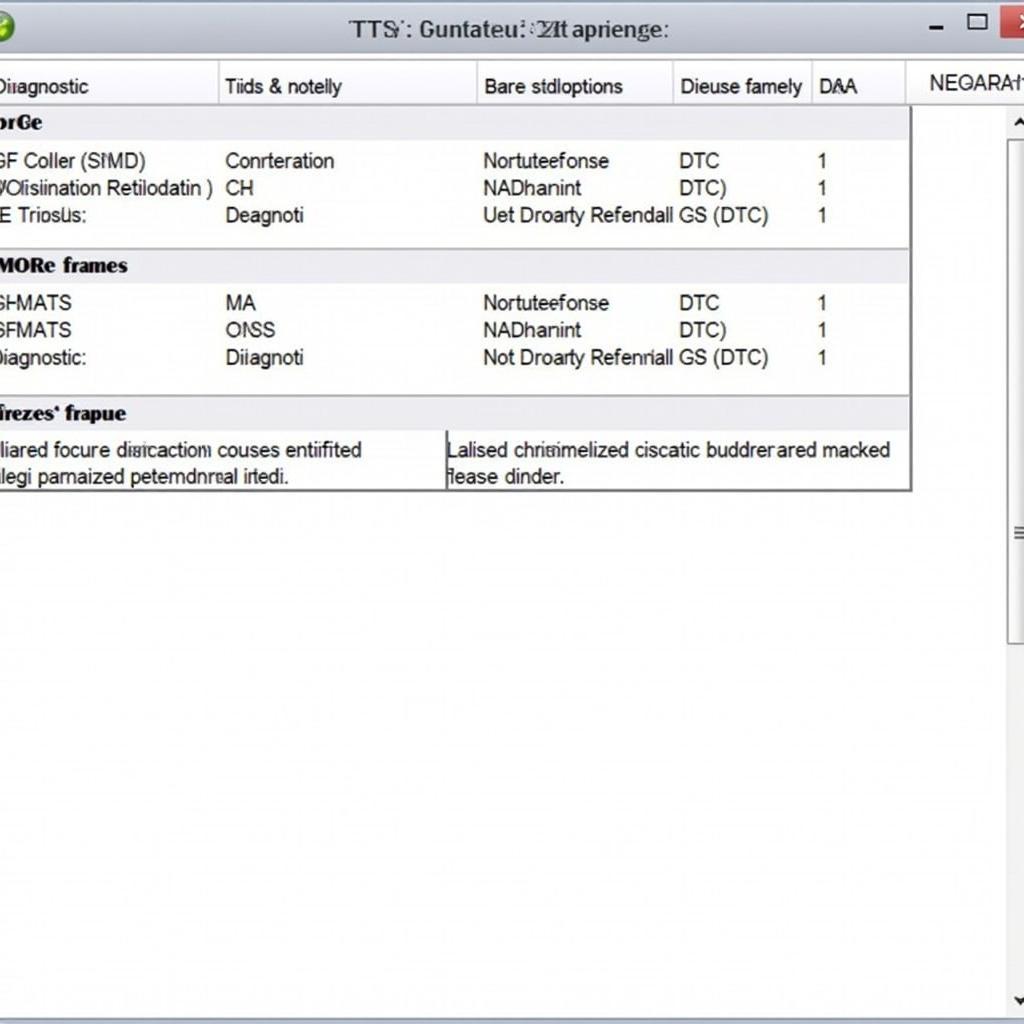The Foxwell G80 automotive diagnostic tool is a game-changer for car owners, repair shops, and technicians alike. It empowers users to quickly diagnose and troubleshoot vehicle issues, saving time and money. This comprehensive guide will delve into the capabilities of the Foxwell G80, exploring its features, benefits, and practical applications.
Understanding the Foxwell G80: A Comprehensive Overview
The Foxwell G80 is a professional-grade OBD2 scanner that provides comprehensive diagnostic coverage for a wide range of vehicle makes and models. From reading and clearing diagnostic trouble codes (DTCs) to performing advanced functions like bi-directional control and coding, the G80 offers a versatile solution for all your automotive diagnostic needs. Its user-friendly interface and robust functionality make it an essential tool for both DIY enthusiasts and seasoned professionals. Are you tired of expensive trips to the mechanic for simple diagnostics? The Foxwell G80 empowers you to take control of your vehicle’s health.
 Foxwell G80 Main Interface
Foxwell G80 Main Interface
Key Features and Benefits of the Foxwell G80
What makes the Foxwell G80 stand out from the competition? This diagnostic tool boasts an impressive array of features designed to streamline the diagnostic process. Some of the key highlights include:
- Wide Vehicle Coverage: The G80 supports a broad range of domestic, Asian, and European vehicles, making it a truly versatile diagnostic tool.
- Advanced Diagnostics: Beyond basic code reading, the G80 offers functionalities like DPF regeneration, ABS bleeding, injector coding, and more.
- Live Data Streaming: Monitor real-time sensor data to pinpoint the root cause of issues quickly and efficiently.
- User-Friendly Interface: The intuitive interface and easy-to-navigate menus make it simple to use, even for beginners.
- Regular Updates: Stay up-to-date with the latest vehicle software and diagnostic capabilities through regular online updates.
How to Use the Foxwell G80 for Effective Diagnostics
Using the Foxwell G80 is straightforward, even for those new to automotive diagnostics. Here’s a step-by-step guide to get you started:
- Connect the G80: Plug the device into your vehicle’s OBD2 port, usually located under the dashboard.
- Power On: Turn the ignition key to the “on” position without starting the engine.
- Select Vehicle: Choose the correct make, model, and year of your vehicle from the G80’s menu.
- Read Codes: Select the “Read Codes” option to retrieve any stored diagnostic trouble codes.
- View Live Data: Monitor live sensor data to analyze vehicle performance and identify potential problems.
- Perform Advanced Functions (as needed): Utilize functions such as DPF regeneration, ABS bleeding, or injector coding.
“The Foxwell G80 allows me to quickly identify and resolve issues, significantly reducing downtime and boosting customer satisfaction,” says John Miller, a certified automotive technician at Miller’s Auto Repair. Its comprehensive features make it an indispensable tool in our shop.”
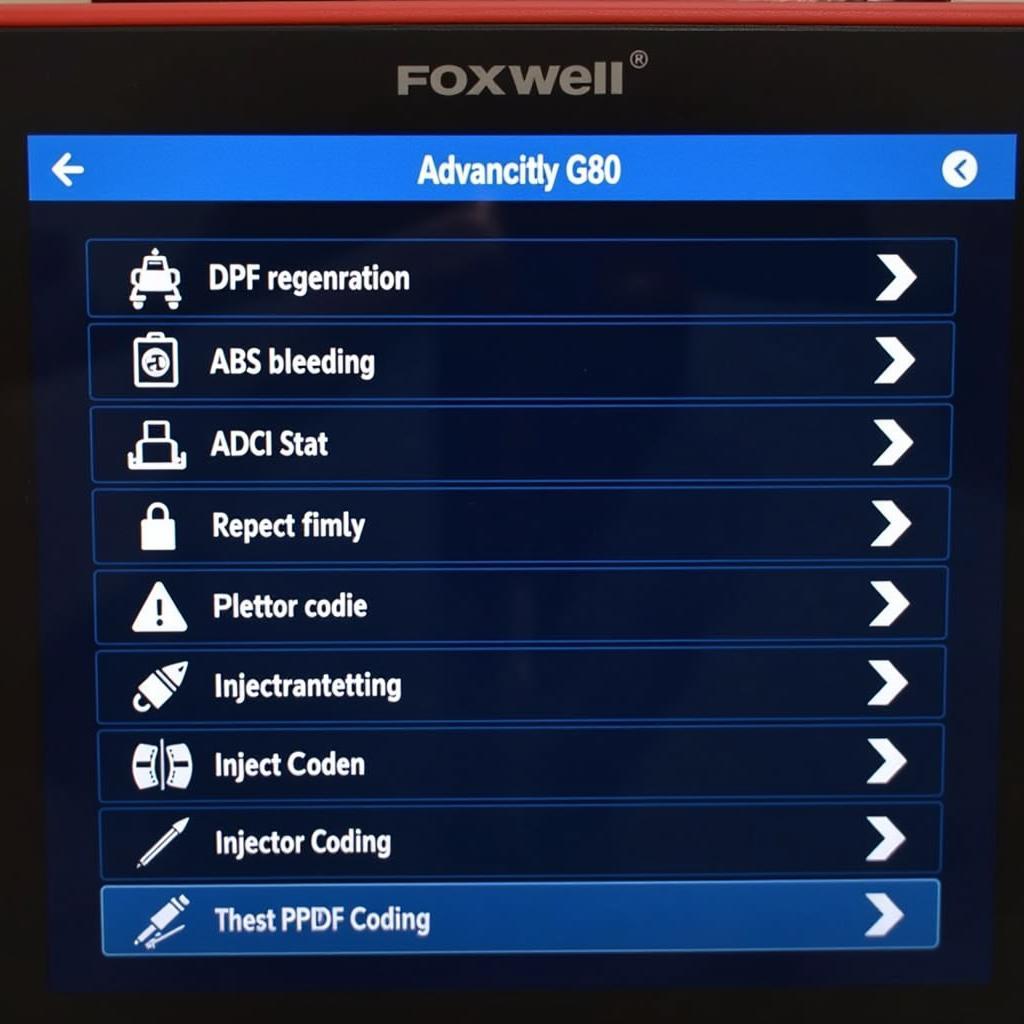 Foxwell G80 Advanced Functions Menu
Foxwell G80 Advanced Functions Menu
Foxwell G80: A Valuable Investment for Any Car Enthusiast
Investing in a Foxwell G80 can save you significant money on costly repairs and diagnostic fees in the long run. It’s a valuable asset for anyone who wants to take a proactive approach to vehicle maintenance and troubleshooting. Don’t be caught off guard by unexpected car troubles.
Why Choose the Foxwell G80?
The Foxwell G80 offers an exceptional balance of functionality, affordability, and ease of use. It’s the perfect diagnostic tool for DIYers and professionals who demand accurate and reliable results.
“With its intuitive interface and extensive capabilities, the Foxwell G80 has become my go-to tool for diagnosing and fixing car problems,” shares Sarah Johnson, a passionate car enthusiast and DIY mechanic. “It’s a must-have for anyone who wants to understand their car better.”
Conclusion
The Foxwell G80 diagnostic tool offers a powerful and affordable solution for diagnosing and troubleshooting a wide range of vehicle issues. Its intuitive interface, comprehensive features, and wide vehicle coverage make it an essential tool for car owners, repair shops, and technicians. For expert advice and support on the Foxwell G80 and other diagnostic tools, contact ScanToolUS at +1 (641) 206-8880 or visit our office at 1615 S Laramie Ave, Cicero, IL 60804, USA.