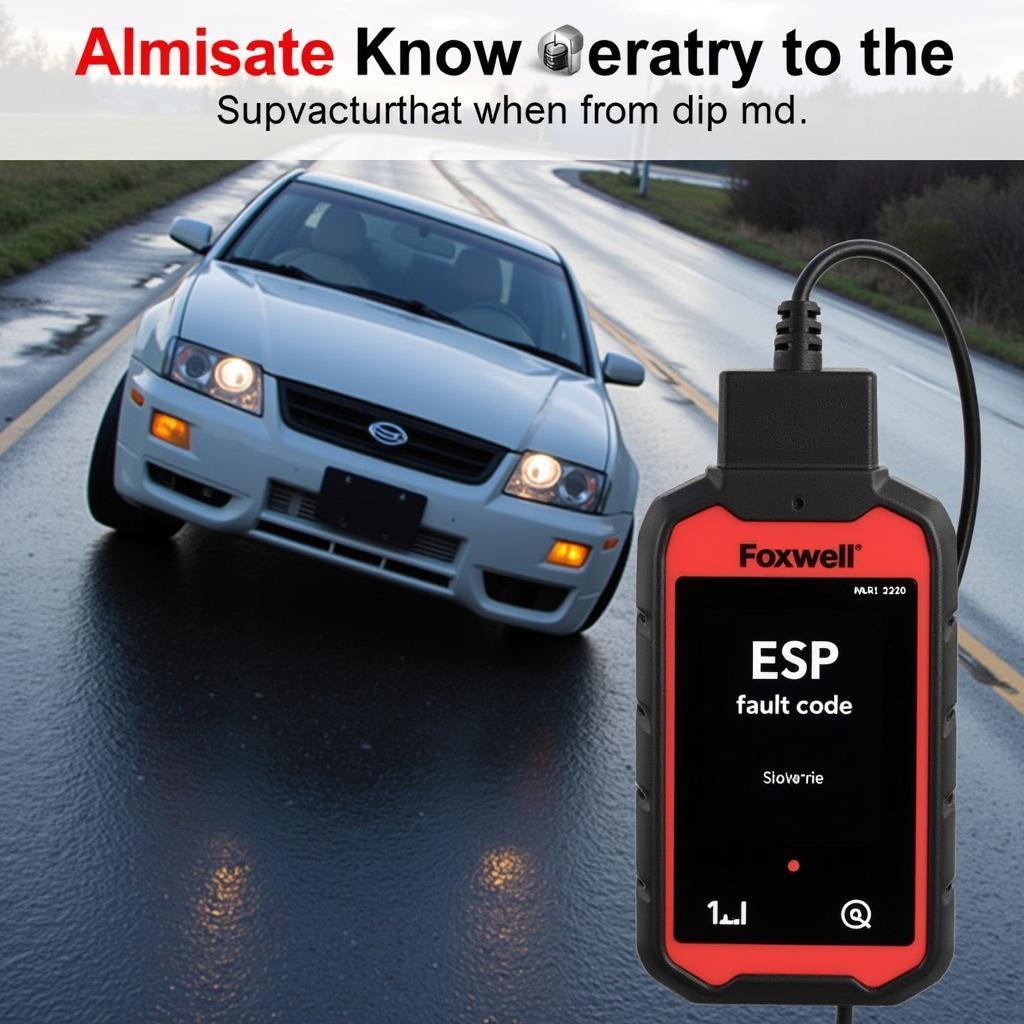The Foxwell Nt510 Elite Honda is a powerful and versatile diagnostic scanner designed specifically for Honda vehicles. This comprehensive guide explores its functionalities, benefits, and how it can help both DIYers and professional mechanics diagnose and resolve car troubles effectively. This tool goes beyond simple code reading, offering advanced features for a more in-depth understanding of your vehicle’s health. Learn more about how this device can become your go-to solution for Honda diagnostics.
Unlocking the Power of the Foxwell NT510 Elite for Honda
The Foxwell NT510 Elite offers a wide range of functions tailored for Honda vehicles, including reading and clearing diagnostic trouble codes (DTCs), viewing live data streams, performing special functions like ABS bleeding, and conducting bi-directional control tests. It’s an invaluable tool for quickly identifying the root cause of issues. This device allows users to access various systems, including the engine, transmission, ABS, airbag, and more, providing a comprehensive overview of vehicle health. For a more detailed look at using the device, refer to the Foxwell NT510 manual.
Why Choose the Foxwell NT510 Elite Honda Scanner?
Investing in a reliable diagnostic tool is essential for any Honda owner or mechanic. The Foxwell NT510 Elite stands out for several reasons: its Honda-specific functionalities, user-friendly interface, regular software updates, and affordable price point make it a top choice. Compared to generic OBD-II scanners, the NT510 Elite offers deeper insights into Honda-specific systems, enabling more accurate diagnostics and targeted repairs. Find the perfect Foxwell scanner for your Honda at our Foxwell Honda scanner page.
How to Use the Foxwell NT510 Elite on Your Honda
Using the Foxwell NT510 Elite is straightforward. Simply plug the device into your Honda’s OBD-II port, turn on the ignition, and select the desired function from the intuitive menu. The device will guide you through the process, displaying clear instructions and results.
- Locate the OBD-II port in your Honda (usually under the dashboard).
- Connect the NT510 Elite to the OBD-II port.
- Turn the ignition on (but don’t start the engine).
- Power on the NT510 Elite.
- Select the desired diagnostic function.
What Problems Can the Foxwell NT510 Elite Diagnose in a Honda?
From engine misfires and transmission issues to ABS malfunctions and airbag warnings, the Foxwell NT510 Elite can diagnose a wide range of problems in Honda vehicles. It allows you to quickly pinpoint the source of the problem, saving time and money on unnecessary repairs.
“The Foxwell NT510 Elite has become an indispensable tool in my workshop. Its Honda-specific capabilities allow me to diagnose complex issues efficiently and accurately, improving my turnaround time and customer satisfaction.” – John Davis, Certified Automotive Technician
Maintaining Your Honda with the Foxwell NT510 Elite
Regularly scanning your Honda with the NT510 Elite can help prevent potential problems by identifying minor issues before they escalate into major repairs. This proactive approach can save you significant costs in the long run and ensure your Honda stays in top condition.
Troubleshooting Common Issues with the Foxwell NT510 Elite
While the NT510 Elite is user-friendly, occasional issues might arise. Ensure the device’s software is up-to-date, the OBD-II connection is secure, and the vehicle’s ignition is on. If problems persist, consult the Foxwell NT510 manual or contact customer support.
“As a Honda owner, I appreciate the peace of mind the Foxwell NT510 Elite provides. Being able to diagnose issues myself saves me trips to the mechanic and empowers me to maintain my car proactively.” – Sarah Miller, Honda Civic Owner
 Foxwell NT510 Elite Honda Connected to OBD2 Port
Foxwell NT510 Elite Honda Connected to OBD2 Port
Conclusion
The Foxwell NT510 Elite Honda is a valuable investment for anyone who wants to keep their Honda running smoothly. Its powerful features, user-friendly interface, and affordability make it a top choice for both DIYers and professionals. For any further assistance or inquiries, feel free to contact us at ScanToolUS. Our phone number is +1 (641) 206-8880 and our office is located at 1615 S Laramie Ave, Cicero, IL 60804, USA.