For BMW owners, few things are more frustrating than a stubborn check engine light or an unexplained electrical gremlin. While generic OBD-II scanners can provide some basic information, unlocking the full diagnostic potential of your BMW requires a Bmw Specific Diagnostic Tool. These specialized tools offer a granular level of insight into your car’s systems, empowering you to diagnose and potentially even repair issues with greater confidence.
[image-1|bmw-diagnostic-tool-in-action|BMW Diagnostic Tool in Action|A mechanic uses a professional-grade BMW specific diagnostic tool to analyze a car’s onboard computer system. The tool’s screen displays detailed diagnostic information, indicating potential issues and their locations within the vehicle’s various modules.]
Why a Generic OBD-II Scanner Isn’t Enough
While a generic OBD-II scanner can read and clear basic engine fault codes, it often falls short when it comes to the complex systems found in modern BMWs. Think of it like this: a generic scanner gives you the dictionary definition of a problem, while a BMW specific diagnostic tool provides the entire encyclopedia entry.
Here’s why you need a specialized tool:
- Access to Proprietary BMW Systems: BMWs utilize proprietary communication protocols and modules that generic scanners simply can’t interpret. A BMW specific tool unlocks access to these systems, revealing a wealth of data related to engine performance, transmission behavior, airbag systems, security features, and much more.
- In-Depth Fault Code Interpretation: Beyond generic OBD-II codes, BMWs utilize their own specific fault codes that provide a much more detailed understanding of the issue at hand. A dedicated tool can decipher these codes, often providing potential causes and even repair suggestions.
- Advanced Functionality: Many BMW specific tools offer advanced functionality beyond just code reading, including:
- Live Data Monitoring: Observe real-time sensor readings, allowing you to analyze performance and pinpoint anomalies.
- Component Activation: Test individual components like actuators, solenoids, and relays to verify their operation.
- Coding and Programming: Access and modify certain vehicle settings, such as lighting configurations or key fob programming (advanced users only).
Navigating the World of BMW Diagnostic Tools
Choosing the right BMW specific diagnostic tool can be daunting, with options ranging from affordable handheld devices to professional-grade software suites. Here’s a breakdown to help you navigate the choices:
1. Basic Code Readers:
- Ideal For: DIY enthusiasts looking to read and clear basic fault codes.
- Capabilities: Read and clear engine and transmission fault codes, view live data for basic parameters.
- Pros: Affordable, easy to use.
- Cons: Limited functionality, may not cover all BMW models.
2. Advanced Handheld Scanners:
- Ideal For: Enthusiasts and independent mechanics seeking more comprehensive diagnostics.
- Capabilities: Access to a wider range of BMW-specific codes, live data for multiple systems, some component activation and coding capabilities.
- Pros: Portable, user-friendly interface, good balance of price and features.
- Cons: May not offer the full depth of functionality as PC-based software.
3. PC-Based Software:
- Ideal For: Professional mechanics and experienced DIYers requiring the most comprehensive diagnostics and programming capabilities.
- Capabilities: Full access to all BMW modules, advanced coding and programming, extensive live data logging, detailed technical information and wiring diagrams.
- Pros: Unmatched functionality, frequent software updates, potential for professional-level diagnostics.
- Cons: Higher cost, requires a compatible Windows PC, steeper learning curve.
“When it comes to diagnosing complex issues on newer BMW models, investing in a professional-grade diagnostic tool is non-negotiable for our shop. It saves us time, reduces diagnostic errors, and ultimately allows us to provide a better service to our customers.” – Mark Stevenson, Lead Technician at Bavarian Autohaus.
[image-2|bmw-diagnostic-software-interface|BMW Diagnostic Software Interface|A screenshot of a BMW specific diagnostic software interface, displaying a wide range of diagnostic options, live data parameters, and vehicle information.]
Choosing the Right Tool for You
The “best” BMW specific diagnostic tool depends entirely on your needs, budget, and technical expertise. Consider these factors:
- Your BMW Model: Ensure the tool you choose is compatible with your specific BMW model year and series.
- Your Technical Skill Level: A basic code reader might suffice for a DIYer looking to diagnose a check engine light. In contrast, a professional mechanic would require the advanced functionality of PC-based software.
- Your Budget: Set a realistic budget and consider the long-term value proposition of a tool. An initial investment in a more advanced tool might pay off in the long run if it helps you avoid costly repairs.
Essential Tips for Using BMW Specific Diagnostic Tools
- Start with Safety: Always disconnect the negative battery terminal before connecting any diagnostic tool to your BMW’s OBD-II port.
- Read the Manual: Investing time in understanding your tool’s capabilities and limitations is crucial.
- Don’t Jump to Conclusions: A fault code is just a starting point. Use the tool’s live data monitoring and other functions to gather more information before attempting any repairs.
- Update Your Software: Regularly update your diagnostic tool’s software to ensure compatibility with the latest BMW models and access to the latest features.
- Seek Professional Help When Needed: If you’re ever unsure about a diagnosis or repair, don’t hesitate to consult with a qualified BMW technician.
carsoft 7.4 multiplexer diagnostic tool software
Conclusion
Investing in a BMW specific diagnostic tool can empower you to take control of your car’s maintenance and repair. Whether you’re a seasoned DIYer or simply want to be more informed when visiting a mechanic, the right diagnostic tool can save you time, money, and frustration in the long run.
Need help choosing the right BMW diagnostic tool for your needs? Contact the experts at ScanToolUS at +1 (641) 206-8880 or visit our office at 1615 S Laramie Ave, Cicero, IL 60804, USA.

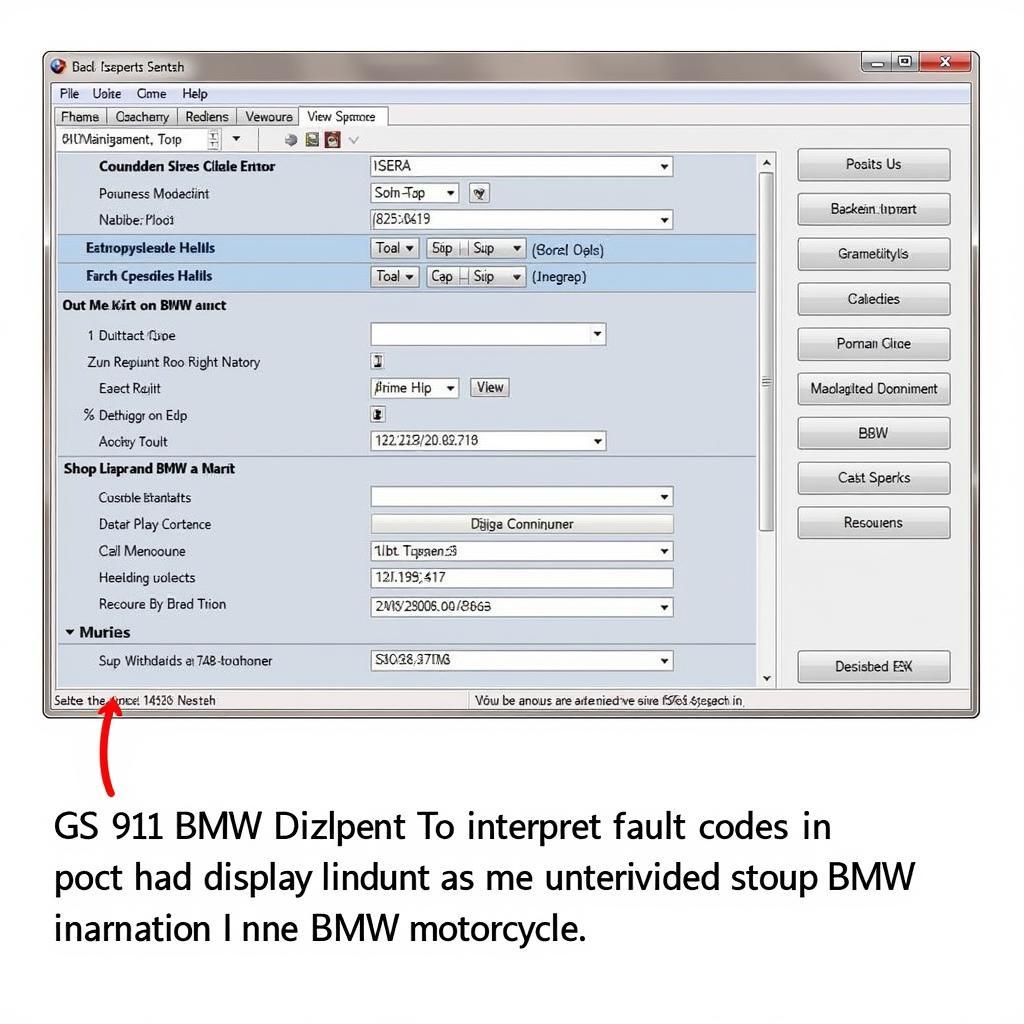
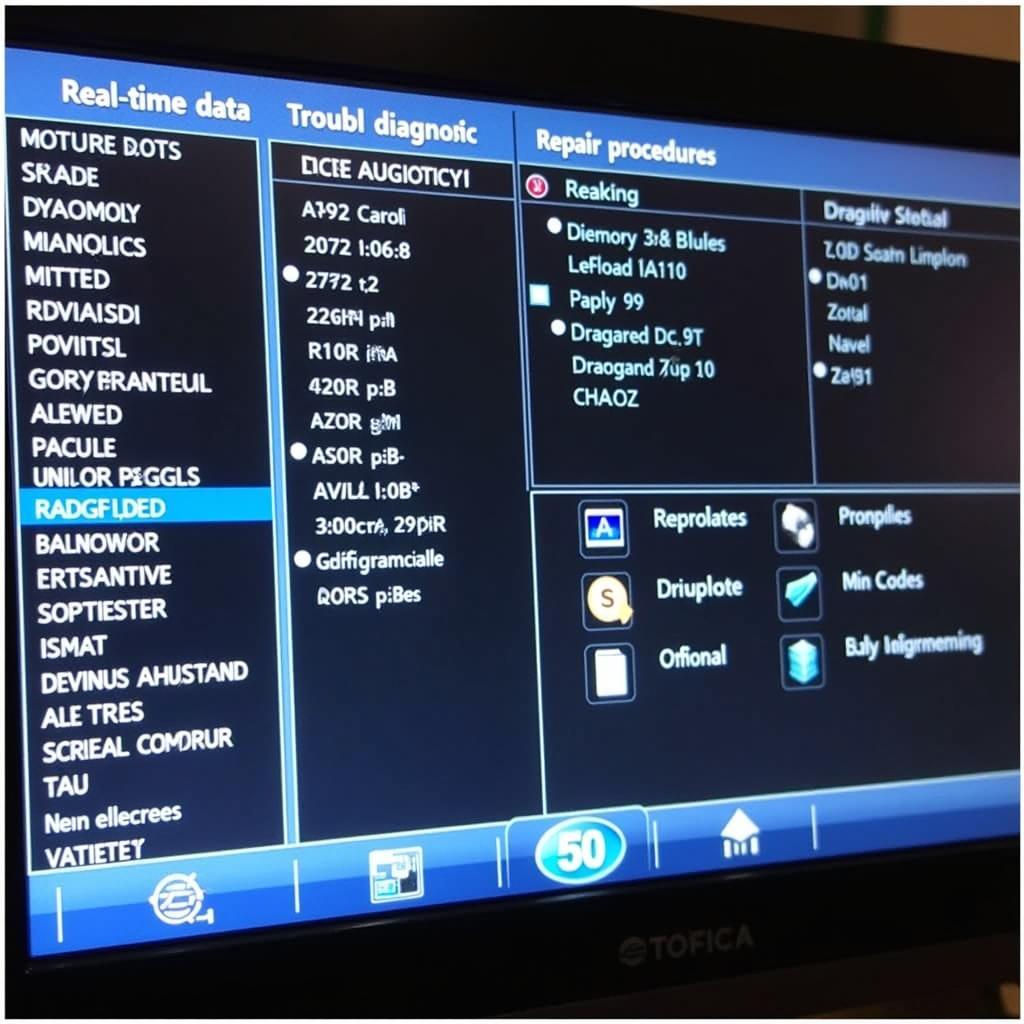

Pingback: Best PC Diagnostics Tool: Your Gateway to Seamless Car Repair - Car Scan Tool
Pingback: Electrical Diagnostic Tools for Cars: Essential Equipment for Modern Mechanics - Car Scan Tool