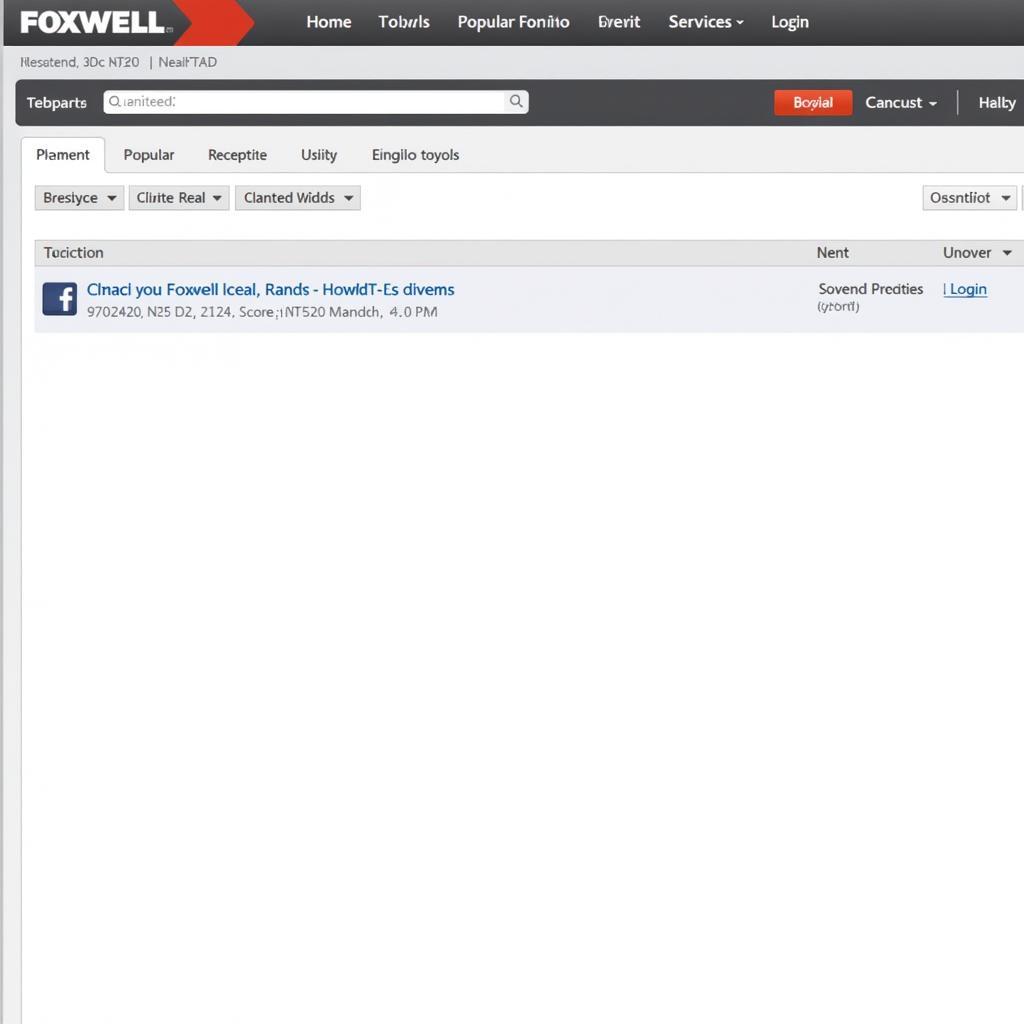Testing your BMW’s electric water pump is crucial for maintaining optimal engine temperature and preventing costly repairs. Using a diagnostic tool like the Foxwell NT520 allows you to quickly and accurately diagnose potential issues. This guide will walk you through how to test your BMW electric water pump with the Foxwell NT520, empowering you to take control of your vehicle’s maintenance.
Understanding the Importance of a Functioning Water Pump
The electric water pump is a vital component of your BMW’s cooling system. Unlike traditional belt-driven pumps, electric pumps offer precise coolant flow control, improving fuel efficiency and reducing emissions. A malfunctioning water pump can lead to overheating, engine damage, and hefty repair bills. Regular testing with a tool like the Foxwell NT520 can help prevent these issues.
How the Foxwell NT520 Assists in Diagnosing Water Pump Issues
The Foxwell NT520 is a powerful diagnostic scanner that provides access to your BMW’s various control modules, including the engine control unit (ECU) which manages the electric water pump. With the NT520, you can read and clear fault codes, monitor live data, and even activate components like the water pump for testing purposes. This allows you to pinpoint the source of the problem, whether it’s a faulty pump, wiring issue, or a problem with the ECU itself.
 Foxwell NT520 connected to a BMW
Foxwell NT520 connected to a BMW
Preparing to Test Your BMW Electric Water Pump with Foxwell NT520
Before you begin, ensure your car is parked on a level surface and the engine is cool. Connect the Foxwell NT520 to your BMW’s OBD-II port, typically located under the dashboard on the driver’s side. Turn the ignition on, but do not start the engine.
Step-by-Step Guide: How to Test BMW Electric Water Pump with Foxwell NT520
- Select BMW Model: Power on the NT520 and select the correct BMW model and year.
- Access Engine Control Unit: Navigate to the engine control unit (ECU) from the main menu.
- Read Fault Codes: Select “Read Codes” to identify any existing fault codes related to the cooling system or water pump. Note down any codes found.
- Live Data: Select “Live Data” and find the parameters related to the water pump, such as “Coolant Temperature” and “Water Pump Duty Cycle.”
- Activate Water Pump: In the “Actuations” or “Output Tests” menu, locate the option to activate the electric water pump. This will force the pump to run, allowing you to check for proper operation.
- Observe Live Data: While the pump is activated, observe the live data for changes in coolant temperature and water pump duty cycle. A functioning pump should show changes in these values.
- Listen for the Pump: With the pump activated, listen for the sound of the pump running. A healthy pump should emit a quiet whirring sound.
Interpreting the Results of Your Water Pump Test
If the pump activates and you observe changes in the live data, the pump is likely functioning correctly. However, if the pump doesn’t activate, there’s no change in live data, or you hear unusual noises, it could indicate a faulty pump, wiring issue, or a problem with the ECU.
“A common misconception is that a functioning water pump guarantees a healthy cooling system. Always check the entire system, including the thermostat, hoses, and radiator, for potential issues,” says Alex Thompson, Senior Automotive Diagnostic Technician at Bavarian Motor Works Specialists.
Common Issues and Solutions
- Pump doesn’t activate: Check the fuse and relay for the water pump. Inspect the wiring for damage or loose connections. If these are okay, the pump itself may be faulty and require replacement.
- No change in live data: This could indicate a problem with the sensor or the wiring connected to the sensor.
- Unusual noises: Grinding or whining noises could indicate a failing pump bearing.
Conclusion
Using the Foxwell NT520 to test your BMW electric water pump provides a valuable diagnostic tool for identifying potential cooling system issues. By following this guide, you can perform this test yourself, saving time and money. Remember, a proactive approach to maintenance is key to keeping your BMW running smoothly. If you require further assistance or have any questions, feel free to connect with us at ScanToolUS. Our dedicated team is ready to help! Call us at +1 (641) 206-8880 or visit our office at 1615 S Laramie Ave, Cicero, IL 60804, USA.
“Regularly testing your water pump with the Foxwell NT520 is a small investment that can save you from a major headache down the road,” adds Maria Sanchez, Lead Diagnostic Technician at German Auto Solutions.
FAQ
- Can I test the water pump without a diagnostic tool? While some basic checks can be performed visually, a diagnostic tool like the Foxwell NT520 provides a more comprehensive and accurate diagnosis.
- How often should I test my water pump? It’s recommended to test your water pump annually or whenever you suspect a cooling system issue.
- What should I do if the Foxwell NT520 detects a fault code? Research the specific fault code to understand the problem. Consult a qualified technician if necessary.
- Is the Foxwell NT520 compatible with all BMW models? The NT520 is compatible with most BMW models, but it’s essential to check compatibility before purchasing.
- Can I replace the water pump myself? Replacing a water pump can be a complex task. While it’s possible to do it yourself, it’s often recommended to seek professional assistance.
- What are the signs of a failing water pump? Common signs include overheating, coolant leaks, unusual noises from the engine bay, and a low coolant level.
- How much does it cost to replace a BMW electric water pump? The cost varies depending on the model and labor rates but typically ranges from $500 to $1000.