Harbor Freight Scan Tool Live Data offers a cost-effective way to access real-time vehicle diagnostics. Understanding this data can empower you to troubleshoot issues, monitor performance, and ultimately keep your vehicle running smoothly. Whether you’re a seasoned mechanic or a DIY enthusiast, this article will delve into the world of harbor freight scan tools and how to leverage live data for effective vehicle maintenance. Let’s explore the capabilities of a scan tool.
Understanding Harbor Freight Scan Tools and Live Data
Harbor Freight offers a range of scan tools suitable for various budgets and skill levels. These tools provide access to your vehicle’s onboard computer, allowing you to retrieve diagnostic trouble codes (DTCs) and, importantly, view live data streams. Live data represents real-time sensor readings, offering a dynamic snapshot of your engine’s performance. This information is crucial for diagnosing intermittent issues or confirming suspected problems.
What exactly can you see with live data? Parameters like engine speed, coolant temperature, fuel pressure, and oxygen sensor readings are just a few examples. Accessing this information can pinpoint the root cause of a problem, saving you time and money on unnecessary repairs. Are you ready to buy automotive diagnostic scan tools?
How to Use Live Data for Diagnostics
Using live data effectively requires a systematic approach. First, connect your harbor freight scan tool to the vehicle’s OBD-II port. Then, select the live data option from the tool’s menu. You’ll be presented with a list of parameters available for monitoring. Choose the parameters relevant to the issue you’re investigating. For example, if you suspect a faulty oxygen sensor, monitor the corresponding oxygen sensor readings. Compare the live data to manufacturer specifications or known good values. Deviations from these values can indicate a problem.
Observe how the live data changes under different operating conditions. Does the fuel pressure drop under load? Does the coolant temperature spike unexpectedly? These dynamic changes can reveal issues that static DTCs might miss. Using live data effectively can be a game-changer in your diagnostic process. Consider the harbor freight scan tool zurich zr13 for your needs.
Interpreting Harbor Freight Scan Tool Live Data
Interpreting live data requires a basic understanding of automotive systems and sensor operation. While a detailed explanation of each parameter is beyond the scope of this article, focusing on key parameters related to common issues can be incredibly helpful. For example, monitoring long-term fuel trim can indicate vacuum leaks or fuel delivery problems. Similarly, observing misfires per cylinder can pinpoint ignition system issues.
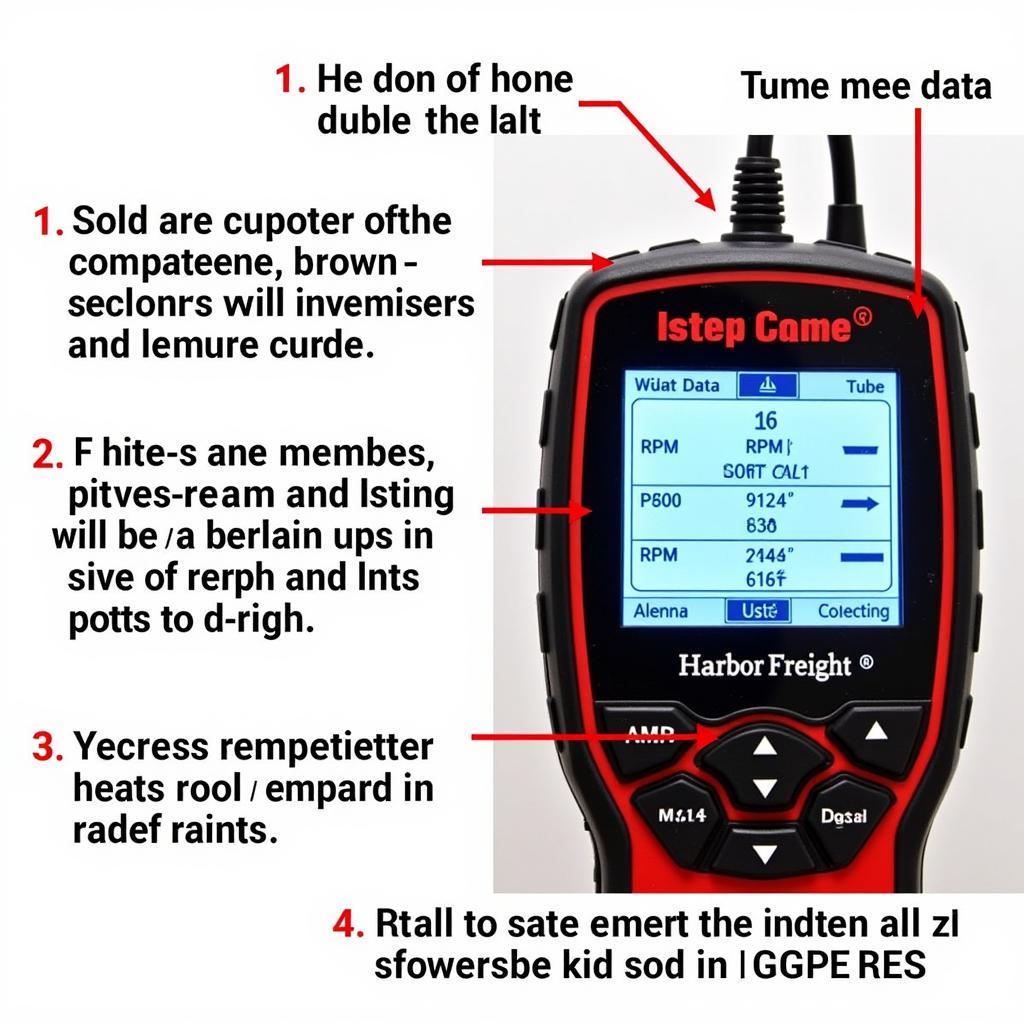 Interpreting Live Data on a Harbor Freight Scan Tool
Interpreting Live Data on a Harbor Freight Scan Tool
“Live data is like having x-ray vision into your engine,” says automotive engineer, Dr. Sarah Chen. “It allows you to see what’s happening in real-time, enabling more precise diagnostics.” This real-time insight allows for targeted repairs, saving both time and money.
Common Mistakes to Avoid
While harbor freight scan tools are powerful diagnostic aids, there are some common pitfalls to avoid. Don’t rely solely on live data. Combine live data analysis with other diagnostic procedures, such as visual inspections and component testing. Misinterpreting live data can lead to incorrect conclusions. If you’re unsure about a particular parameter, consult the vehicle’s service manual or seek expert advice. Don’t overwhelm yourself with too much data. Focus on the parameters relevant to the issue at hand.
 Avoiding Common Mistakes When Using a Scan Tool
Avoiding Common Mistakes When Using a Scan Tool
“Remember, a scan tool is just a tool,” advises master technician, David Miller. “It’s the technician’s knowledge and experience that truly unlocks its potential.” A drb scan tool is another valuable tool.
Harbor Freight Scan Tool Live Data: A Powerful Tool for DIYers and Professionals
Harbor freight scan tool live data provides valuable insights into your vehicle’s performance, empowering you to diagnose and address issues effectively. Whether you’re a DIYer or a professional mechanic, leveraging live data can significantly improve your diagnostic capabilities. Remember to interpret the data carefully and combine it with other diagnostic techniques for accurate and efficient troubleshooting. A ford scan tool obd2 can be very helpful.
 Mechanic Using Scan Tool for Car Diagnostics
Mechanic Using Scan Tool for Car Diagnostics
In conclusion, harbor freight scan tool live data is an invaluable resource for anyone working on vehicles. It provides a cost-effective way to access real-time information, allowing for more efficient and accurate diagnostics. Contact ScanToolUS at +1 (641) 206-8880 or visit our office at 1615 S Laramie Ave, Cicero, IL 60804, USA for further assistance.
FAQ
-
What is live data on a scan tool? Live data displays real-time sensor readings from your vehicle’s systems.
-
How do I access live data on a harbor freight scan tool? Connect the tool, select the live data option, and choose the relevant parameters.
-
What are some common parameters to monitor? Engine speed, coolant temperature, fuel pressure, and oxygen sensor readings.
-
How do I interpret live data? Compare readings to manufacturer specs and look for deviations.
-
Can I rely solely on live data for diagnostics? No, combine it with other diagnostic procedures.
-
Where can I find more information about specific parameters? Consult the vehicle’s service manual.
-
What if I’m unsure about interpreting live data? Seek expert advice from a qualified technician.


