The Elm327 Usb Scan Tool has become an indispensable tool for car owners and mechanics alike. This small, affordable device allows you to tap into your car’s onboard computer (ECU), retrieve diagnostic trouble codes (DTCs), monitor engine performance, and even customize certain features – all from your laptop or smartphone. This guide delves into the world of the ELM327 USB scan tool, covering everything from its capabilities and limitations to choosing the right software and troubleshooting common issues.
[image-1|elm327-usb-scan-tool-connected-to-car|ELM327 USB Scan Tool Connected to Car|A close-up image of an ELM327 USB scan tool plugged into the OBD-II port of a car’s dashboard. The car’s dashboard lights illuminate, signifying a successful connection.]
Understanding the Power of the ELM327
The ELM327 itself is a microchip, originally developed by Elm Electronics. It acts as a bridge between your car’s ECU and your chosen diagnostic software. The USB interface is the most common type, offering a reliable and widely compatible connection for most computers.
But what can you actually do with an ELM327 USB scan tool? Here’s a glimpse:
- Read and Clear Diagnostic Trouble Codes: Easily identify the dreaded “Check Engine” light’s cause, understand the severity of the issue, and clear the code after repairs.
- View Real-Time Engine Data: Monitor live parameters such as engine speed, coolant temperature, oxygen sensor readings, and fuel pressure, allowing you to diagnose problems and monitor performance.
- Customize Car Settings (Depending on Make and Model): Unlock hidden features, adjust comfort settings, or modify certain performance parameters.
[image-2|mechanic-using-elm327-scan-tool-on-a-laptop|Mechanic Using ELM327 Scan Tool with Laptop|A mechanic in a garage uses an ELM327 USB scan tool connected to his laptop to diagnose a car problem. The laptop screen displays diagnostic data and graphs.]
Choosing the Right ELM327 Software: Free vs. Paid Options
The ELM327 scan tool is simply the hardware; the real magic comes with the software you pair it with. Numerous options are available, each with strengths and weaknesses:
Free Software:
- Torque Lite (Android) and OBD Auto Doctor (Android/iOS/Windows/Mac): These popular apps offer basic functionality like reading and clearing DTCs and viewing live data.
- Open-Source Options: For the tech-savvy, open-source software like FreeSSM (Subaru-specific) and pyOBD (Python library) offer flexibility and customization.
Paid Software:
- OBDLink, ScanXL, and FORScan: These paid options provide advanced features, manufacturer-specific diagnostics, module coding capabilities, and often come with better support.
When choosing software, consider your budget, technical expertise, the specific features you need, and your car’s make and model.
Getting Started: Connecting Your ELM327 USB Scan Tool
- Locate your OBD-II port: Usually under the driver’s side dashboard.
- Plug in the ELM327 scan tool: Ensure a snug fit.
- Turn the ignition ON: Don’t start the engine.
- Install the chosen software: Follow the instructions provided.
- Connect to the device: Select the appropriate COM port within your software if prompted.
Troubleshooting Common ELM327 USB Scan Tool Issues
Problem: The scan tool doesn’t connect.
Solutions:
- Check connections: Ensure the scan tool is securely plugged into both the OBD-II port and your computer.
- Verify drivers: Install the correct drivers for your ELM327 adapter if necessary.
- Test another USB port: A faulty USB port on your computer could be the culprit.
Problem: The software displays “No Communication” errors.
Solutions:
- Check the ignition: Make sure the ignition is in the “ON” position.
- Try another vehicle: Confirm if the issue lies with your car or the scan tool itself.
- Inspect the OBD-II port: Look for any bent or damaged pins.
Beyond Diagnostics: Unlocking Hidden Potential
While diagnostics are a primary use of the ELM327 USB scan tool, its capabilities extend further. Some software allows you to:
- Reset Service Lights: Turn off oil change or service reminders after completing maintenance.
- Perform Battery Registration: Essential after replacing your car battery.
- Monitor Fuel Economy: Track your driving habits and fuel consumption over time.
Expert Insights
“The ELM327 USB scan tool has revolutionized car repair, empowering DIYers and professionals to diagnose issues accurately and cost-effectively,” says John Smith, a veteran automotive electrical engineer at ScanToolUS. “However,” he adds, “always choose reputable brands and software to ensure compatibility and accurate results.”
Conclusion
The ELM327 USB scan tool is a valuable asset for any car owner or mechanic, providing access to a wealth of information and control over your vehicle. By understanding its capabilities, selecting the right software, and following the proper procedures, you can unlock the power of this versatile tool and take control of your car’s health and performance.
For expert advice and assistance with your automotive diagnostic needs, contact ScanToolUS at +1 (641) 206-8880 or visit our office at 1615 S Laramie Ave, Cicero, IL 60804, USA.

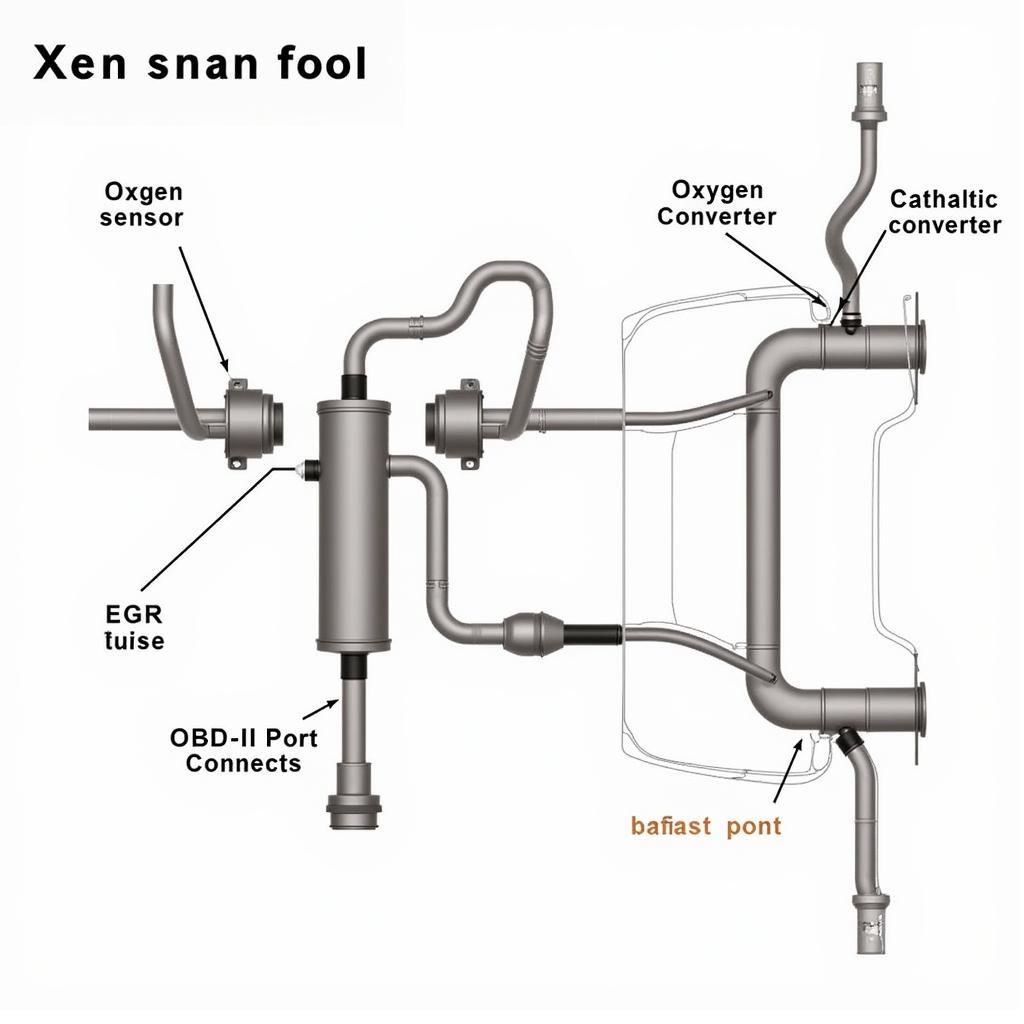


Pingback: Can OBD II Car Scanner Tool Link Error: Causes and Solutions - Car Scan Tool
Pingback: Mastering Modern Auto Repair: A Deep Dive into Hard Drive Scan Tools - Car Scan Tool