The Foxwell NT204 OBDII/EOBD code reader is a powerful tool that can help you diagnose and fix car problems quickly and efficiently. Whether you’re a seasoned mechanic or a car owner looking to take control of your vehicle’s maintenance, this comprehensive guide will equip you with the knowledge you need to understand and utilize the NT204’s capabilities. We’ll cover everything from basic code reading to advanced functionalities, ensuring you get the most out of this versatile device.
Understanding the Foxwell NT204 and Its Benefits
The Foxwell NT204 is more than just a simple code reader; it’s a comprehensive diagnostic tool. It allows you to read and clear diagnostic trouble codes (DTCs), view live data streams, perform special functions like resetting oil lights, and much more. Its user-friendly interface and wide vehicle compatibility make it a valuable asset for anyone working on cars. By understanding the NT204’s functionalities, you can save time and money on repairs.
Why Choose the Foxwell NT204 OBDII/EOBD Code Reader?
For both professionals and DIYers, the NT204 offers several advantages over other code readers. Its compatibility with a broad range of vehicles makes it a versatile tool for any garage. The easy-to-navigate menu system simplifies complex diagnostics, allowing you to quickly pinpoint the root cause of issues. Furthermore, the NT204’s ability to access manufacturer-specific codes provides a deeper level of diagnostic capability compared to basic code readers.
Getting Started with the Foxwell NT204: A Step-by-Step Guide
Using the Foxwell NT204 is straightforward, even for beginners. Here’s a simple guide to get you started:
- Locate the OBDII port: The OBDII port is typically located under the dashboard, on the driver’s side.
- Connect the NT204: Plug the NT204 into the OBDII port.
- Turn on the ignition: Turn the key to the “on” position without starting the engine.
- Power on the NT204: The device will automatically power on.
- Select your vehicle: Follow the on-screen prompts to select your vehicle’s make, model, and year.
- Read codes: Choose the “Read Codes” option to retrieve any stored DTCs.
- Interpret codes: The NT204 will display the code and its definition.
- Clear codes: After addressing the issue, select “Clear Codes” to remove the DTCs.
Troubleshooting Common Issues with the Foxwell NT204
While the NT204 is generally reliable, occasionally you might encounter issues. Here are some common problems and solutions:
- No power: Check the connection to the OBDII port and ensure the ignition is on.
- Communication error: Try restarting the device or checking the OBDII port for damage.
- Unable to read codes: Verify that the correct vehicle information is selected.
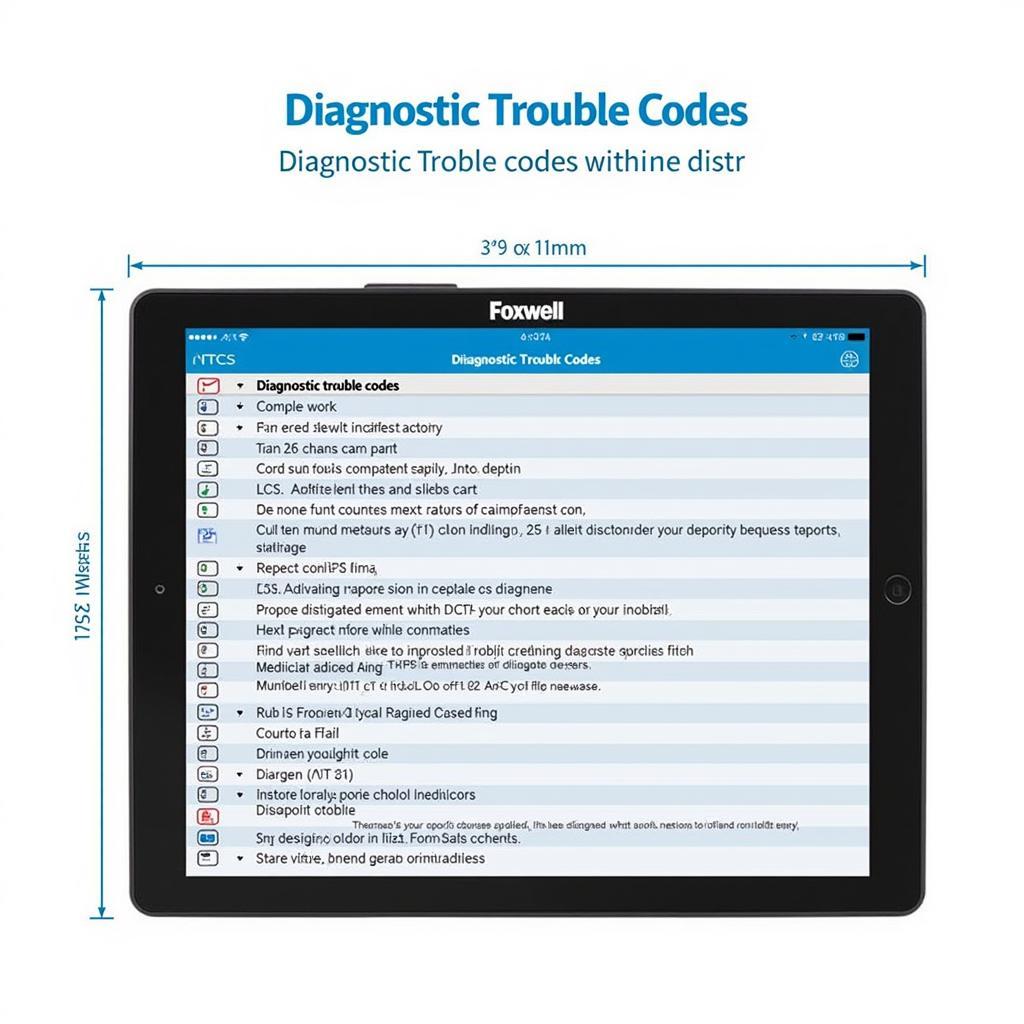 Foxwell NT204 Displaying Error Codes
Foxwell NT204 Displaying Error Codes
Advanced Features of the Foxwell NT204: Beyond Basic Code Reading
The Foxwell NT204 offers several advanced features that make it a valuable tool for experienced technicians. These features include live data streaming, allowing you to monitor sensor readings in real-time, and the ability to perform special functions such as resetting the oil light and performing component tests. Understanding these functionalities can greatly enhance your diagnostic capabilities.
Utilizing Live Data for Enhanced Diagnostics with the Foxwell NT204
Live data provides real-time information about your vehicle’s sensors, offering insights into its performance. With the NT204, you can monitor critical parameters like engine speed, coolant temperature, and oxygen sensor readings, enabling you to diagnose issues more effectively.
“The Foxwell NT204’s live data functionality is invaluable for pinpointing intermittent problems,” says John Miller, a seasoned automotive technician. “It allows you to see how sensor values change under different operating conditions, providing a deeper understanding of the vehicle’s behavior.”
 Foxwell NT204 Live Data Stream
Foxwell NT204 Live Data Stream
Conclusion: Mastering Your Car’s Health with the Foxwell NT204 OBDII/EOBD Code Reader
The Foxwell NT204 OBDII/EOBD code reader is a powerful tool that empowers both car owners and professionals to take control of vehicle diagnostics. From reading and clearing codes to accessing live data and performing special functions, the NT204 provides the information you need to keep your car running smoothly. We encourage you to connect with us at ScanToolUS for any support or questions. Our phone number is +1 (641) 206-8880 and our office is located at 1615 S Laramie Ave, Cicero, IL 60804, USA.



