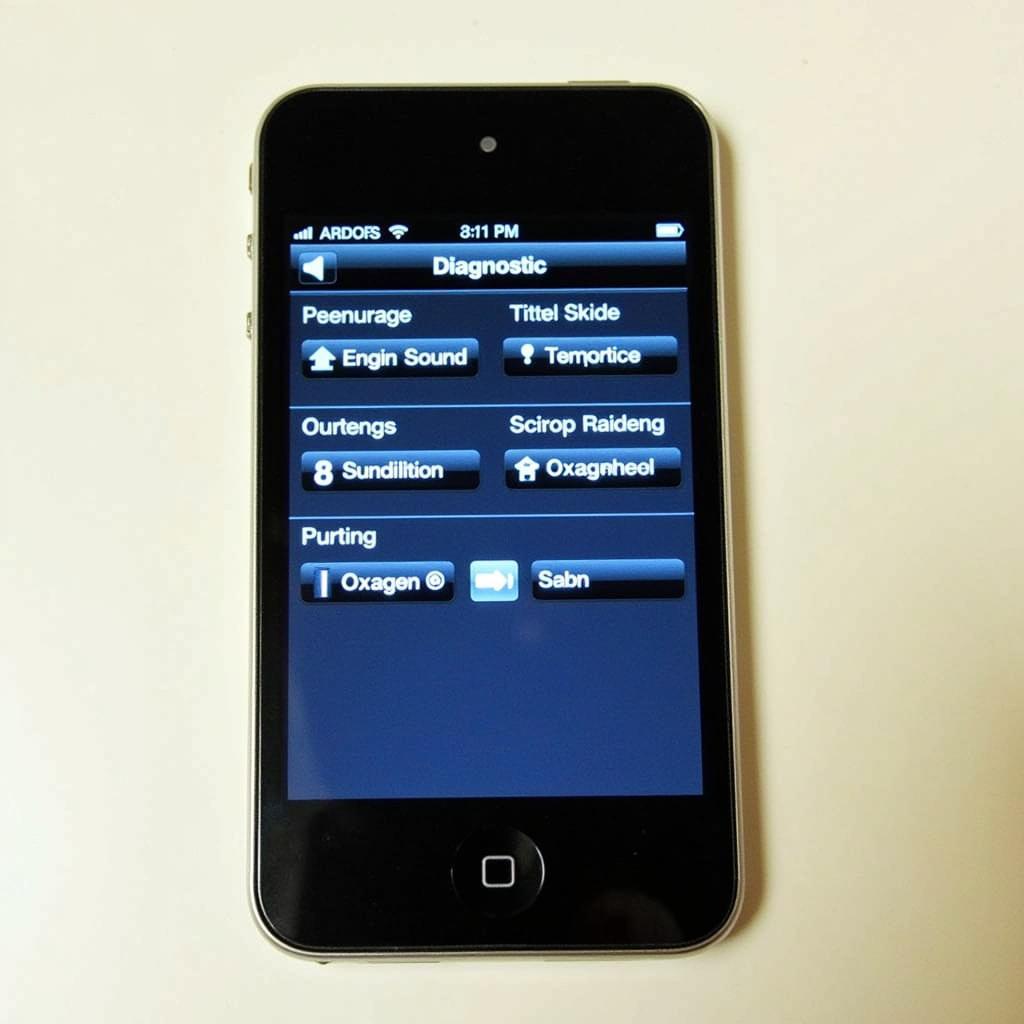The Craftsman Diagnostic Scan Tool 1655 is a powerful tool for diagnosing car problems. This comprehensive guide will help car owners, repair shop owners, and automotive technicians understand its features, benefits, and how to use it effectively to troubleshoot various vehicle issues. From understanding basic OBD-II codes to advanced diagnostics, this article will equip you with the knowledge to get the most out of your Craftsman 1655.
Understanding the Power of the Craftsman 1655 Diagnostic Scan Tool
This versatile tool empowers users to quickly and accurately pinpoint the root cause of automotive problems, saving both time and money. Its user-friendly interface and comprehensive functionalities make it a valuable asset for both DIY enthusiasts and professional mechanics. The Craftsman 1655 can read and clear diagnostic trouble codes (DTCs), display live data streams, and perform various tests to help identify faulty components. It supports a wide range of vehicle makes and models, covering most domestic and import cars, light trucks, and SUVs.
Why Choose the Craftsman Diagnostic Scan Tool 1655?
The Craftsman 1655 offers several key advantages over other diagnostic scan tools. Its affordability makes it accessible to a wider range of users, while its intuitive design ensures ease of use even for beginners. The tool’s compact size allows for easy storage and portability, making it ideal for both home garages and professional workshops. Moreover, the Craftsman 1655 provides access to a wealth of information, including code definitions, troubleshooting tips, and live data parameters.
 Craftsman 1655 Scan Tool Interface
Craftsman 1655 Scan Tool Interface
How to Use the Craftsman 1655 Diagnostic Scan Tool
Using the Craftsman 1655 is straightforward. First, locate the vehicle’s OBD-II port, usually under the dashboard on the driver’s side. Plug the scan tool into the port and turn the ignition key to the “on” position without starting the engine. The scan tool will power up and automatically begin communicating with the vehicle’s onboard computer. Select the desired function, such as reading codes, viewing live data, or performing tests. The results will be displayed on the screen.
Reading and Clearing Diagnostic Trouble Codes (DTCs)
The primary function of the Craftsman 1655 is to read and clear DTCs. These codes are generated by the vehicle’s computer when a fault is detected. The Craftsman 1655 can retrieve both generic and manufacturer-specific codes, providing detailed information about the nature of the problem. After repairing the issue, the tool can be used to clear the codes, resetting the check engine light.
Viewing Live Data Streams
The Craftsman 1655 can display real-time data from various sensors throughout the vehicle. This information can be invaluable for diagnosing intermittent problems or confirming the effectiveness of repairs. Live data parameters can include engine speed, coolant temperature, oxygen sensor readings, and much more.
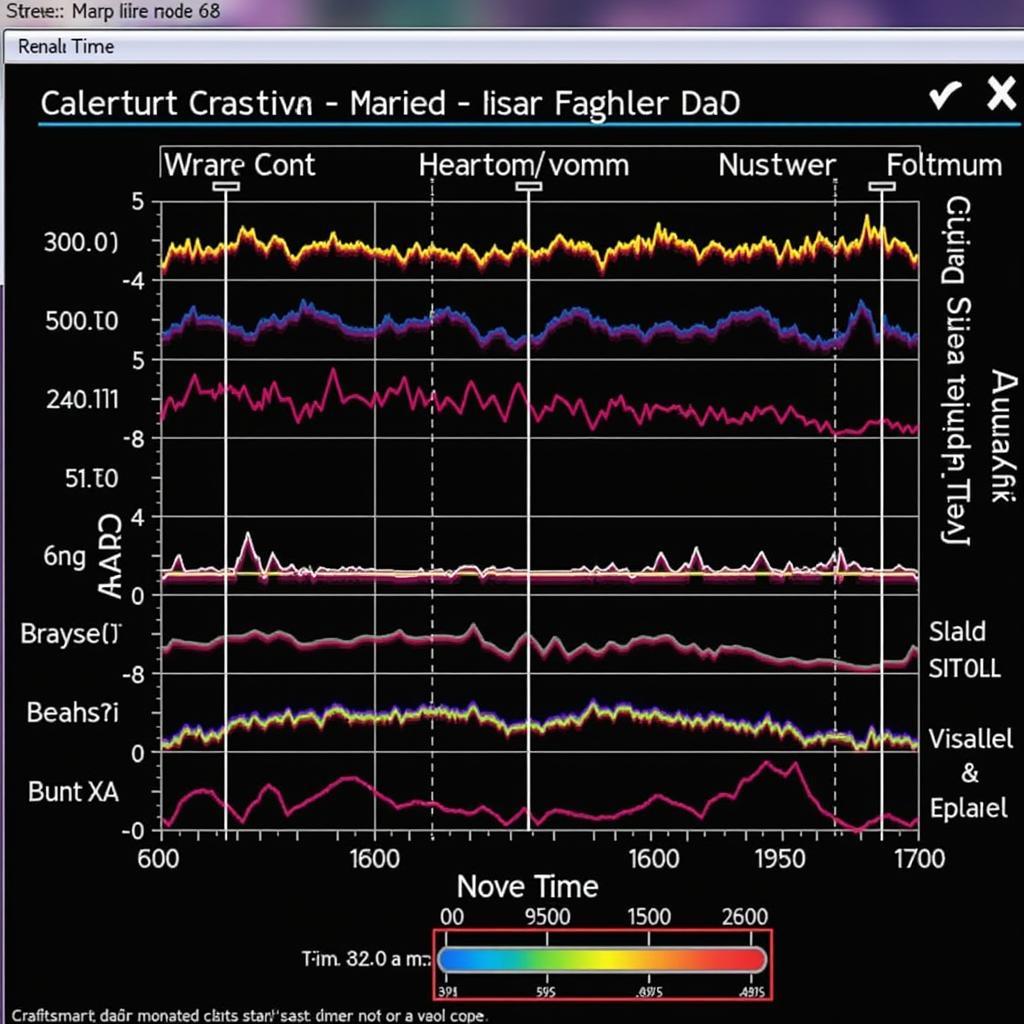 Craftsman 1655 Live Data Display
Craftsman 1655 Live Data Display
Performing Special Tests
Depending on the vehicle’s make and model, the Craftsman 1655 may offer access to various special tests. These tests can be used to actuate components, such as fuel injectors or solenoids, to verify their proper operation.
“The Craftsman 1655 is an essential tool for any serious DIYer. It’s like having a mechanic in your pocket,” says John Davis, a seasoned automotive technician with over 20 years of experience.
Tips for Effective Diagnostics with the Craftsman 1655
- Always consult the vehicle’s repair manual: This will provide specific information about the vehicle’s systems and diagnostic procedures.
- Start with the basics: Check for simple problems, such as loose connections or blown fuses, before diving into complex diagnostics.
- Record all codes and data: This information can be helpful for tracking down intermittent problems or identifying recurring issues.
- Don’t be afraid to ask for help: If you’re unsure about how to interpret the results or perform a specific test, consult a qualified mechanic.
“Using a scan tool like the Craftsman 1655 allows you to be proactive about your car’s maintenance, potentially saving you from costly repairs down the road,” adds Maria Sanchez, a certified automotive instructor.
Conclusion
The Craftsman diagnostic scan tool 1655 is an indispensable tool for anyone involved in automotive repair. Its ability to read and clear codes, view live data, and perform tests makes it a valuable asset for diagnosing and troubleshooting vehicle problems. By understanding its functionalities and following best practices, you can leverage the power of the Craftsman 1655 to keep your vehicles running smoothly. For further assistance or to purchase the Craftsman 1655, contact ScanToolUS at +1 (641) 206-8880 or visit our office at 1615 S Laramie Ave, Cicero, IL 60804, USA.
FAQ
- What types of vehicles are compatible with the Craftsman 1655? It works with most OBD-II compliant vehicles, including domestic and import cars, light trucks, and SUVs manufactured after 1996.
- Can the Craftsman 1655 clear airbag codes? Yes, it can read and clear airbag codes on many vehicles.
- Does the Craftsman 1655 provide code definitions? Yes, it provides definitions for both generic and manufacturer-specific codes.
- How do I update the software on the Craftsman 1655? Consult the user manual for specific instructions on updating the software.
- What if the Craftsman 1655 doesn’t power on? Check the OBD-II port fuse and ensure the ignition is in the “on” position.
- Can I use the Craftsman 1655 on diesel vehicles? Yes, it is compatible with many OBD-II compliant diesel vehicles.
- Where can I find more information about the Craftsman 1655? Contact ScanToolUS or visit their website for more details.