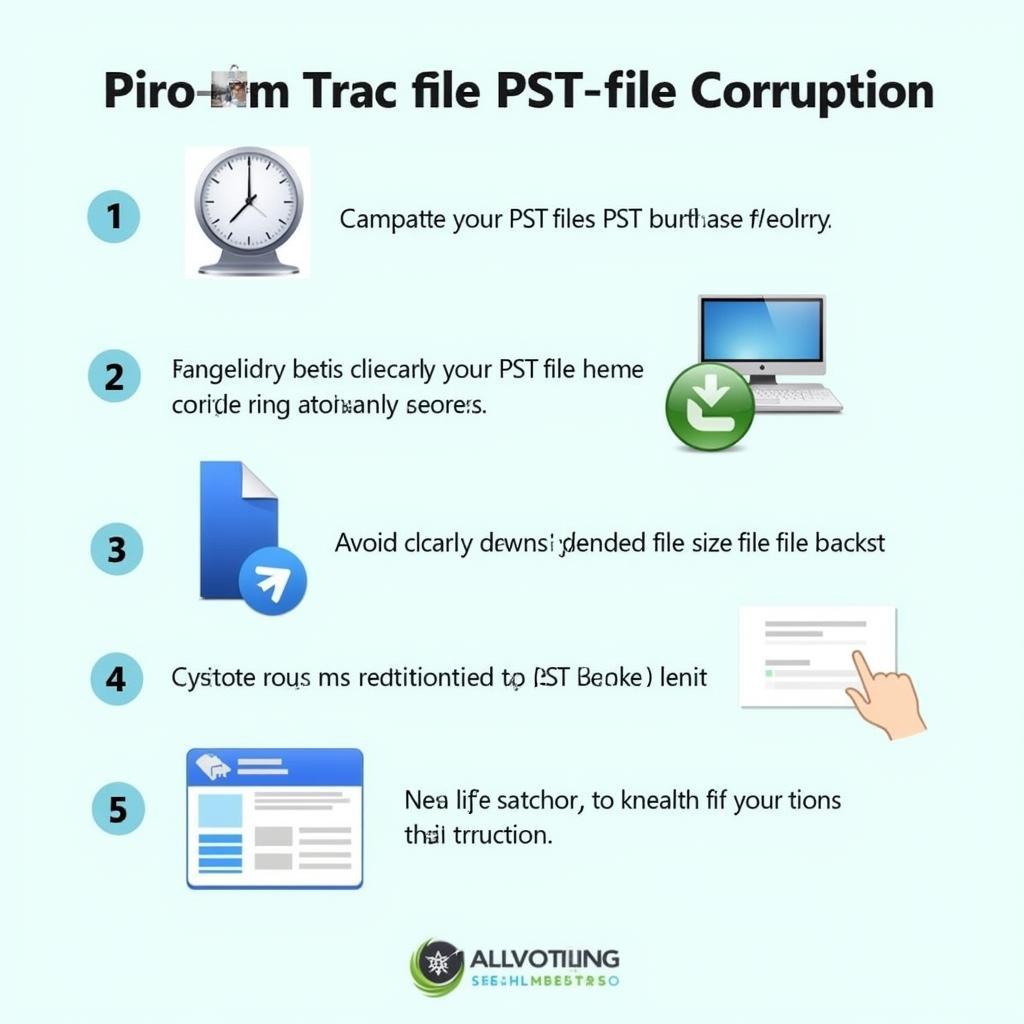Ids Automotive Scan Tools are essential for modern vehicle diagnostics, providing in-depth insights into a car’s electronic systems. Whether you’re a car owner looking to understand your vehicle better, a repair shop owner wanting to enhance diagnostic capabilities, or an automotive technician striving for accurate troubleshooting, this comprehensive guide will help you navigate the complexities of using an IDS automotive scan tool.
Choosing the right scan tool can be overwhelming. If you’re looking for options tailored to specific needs, consider a professional car scanner. From identifying error codes to performing advanced diagnostics, the right IDS automotive scan tool can empower you to understand and address vehicle issues effectively.
What is an IDS Automotive Scan Tool?
An IDS (Integrated Diagnostic System) automotive scan tool is a sophisticated diagnostic device designed to communicate with the various electronic control units (ECUs) within a vehicle. Unlike generic OBD-II scanners, IDS scan tools often offer manufacturer-specific functionalities, allowing for deeper diagnostic capabilities and access to more detailed information. These tools can read and clear diagnostic trouble codes (DTCs), monitor live data streams, perform actuator tests, and even program modules.
Why Use an IDS Automotive Scan Tool?
IDS automotive scan tools are invaluable for identifying the root cause of vehicle problems quickly and accurately. This not only saves time and money but also ensures effective repairs. Imagine being able to pinpoint a faulty sensor without having to dismantle half the engine! An IDS scan tool empowers you with this level of precision.
Think of your car’s electronic systems like a complex network. An IDS scan tool acts as your guide, allowing you to navigate this network, identify problematic areas, and interpret the signals being sent. This knowledge is crucial for targeted repairs, preventing unnecessary part replacements and reducing overall repair costs. An IDS scan tool can even assist with routine maintenance, such as resetting service lights and monitoring system performance.
 IDS Scan Tool Diagnosing Car Engine
IDS Scan Tool Diagnosing Car Engine
Choosing the Right IDS Automotive Scan Tool
Selecting the right IDS scan tool depends on your specific needs and budget. Factors to consider include vehicle compatibility, software features, user interface, and update frequency. Are you working primarily on domestic vehicles or imports? Do you need advanced programming capabilities? Researching these aspects is crucial for making an informed decision. For smog-related checks, you might find a smog readiness scan tool helpful.
How to Use an IDS Automotive Scan Tool
Using an IDS automotive scan tool involves a few basic steps:
- Connect the scan tool to the vehicle’s OBD-II port, usually located under the dashboard.
- Turn the ignition on, but don’t start the engine.
- Select the appropriate vehicle make and model on the scan tool.
- Choose the desired function, such as reading DTCs or viewing live data.
- Interpret the results and take appropriate action.
This process, although seemingly simple, requires a good understanding of automotive systems and diagnostic procedures. Incorrect interpretation of data can lead to misdiagnosis and unnecessary repairs.
Common Applications of an IDS Automotive Scan Tool
IDS automotive scan tools find application in various scenarios:
- Diagnosing engine problems
- Troubleshooting transmission issues
- Identifying ABS and airbag faults
- Analyzing electrical system malfunctions
- Performing emissions testing
 Mechanic Using IDS Scan Tool in Repair Shop
Mechanic Using IDS Scan Tool in Repair Shop
“An IDS scan tool is like having an X-ray vision into a car’s electronic soul. It lets you see what’s happening beneath the surface and pinpoint issues with precision.” – John Davis, Senior Automotive Technician.
Maintaining Your IDS Automotive Scan Tool
Regular software updates are essential to keep your IDS scan tool functioning optimally. Updates ensure compatibility with new vehicle models and often include improved diagnostic functionalities. Proper storage and handling also contribute to the longevity of your scan tool. If you work with tire pressure monitoring systems, a dedicated scan tool for tire pressure monitoring system can be a valuable asset.
Troubleshooting Common Issues with IDS Scan Tools
Occasionally, you might encounter communication errors or software glitches. Consulting the user manual or contacting the manufacturer’s technical support can usually resolve these issues.
How Can an IDS Scan Tool Save You Money?
“Investing in a quality IDS scan tool is a wise decision for any car owner. It can pay for itself in the long run by preventing misdiagnosis and unnecessary repairs.” – Maria Sanchez, Automotive Engineer.
IDS Automotive Scan Tool: A Valuable Investment
An IDS automotive scan tool is more than just a diagnostic device; it’s an investment in knowledge and efficiency. It empowers car owners, repair shop owners, and technicians to tackle automotive issues head-on, saving time, money, and frustration. If you’re looking for specific tools, a mac tools et99 scan tool might be of interest. Remember, the right tools combined with proper knowledge can make all the difference in the world of automotive diagnostics.
For expert advice or further assistance with automotive scan tools, contact us at ScanToolUS at +1 (641) 206-8880 or visit our office at 1615 S Laramie Ave, Cicero, IL 60804, USA.
FAQ
-
What is the difference between an IDS scan tool and a regular OBD-II scanner? IDS scan tools offer deeper diagnostic capabilities and manufacturer-specific functions, while regular OBD-II scanners provide basic code reading and clearing.
-
Can I use an IDS scan tool on any car? While some IDS scan tools offer wide vehicle coverage, certain tools might be specific to particular makes or models.
-
How often should I update the software on my IDS scan tool? Regular software updates are recommended, typically as they become available from the manufacturer.
-
What should I do if my IDS scan tool is not communicating with the vehicle? Check the connection, ensure the ignition is on, and consult the user manual for troubleshooting tips.
-
Are IDS scan tools difficult to use? While some functions require technical expertise, many IDS scan tools have user-friendly interfaces that make them accessible to car owners as well.
-
Can I program modules using an IDS scan tool? Many IDS scan tools offer programming functionalities, but it’s important to choose a tool with the specific capabilities you need.
-
Where can I purchase a reliable IDS automotive scan tool? Reputable automotive tool suppliers and online retailers are good sources for purchasing IDS scan tools. You can also find specialized tools like a registry scan tool for specific tasks.