The Foxwell 510 Bmw Battery Register function is essential for maintaining your BMW’s electrical system after a battery replacement. This guide provides in-depth knowledge on how to effectively use the Foxwell 510 for BMW battery registration, ensuring optimal vehicle performance. You can learn how to add cars to nt510 foxwell for more information.
Why is BMW Battery Registration Necessary?
Modern BMWs utilize sophisticated power management systems that monitor battery condition and adjust charging strategies accordingly. When you replace your battery, the vehicle’s system needs to be informed about the new battery’s specifications to ensure accurate charging and prevent premature battery failure. Ignoring this crucial step can lead to undercharging, overcharging, and even system malfunctions.
Understanding the Foxwell 510 and its Capabilities
The Foxwell 510 is a powerful diagnostic tool capable of performing various functions, including BMW battery registration. It offers an intuitive interface and comprehensive coverage for a wide range of BMW models. This device allows you to input the new battery’s information, such as its type, capacity, and part number, into the vehicle’s control unit. Learn more about the Foxwell NT510 additional software.
 Foxwell 510 Registering a New BMW Battery
Foxwell 510 Registering a New BMW Battery
Step-by-Step Guide to BMW Battery Registration with Foxwell 510
- Connect the Foxwell 510: Plug the Foxwell 510 into your BMW’s OBD-II port, usually located under the dashboard.
- Turn on the ignition: Turn the key to the “on” position without starting the engine.
- Select BMW Software: Navigate to the BMW software within the Foxwell 510 menu.
- Choose Battery Registration: Select the battery registration option.
- Enter Battery Information: Accurately input the new battery’s details, including its Ah rating, part number, and type (AGM, lead-acid, etc.). It’s crucial to enter the correct information to ensure proper system operation.
- Confirm Registration: Follow the on-screen prompts to confirm the registration.
- Verify Success: Once the registration is complete, verify the success by checking the battery voltage and ensuring the vehicle’s electrical systems are functioning correctly. You can find more information about Foxwell NT510 register.
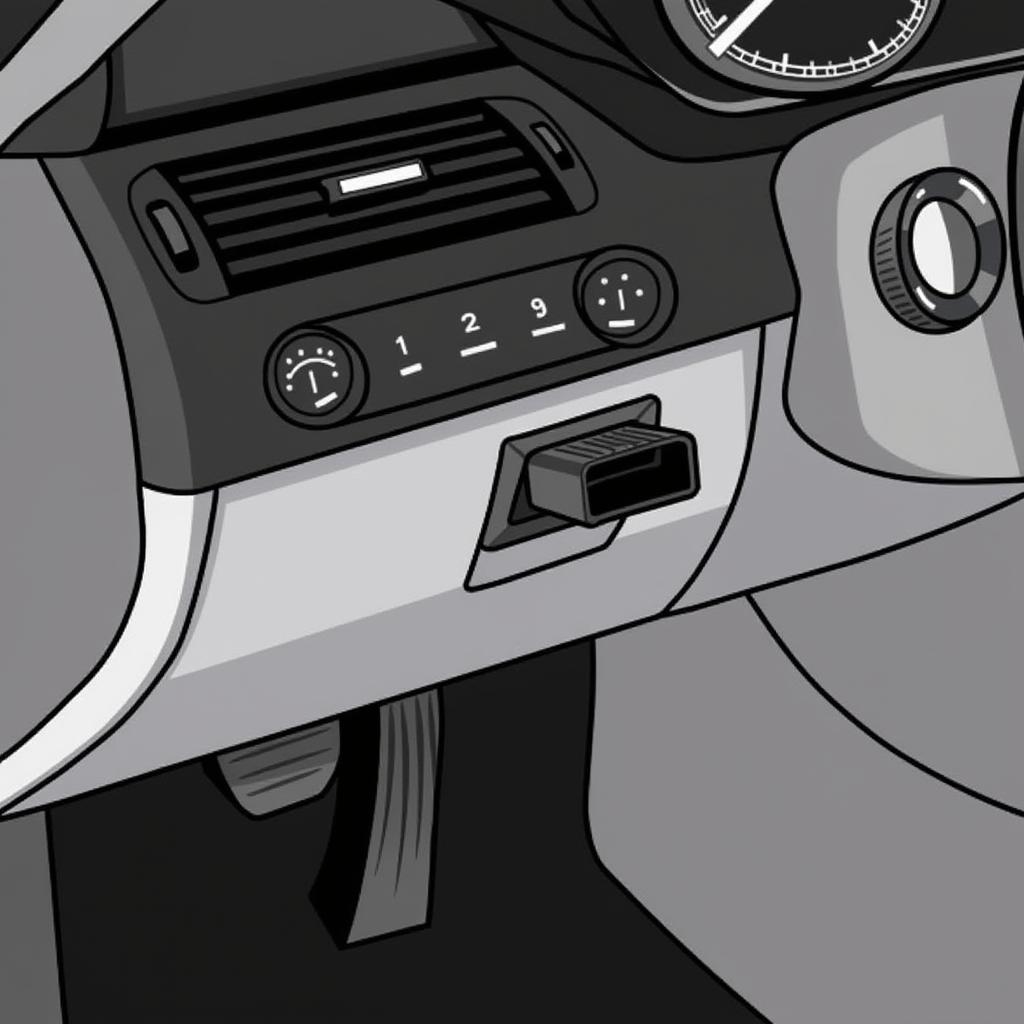 Location of the OBD-II Port in a BMW
Location of the OBD-II Port in a BMW
“Accurate battery registration is paramount. The Foxwell 510 simplifies this process, ensuring optimal performance and longevity of your BMW’s electrical system,” says automotive expert, Dr. James Carter.
Why Choose the Foxwell 510 for BMW Battery Registration?
The Foxwell 510 stands out due to its user-friendly interface, comprehensive BMW model coverage, and affordability. It eliminates the need for expensive dealer visits and empowers BMW owners to perform this essential maintenance task themselves. Learn more about can register bmw battery with foxwell nt510.
Common Mistakes to Avoid
- Incorrect Battery Information: Double-check the new battery’s specifications before entering them into the Foxwell 510. Inaccurate information can lead to charging issues.
- Interrupting the Process: Avoid interrupting the registration process, as this could corrupt the vehicle’s data.
- Using an Incompatible Tool: Ensure the diagnostic tool you use is compatible with your specific BMW model.
Conclusion
Proper battery registration with the Foxwell 510 bmw battery register function is crucial for maintaining the health and longevity of your BMW’s electrical system. By following the steps outlined in this guide, you can confidently register your new battery and ensure optimal vehicle performance. For further assistance, please contact ScanToolUS at +1 (641) 206-8880 or visit our office at 1615 S Laramie Ave, Cicero, IL 60804, USA. We’re here to help!
You might also want to check out how to update foxwell nt510 elite for maintaining your device’s optimal performance.


