The DICE (Diagnostic Communication Equipment) Volvo diagnostic tool is an essential piece of equipment for anyone working with Volvo vehicles. Whether you’re a professional mechanic, a DIY enthusiast, or a shop owner, understanding its capabilities can significantly improve your diagnostic and repair process. This comprehensive guide delves into the world of the DICE unit, exploring its functionalities, advantages, and how it can empower you to tackle Volvo-specific issues effectively.
What is the DICE Volvo Diagnostic Tool?
The DICE unit is a specialized diagnostic interface designed specifically for Volvo cars and trucks. It allows you to communicate directly with the various electronic control units (ECUs) within the vehicle, providing access to vital data, diagnostic trouble codes (DTCs), and programming capabilities. Think of it as a translator between you and your Volvo, enabling you to understand what’s going on under the hood and fix problems efficiently. Using the Dice Volvo Diagnostic Tool provides an in-depth look into your Volvo’s systems, empowering you to make informed decisions about repairs and maintenance.
Why Choose the DICE Volvo Diagnostic Tool?
Choosing the right diagnostic tool can be a game-changer. While generic OBD-II scanners offer basic functionality, the DICE unit goes far beyond. It allows for Volvo-specific diagnostics, providing access to proprietary information crucial for accurate troubleshooting. Imagine trying to understand a complex language with a basic dictionary – you’ll get the gist, but miss the nuances. The DICE tool provides the comprehensive understanding you need for effective Volvo diagnostics.
Key Features and Benefits of the DICE Unit
- Advanced Diagnostics: Access Volvo-specific DTCs, live data streams, and actuator tests.
- Programming and Configuration: Perform software updates, module programming, and system configurations.
- Comprehensive Coverage: Works with a wide range of Volvo models, both cars and trucks.
- User-Friendly Interface: While powerful, the software is designed for intuitive use.
- Reliable Performance: Built to withstand the demands of a professional workshop environment.
“A quality diagnostic tool is an investment that pays for itself,” says John Miller, a seasoned Volvo technician with over 20 years of experience. “The DICE unit provides the precision and depth needed to diagnose complex issues efficiently, saving time and money in the long run.”
How to Use the DICE Volvo Diagnostic Tool
Using the DICE tool might seem intimidating, but it’s surprisingly straightforward. The following steps provide a general overview of the process:
- Connect the DICE unit: Plug the DICE unit into the vehicle’s OBD-II port.
- Launch the software: Install and open the VIDA (Vehicle Information and Diagnostics for Aftersales) software on your computer.
- Establish communication: Select the appropriate Volvo model and year, and initiate communication with the vehicle’s ECUs.
- Read DTCs: Scan for diagnostic trouble codes to identify potential issues.
- Analyze live data: Monitor real-time data streams from various sensors and systems.
- Perform actuator tests: Test individual components to pinpoint the source of a problem.
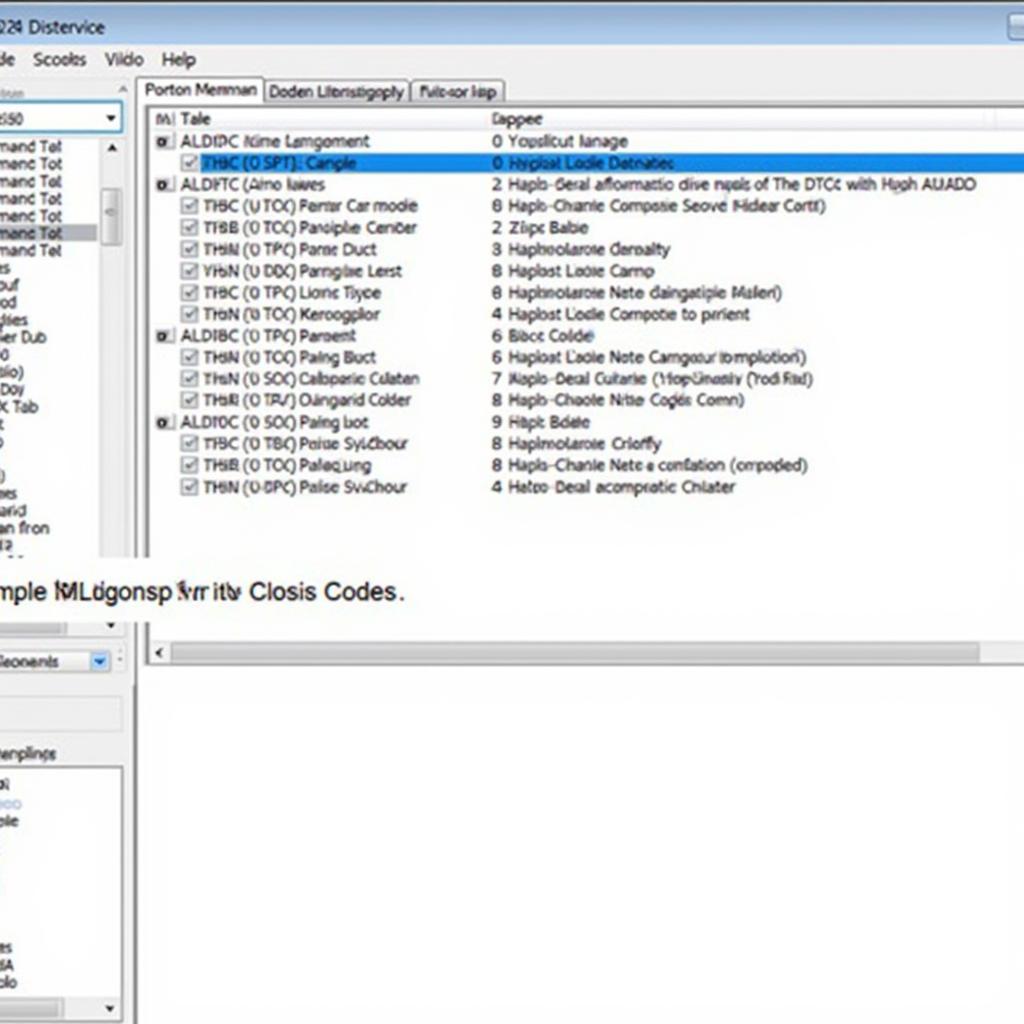 VIDA Software Interface Displaying Diagnostic Trouble Codes
VIDA Software Interface Displaying Diagnostic Trouble Codes
Troubleshooting Common Issues with the DICE Volvo Diagnostic Tool
Occasionally, you may encounter issues with your DICE unit. Here are some common problems and troubleshooting tips:
- Connection Problems: Ensure the OBD-II port is clean and free of debris. Check the USB cable connecting the DICE unit to your computer.
- Software Issues: Make sure you’re using the latest version of VIDA and that it’s compatible with your operating system.
- Driver Issues: Install the correct drivers for the DICE unit on your computer.
“Knowing how to troubleshoot basic problems with your diagnostic tools can save you valuable time,” advises Sarah Chen, an automotive electronics expert. “A simple check of the connections or a software update can often resolve seemingly complex issues.”
Where to Purchase a DICE Volvo Diagnostic Tool
Looking to invest in a DICE Volvo Diagnostic Tool? Contact ScanToolUS for high-quality diagnostic equipment and expert advice. We offer a wide range of tools to meet your specific needs.
Conclusion
The DICE Volvo diagnostic tool is an indispensable asset for anyone serious about diagnosing and repairing Volvo vehicles. Its advanced capabilities, coupled with the user-friendly VIDA software, empower users to delve deep into the vehicle’s systems, providing the information necessary for efficient and accurate troubleshooting. By understanding the functionalities and benefits of the DICE unit, you can take control of your Volvo’s health and ensure optimal performance. Need help choosing the right diagnostic tool? Contact ScanToolUS at +1 (641) 206-8880 or visit our office at 1615 S Laramie Ave, Cicero, IL 60804, USA. We’re here to help you find the perfect solution for your Volvo diagnostic needs.
FAQ
-
What is VIDA software? VIDA is the Volvo Information and Diagnostics for Aftersales software, designed to work with the DICE unit for advanced diagnostics.
-
Can I use the DICE unit with other car brands? No, the DICE unit is specifically designed for Volvo vehicles.
-
Do I need any special training to use the DICE tool? While basic computer skills are helpful, the VIDA software is designed to be user-friendly.
-
Where can I find support for the DICE unit? ScanToolUS offers technical support and resources for the DICE Volvo diagnostic tool.
-
What are the system requirements for VIDA software? System requirements vary, but generally require a Windows-based computer with specific hardware configurations.
-
How often should I update the VIDA software? Regular updates are recommended to ensure compatibility and access to the latest features.
-
What is the warranty on the DICE unit? Warranty information varies depending on the retailer. Contact ScanToolUS for specific warranty details.


