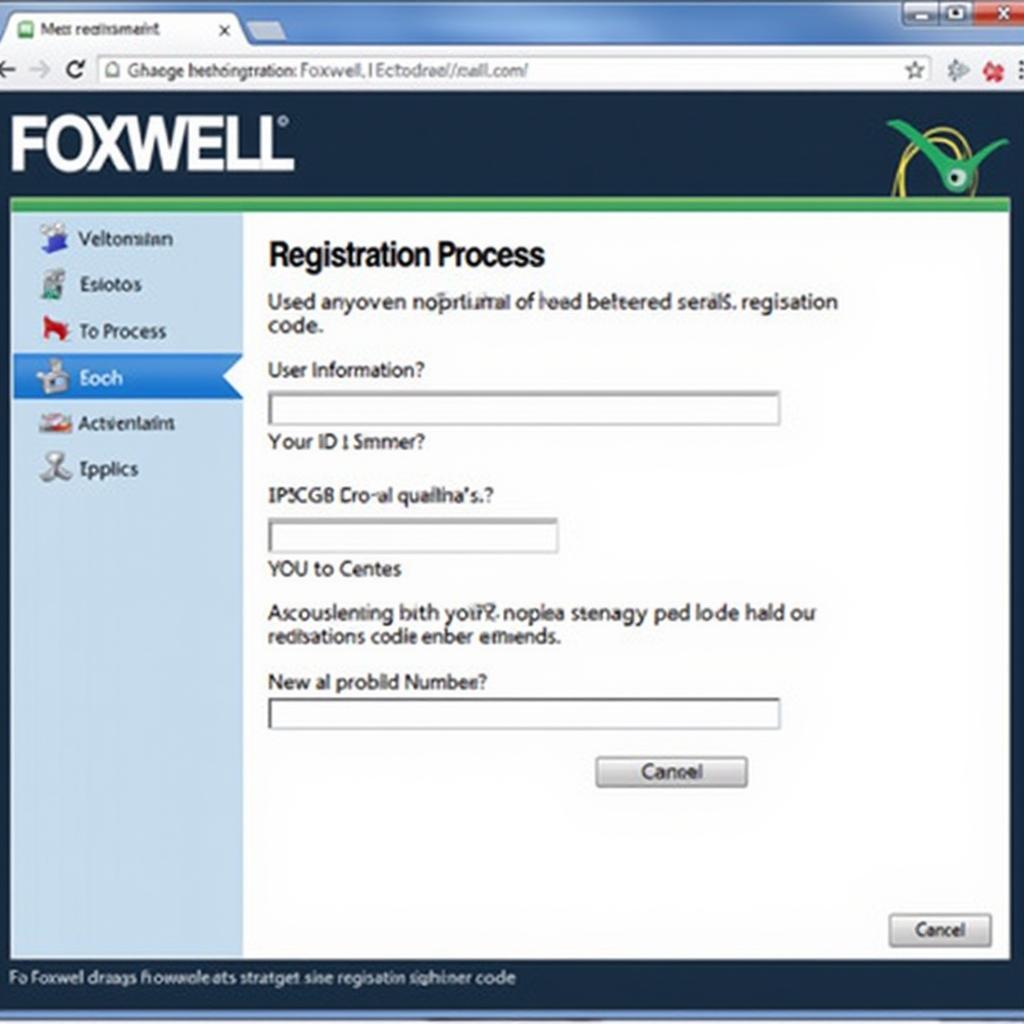The Foxwell Nt414 Manual is your gateway to unlocking the full potential of this powerful OBD2 scanner. Whether you’re a seasoned mechanic or a car enthusiast looking to take control of your vehicle’s maintenance, understanding how to use the NT414 is essential. This guide will walk you through everything you need to know, from basic operation to advanced diagnostics. Let’s dive in and explore the world of automotive diagnostics with the Foxwell NT414.
Knowing how to effectively use your Foxwell NT414 opens up a world of possibilities for understanding and maintaining your vehicle. From diagnosing check engine lights to performing advanced system scans, the NT414 can be a valuable tool. This comprehensive guide will delve into the features and functionality of this device, ensuring you get the most out of your investment. This includes learning how to navigate the menus, interpret diagnostic codes, and utilize the various special functions offered by the NT414. For those just starting out, this guide also covers basic OBD2 protocols and common troubleshooting scenarios. You’ll learn how to connect the device, read and clear codes, and access live data streams to monitor your vehicle’s performance in real-time. Plus, we’ll explore advanced features such as ABS bleeding and other system-specific diagnostics. Ready to empower yourself with automotive knowledge? Let’s get started! For a more detailed review of this powerful scanner, check out our foxwell nt414 pro review.
Understanding the Basics of the Foxwell NT414 Manual
The Foxwell NT414 is more than just a code reader; it’s a comprehensive diagnostic tool. The manual is your key to understanding its capabilities, including reading and clearing diagnostic trouble codes (DTCs), viewing live data streams, and performing special functions like ABS bleeding.
What information can I find in the Foxwell NT414 manual?
The manual provides detailed instructions on operating the device, interpreting diagnostic data, and troubleshooting common issues. It’s your go-to resource for mastering the NT414.
Navigating the Foxwell NT414 Menu
The NT414’s menu system is intuitive and user-friendly. With a few simple steps, you can access a wealth of diagnostic information. The main menu provides access to various functions, including system selection, DTC lookup, and live data.
How do I navigate the different menus on the Foxwell NT414?
The directional buttons allow you to move through the menu options. The OK button confirms your selection, while the back button returns you to the previous screen. It’s simple and straightforward, even for beginners.
Utilizing Advanced Features: ABS and More
Beyond basic code reading, the NT414 offers advanced features such as ABS bleeding, EPB reset, and more. These features empower you to perform more complex diagnostic and maintenance procedures.
Can the Foxwell NT414 be used for ABS bleeding?
Yes, the NT414 supports ABS bleeding for many vehicle makes and models. This feature allows you to properly bleed the brakes, ensuring optimal braking performance. Check the manual for specific instructions and vehicle compatibility.
Looking for more information on ABS functionality with Foxwell scanners? Visit our page on foxwell obd2 scanner abs.
Troubleshooting Common Issues
Even with the manual, you may encounter occasional issues. This section addresses common problems and offers solutions. From connection problems to data interpretation, we’ll help you troubleshoot effectively.
What are some common issues faced when using the Foxwell NT414?
Connection issues, software updates, and interpreting data are common challenges. The manual provides troubleshooting steps to resolve these issues quickly. If you’re seeking an OBD1 cable for your NT414 Pro, you might find this useful: foxwell nt414 pro cable for odb obd1.
Foxwell NT414: Your Diagnostic Partner
The Foxwell NT414, along with its comprehensive manual, is a powerful tool for both professionals and DIY enthusiasts. Its user-friendly interface and extensive diagnostic capabilities make it a valuable asset for any car owner.
Why should I consider the Foxwell NT414 for my diagnostic needs?
The NT414 combines affordability, functionality, and ease of use, making it an excellent choice for anyone looking to take control of their vehicle’s maintenance.
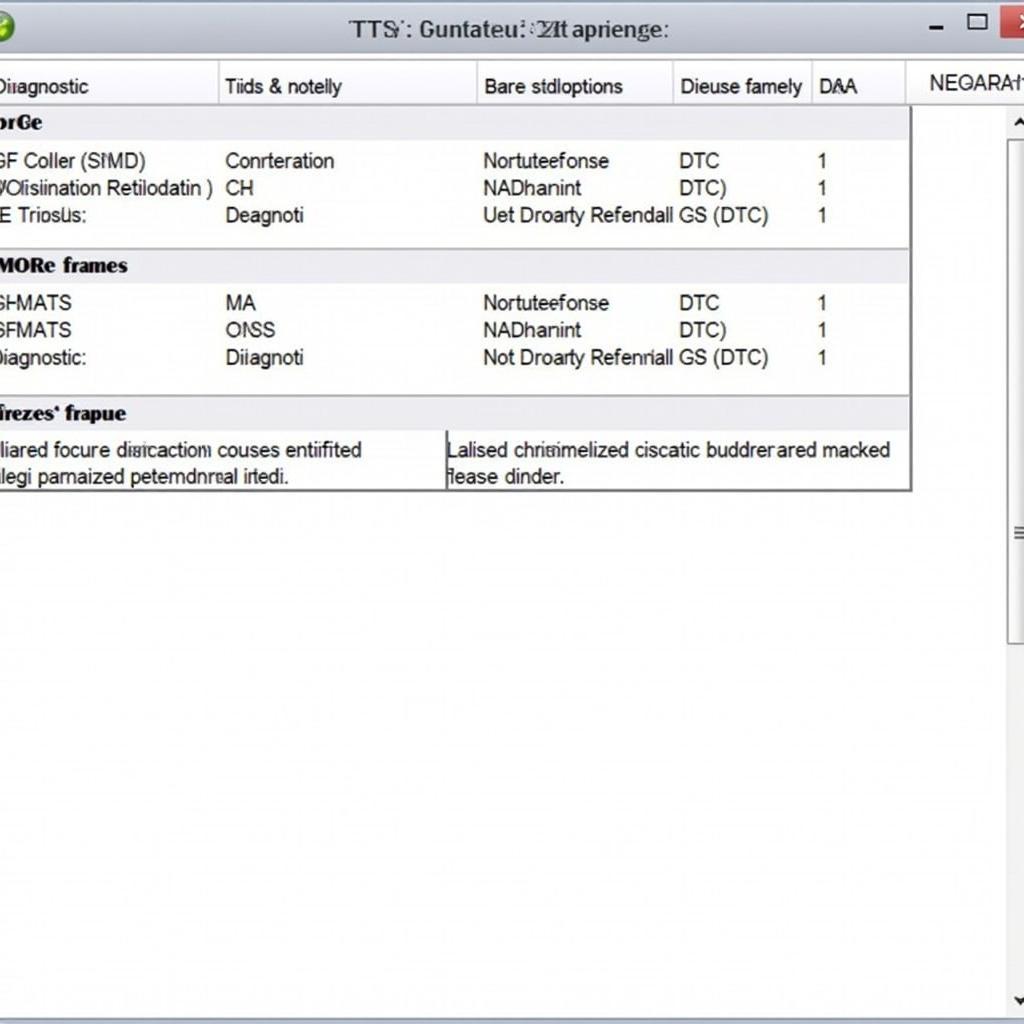 Foxwell NT414 Diagnostic Report Example
Foxwell NT414 Diagnostic Report Example
“The Foxwell NT414 is an indispensable tool in my workshop. Its ability to perform advanced functions like ABS bleeding saves me time and money.” – John Davis, Certified Automotive Technician
“I used to dread the check engine light, but now with the NT414, I can quickly diagnose and often fix the problem myself.” – Maria Sanchez, Car Enthusiast
Conclusion
The Foxwell NT414 manual is an essential resource for understanding and utilizing the full potential of this powerful diagnostic tool. From basic code reading to advanced functions, mastering the NT414 empowers you to take control of your vehicle’s maintenance. For further assistance or to explore other Foxwell products, visit foxwell nt414 obdii scanner. Feel free to contact ScanToolUS at +1 (641) 206-8880 or visit our office at 1615 S Laramie Ave, Cicero, IL 60804, USA.
 Foxwell NT414 Connected to a Vehicle's OBD2 Port
Foxwell NT414 Connected to a Vehicle's OBD2 Port
Looking for more affordable options from Foxwell? Check out the foxwell nt301 amazon.