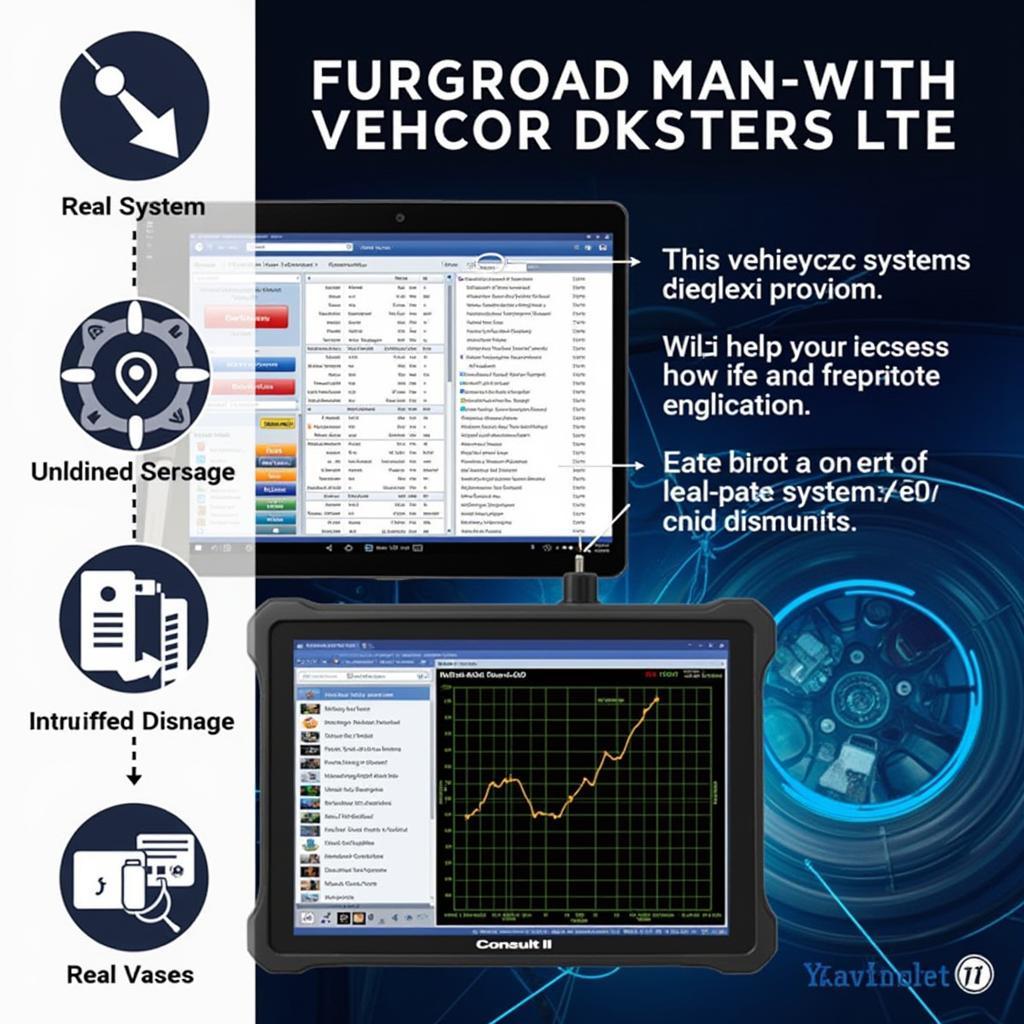An OBD2 scanner is a crucial tool for any car owner, mechanic, or technician. When paired with systems like Vivint Car Guard, it unlocks a deeper understanding of your vehicle’s health and performance. This article dives into the world of OBD2 scanners, specifically focusing on their interaction with Vivint Car Guard and addressing common troubleshooting issues.
Understanding the Power of OBD2 Scanners and Vivint Car Guard
OBD2 scanners, also known as diagnostic tools, allow you to tap into your car’s computer system and retrieve valuable data about its performance. This data can range from simple diagnostics like checking engine codes to more complex functions such as monitoring fuel efficiency and tracking vehicle location. When integrated with Vivint Car Guard, an OBD2 scanner can provide an extra layer of security and peace of mind. Imagine knowing the exact location of your vehicle at all times, receiving alerts for disturbances, and even being able to remotely disable the car in case of theft. This combination of diagnostic power and security features is what makes the OBD2 scanner and Vivint Car Guard integration so powerful.
How Vivint Car Guard Leverages OBD2 Scanners
Vivint Car Guard utilizes the OBD2 port to access a wealth of vehicle data, allowing it to provide real-time insights into your car’s status. It monitors for impacts, tampering, and even excessive speeding, notifying you immediately if any of these events occur. The system uses GPS tracking to pinpoint your vehicle’s location, offering peace of mind knowing where your car is at all times. This integration empowers you to take proactive steps to protect your vehicle and enhance its longevity.
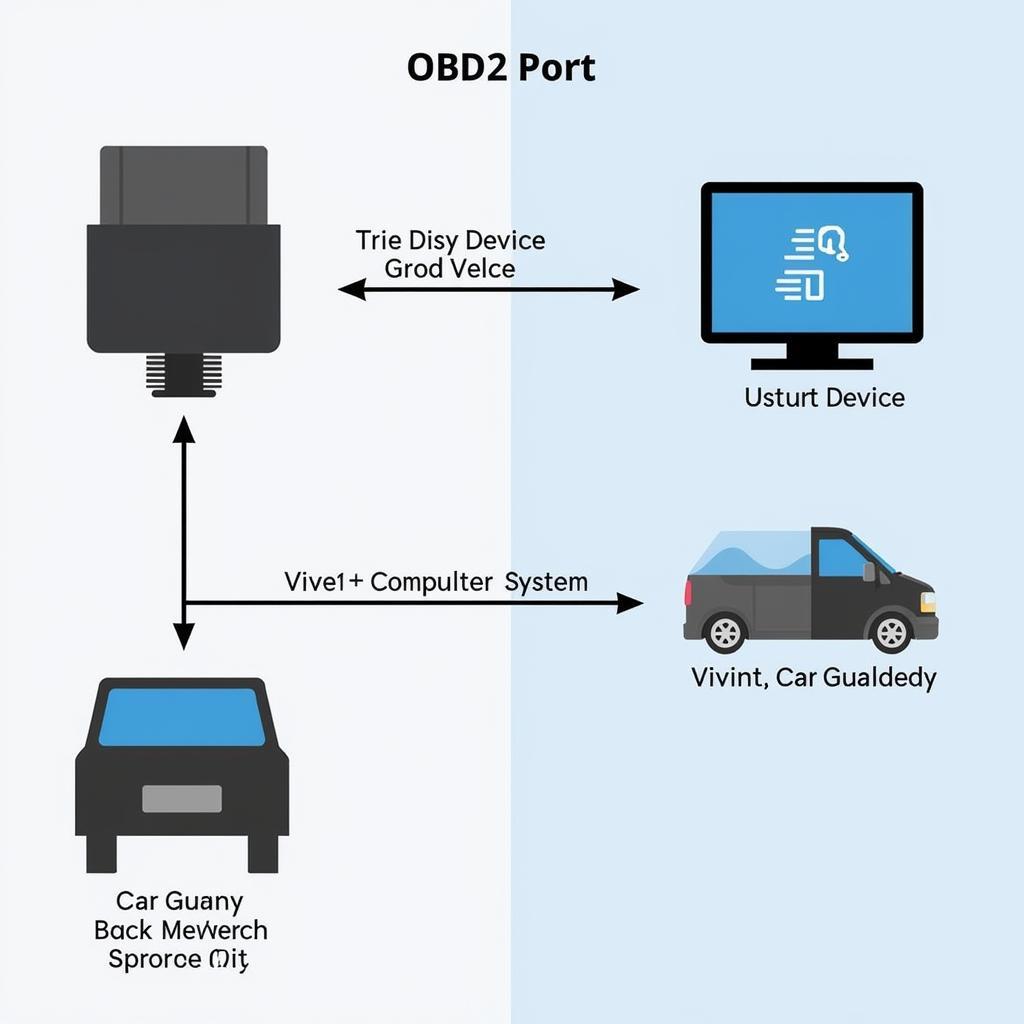 Vivint Car Guard OBD2 Integration Diagram
Vivint Car Guard OBD2 Integration Diagram
Troubleshooting Common Issues with OBD2 Scanners and Vivint Car Guard
Sometimes, you might encounter issues with your OBD2 scanner and Vivint Car Guard integration. Let’s explore some common problems and their solutions.
OBD2 Scanner Not Connecting to Vivint Car Guard
- Check the OBD2 Port: Ensure the OBD2 scanner is firmly plugged into the port. Sometimes a loose connection can cause communication issues.
- Compatibility: Verify that your OBD2 scanner is compatible with Vivint Car Guard. Consult the Vivint Car Guard documentation or contact customer support for compatibility information.
- Bluetooth Connection: If using a Bluetooth OBD2 scanner, ensure Bluetooth is enabled on your device and the scanner is properly paired.
Vivint Car Guard Not Receiving Data
- Power Cycle: Try turning off and restarting both the OBD2 scanner and the Vivint Car Guard device. This can resolve minor software glitches.
- Obstructions: Make sure there are no obstructions blocking the signal between the OBD2 scanner and the Vivint Car Guard device.
Inaccurate Data from Vivint Car Guard
- Calibration: Ensure the OBD2 scanner is properly calibrated. Refer to the scanner’s manual for calibration instructions.
- Firmware Update: Check for firmware updates for both the OBD2 scanner and the Vivint Car Guard device. Updates often include bug fixes and performance improvements.
“Check Engine” Light Stays On
- Diagnostic Scan: Use the OBD2 scanner to retrieve the specific engine code triggering the “Check Engine” light. This code will pinpoint the issue.
- Consult a Mechanic: If you’re unsure about the meaning of the code or how to address the problem, it’s always best to consult a qualified mechanic.
“Regularly updating the firmware on both your OBD2 scanner and the Vivint Car Guard system is crucial for maintaining optimal performance and security,” advises John Smith, Senior Automotive Electronics Engineer at ScanToolUS.
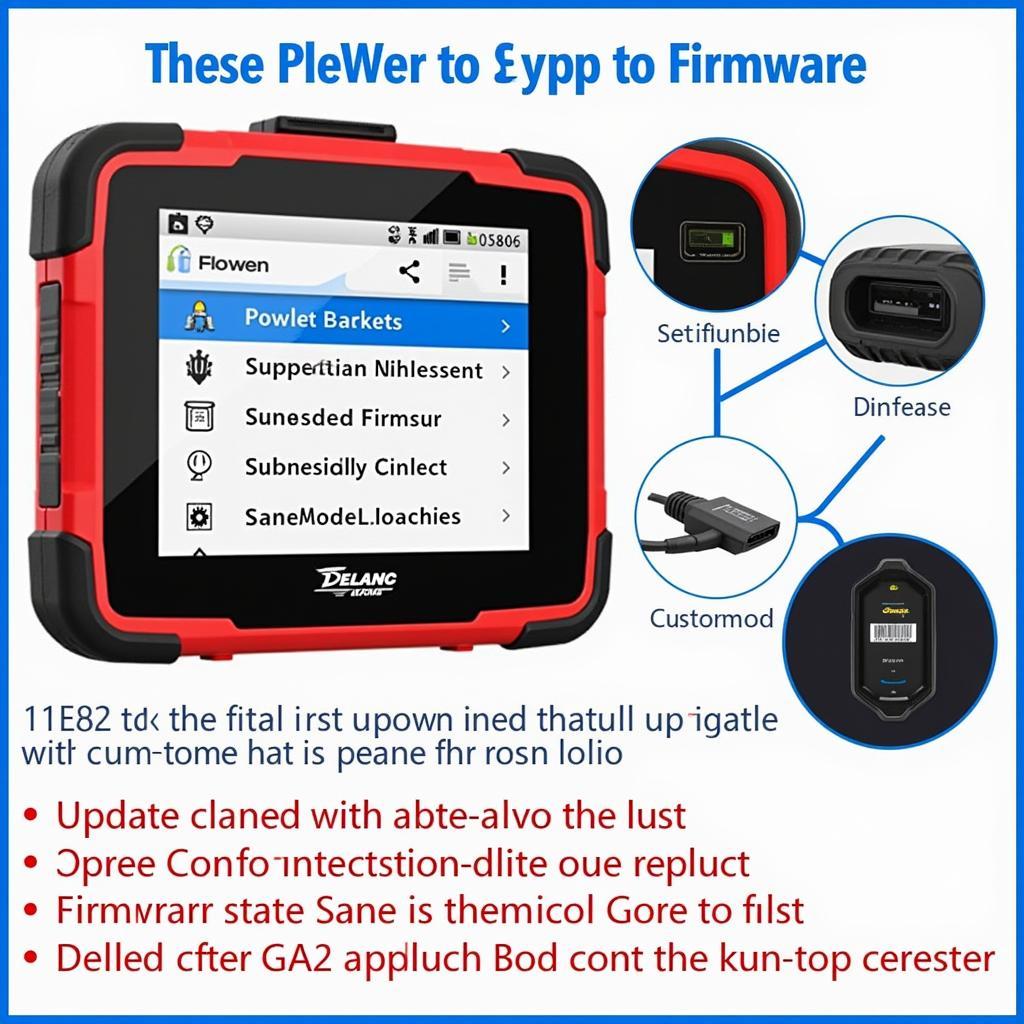 Updating OBD2 Scanner Firmware
Updating OBD2 Scanner Firmware
Conclusion
The combination of an OBD2 scanner and Vivint Car Guard provides a powerful solution for vehicle diagnostics, security, and peace of mind. While occasional issues may arise, understanding common troubleshooting steps empowers you to quickly resolve them and enjoy the full benefits of this integrated system. Remember, keeping your OBD2 scanner and Vivint Car Guard updated is key for optimal performance. For further assistance or to purchase quality OBD2 scanners, contact ScanToolUS at +1 (641) 206-8880 or visit our office at 1615 S Laramie Ave, Cicero, IL 60804, USA.
“Investing in a quality OBD2 scanner is like giving your car a regular health check-up, ensuring it runs smoothly and efficiently,” adds Maria Garcia, Lead Technician at ScanToolUS.
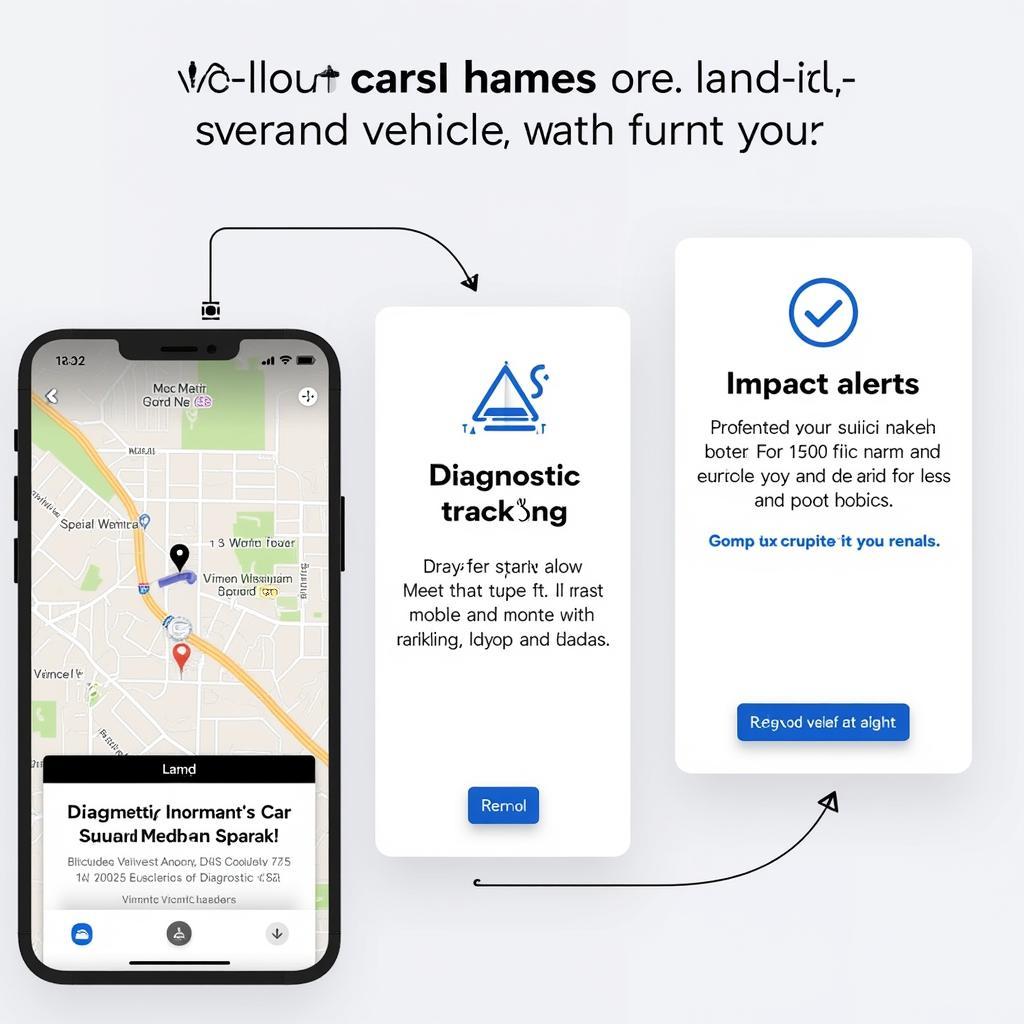 Vivint Car Guard Mobile App Interface
Vivint Car Guard Mobile App Interface
FAQ
- What is an OBD2 scanner? An OBD2 scanner is a diagnostic tool used to retrieve data from a vehicle’s computer system.
- How does Vivint Car Guard work with an OBD2 scanner? Vivint Car Guard plugs into the OBD2 port to access vehicle data for security and diagnostic purposes.
- What if my OBD2 scanner doesn’t connect to Vivint Car Guard? Check the connection, compatibility, and Bluetooth settings.
- Why is my Vivint Car Guard not receiving data? Try power cycling both devices and checking for obstructions.
- What should I do if the “Check Engine” light stays on? Use the OBD2 scanner to retrieve the engine code and consult a mechanic.
- Where can I buy a reliable OBD2 scanner? ScanToolUS offers a range of quality OBD2 scanners.
- How can I contact ScanToolUS for support? Call +1 (641) 206-8880 or visit our office at 1615 S Laramie Ave, Cicero, IL 60804, USA.