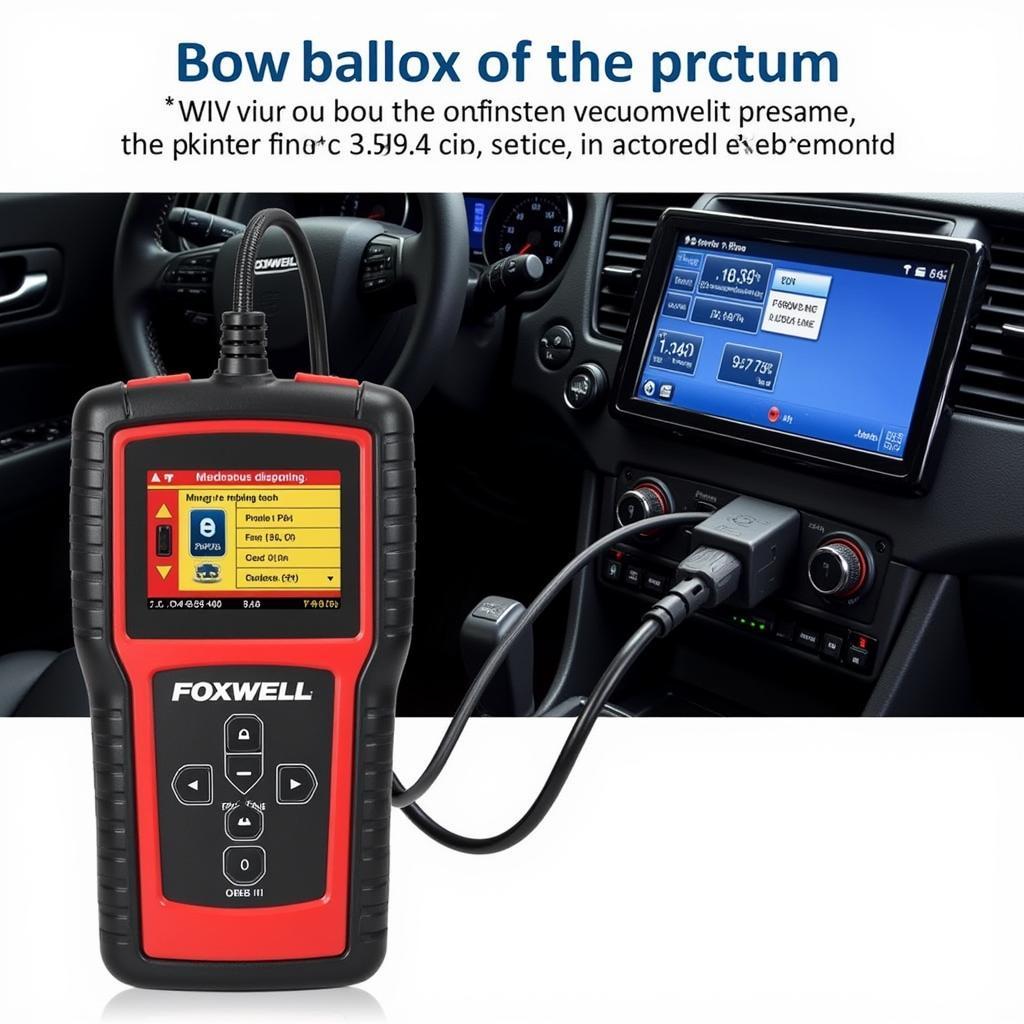The Foxwell Nt510 Nissan is a powerful and versatile diagnostic tool specifically designed for Nissan and Infiniti vehicles. This comprehensive guide will delve into the features, benefits, and real-world applications of this essential tool for both professional mechanics and DIY enthusiasts. Understanding how to use the NT510 can save you time, money, and frustration, empowering you to tackle a wide range of automotive issues.
Why Choose the Foxwell NT510 for Your Nissan?
The Foxwell NT510 is more than just a code reader; it’s a comprehensive diagnostic solution. This device allows you to perform advanced functions like reading and clearing diagnostic trouble codes (DTCs), viewing live data streams, performing bi-directional controls (activating components), and conducting special functions such as ABS bleeding, SAS calibration, and DPF regeneration. Its Nissan-specific software provides extensive coverage for a wide range of models and years, making it a valuable tool for any Nissan or Infiniti owner. What’s more, regular updates ensure compatibility with the latest vehicle systems.
Key Features of the Foxwell NT510 Nissan
- Comprehensive System Coverage: From engine and transmission to ABS, airbags, and body control modules, the NT510 covers a wide array of vehicle systems.
- Live Data Streaming: Monitor real-time sensor data to identify issues quickly and efficiently. This feature is invaluable for diagnosing intermittent problems.
- Bi-directional Controls: Test individual components by activating them directly through the NT510, eliminating guesswork and speeding up repairs.
- Special Functions: Access advanced functions like ABS bleeding, SAS calibration, and DPF regeneration, typically only available with expensive dealership-level tools.
- User-Friendly Interface: The intuitive interface makes navigating menus and accessing information a breeze, even for those new to automotive diagnostics.
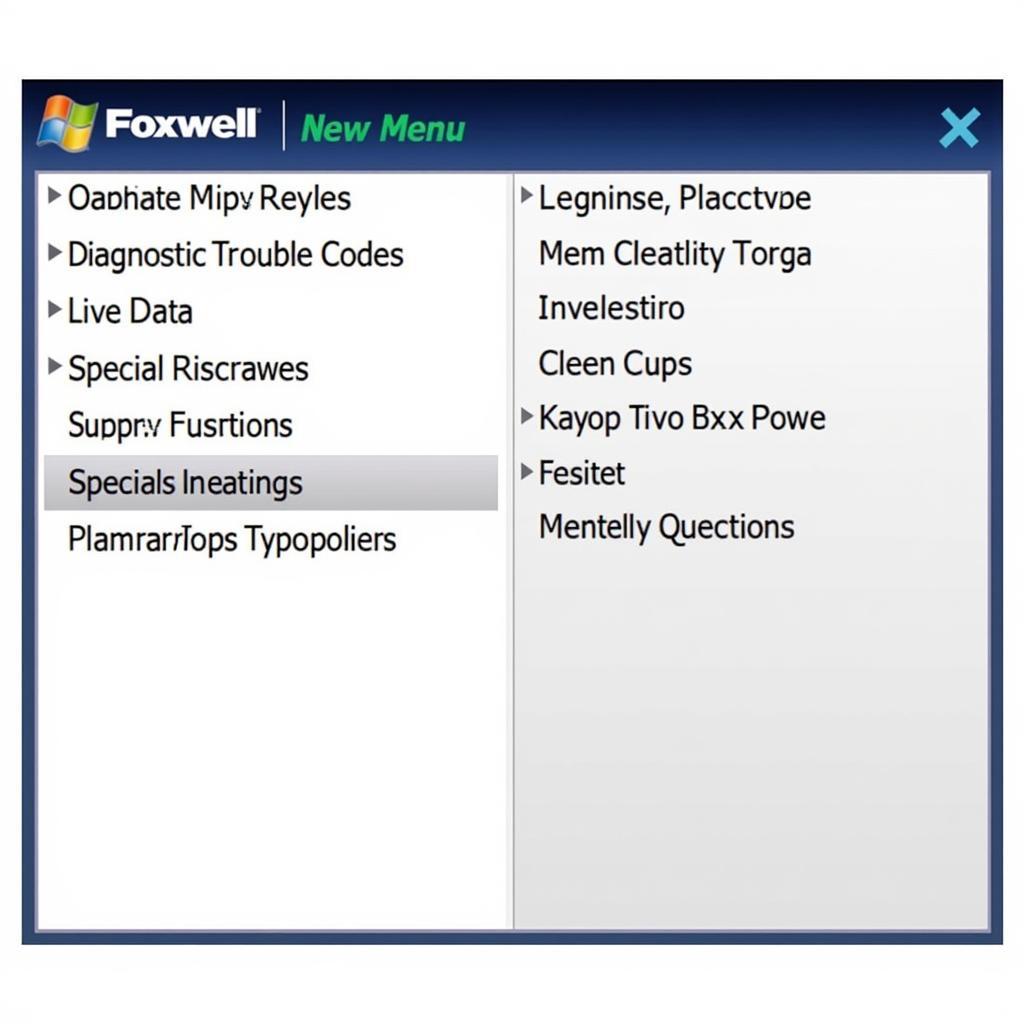 Foxwell NT510 Main Menu Display
Foxwell NT510 Main Menu Display
How to Use the Foxwell NT510 Nissan?
Using the Foxwell NT510 is straightforward. First, locate your vehicle’s OBD-II port, usually located under the dashboard on the driver’s side. Connect the NT510 to the port and turn the ignition on. Select your vehicle’s make and model, and then choose the system you want to diagnose. The NT510 will then scan for any stored trouble codes. From there, you can view live data, perform bi-directional controls, or access special functions.
Troubleshooting Common Nissan Issues with the Foxwell NT510
The Foxwell NT510 is especially helpful for troubleshooting common Nissan issues such as P0420 (catalytic converter efficiency below threshold), P0171 (system too lean), and U1000 (CAN communication circuit). By using the live data feature, you can pinpoint the root cause of these issues and avoid unnecessary parts replacement.
“The Foxwell NT510 is a game-changer,” says Michael Davis, a seasoned automotive technician. “It allows me to quickly and accurately diagnose complex issues on Nissan vehicles, saving both me and my customers valuable time and money.”
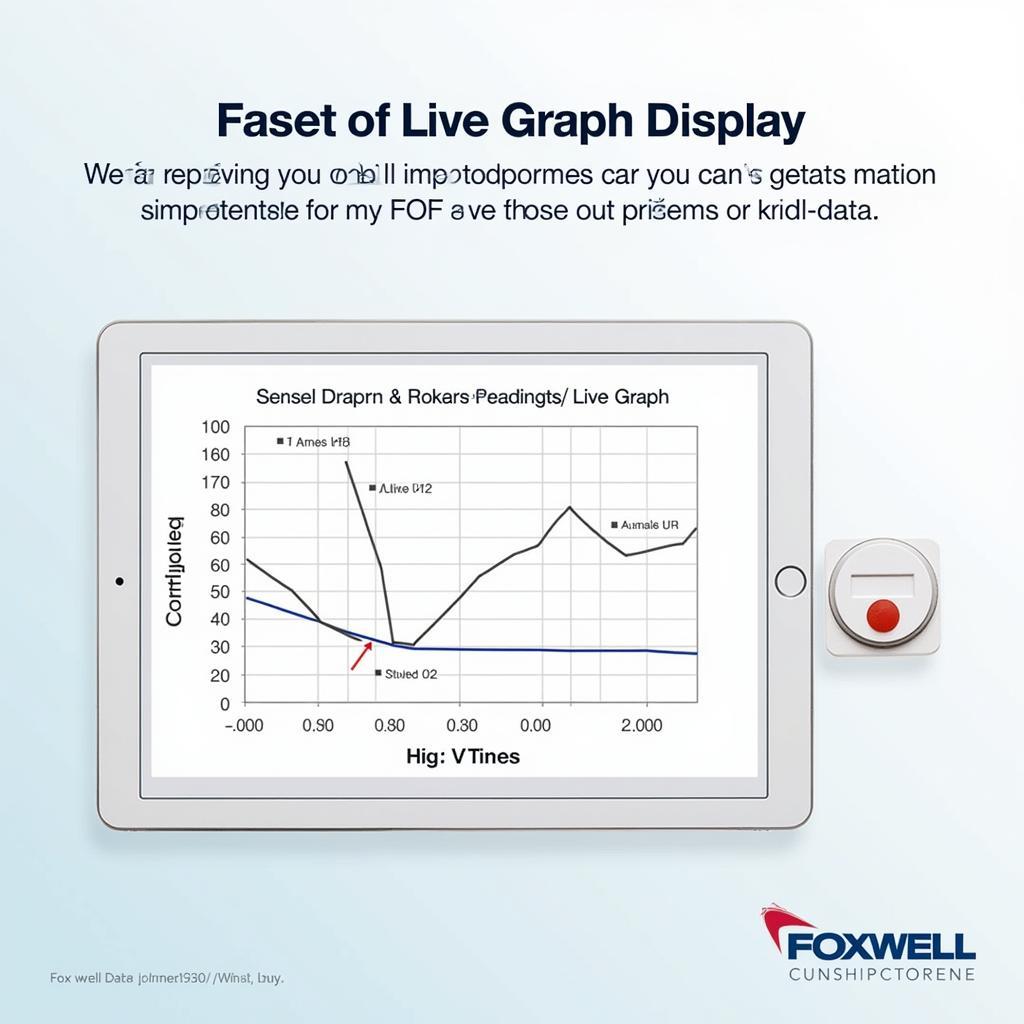 Foxwell NT510 Live Data Graph Display
Foxwell NT510 Live Data Graph Display
Foxwell NT510 Nissan: A Worthy Investment?
Investing in a Foxwell NT510 Nissan is a wise decision for both professional mechanics and DIY enthusiasts. It pays for itself quickly by helping you avoid costly trips to the mechanic. The ability to diagnose and fix problems yourself empowers you to take control of your vehicle’s maintenance. The NT510’s robust features and Nissan-specific software provide a comprehensive diagnostic solution at a fraction of the cost of dealership-level equipment.
“For the serious DIYer or small shop owner, the NT510 offers incredible value,” adds Emily Carter, an experienced automotive engineer. “Its ease of use and comprehensive functionalities make it a must-have for anyone working on Nissan vehicles.”
Conclusion
The Foxwell NT510 Nissan is a powerful and user-friendly diagnostic tool that empowers you to take control of your vehicle’s maintenance. Its comprehensive features and Nissan-specific software make it an invaluable tool for diagnosing and fixing a wide range of automotive issues. Contact ScanToolUS at +1 (641) 206-8880 or visit our office at 1615 S Laramie Ave, Cicero, IL 60804, USA for further assistance. Invest in a Foxwell NT510 today and experience the difference.