The Foxwell NT510 diagnostic scanner has gained popularity among BMW owners for its coding capabilities, including the ability to code out the Active Sound Design (ASD), sometimes referred to as “fake engine noise.” This article explores how to use the Foxwell NT510 to disable this feature in your BMW, offering a step-by-step guide, addressing common issues, and providing expert insights.
Understanding BMW’s Active Sound Design and the Foxwell NT510
BMW’s Active Sound Design enhances the engine sound inside the cabin, creating a more sporty or aggressive auditory experience. While some drivers appreciate this feature, others find it artificial and prefer the natural engine sound. The Foxwell NT510 is a powerful diagnostic tool that allows you to access and modify various vehicle modules, including those responsible for the ASD. By using the NT510, you can effectively “code out” the fake engine noise, returning your BMW to its natural acoustic profile. This is a relatively simple process, but requires careful attention to detail.
Step-by-Step Guide to Coding Out Fake Noise with Foxwell NT510 BMW
Before starting, ensure your Foxwell NT510 is updated with the latest software and your BMW’s battery is fully charged. Here’s how to disable ASD:
- Connect the NT510: Plug the NT510 into your BMW’s OBD-II port.
- Turn on the ignition: Turn the key to the “on” position without starting the engine.
- Select BMW: Choose the BMW manufacturer from the main menu.
- Choose chassis: Select your specific BMW chassis.
- Select control unit: Navigate to the control unit responsible for the ASD. This is usually the “Head Unit” or “Audio” module, but can vary depending on the model and year.
- Read coding data: Back up your current coding data before making any changes. This is crucial in case you need to revert back to the original settings.
- Find the ASD parameter: Locate the parameter related to Active Sound Design. It may be labeled “ASD,” “Active Sound,” or something similar.
- Modify the parameter: Change the parameter value to “not active” or “off.”
- Save coding data: Save the modified coding data to the control unit.
- Test the change: Start your engine and listen for the difference. The fake engine noise should be gone.
 Foxwell NT510 Connected to BMW OBD2 Port
Foxwell NT510 Connected to BMW OBD2 Port
Troubleshooting Common Foxwell NT510 BMW Code Out Fake Noise Issues
Sometimes, coding out the ASD might not work as expected. Here are some common problems and solutions:
- Incorrect Control Unit: Ensure you’ve selected the correct control unit. Refer to your BMW’s technical documentation or online forums for specific information about your model.
- Coding Data Corruption: If the coding process fails or the unit behaves erratically, try restoring the original coding data from your backup.
- Software Issues: Make sure your NT510’s software is up-to-date. Outdated software can sometimes lead to compatibility problems.
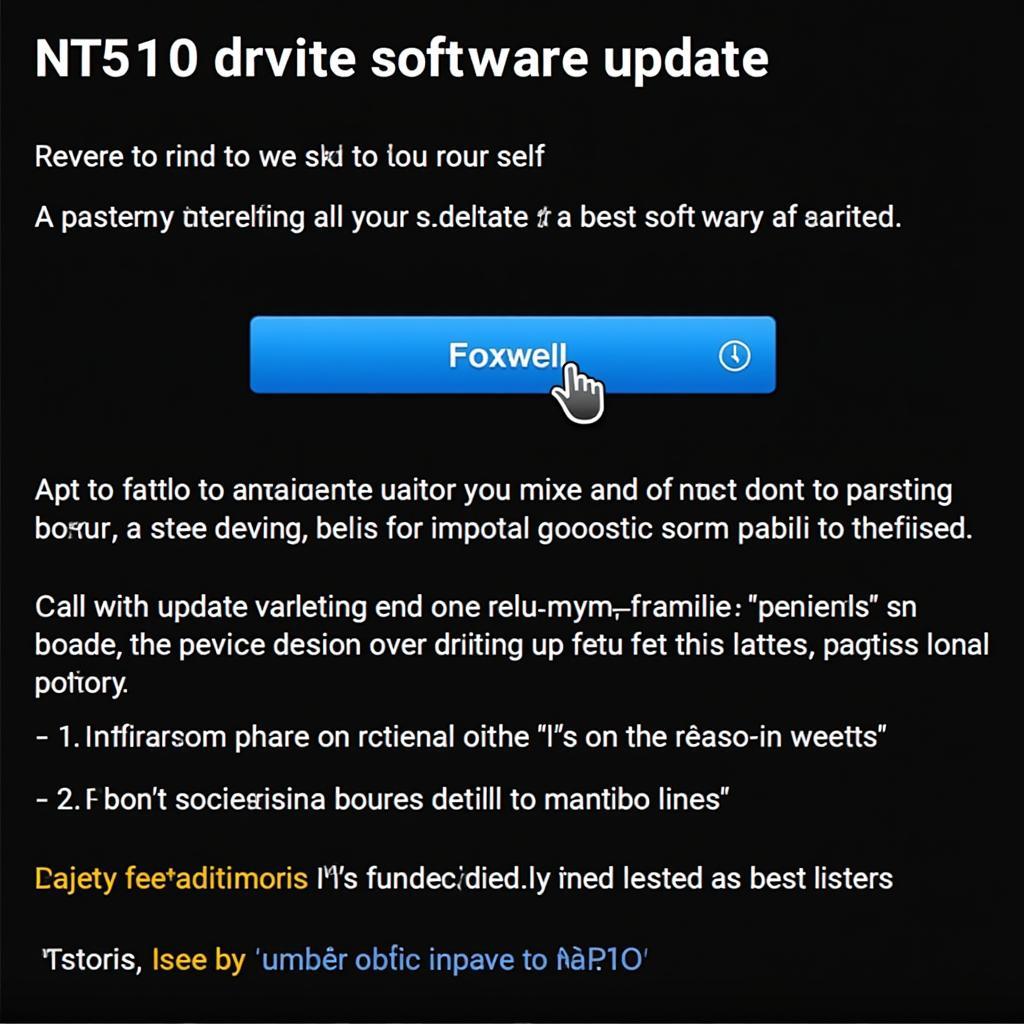 Foxwell NT510 Software Update Process
Foxwell NT510 Software Update Process
Expert Insights on Using Foxwell NT510 for BMW Coding
“The Foxwell NT510 is a valuable tool for BMW owners who want to personalize their driving experience,” says John Miller, a seasoned automotive electronics specialist. “Coding out the ASD is a popular modification, but it’s important to understand the process and potential risks before making any changes.”
Foxwell NT510 BMW Code Out Fake Noise: Is it Worth It?
Coding out the fake engine noise using the Foxwell NT510 can be a worthwhile endeavor for those who prefer a more authentic driving experience. It allows you to hear the true sound of your BMW engine, giving you a better sense of its performance and characteristics.
 BMW Engine Bay Showcasing Natural Engine Sound
BMW Engine Bay Showcasing Natural Engine Sound
Why Choose the Foxwell NT510 for BMW Coding?
The Foxwell NT510 offers a user-friendly interface and extensive coding capabilities, making it a popular choice among BMW enthusiasts. Its relatively affordable price point compared to other professional-grade diagnostic tools makes it an attractive option for DIYers and independent mechanics alike.
“The NT510’s intuitive interface and comprehensive coverage make it a go-to tool for many BMW-specific coding tasks,” adds Maria Sanchez, an automotive software engineer. “It’s a powerful device that puts professional-level diagnostics and coding capabilities in the hands of everyday users.”
Conclusion
Coding out the fake engine noise in your BMW using the Foxwell NT510 is a straightforward process that can enhance your driving experience. By following the steps outlined in this guide, you can easily disable the ASD and enjoy the natural sound of your BMW’s engine. If you need assistance or have further questions, don’t hesitate to contact us at ScanToolUS. You can reach us at +1 (641) 206-8880 or visit our office at 1615 S Laramie Ave, Cicero, IL 60804, USA. We’re always happy to help!



