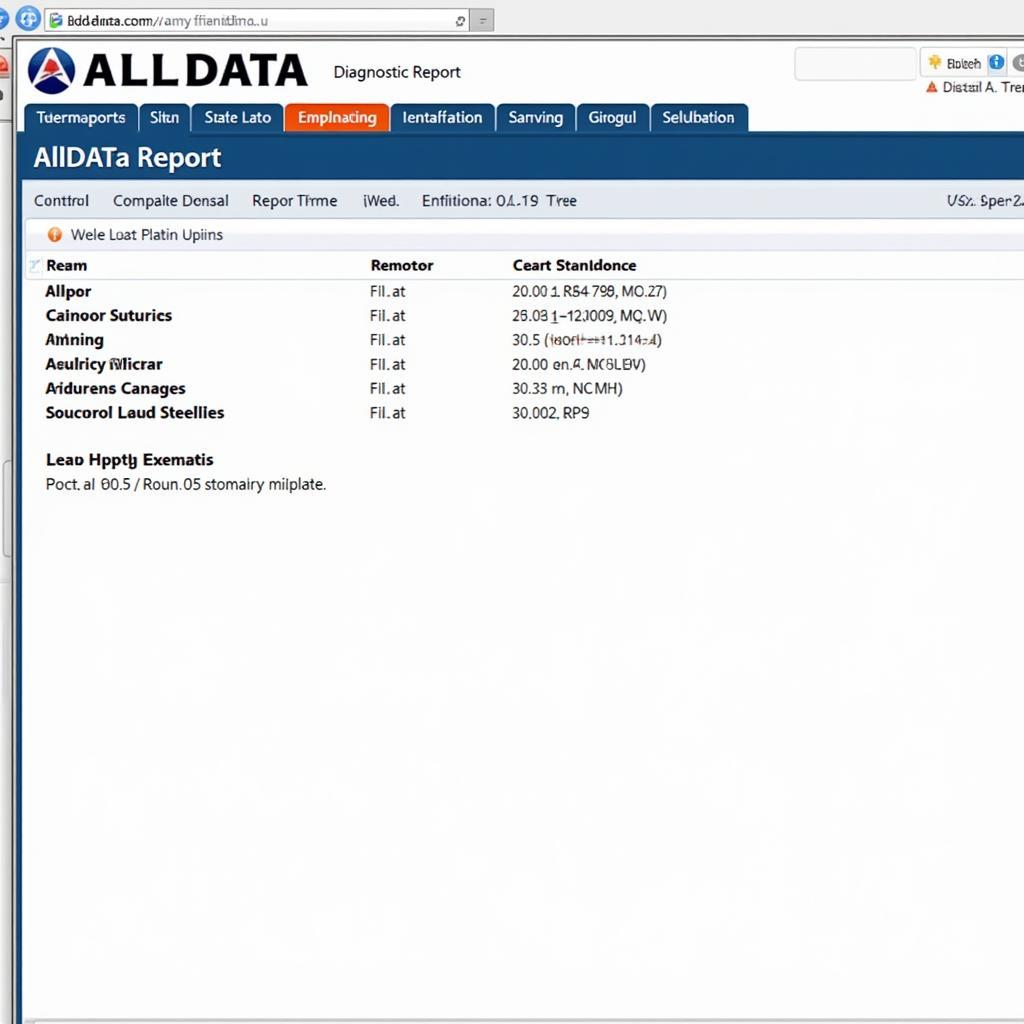Finding the Best Discovery 4 Diagnostic Tool can be challenging with so many options available. This guide will help Discovery 4 owners, repair shops, and technicians navigate the complexities of choosing and using the right diagnostic equipment for their needs.
Having the correct diagnostic tool for your Discovery 4 can save you significant time and money in the long run. Whether you’re a DIY enthusiast or a seasoned professional, a quality diagnostic tool empowers you to troubleshoot effectively. You can even find a best diagnostic tool for Discovery 2 as well.
What to Look for in a Discovery 4 Diagnostic Tool
When searching for the best Discovery 4 diagnostic tool, consider several key factors. Functionality is paramount; the tool should be able to read and clear fault codes from all the vehicle’s systems, including engine, transmission, ABS, airbags, and more. Live data streaming capabilities are also crucial for real-time monitoring of sensor readings and system performance.
Compatibility with the Discovery 4’s specific communication protocols is essential. Ease of use is another important consideration, especially for those new to automotive diagnostics. Look for a tool with a user-friendly interface and clear, concise instructions.
Types of Discovery 4 Diagnostic Tools
Several types of diagnostic tools are available for the Discovery 4, each with its own advantages and disadvantages. Code readers are entry-level devices that can read and clear basic fault codes. OBD-II scanners offer more advanced functionality, including live data streaming and some bi-directional control capabilities.
Dedicated Land Rover diagnostic tools provide comprehensive coverage of all vehicle systems and often include specialized functions for specific models. Finally, high-end professional scan tools offer the most comprehensive functionality, including advanced programming and coding capabilities. You can learn more about diagnostic tools for other Land Rover models, such as the best Land Rover diagnostic tool UK.
Using Your Discovery 4 Diagnostic Tool
Once you’ve chosen the best Discovery 4 diagnostic tool for your needs, using it effectively is crucial. Begin by locating the vehicle’s OBD-II port, typically found under the dashboard on the driver’s side. Connect the diagnostic tool and turn the ignition on without starting the engine.
Follow the tool’s instructions to read and interpret fault codes. Use the live data streaming feature to monitor sensor readings and pinpoint the source of problems. Consult repair manuals or online resources for guidance on specific fault codes and troubleshooting procedures. You can even compare this information with the tools available for older models like the Land Rover Discovery 3 best diagnostic tool.
Why Investing in the Best Discovery 4 Diagnostic Tool Is Worth It
Investing in a quality diagnostic tool can save you significant time and money in the long run. By quickly identifying and resolving issues, you can avoid costly repairs and prevent further damage to your vehicle. A good diagnostic tool also empowers you to take control of your vehicle’s maintenance and avoid unnecessary trips to the mechanic.
 Mechanic Using Diagnostic Tool on Discovery 4
Mechanic Using Diagnostic Tool on Discovery 4
“A reliable diagnostic tool is essential for any Discovery 4 owner,” says John Smith, a certified Land Rover technician. “It allows you to stay ahead of potential problems and keep your vehicle running smoothly.”
Maintaining Your Discovery 4 Diagnostic Tool
To ensure the longevity and accuracy of your best Discovery 4 diagnostic tool, proper maintenance is essential. Regularly update the tool’s software to access the latest features and compatibility updates. Keep the tool clean and protected from moisture and extreme temperatures. Store the tool in a safe place when not in use. Even seemingly unrelated diagnostic tools, like the McAfee Intel diagnostic tool, can teach us valuable lessons about regular updates and maintenance for optimal performance.
“Investing in a good case and keeping the software updated are simple steps that can significantly extend the life of your diagnostic tool,” advises Sarah Jones, an automotive electronics expert.
 Discovery 4 Diagnostic Software Update
Discovery 4 Diagnostic Software Update
In conclusion, finding the best Discovery 4 diagnostic tool is a crucial investment for any owner or technician. By carefully considering the factors outlined in this guide, you can choose a tool that meets your needs and empowers you to maintain your vehicle effectively. If you need further assistance or have any questions, please don’t hesitate to contact ScanToolUS at +1 (641) 206-8880 or visit our office at 1615 S Laramie Ave, Cicero, IL 60804, USA.
 Discovery 4 OBD-II Port Location
Discovery 4 OBD-II Port Location
Perhaps you are interested in tools that measure a different kind of intelligence. Learn more about the emotional intelligence diagnostic tool.