Finding the right Bmw R1200rt Diagnostic Tool can be a game-changer for owners, mechanics, and enthusiasts alike. Whether you’re a seasoned technician or a DIY enthusiast, having the right diagnostic equipment can save you time, money, and frustration. This comprehensive guide will delve into the world of BMW R1200RT diagnostic tools, empowering you to troubleshoot and maintain your motorcycle effectively.
Understanding the Need for a BMW R1200RT Diagnostic Tool
Modern motorcycles, like the BMW R1200RT, are complex machines with intricate electronic systems. A diagnostic tool acts as a window into these systems, allowing you to pinpoint issues quickly and accurately. Imagine trying to find a single faulty wire in a complex electrical harness – a daunting task without the right tools. A bmw r1200rt diagnostic tool simplifies this process, providing clear error codes and valuable data about the bike’s performance.
Choosing the Right BMW R1200RT Diagnostic Tool: A Comprehensive Overview
Several diagnostic tools are available for the BMW R1200RT, each with its own set of features and capabilities. From basic code readers to advanced professional-grade scanners, choosing the right one depends on your needs and budget. Some popular options include the GS-911, the Motoscan app, and the BMW Motorrad diagnostic software.
-
GS-911: This popular tool offers both Wi-Fi and USB connectivity, making it versatile and convenient. It provides comprehensive diagnostic capabilities, allowing you to read and clear fault codes, perform service resets, and access live data streams.
-
Motoscan: This mobile app-based solution is a cost-effective option for basic diagnostics. It connects to your bike via a Bluetooth adapter and provides access to essential fault codes and data.
-
BMW Motorrad Diagnostic Software: This is the official software used by BMW dealerships and provides the most comprehensive diagnostic capabilities. However, it is also the most expensive option and requires specialized hardware.
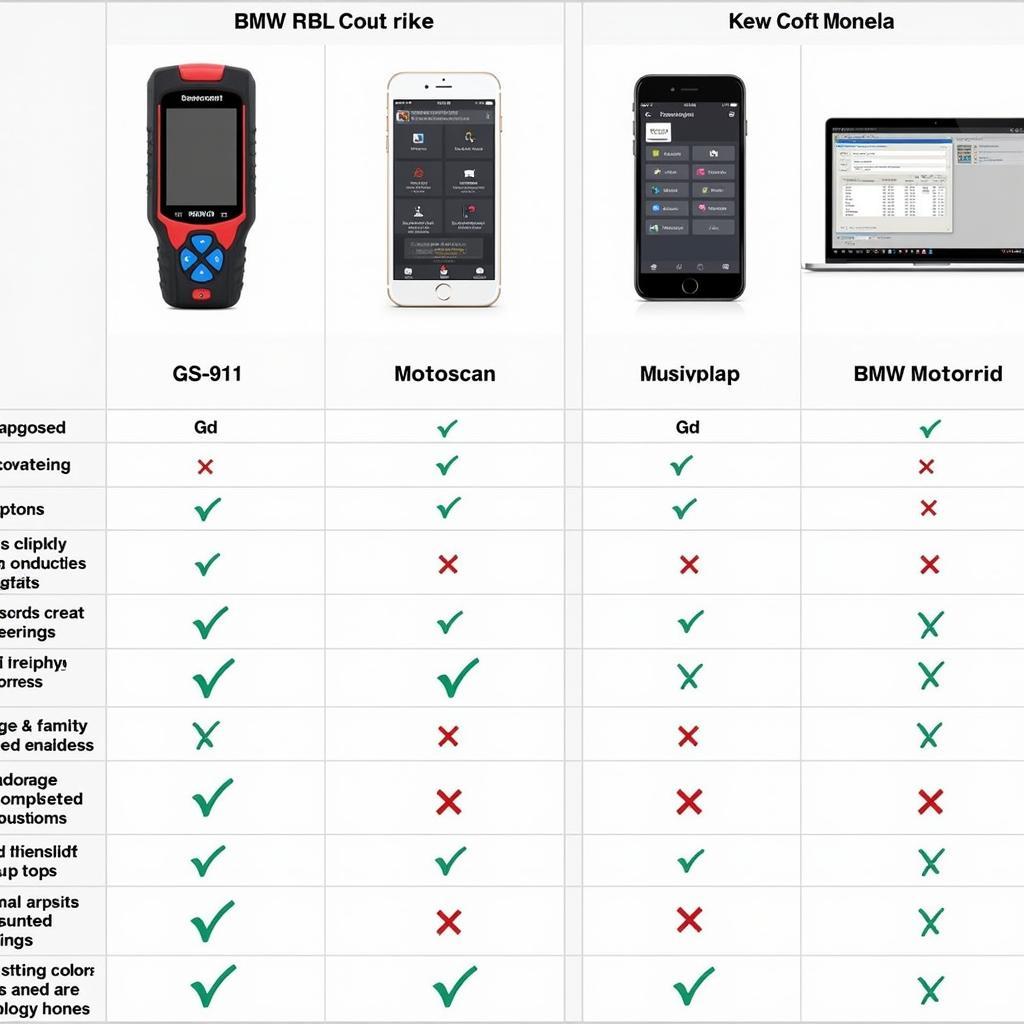 BMW R1200RT Diagnostic Tools Comparison
BMW R1200RT Diagnostic Tools Comparison
Using a BMW R1200RT Diagnostic Tool: Step-by-Step Guide
Once you’ve chosen your bmw r1200rt diagnostic tool, using it is generally straightforward. Here’s a general guide to get you started:
-
Connect the tool: Depending on the tool, you’ll connect it to your bike via a cable, Bluetooth adapter, or Wi-Fi.
-
Turn on the ignition: Make sure your bike’s ignition is switched on.
-
Launch the software: If you’re using a software-based tool, launch it on your computer or mobile device.
-
Read fault codes: Select the option to read fault codes. The tool will scan your bike’s systems and display any stored codes.
-
Interpret fault codes: Refer to the tool’s documentation or online resources to understand the meaning of each code.
-
Clear fault codes: Once you’ve addressed the underlying issue, you can clear the fault codes using the tool.
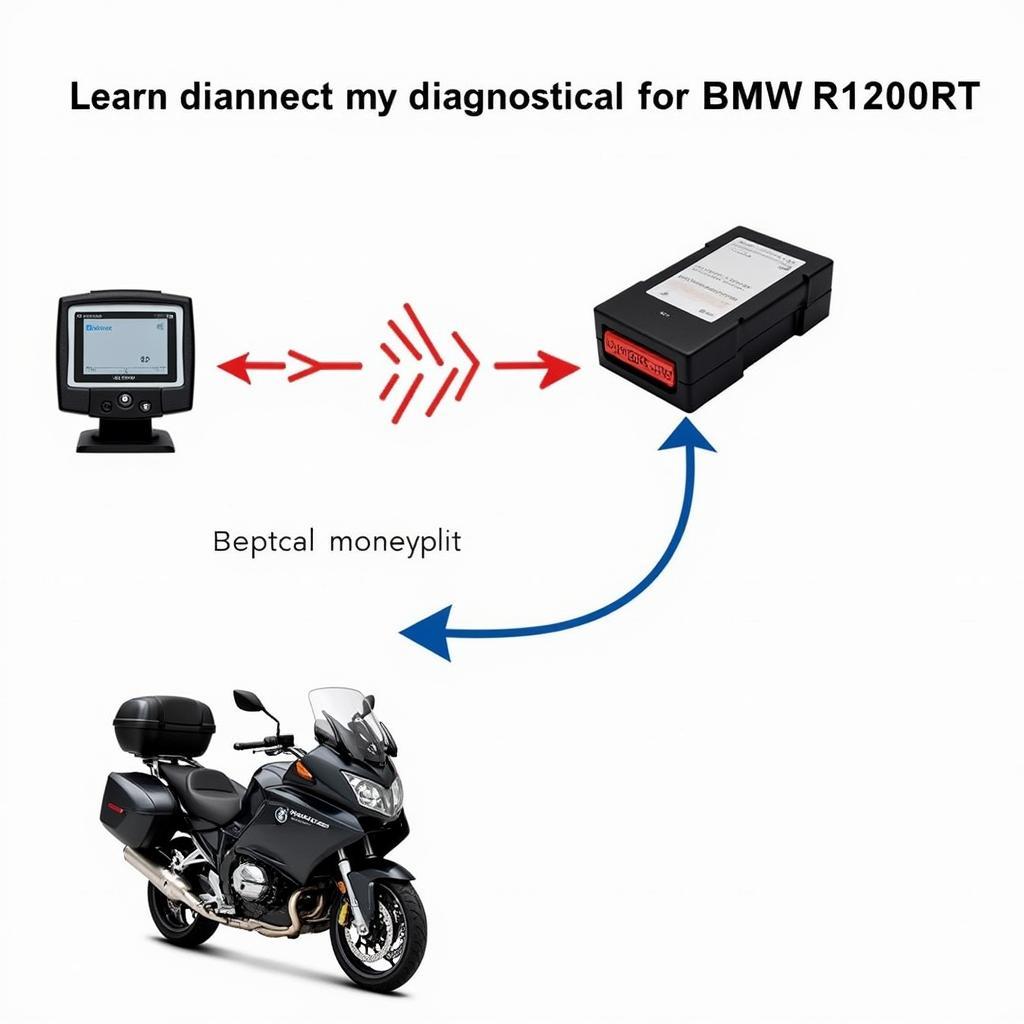 Connecting a Diagnostic Tool to a BMW R1200RT
Connecting a Diagnostic Tool to a BMW R1200RT
Common Issues Diagnosed with a BMW R1200RT Diagnostic Tool
A bmw r1200rt diagnostic tool can help diagnose a wide range of issues, from simple sensor malfunctions to more complex electrical problems. Some common issues include:
- ABS faults: Problems with the anti-lock braking system.
- Engine management issues: Faults related to fuel injection, ignition, or emissions.
- Sensor failures: Malfunctioning sensors, such as the oxygen sensor or throttle position sensor.
- Electrical problems: Issues with wiring, connectors, or other electrical components.
“Having a reliable diagnostic tool is essential for anyone working on a modern BMW motorcycle. It takes the guesswork out of troubleshooting and allows for efficient and accurate repairs,” says John Smith, a veteran motorcycle mechanic with over 20 years of experience.
Conclusion: Empowering You with BMW R1200RT Diagnostic Tools
Investing in a bmw r1200rt diagnostic tool is an investment in your motorcycle’s longevity and your peace of mind. Whether you’re a seasoned mechanic or a passionate owner, the right diagnostic tool will empower you to maintain and troubleshoot your BMW R1200RT effectively. Contact us at ScanToolUS at +1 (641) 206-8880 or visit our office at 1615 S Laramie Ave, Cicero, IL 60804, USA, for more information and support.



