The Foxwell Nt360 has quickly become a favorite among DIY mechanics and professional technicians alike. This comprehensive guide dives deep into the capabilities of the Foxwell NT360, exploring its features, benefits, and how it can empower you to take control of your vehicle’s diagnostics. We’ll cover everything from basic code reading to advanced functionalities, providing you with the knowledge you need to get the most out of this powerful tool. Check out our foxwell nt 360 scanner review for a quick overview.
What Makes the Foxwell NT360 Stand Out?
The Foxwell NT360 is more than just a code reader; it’s a comprehensive diagnostic tool that offers a wide array of functionalities. From reading and clearing diagnostic trouble codes (DTCs) to performing advanced functions like resetting oil service lights and bleeding ABS systems, the NT360 packs a punch. Its user-friendly interface and intuitive design make it accessible for both beginners and experienced users. So, whether you’re a seasoned mechanic or a car enthusiast looking to delve deeper into your vehicle’s health, the Foxwell NT360 is a valuable asset.
What if you’re considering other brands? Compare and contrast in our ancel vs foxwell obd2 scanner review.
Understanding the Foxwell NT360’s Key Features
- Wide Vehicle Coverage: The NT360 supports a broad range of vehicles, making it a versatile tool for both personal and professional use.
- Advanced Diagnostics: Beyond basic code reading, the NT360 offers functionalities like live data streaming, enabling you to monitor real-time sensor data and pinpoint issues with precision.
- User-Friendly Interface: Navigating the NT360’s menu is straightforward, even for those new to automotive diagnostics. The clear display and intuitive buttons make operation a breeze.
- Regular Updates: Foxwell provides regular updates for the NT360, ensuring compatibility with the latest vehicle models and diagnostic protocols.
 Foxwell NT360 Performing Diagnostics
Foxwell NT360 Performing Diagnostics
How Can the Foxwell NT360 Help You?
- Save Money on Repairs: By identifying the root cause of issues, the NT360 can help you avoid unnecessary repairs and save money on expensive diagnostic fees.
- Maintain Your Vehicle Proactively: Regularly scanning your vehicle with the NT360 allows you to identify potential problems early on, preventing them from escalating into major issues.
- Empower Yourself with Knowledge: Understanding your vehicle’s diagnostics empowers you to make informed decisions about repairs and maintenance.
“Having the Foxwell NT360 is like having a mechanic in your pocket,” says John Smith, a seasoned automotive technician. “It’s invaluable for quickly diagnosing issues and saving both time and money.”
Troubleshooting Common Car Problems with the Foxwell NT360
- Check Engine Light: The NT360 can quickly identify the reason behind a check engine light, providing you with the specific codes and their descriptions.
- ABS Issues: The device can diagnose problems within the anti-lock braking system (ABS), helping you pinpoint faulty sensors or components.
- Transmission Problems: The NT360 can read transmission codes, giving you insights into potential issues within the transmission system.
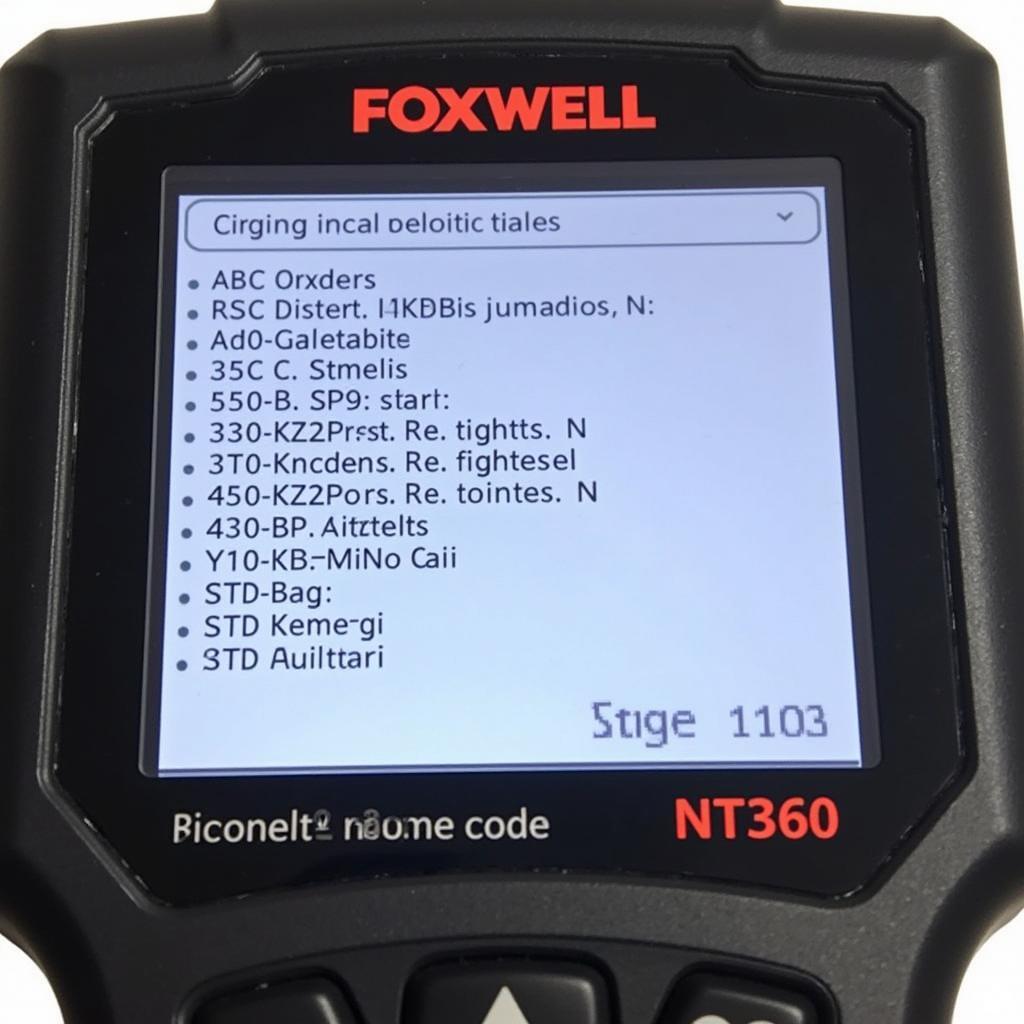 Foxwell NT360 Displayed Error Codes
Foxwell NT360 Displayed Error Codes
Tips for Using the Foxwell NT360 Effectively
- Update the Software: Ensure your NT360 is running the latest software version to access the newest features and vehicle compatibility.
- Read the Manual: Familiarize yourself with the device’s functions and features by reading the user manual thoroughly.
- Consult Online Resources: Numerous online forums and communities offer valuable tips and insights on using the Foxwell NT360. For more insights on the Foxwell brand, you can check out our foxwell scanner review.
“The Foxwell NT360 is an essential tool for anyone who wants to stay on top of their car’s maintenance,” says Maria Garcia, a certified mechanic. “Its user-friendly design and powerful diagnostics make it a must-have.”
 Mechanic Using Foxwell NT360 in Workshop
Mechanic Using Foxwell NT360 in Workshop
Conclusion: Investing in Your Automotive Peace of Mind with the Foxwell NT360
The Foxwell NT360 is an investment in your vehicle’s health and your peace of mind. Its comprehensive diagnostics, user-friendly interface, and regular updates make it a valuable tool for both DIYers and professionals. By empowering you with knowledge and control over your vehicle’s maintenance, the Foxwell NT360 can save you time, money, and frustration in the long run. For further assistance and inquiries, please contact us at ScanToolUS: +1 (641) 206-8880 or visit our office at 1615 S Laramie Ave, Cicero, IL 60804, USA. We are happy to help you!
 Foxwell NT360 Package Contents
Foxwell NT360 Package Contents
We encourage you to connect with ScanToolUS for further assistance.
You can reach us at: +1 (641) 206-8880
Our office: 1615 S Laramie Ave, Cicero, IL 60804, USA.
FAQ
- Is the Foxwell NT360 compatible with my car? The NT360 supports a wide range of vehicles. Consult the Foxwell website or our foxwell nt360 scanner review for compatibility information.
- How often should I update the NT360’s software? It is recommended to check for updates regularly to ensure optimal performance and compatibility.
- Can the Foxwell NT360 reset oil service lights? Yes, the NT360 can reset oil service lights and perform other service functions.
- Is the NT360 easy to use for beginners? Yes, the intuitive interface and clear display make it easy to use, even for those new to automotive diagnostics.
- What is the warranty for the Foxwell NT360? Check the product documentation or the Foxwell website for warranty information.
- Can I use the Foxwell NT360 on multiple vehicles? Yes, the device can be used on multiple vehicles, making it a versatile tool.
- Where can I find more information about using the NT360? Online forums, the Foxwell website, and YouTube tutorials offer valuable resources and information.



