The 99 540i 20 Pin Scan Tool is a crucial device for diagnosing issues in your BMW. Whether you’re a DIY enthusiast or a professional mechanic, understanding how to effectively use this tool can save you time and money. This comprehensive guide will walk you through the process of troubleshooting your BMW using the 99 540i 20 pin scan tool, covering everything from basic code reading to advanced diagnostics.
Understanding the 99 540i 20 Pin Connector and Compatible Scan Tools
Before diving into troubleshooting, it’s essential to understand the 20-pin diagnostic connector on your 99 540i and the types of scan tools that are compatible. Unlike later models that use the OBD-II port, the 99 540i utilizes this unique connector located under the hood. While some generic OBD-II scanners might offer limited functionality, for comprehensive diagnostics, you’ll need a scan tool specifically designed for BMWs of this era, or an adapter coupled with appropriate software. These specialized tools can access all the vehicle’s modules, providing detailed information on fault codes, live data, and more.
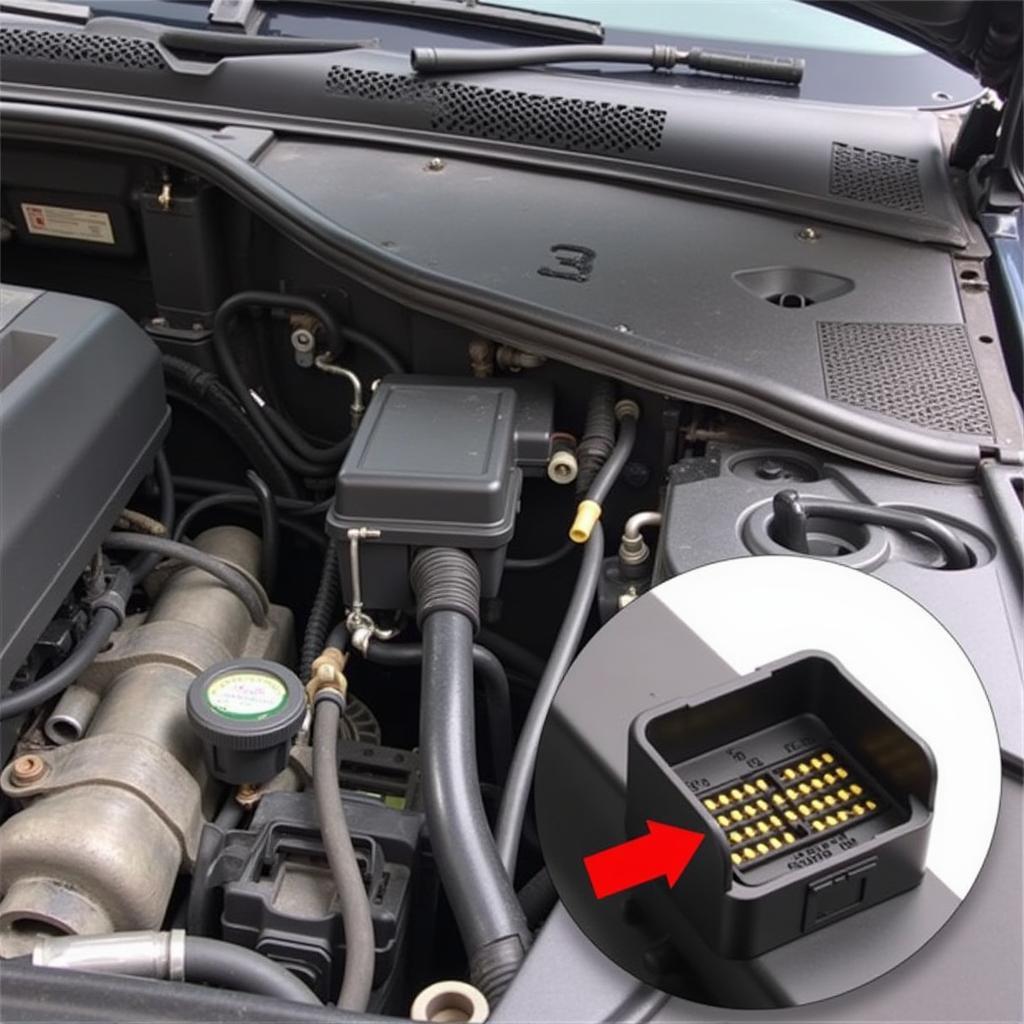 BMW 540i 20-Pin Connector Location
BMW 540i 20-Pin Connector Location
How to Use a 99 540i 20 Pin Scan Tool: A Step-by-Step Guide
- Locate the 20-pin connector: As mentioned earlier, the connector is typically found under the hood, near the firewall.
- Connect the scan tool: Ensure the ignition is off before connecting your 99 540i 20 pin scan tool to the connector.
- Turn the ignition on: Turn the key to the “on” position, but do not start the engine. This powers up the vehicle’s electronic systems and allows the scan tool to communicate with them.
- Read the codes: Select the “read codes” function on your scan tool. The tool will then retrieve any stored Diagnostic Trouble Codes (DTCs).
- Interpret the codes: Once the codes are retrieved, use a reliable resource, such as a repair manual or online database, to understand the meaning of each code. This will give you a starting point for your diagnosis.
Advanced Diagnostics with a 99 540i 20 Pin Scan Tool
Beyond simply reading codes, a good 99 540i 20 pin scan tool can provide access to live data streams, actuator tests, and adaptations. Live data allows you to monitor various sensor readings in real-time, helping pinpoint intermittent issues. Actuator tests allow you to command various components, such as fuel injectors or solenoids, to verify their operation. Adaptations enable you to reset or adjust specific parameters within the vehicle’s control modules.
Why is my 99 540i 20 pin scan tool not working?
Several factors can cause a scan tool to malfunction. Check the connection to the 20-pin connector, ensure the ignition is on, and verify the tool’s compatibility with your 99 540i. If problems persist, consult the tool’s user manual or contact the manufacturer.
“A proper diagnosis is half the battle. Using the right scan tool for your 99 540i is paramount to effectively identifying and resolving issues,” says Robert Carter, a seasoned BMW technician with over 20 years of experience.
Conclusion
Effectively utilizing a 99 540i 20 pin scan tool is essential for diagnosing and repairing issues in your BMW. By understanding the functionality of the tool and following the steps outlined above, you can gain valuable insights into your vehicle’s health and keep it running smoothly. Need further assistance? Connect with ScanToolUS at +1 (641) 206-8880 or visit our office at 1615 S Laramie Ave, Cicero, IL 60804, USA.
“Investing in a quality 99 540i 20 pin scan tool empowers you to take control of your vehicle’s maintenance,” adds Maria Sanchez, an automotive electronics expert.
