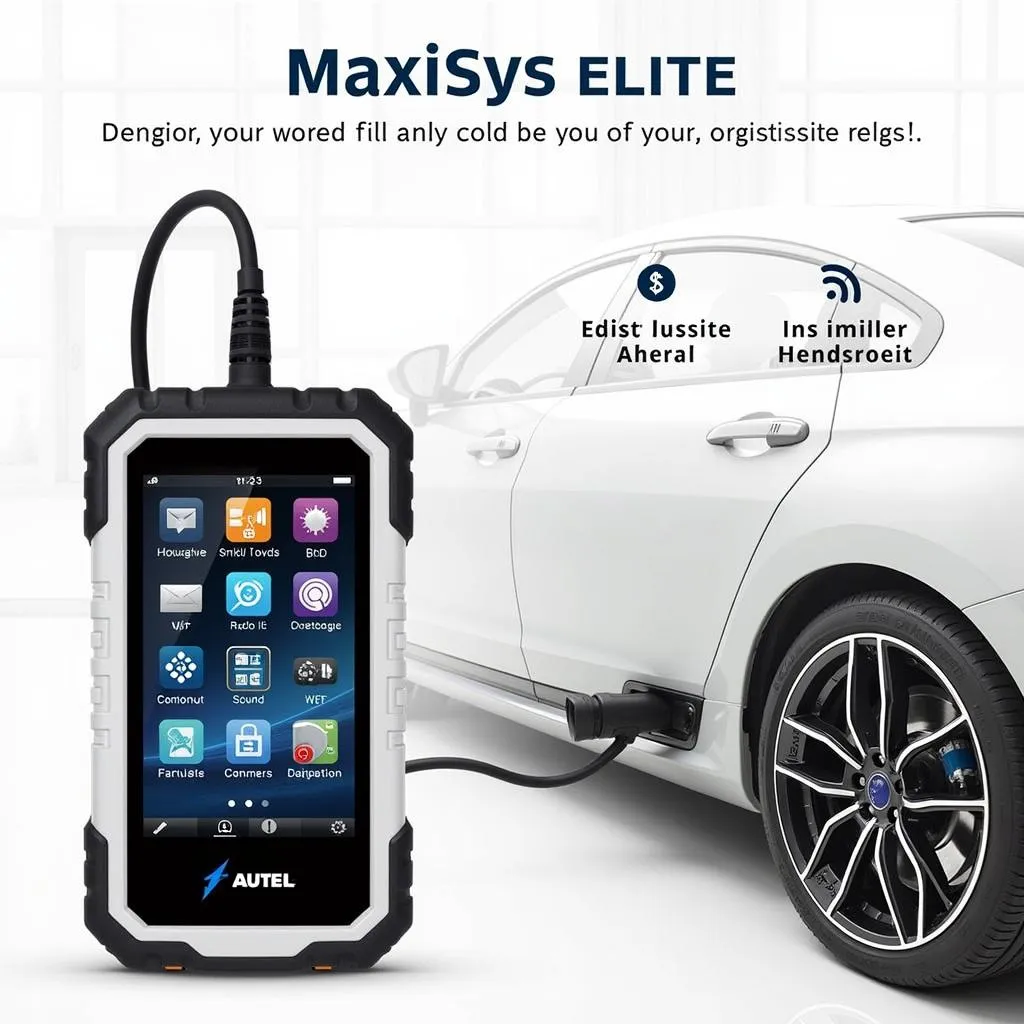Programming a car key might seem like a daunting task best left to the professionals, but with the right tools and guidance, it can be surprisingly straightforward. An OBD2 scanner, a device originally designed for diagnosing engine problems, can now be used to program keys for many car models, saving you a trip to the dealership and potentially some money. This guide will walk you through how to use an OBD2 scanner to program a car key, empowering you to take control of your vehicle’s security.
Understanding Car Key Programming and OBD2 Scanners
Before we dive into the how-to, let’s clarify what we’re dealing with. Car keys today aren’t just simple pieces of metal; they contain transponders that communicate with your vehicle’s immobilizer system. This system verifies the key’s authenticity before allowing the engine to start. Programming a car key means teaching your car’s immobilizer to recognize and accept a new key.
An OBD2 scanner, short for On-Board Diagnostics, connects to your car’s computer system through the OBD2 port, typically located under the dashboard on the driver’s side. While traditionally used to read and clear error codes, many advanced OBD2 scanners now offer key programming functionality for specific car makes and models.
What You’ll Need
- Compatible OBD2 Scanner: Ensure the scanner supports key programming for your car’s make, model, and year. Not all scanners have this capability.
- New Blank Key: Purchase a blank key compatible with your car model. You can find these at dealerships or automotive locksmiths.
- Working Car Key: You’ll need at least one working key to initiate the programming process.
[image-1|obd2-scanner-and-car-key|OBD2 Scanner and Car Key| A close-up image of an OBD2 scanner plugged into a car’s OBD2 port, with a car key resting on the steering wheel in the background. The image should highlight the connection point and the key’s proximity to the steering wheel, emphasizing the process of programming.]
Step-by-Step Guide to Programming a Car Key with an OBD2 Scanner
Note: The exact steps might vary slightly depending on the scanner model and your car’s make and model. Always consult your scanner’s user manual and your car’s owner’s manual for specific instructions.
-
Gather Your Materials: Collect your OBD2 scanner, new blank key, working car key, and both your car and scanner manuals.
-
Connect the OBD2 Scanner: Locate your car’s OBD2 port and connect the scanner. Turn the ignition to the “On” position, but don’t start the engine.
-
Access Key Programming Mode: Turn on the OBD2 scanner and navigate to the “Key Programming” or “Immobilizer” section in the menu. This is where you’ll find the specific instructions for your vehicle.
-
Follow On-Screen Instructions: The scanner will guide you through a series of steps, which may include:
- Inserting and turning the working key
- Entering a security code (if required)
- Inserting the new blank key
- Waiting for the scanner to communicate with the immobilizer
-
Program Additional Keys (Optional): If you have multiple new keys, the scanner will typically prompt you to program them sequentially. Repeat the necessary steps as instructed.
-
Verify Programming Success: Once the programming process is complete, the scanner will confirm if it was successful. Turn off the ignition, disconnect the scanner, and test your new key(s) to ensure they start the car.
[image-2|programming-car-key-with-obd2-scanner|Programming Car Key with OBD2 Scanner| A photo of a person using an OBD2 scanner inside a car. The focus should be on the scanner’s screen, which displays a message related to car key programming. The image should convey the active process of using the scanner to program a key.]
Important Considerations
- Compatibility is Key: Not all car models or OBD2 scanners support key programming. Research your specific car model and the scanner’s capabilities beforehand.
- Security Codes: Some vehicles require a security code or PIN for key programming. Consult your owner’s manual or contact your dealership for this information.
- Professional Help is Available: If you encounter difficulties or are uncomfortable with the process, automotive locksmiths and dealerships can program keys for you.
Frequently Asked Questions
Can I program a used car key with an OBD2 scanner?
This depends on the car model and scanner. Some systems only allow programming of new, blank keys.
What if my OBD2 scanner doesn’t have key programming capabilities?
You’ll need to find a scanner that specifically offers this function for your car model.
How many keys can I program at once?
This varies depending on the car model and the scanner. Most allow for multiple key programming.
Can I erase lost or stolen keys from the car’s memory?
Yes, many OBD2 scanners with key programming features allow you to delete old key information, preventing their use.
What should I do if the programming process fails?
Double-check that you followed the instructions correctly and that your scanner and key are compatible. If the issue persists, seek professional help.
Conclusion
Programming a car key with an OBD2 scanner can be a cost-effective and convenient solution, putting you in control. By understanding the process, using the right tools, and following the correct steps, you can successfully program a new key and ensure your peace of mind. Remember to prioritize safety and consult your manuals for specific instructions.
If you have any questions or need further assistance, ScanToolUS is here to help. Contact our team of experts at +1 (641) 206-8880 or visit our office at 1615 S Laramie Ave, Cicero, IL 60804, USA. We’re dedicated to providing top-notch automotive diagnostic solutions and guidance.