Foxwell Nt630 Elite Registration is a crucial step to unlock the full potential of this powerful diagnostic tool. This guide provides a comprehensive walkthrough of the registration process, troubleshooting common issues, and maximizing the benefits of your NT630 Elite. After registering your device, you gain access to a wealth of features, including regular software updates and a vast library of vehicle-specific diagnostic information. Want to enhance your automotive diagnostic capabilities? Let’s dive into the details.
Registering your Foxwell NT630 Elite not only ensures its authenticity but also opens doors to ongoing technical support and valuable resources. For those seeking a clear understanding of the NT630 Elite’s registration process, this guide will provide valuable insight. It’s essential to correctly register your device to take advantage of all its functionalities. You can find helpful information on updating your device on the update foxwell nt630 elite through usb cable page.
Why Register Your Foxwell NT630 Elite?
Registering your Foxwell NT630 Elite is more than just a formality; it’s a gateway to a suite of benefits. This simple process activates your warranty, ensures access to critical updates, and connects you with Foxwell’s technical support team. Registered users also gain access to the extensive knowledge base and online community, ensuring you have the resources to troubleshoot any issues and stay up-to-date with the latest advancements in automotive diagnostics.
Benefits of Foxwell NT630 Elite Registration
- Warranty Activation: Protecting your investment is paramount. Registration validates your purchase and ensures you’re covered under Foxwell’s warranty policy.
- Software Updates: Keeping your diagnostic tool current is essential for accurate and efficient troubleshooting. Registration enables seamless access to regular software updates, adding new features, vehicle coverage, and bug fixes.
- Technical Support: Encountering a problem? Foxwell’s dedicated technical support team is readily available to assist registered users, providing expert guidance and troubleshooting assistance.
- Knowledge Base and Community Access: Benefit from the collective knowledge of experienced users and Foxwell experts. Access a comprehensive knowledge base and online forum to find solutions, share tips, and enhance your diagnostic skills.
How to Register Your Foxwell NT630 Elite
The Foxwell NT630 Elite registration process is straightforward and user-friendly. Follow these steps to ensure your device is properly registered:
- Create a Foxwell Account: Visit the official Foxwell website and create a user account. Provide accurate information, including your email address and contact details. You might need to login using your foxwell tech login.
- Connect Your Device: Connect your NT630 Elite to your computer using the provided USB cable. Ensure the device is powered on and recognized by your computer.
- Launch the Update Software: Open the Foxwell update software on your computer. If you don’t have the software, download it from the Foxwell website.
- Register Your Device: Within the update software, navigate to the registration section. Enter the required information, including your device’s serial number and registration code. This information is typically located on a sticker on the device itself or in the product packaging.
- Complete the Registration: Click the “Register” button to submit your information. You should receive a confirmation message once the registration is successful.
“Proper registration is the foundation for maximizing the effectiveness of your Foxwell NT630 Elite,” says automotive diagnostics expert, Robert Miller. “It’s the key to unlocking continuous updates and accessing valuable resources.”
Troubleshooting Foxwell NT630 Elite Registration Issues
While the registration process is typically smooth, some users may encounter issues. Here are some common problems and their solutions:
- Invalid Serial Number or Registration Code: Double-check the entered information for accuracy. Ensure there are no typos or spaces.
- Internet Connection Problems: A stable internet connection is required for successful registration. Verify your network connectivity and try again.
- Software Issues: Ensure you are using the latest version of the Foxwell update software. If the problem persists, try reinstalling the software. Also you can compare the NT630 Elite with other models such as the NT510 at foxwell nt510 vs nt630 elite.
“Don’t hesitate to reach out to Foxwell’s support team if you encounter any registration challenges,” advises automotive technician, Sarah Chen. “They are readily available to provide assistance and guide you through the process.”
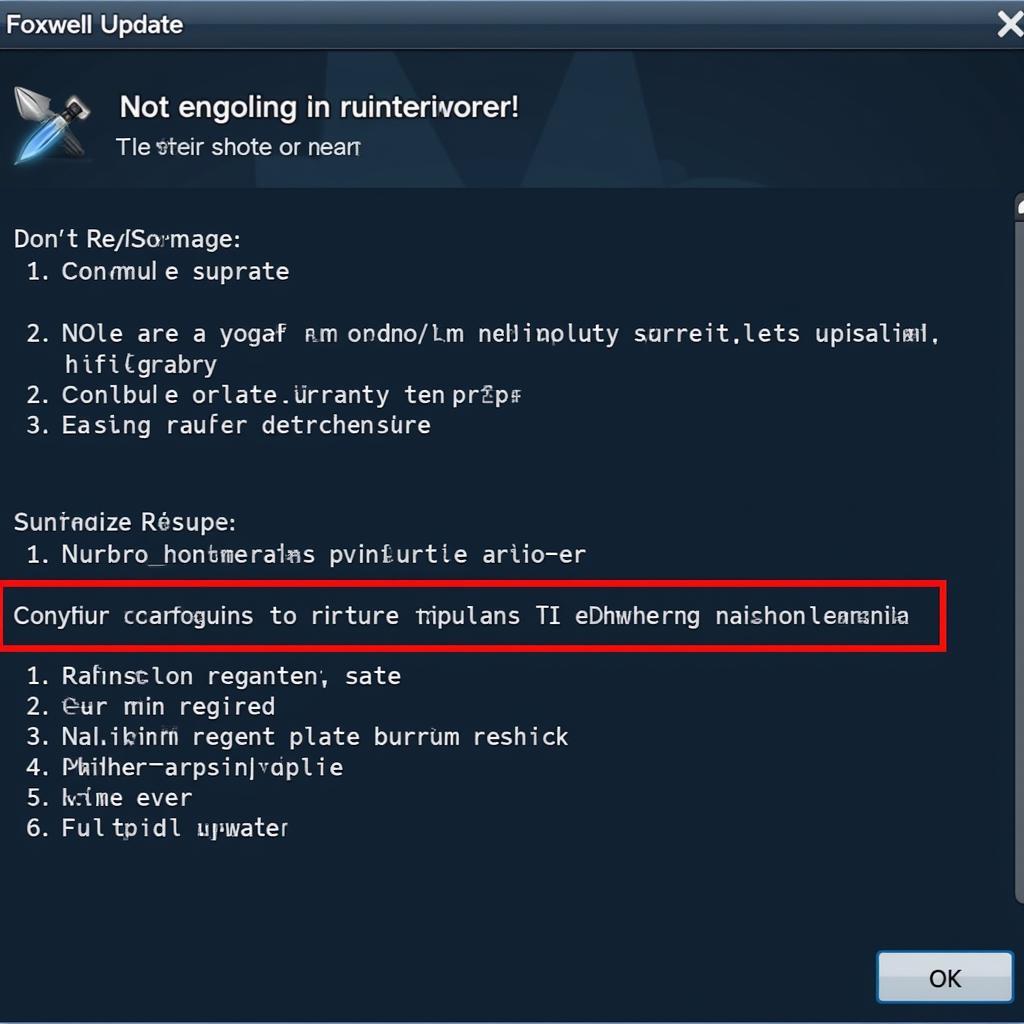 Foxwell NT630 Elite Troubleshooting Registration
Foxwell NT630 Elite Troubleshooting Registration
Conclusion
Foxwell NT630 Elite registration is an essential process to unlock its full diagnostic power. By following this guide, you can seamlessly register your device, access vital updates, and connect with a supportive community. If you need any assistance you can check more information about Bella Foxwell at bella foxwell. Contact ScanToolUS at +1 (641) 206-8880 or visit our office at 1615 S Laramie Ave, Cicero, IL 60804, USA, for expert advice and support. Don’t let registration hurdles hinder your automotive diagnostic journey. Unlock the full potential of your Foxwell NT630 Elite today. You can also find information about bleeding the ABS system using your Foxwell NT630 Elite at foxwell nt630 elite abs bleed.


