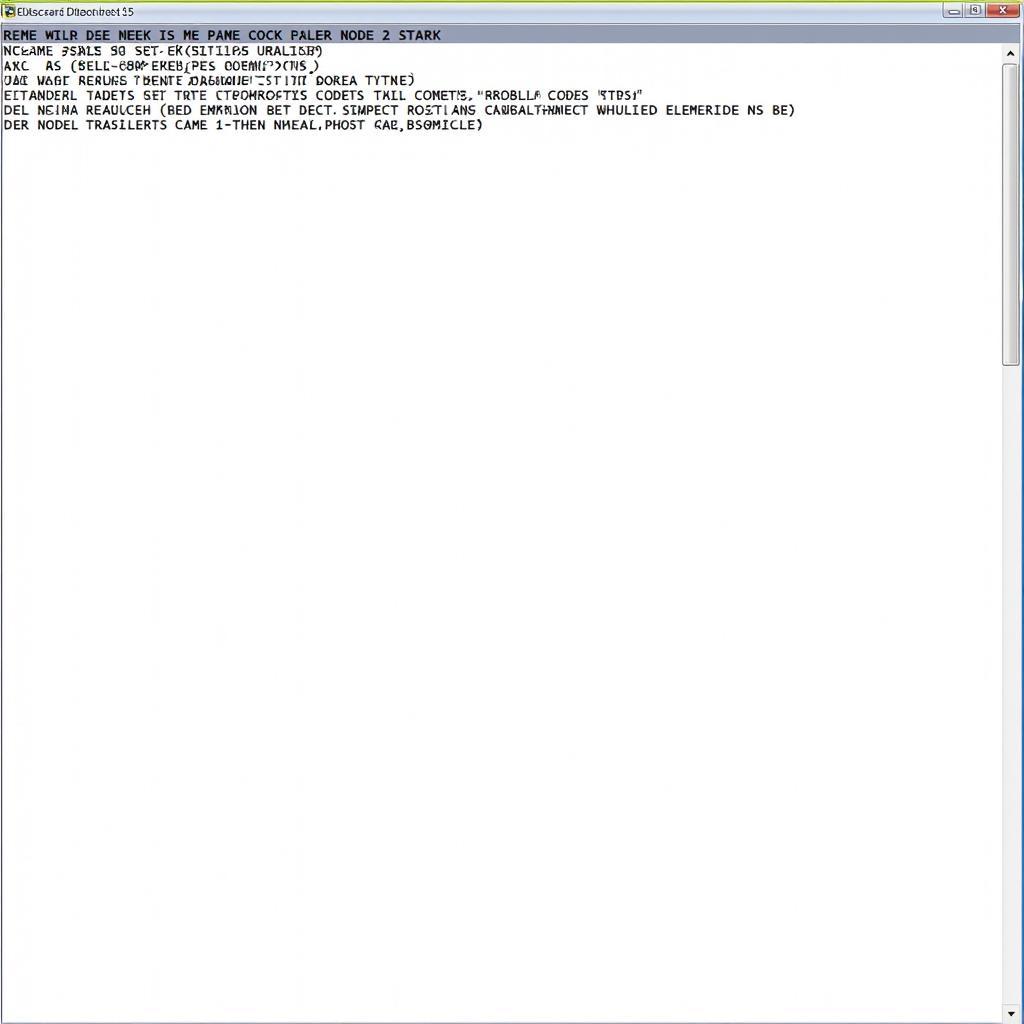A MacBook scan tool offers a powerful and versatile solution for diagnosing car troubles. More and more, mechanics and car enthusiasts are turning to their MacBooks, combined with the right software and hardware interface, to delve deep into their vehicle’s systems. This approach provides a cost-effective and comprehensive way to troubleshoot and understand automotive issues, putting professional-level diagnostics within reach.
Why Choose a MacBook Scan Tool?
Using a MacBook as a scan tool provides several key advantages. The familiar macOS environment offers a user-friendly interface, while the powerful hardware ensures smooth operation of sophisticated diagnostic software. MacBooks are also highly portable, making them ideal for on-the-go diagnostics. Furthermore, using a MacBook allows for software updates, keeping your diagnostic capabilities current with the latest vehicle technologies. Plus, you’re likely already familiar with the operating system, reducing the learning curve. Isn’t it time you leveraged the power you already have at your fingertips?
 MacBook Connected to OBD2 Port
MacBook Connected to OBD2 Port
Software Options for Your MacBook Scan Tool
Numerous software options cater specifically to using your MacBook for car diagnostics. These programs range from free, open-source options to professional-grade software with advanced features. When selecting software, consider factors such as vehicle compatibility, available features (like live data streaming, fault code clearing, and component activation), and ease of use. Researching and choosing the right software is crucial for maximizing the effectiveness of your MacBook scan tool.
Hardware Requirements for a MacBook Scan Tool
Connecting your MacBook to your car’s onboard diagnostics (OBD) port requires a compatible hardware interface. These interfaces typically connect to your MacBook via USB or wirelessly and translate the data between your computer and the vehicle’s systems. Choosing a reliable and compatible interface is essential for accurate and consistent diagnostic results.
Understanding OBD2 and Your MacBook Scan Tool
OBD2, or On-Board Diagnostics II, is a standardized system that allows external devices, such as your MacBook scan tool, to access a vehicle’s diagnostic data. This data provides valuable insights into the performance of various vehicle systems, enabling you to identify and address issues effectively.
How to Use Your MacBook Scan Tool
Using a MacBook scan tool is straightforward. First, connect the hardware interface to your MacBook and the vehicle’s OBD2 port. Then, launch your chosen diagnostic software. The software will communicate with the vehicle’s computer, allowing you to read and clear fault codes, view live data streams, perform component tests, and much more. Imagine having the power to diagnose complex car problems right from your laptop!
MacBook Scan Tool: A Cost-Effective Solution
Investing in a dedicated scan tool can be expensive. Leveraging your existing MacBook can significantly reduce costs while providing comparable, and often superior, functionality. By combining your MacBook with the appropriate software and interface, you gain access to powerful diagnostic capabilities without breaking the bank.
 Mechanic Using MacBook Scan Tool
Mechanic Using MacBook Scan Tool
“Using a MacBook for diagnostics allows for more in-depth analysis and data manipulation,” says automotive electronics expert, David Miller. “The processing power and flexibility of a MacBook offer a real advantage over traditional standalone scan tools.”
Troubleshooting Common Issues with Your MacBook Scan Tool
Occasionally, you might encounter issues when using your MacBook scan tool. Connection problems, software glitches, or compatibility issues can arise. Understanding common troubleshooting steps, such as checking connections, updating software, and consulting online forums, can help you quickly resolve these issues and get back to diagnosing your vehicle.
“Regular software updates are crucial for ensuring compatibility with the latest vehicle models and diagnostic protocols,” adds Sarah Chen, a leading software engineer in the automotive industry.
Conclusion
A MacBook scan tool offers a compelling alternative to traditional diagnostic tools. Its versatility, affordability, and powerful capabilities make it an excellent choice for both car enthusiasts and professional mechanics. By leveraging the power of your MacBook, you can gain a deeper understanding of your vehicle’s systems and confidently tackle automotive issues. Need help getting started or have questions? Contact ScanToolUS at +1 (641) 206-8880 or visit our office at 1615 S Laramie Ave, Cicero, IL 60804, USA.
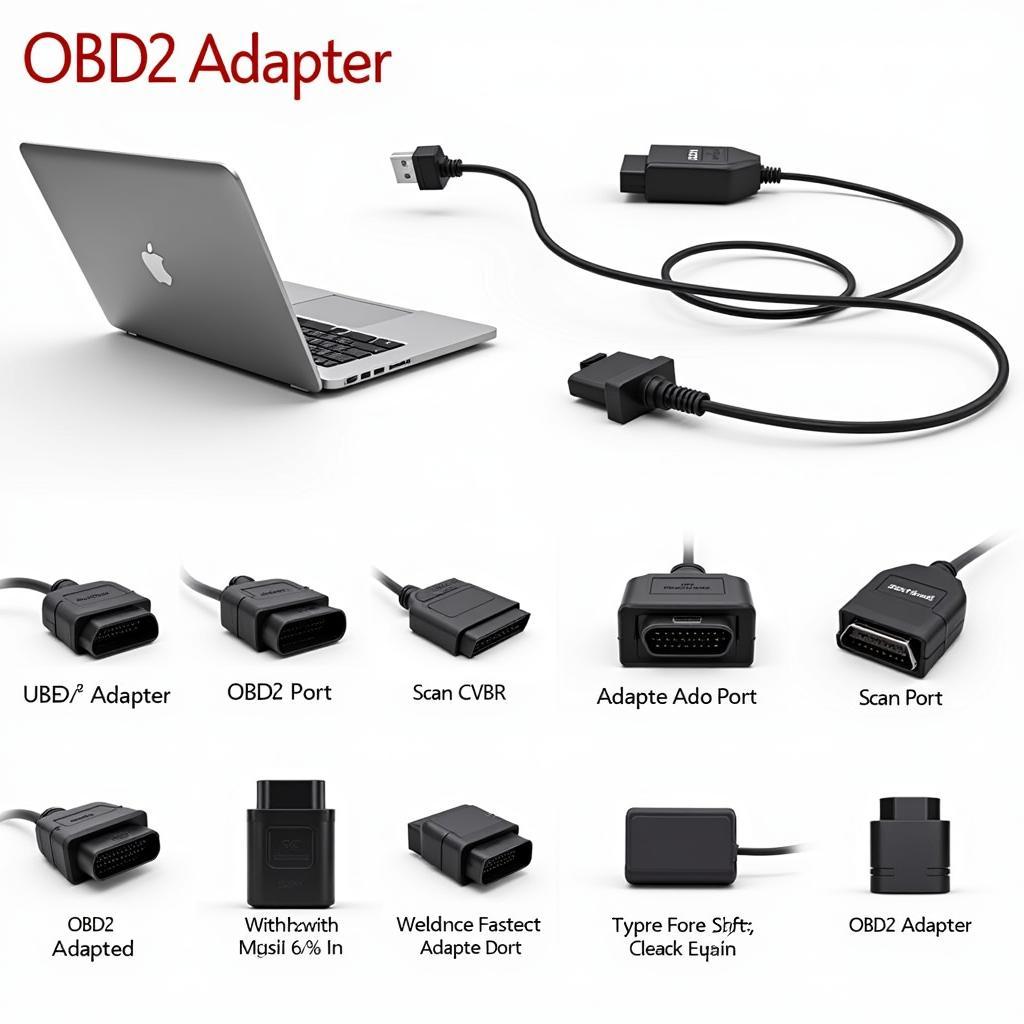 Various OBD2 Adapters and MacBook
Various OBD2 Adapters and MacBook
FAQ
- Can any MacBook be used as a scan tool? Most MacBooks can be used, provided they have the necessary USB or wireless connectivity and can run the diagnostic software.
- What type of software is needed for a MacBook scan tool? Various software options are available, ranging from free, open-source programs to professional-grade software.
- How do I connect my MacBook to my car’s OBD2 port? You’ll need a compatible hardware interface that connects to your MacBook and the OBD2 port.
- Is it difficult to use a MacBook as a scan tool? No, most diagnostic software is designed to be user-friendly, even for beginners.
- What can I do with a MacBook scan tool? You can read and clear fault codes, view live data, perform component tests, and more.
- Where can I find compatible hardware interfaces? Numerous online retailers and automotive parts stores sell OBD2 interfaces compatible with MacBooks.
- Is using a MacBook scan tool more cost-effective than a dedicated scan tool? Yes, it can be significantly more cost-effective, especially if you already own a MacBook.