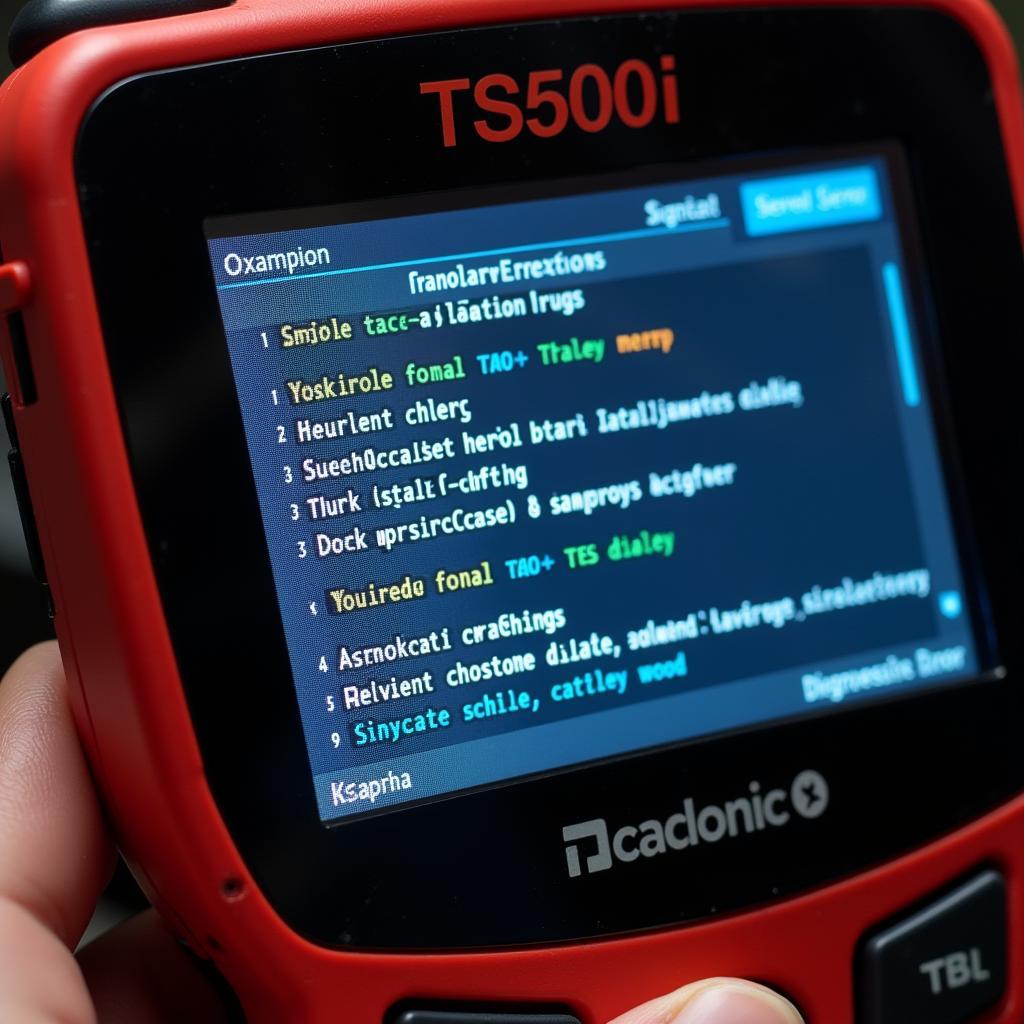The Carrier Iq Diagnostic Tool is a sophisticated piece of software embedded in many mobile devices. While its original intent was to help network operators optimize performance and troubleshoot issues, it has sparked considerable controversy over the years. This comprehensive guide aims to provide a balanced and informative overview of the Carrier IQ diagnostic tool, addressing its functionalities, concerns, and implications for users.
What is the Carrier IQ Diagnostic Tool?
At its core, the Carrier IQ diagnostic tool is a powerful analytics platform designed to gather and analyze data about the performance of mobile devices and networks. Developed by Carrier IQ (now a part of AT&T), this tool is typically pre-installed on smartphones and tablets by manufacturers at the behest of mobile network operators.
Its primary function is to collect diagnostic information related to various aspects of device and network behavior, including:
- Call quality: Signal strength, dropped calls, call duration.
- Data usage: Network speed, data consumption patterns.
- Battery life: Usage patterns, charging cycles.
- Application performance: App crashes, responsiveness, data usage.
- Device location: GPS data, cell tower triangulation.
The data gathered by the Carrier IQ diagnostic tool is then transmitted to the network operator for analysis. This information can be invaluable for:
- Network optimization: Identifying areas with poor signal strength, optimizing network capacity.
- Troubleshooting: Diagnosing and resolving device and network issues.
- Improving customer experience: Identifying and addressing recurring problems affecting user experience.
However, the extensive data collection capabilities of the Carrier IQ diagnostic tool have also raised significant privacy concerns.
Privacy Concerns Surrounding the Carrier IQ Diagnostic Tool
The intrusive nature of the Carrier IQ diagnostic tool’s data collection practices has led to widespread criticism and legal challenges. Critics argue that the tool:
- Collects excessive data: The tool has been found to collect sensitive information, including text messages, browsing history, and keystrokes, without explicit user consent.
- Operates without transparency: The tool often operates in the background without users’ knowledge or control.
- Poses security risks: The collected data, if not properly secured, could be vulnerable to hacking or unauthorized access.
These concerns have led to:
- Class-action lawsuits: Several lawsuits have been filed against Carrier IQ and mobile carriers alleging violations of privacy laws.
- Government investigations: The US Federal Trade Commission and other regulatory bodies have investigated Carrier IQ’s data collection practices.
Implications for Users
The controversy surrounding the Carrier IQ diagnostic tool highlights the importance of user awareness and control over personal data. While the tool can potentially benefit users by improving network performance and troubleshooting issues, its intrusive data collection practices raise valid concerns.
Here are some key takeaways for users:
- Be aware of pre-installed software: Research your device to identify any pre-installed software, including diagnostic tools like Carrier IQ.
- Review privacy settings: Carefully examine your device’s privacy settings to understand and manage data collection permissions.
- Use security software: Employ reputable security software to detect and mitigate potential risks associated with data collection tools.
[image-1|carrier-iq-diagnostic-tool-dashboard|Carrier IQ Diagnostic Tool Dashboard| A screenshot depicting a sample Carrier IQ diagnostic tool dashboard, showcasing the various metrics and data points that the tool tracks, such as signal strength, data usage, and battery life. The dashboard provides a visual representation of the extensive data collected by the tool.]
Best Practices for Using the Carrier IQ Diagnostic Tool
While the privacy concerns surrounding the Carrier IQ diagnostic tool are valid, it’s important to acknowledge that the tool itself is not inherently malicious. When used responsibly and transparently, it can be a valuable asset for network operators and device manufacturers.
Here are some best practices for using the Carrier IQ diagnostic tool ethically:
- Obtain informed consent: Clearly inform users about the presence of the tool, its purpose, and the type of data collected. Obtain explicit consent before activating data collection.
- Minimize data collection: Collect only essential data necessary for network optimization and troubleshooting. Avoid collecting sensitive information such as passwords, financial data, or detailed location history.
- Implement robust security measures: Ensure the secure storage and transmission of all collected data to prevent unauthorized access or breaches.
- Provide transparency and control: Offer users clear and accessible information about the data collected, how it is used, and their rights regarding data access and deletion.
[image-2|user-data-privacy-settings|User Data Privacy Settings| An image illustrating various user data privacy settings on a mobile device, highlighting options for users to manage permissions, control data access, and opt out of data collection.]
Conclusion
The Carrier IQ diagnostic tool is a powerful yet controversial piece of technology. Its ability to collect extensive device and network data can be valuable for optimizing performance and troubleshooting issues. However, its intrusive data collection practices raise legitimate privacy concerns. Users must be aware of the tool’s capabilities, understand its implications, and demand transparency and control over their personal data.
If you have any concerns about the Carrier IQ diagnostic tool or need expert assistance with automotive software and diagnostics, please don’t hesitate to contact us at ScanToolUS. Our team of certified technicians is here to help you. You can reach us at +1 (641) 206-8880 or visit our office at 1615 S Laramie Ave, Cicero, IL 60804, USA.