The Foxwell 630 Elite is a powerful diagnostic tool packed with advanced features, but many users only scratch the surface of its capabilities. Understanding the full range of Foxwell 630 Elite Functions can transform your automotive troubleshooting experience, whether you’re a DIY enthusiast, a shop owner, or a seasoned technician. This article delves into the core functionalities of this impressive device, empowering you to diagnose and resolve vehicle issues with confidence and precision. You can even find resources like the foxwell nt630 pro download online to further expand your knowledge.
What Makes Foxwell 630 Elite Functions Stand Out?
The Foxwell 630 Elite distinguishes itself from other diagnostic scanners with its extensive functionality, user-friendly interface, and affordability. It offers comprehensive system coverage, allowing you to diagnose problems across various vehicle systems, including engine, transmission, ABS, airbag, and more. Beyond basic code reading and clearing, the 630 Elite offers advanced functions such as bidirectional control, special functions, and live data streaming, providing a complete diagnostic solution. For basic information on the scanner itself, check out this foxwell 630 resource.
 Foxwell 630 Elite Performing Diagnostics
Foxwell 630 Elite Performing Diagnostics
Key Foxwell 630 Elite Functions Explained
Comprehensive System Coverage: Diagnose a Wide Range of Issues
One of the most significant advantages of the Foxwell 630 Elite is its extensive system coverage. It can diagnose issues across multiple vehicle systems, providing a holistic view of the vehicle’s health. This comprehensive approach saves valuable time and effort compared to using multiple single-system scanners.
- Engine and Transmission: Diagnose and troubleshoot problems related to engine performance, misfires, transmission shifting, and more.
- ABS and Airbag Systems: Identify and address issues with anti-lock brakes, traction control, and airbag deployment systems.
- Body Control Module: Diagnose problems with power windows, door locks, lighting, and other body-related functions.
Bi-Directional Control: Actively Test Components
The bi-directional control function, also known as active testing, allows you to command various actuators and components. This feature is invaluable for pinpointing faulty parts without relying solely on guesswork.
- Testing Solenoids: Activate solenoids to check for proper operation, such as fuel injectors, EGR valves, and transmission shift solenoids.
- Controlling Relays: Test relay functionality by turning them on and off remotely.
- Operating Motors: Command motors like window motors or cooling fans to verify their performance.
Special Functions: Perform Advanced Procedures
The Foxwell 630 Elite offers a suite of special functions designed for specific maintenance tasks and resets. These functions simplify complex procedures, saving you time and potential headaches. Here’s how to update foxwell nt630 elite through usb cable.
- Oil Light Reset: Reset the oil light after an oil change.
- EPB (Electronic Parking Brake) Service: Perform electronic parking brake service and calibration.
- TPMS (Tire Pressure Monitoring System) Reset: Relearn or program TPMS sensors.
Live Data Streaming: Monitor Real-Time Data
Live data streaming allows you to observe real-time sensor data as the vehicle operates. This feature is crucial for identifying intermittent problems and understanding how various systems interact.
- Monitoring Sensor Values: Observe real-time readings from various sensors, such as oxygen sensors, MAF sensors, and coolant temperature sensors.
- Identifying Trends: Track changes in sensor values over time to pinpoint the root cause of problems.
- Verifying Repairs: Confirm the effectiveness of repairs by comparing live data before and after the repair.
“The Foxwell 630 Elite’s bi-directional control is a game-changer. It allows me to pinpoint faulty components quickly and accurately, saving me valuable diagnostic time,” says John Davis, a seasoned automotive technician.
Troubleshooting with Foxwell 630 Elite: A Step-by-Step Guide
- Connect the Foxwell 630 Elite to the vehicle’s OBD-II port.
- Turn the ignition on.
- Select the vehicle’s make, model, and year.
- Choose the system you want to diagnose.
- Read and clear diagnostic trouble codes (DTCs).
- Utilize live data streaming to identify the root cause of the problem.
- Perform active tests using bi-directional control to confirm the diagnosis. Here you can learn more about the foxwell nt630 manual.
- Execute special functions as required for maintenance and resets.
“Being able to access special functions like the EPB reset and oil light reset is a huge plus. It makes routine maintenance tasks so much easier,” adds Maria Sanchez, a shop owner.
Conclusion
Mastering the foxwell 630 elite functions opens up a world of diagnostic possibilities. Its comprehensive system coverage, bi-directional control, special functions, and live data streaming capabilities empower you to diagnose and resolve automotive issues effectively. Whether you’re a professional technician or a DIY enthusiast, the Foxwell 630 Elite is a valuable investment that can save you time, money, and frustration. For further assistance or inquiries, contact ScanToolUS at +1 (641) 206-8880 or visit our office at 1615 S Laramie Ave, Cicero, IL 60804, USA.
 Foxwell 630 Elite Connected to OBD2 Port
Foxwell 630 Elite Connected to OBD2 Port
“Investing in the Foxwell 630 Elite has significantly improved my diagnostic capabilities and allowed me to offer a wider range of services to my customers,” concludes David Lee, another satisfied shop owner. Is there a foxwell medical bulk bill? Not that I am aware of.

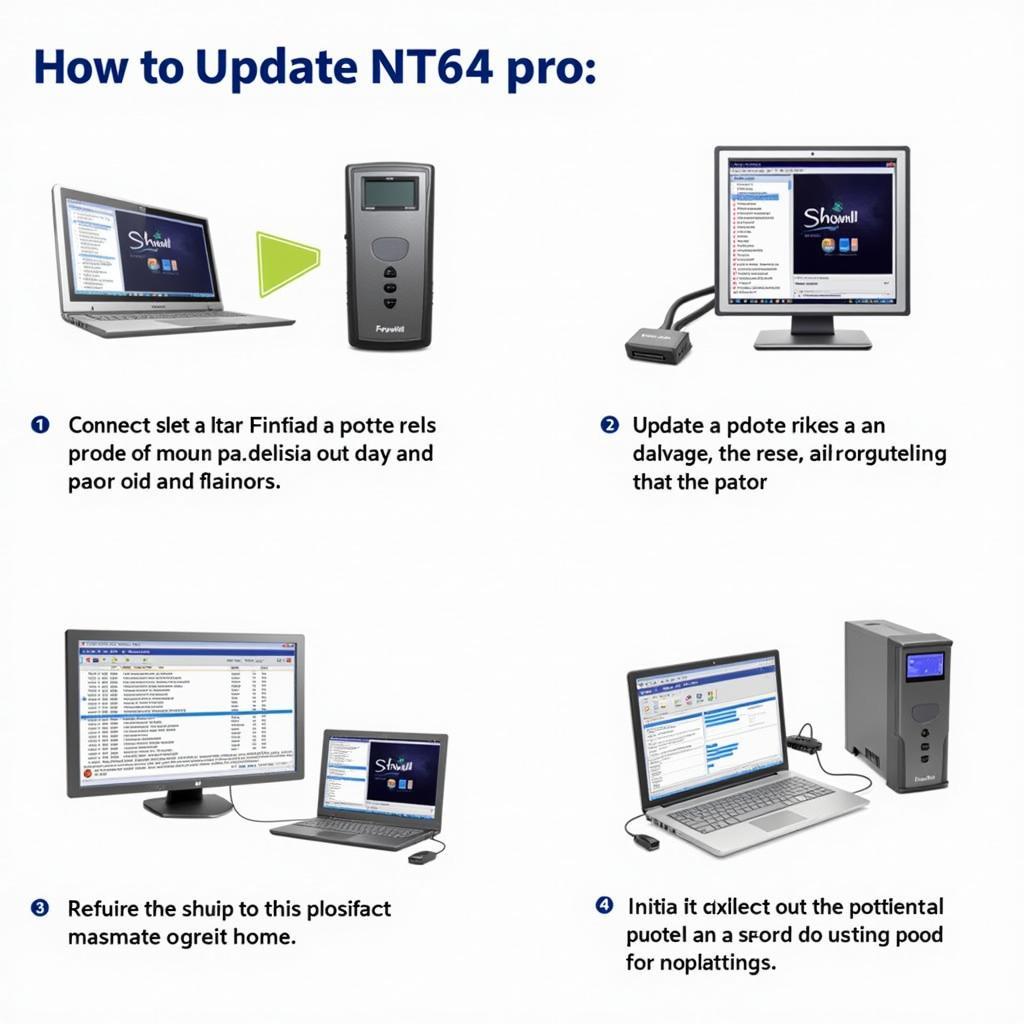

Pingback: How to Operate Foxwell Scanner NT630 Elite - Car Scan Tool