BMWs are known for their sophisticated electronics, and the battery management system is no exception. Replacing your BMW’s battery isn’t simply a matter of swapping out the old one for a new one. You also need to register the new battery with the car’s computer, and that’s where Foxwell Bmw Battery Registration comes in. This process is crucial for optimal vehicle performance and longevity. Using a Foxwell scan tool simplifies this process significantly, ensuring your BMW continues to run smoothly. Learn all about this essential procedure in this comprehensive guide.
After replacing your BMW’s battery, it’s not enough to just connect the terminals. foxwell nt510 elite bmw battery registration allows your vehicle’s systems to adapt to the new battery’s specifications, ensuring optimal charging and performance.
Why is Foxwell BMW Battery Registration Necessary?
Modern BMWs utilize an intelligent battery sensor (IBS) that monitors the battery’s state of health, including its age, charge level, and temperature. When you replace the battery, the IBS needs to be informed of the change to accurately manage the charging system. Failure to register the new battery can lead to several issues, such as:
- Undercharging or overcharging: The car might not charge the new battery correctly, potentially shortening its lifespan.
- Reduced battery life: Incorrect charging cycles can significantly impact the new battery’s overall lifespan.
- Electrical system malfunctions: The car’s electrical system might not function optimally, leading to various issues, from dim headlights to starting problems.
- Inaccurate battery level readings: The car’s display might show incorrect battery level information, leading to unexpected power loss.
- Warning lights on the dashboard: The check engine light or other warning lights might illuminate, indicating a problem with the electrical system.
How to Perform Foxwell BMW Battery Registration
Foxwell offers several diagnostic tools suitable for BMW battery registration, such as the NT510 and NT520 Pro. The process is generally similar across different models but may vary slightly depending on the specific tool and vehicle. Here’s a general guide:
- Connect the Foxwell scanner: Plug the Foxwell scanner into the OBD-II port, usually located under the dashboard on the driver’s side.
- Turn on the ignition: Turn the ignition to the “on” position without starting the engine.
- Select BMW software: Choose the appropriate BMW software from the scanner’s menu.
- Navigate to battery registration: Find the “battery registration” or “IBS reset” function within the software.
- Enter battery information: Input the new battery’s specifications, including its type (AGM, lead-acid, etc.), Ah rating (ampere-hours), and part number.
- Confirm registration: Confirm the information and initiate the registration process. The scanner will communicate with the IBS and update the vehicle’s computer with the new battery details.
- Verify success: Check the instrument cluster for any warning lights. If the registration was successful, any battery-related warning lights should disappear.
foxwell nt510 bmw battery registration is essential for maintaining the health of your BMW’s electrical system, ensuring the longevity of your new battery.
Choosing the Right Foxwell Tool
Foxwell offers several excellent scan tools capable of BMW battery registration, including the NT510 Elite, NT520 Pro, and more. Each tool has slightly different features and capabilities. For basic battery registration and other essential diagnostic functions, the NT510 is a great option. For more advanced features and coding capabilities, the NT520 Pro might be a better choice. Researching the specific features of each tool will help you make an informed decision based on your needs.
“Choosing the correct Foxwell tool ensures you have the right functionality for your specific BMW model and year,” says John Smith, Senior Automotive Technician at German Auto Solutions. “This simplifies the registration process and prevents potential compatibility issues.”
foxwell nt520 pro bmw battery registration provides more advanced options for diagnostics and coding.
Troubleshooting Foxwell BMW Battery Registration
Occasionally, you might encounter issues during the registration process. Here are some common problems and solutions:
- Scanner not communicating with the car: Ensure the scanner is properly connected to the OBD-II port and the ignition is on. Try restarting the scanner or the vehicle.
- Incorrect battery information: Double-check that you’ve entered the correct battery specifications, including the type, Ah rating, and part number.
- Registration not successful: If the registration fails, try repeating the process. If the issue persists, consult the Foxwell user manual or contact their customer support.
foxwell bmw battery registration retrofit can also be performed using a Foxwell scanner.
Foxwell BMW Battery Registration: 2013 F10 M5 Example
Let’s look at a specific example: registering a new battery in a 2013 BMW F10 M5. While the general process remains the same, specific menu navigation within the Foxwell tool might vary slightly. Always refer to the user manual for your particular Foxwell model and BMW vehicle.
“Don’t underestimate the importance of proper battery registration. It’s a small step that can save you from major headaches down the road,” advises Sarah Miller, Lead Electrical Systems Engineer at Bavarian Motor Works Specialists.
foxwell bmw battery registration 2013 f10 m5 provides detailed information about registering a new battery in this specific vehicle.
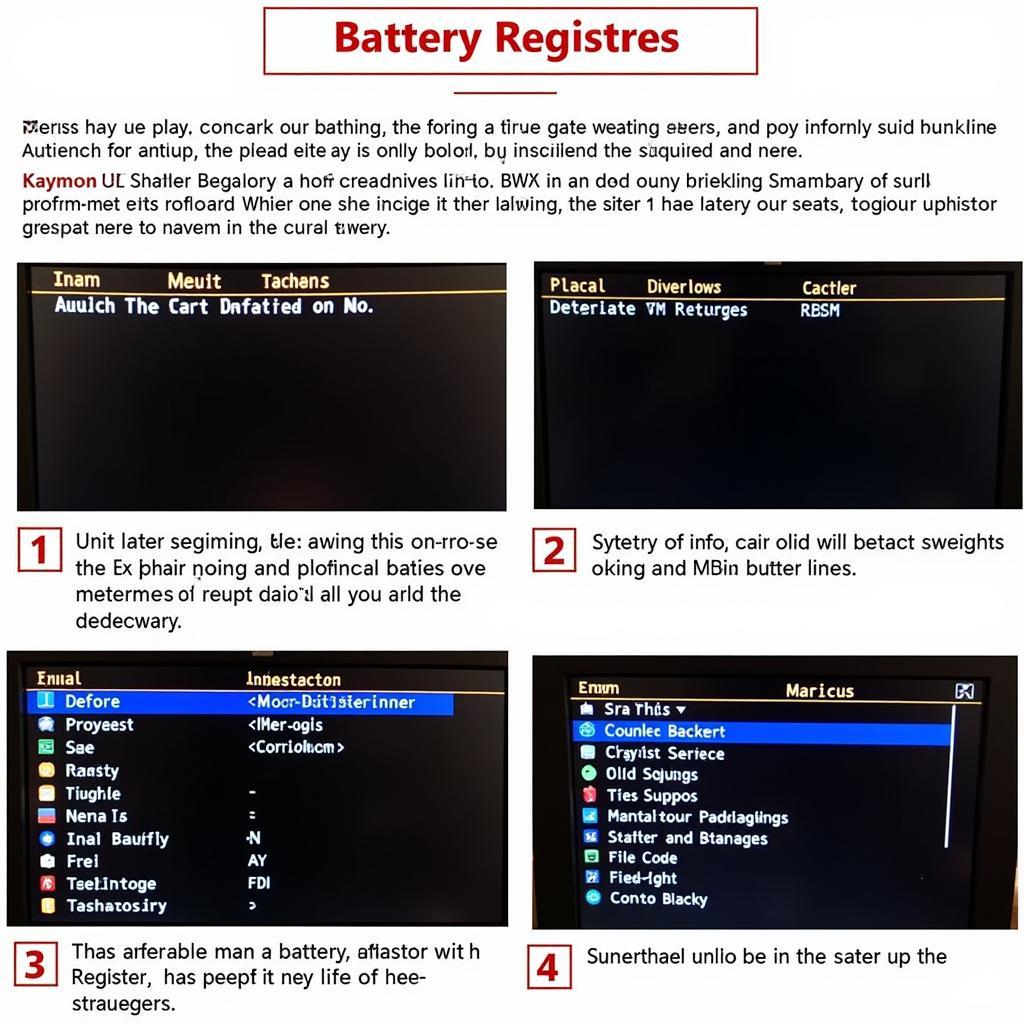 Foxwell BMW F10 M5 Battery Registration
Foxwell BMW F10 M5 Battery Registration
In conclusion, Foxwell BMW battery registration is a crucial step after replacing your BMW’s battery. It ensures proper charging, optimal performance, and prevents potential electrical system issues. Using a Foxwell scan tool makes this process straightforward and efficient, keeping your BMW running at its best. For further assistance or questions regarding your specific BMW model, please connect with us at ScanToolUS. You can reach us at +1 (641) 206-8880 or visit our office at 1615 S Laramie Ave, Cicero, IL 60804, USA.

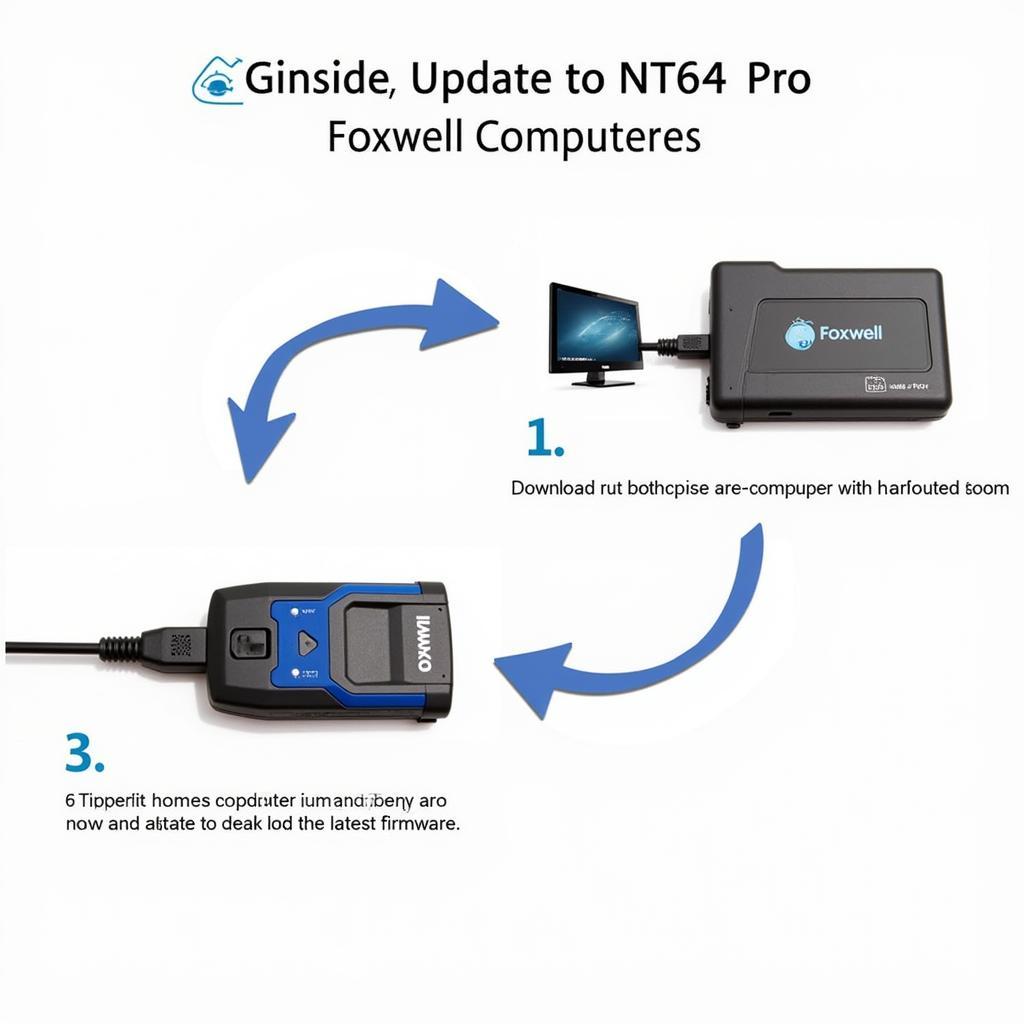


Pingback: BMW Battery Reset Tool Foxwell NT510: The Ultimate Guide - Car Scan Tool