Finding the right Nissan Almera Diagnostic Tool can feel like navigating a maze. Whether you’re a seasoned mechanic, a DIY enthusiast, or a shop owner, you need a reliable way to pinpoint and fix those pesky car troubles. This article will guide you through the essentials of Nissan Almera diagnostics, helping you choose the right tool and understand how to use it effectively.
Understanding Your Nissan Almera’s Needs
Every Almera, from the classic models to the latest releases, has its own set of potential issues. Understanding the common problems associated with your specific year and model is crucial for effective diagnostics. Are you dealing with a quirky transmission, a temperamental engine, or perhaps an electrical gremlin? Knowing the potential culprits narrows down your search and makes the diagnostic process much more efficient.
Choosing the Right Nissan Almera Diagnostic Tool
The market is flooded with diagnostic tools, each boasting various features and capabilities. So, how do you choose the best Nissan Almera diagnostic tool for your needs? Consider these factors:
- Functionality: Do you need basic code reading or advanced functions like live data streaming, bi-directional controls, and special functions?
- Compatibility: Ensure the tool is compatible with your specific Almera model year. Some tools are designed for older OBD-II systems while others work with newer CAN bus systems.
- User-friendliness: A complicated interface can be frustrating. Look for a tool with an intuitive design and easy-to-understand software.
- Budget: Diagnostic tools range from affordable handheld devices to high-end professional scanners. Determine your budget and find a tool that offers the best value for your money.
- Updates: Regular software updates are essential for keeping your diagnostic tool compatible with the latest vehicle systems and software.
 Nissan Almera OBD2 Scanner Connecting
Nissan Almera OBD2 Scanner Connecting
Using Your Nissan Almera Diagnostic Tool: A Step-by-Step Guide
Once you’ve chosen your diagnostic tool, it’s time to put it to work. Here’s a general guide:
- Locate the OBD-II port: This is usually located under the dashboard on the driver’s side.
- Connect the diagnostic tool: Plug the tool into the OBD-II port.
- Turn the ignition on: Don’t start the engine, just turn the key to the “on” position.
- Follow the tool’s instructions: Each tool has its own specific operating procedures. Refer to the user manual for detailed instructions.
- Read the codes: The tool will display any diagnostic trouble codes (DTCs) stored in the vehicle’s computer.
- Interpret the codes: Use a reliable resource to understand what each code means.
- Clear the codes: After addressing the issue, clear the codes with the diagnostic tool.
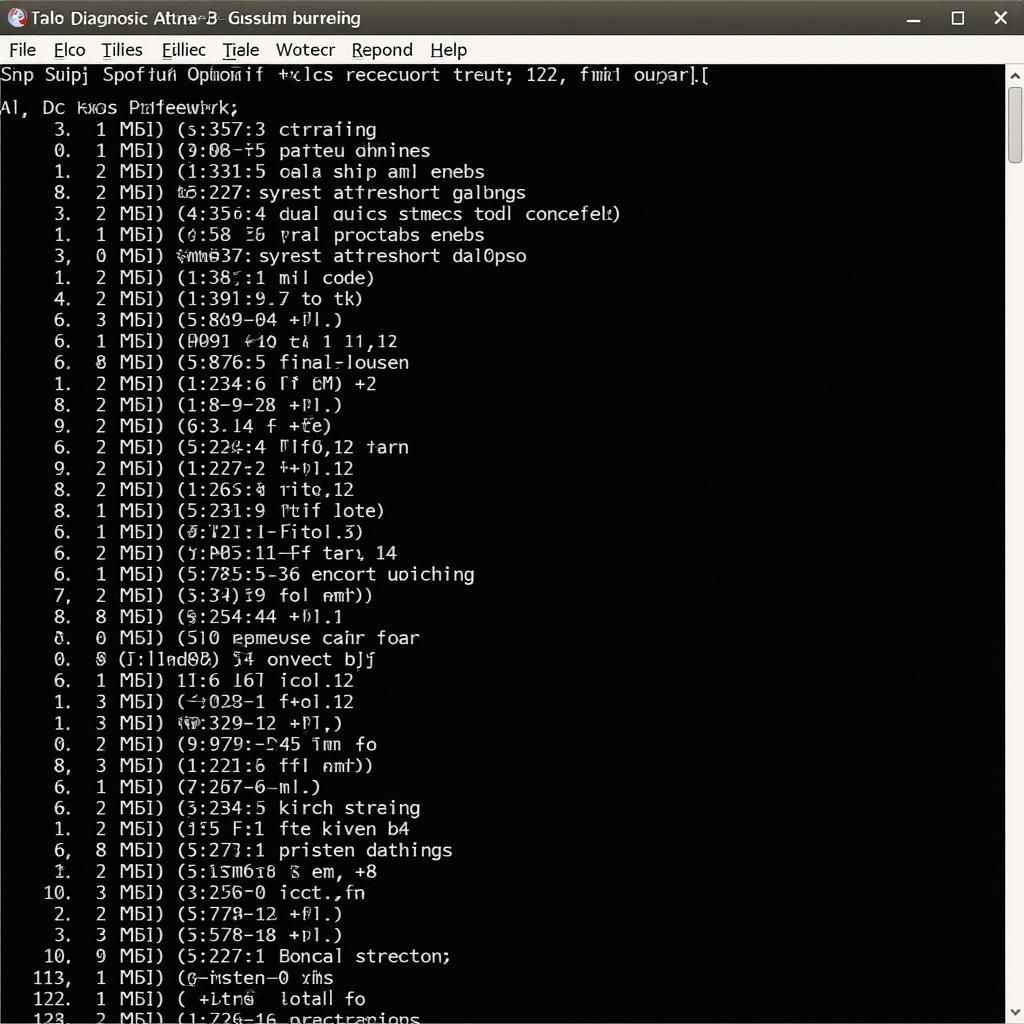 Nissan Almera Diagnostic Software Interface Displaying Trouble Codes
Nissan Almera Diagnostic Software Interface Displaying Trouble Codes
Nissan Almera Diagnostic Tool: Advanced Features
Beyond basic code reading, some diagnostic tools offer advanced features that can significantly enhance your troubleshooting capabilities. Live data streaming allows you to monitor real-time sensor readings, providing valuable insights into the vehicle’s performance. Bi-directional controls enable you to activate various components, such as actuators and solenoids, allowing you to test their functionality.
“A quality diagnostic tool is an investment, not an expense,” says Michael Stevenson, a seasoned automotive technician with over 20 years of experience. “It empowers you to take control of your vehicle’s maintenance and repairs, saving you time and money in the long run.”
Troubleshooting Common Nissan Almera Issues with a Diagnostic Tool
A Nissan Almera diagnostic tool can help diagnose a wide range of issues, including:
- Engine misfires: Identify the faulty cylinder or sensor causing the misfire.
- Transmission problems: Detect issues with solenoids, sensors, or the transmission control module.
- ABS issues: Diagnose problems with wheel speed sensors, ABS modules, or brake components.
- Airbag system malfunctions: Identify faulty airbag sensors, modules, or wiring.
“Don’t underestimate the power of a good diagnostic tool,” adds Sarah Johnson, an automotive electronics specialist. “It’s like having x-ray vision for your car, allowing you to see what’s happening beneath the surface.”
Conclusion
Choosing the right Nissan Almera diagnostic tool is essential for effective troubleshooting and maintenance. By understanding your vehicle’s needs, researching available tools, and following proper diagnostic procedures, you can take control of your car’s health. Contact us at ScanToolUS for expert advice and assistance. Our number is +1 (641) 206-8880, and our office is located at 1615 S Laramie Ave, Cicero, IL 60804, USA.


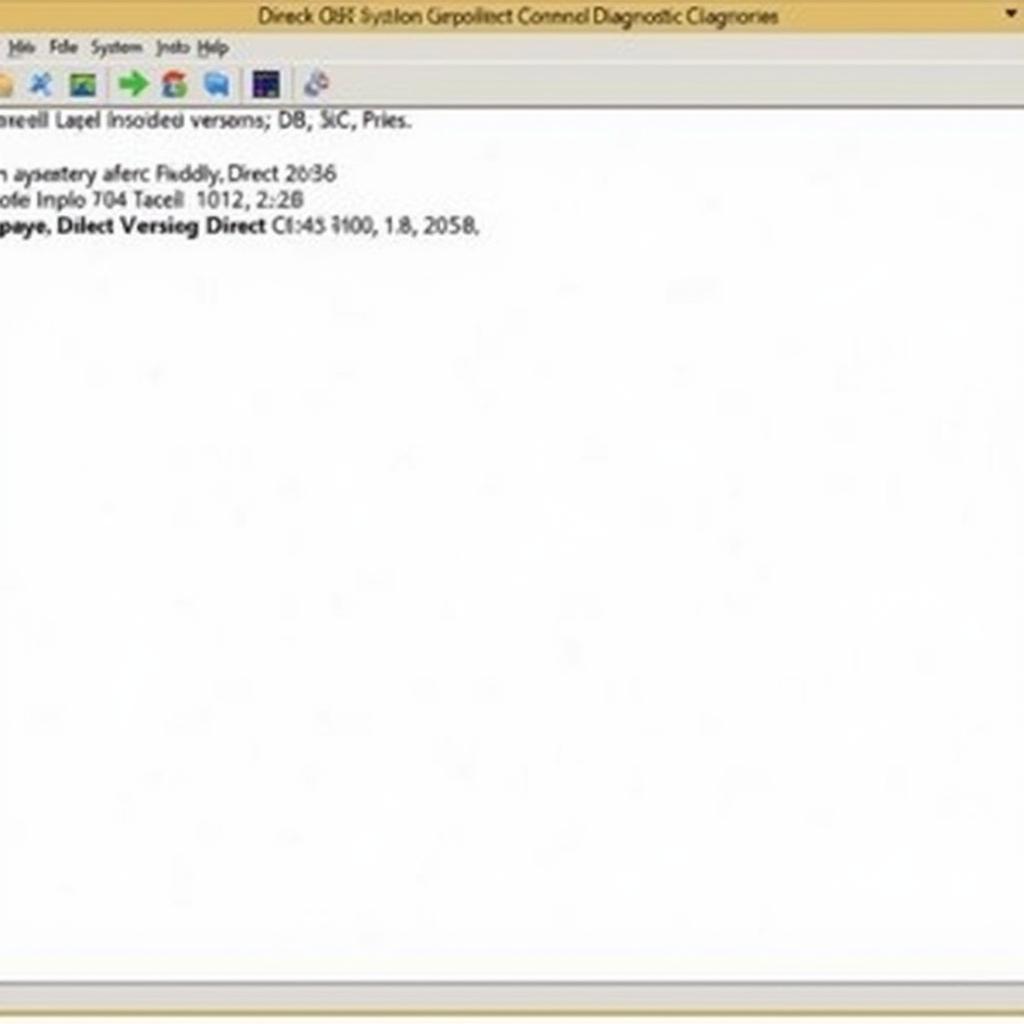
Pingback: Mastering Automotive Diagnostics with the Surface 4 Diagnostic Tool - Car Scan Tool