The Foxwell Nt706 automotive diagnostic scanner is a powerful tool for both DIY car owners and professional mechanics. This comprehensive guide will explore the features, benefits, and practical applications of the NT706, helping you understand how to maximize its diagnostic potential. After reading this guide, you’ll be well-equipped to troubleshoot car problems effectively and efficiently. We’ll delve into the functionalities of the Foxwell NT706 and address common questions, making this your go-to resource for all things NT706. Let’s get started!
Why Choose the Foxwell NT706?
The Foxwell NT706 is more than just a code reader. It offers a suite of advanced features designed to streamline diagnostics and empower users with comprehensive vehicle information. This scanner provides accurate readings, allowing for efficient troubleshooting and repair. For DIY enthusiasts, the NT706 empowers you to understand and address car issues, saving you trips to the mechanic. For professionals, it enhances your diagnostic capabilities, improving customer satisfaction and streamlining workflow.
After this brief introduction, you can learn more about other Foxwell products on our Foxwell Scanner Canada page.
Key Features and Benefits of the Foxwell NT706
- Comprehensive System Coverage: The NT706 supports a wide range of vehicle makes and models, offering extensive system coverage including engine, transmission, ABS, airbag, and more.
- Advanced Diagnostics: Beyond basic code reading, the NT706 offers functions like live data streaming, bi-directional control, and special functions, enabling in-depth analysis and component testing.
- User-Friendly Interface: The intuitive interface and easy-to-navigate menus make the NT706 accessible to users of all skill levels, from novice DIYers to seasoned technicians.
- Regular Updates: Stay up-to-date with the latest vehicle software and diagnostic capabilities through regular online updates, ensuring compatibility with newer car models and technologies.
- Affordable Solution: The Foxwell NT706 offers a cost-effective solution for comprehensive diagnostics, providing exceptional value for both personal and professional use.
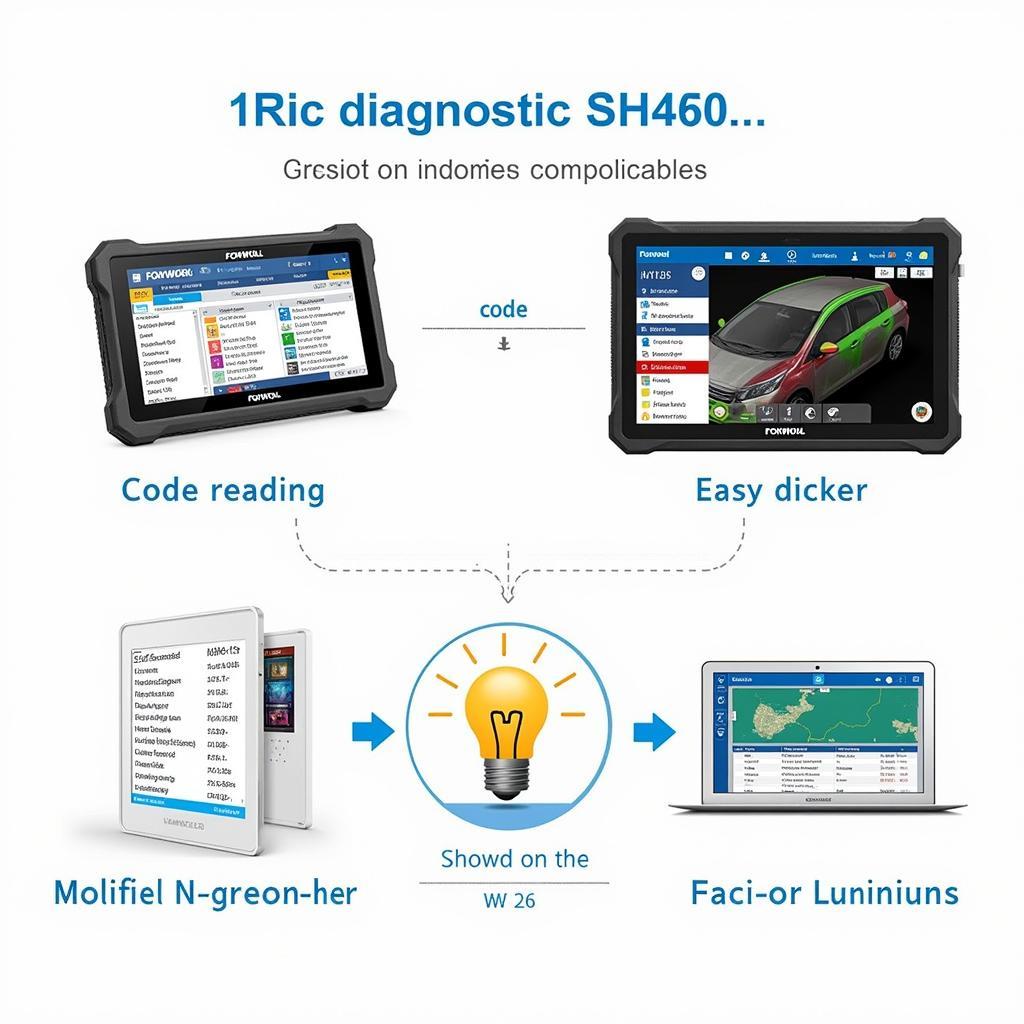 Foxwell NT706 Diagnostic Functions
Foxwell NT706 Diagnostic Functions
How to Use the Foxwell NT706: A Step-by-Step Guide
- Connect the Scanner: Plug the NT706 into the vehicle’s OBD-II port, typically located under the dashboard on the driver’s side.
- Turn on the Ignition: Turn the ignition key to the “on” position without starting the engine.
- Select Vehicle Information: Input the vehicle’s year, make, and model into the scanner.
- Choose Diagnostic Function: Select the desired diagnostic function, such as reading codes, viewing live data, or performing special functions.
- Interpret Results: Analyze the retrieved data to pinpoint the root cause of the vehicle issue.
For those curious about the latest Foxwell releases, check out Bella Foxwell.
Foxwell NT706: Addressing Common Car Problems
The Foxwell NT706 excels at diagnosing a wide array of common car problems, including:
- Check Engine Light: Quickly identify the cause of the check engine light and determine the necessary repairs.
- Transmission Issues: Diagnose problems with shifting, slipping, or other transmission-related malfunctions.
- ABS and Airbag Problems: Detect and troubleshoot issues with the anti-lock brake system (ABS) and airbag systems.
- Sensor Malfunctions: Identify faulty sensors and determine if replacement is required.
“The Foxwell NT706 has become an indispensable tool in my workshop,” says Michael Stevens, a certified automotive technician with over 20 years of experience. “Its comprehensive diagnostics and user-friendly interface have significantly improved my efficiency and accuracy.”
Unlocking Advanced Features: Bi-Directional Control and Special Functions
The Foxwell NT706 offers advanced features like bi-directional control, allowing you to test components and systems by activating them directly through the scanner. This functionality empowers you to pinpoint faulty components with greater precision. Additionally, the NT706 provides access to special functions, such as resetting oil service lights, performing DPF regeneration, and more.
You can explore the official Foxwell website for more detailed information at Foxwell Ofisial Website.
Foxwell NT706: A Valuable Investment
Investing in a Foxwell NT706 can save you money in the long run. By identifying and addressing car problems early on, you can prevent minor issues from escalating into costly repairs. Whether you’re a car enthusiast or a professional mechanic, the NT706 offers a valuable return on investment.
 Foxwell NT706 Live Data Display
Foxwell NT706 Live Data Display
“The ability to perform bi-directional control and access special functions has been a game-changer,” shares Sarah Chen, an experienced automotive engineer. “The NT706 provides the diagnostic power I need at a fraction of the cost of other high-end scanners.”
Conclusion
The Foxwell NT706 is a powerful and versatile diagnostic scanner that empowers car owners and mechanics to effectively troubleshoot and repair vehicle issues. From its comprehensive system coverage and advanced features to its user-friendly interface and affordable price point, the NT706 offers a compelling solution for all your automotive diagnostic needs. We encourage you to connect with us at ScanToolUS for further assistance and expert advice. You can reach us at +1 (641) 206-8880 or visit our office at 1615 S Laramie Ave, Cicero, IL 60804, USA. You can also find more information about specific Foxwell features on our Foxwell COD Finder page.
You might also find our Roland Foxwell page interesting for additional product insights.

