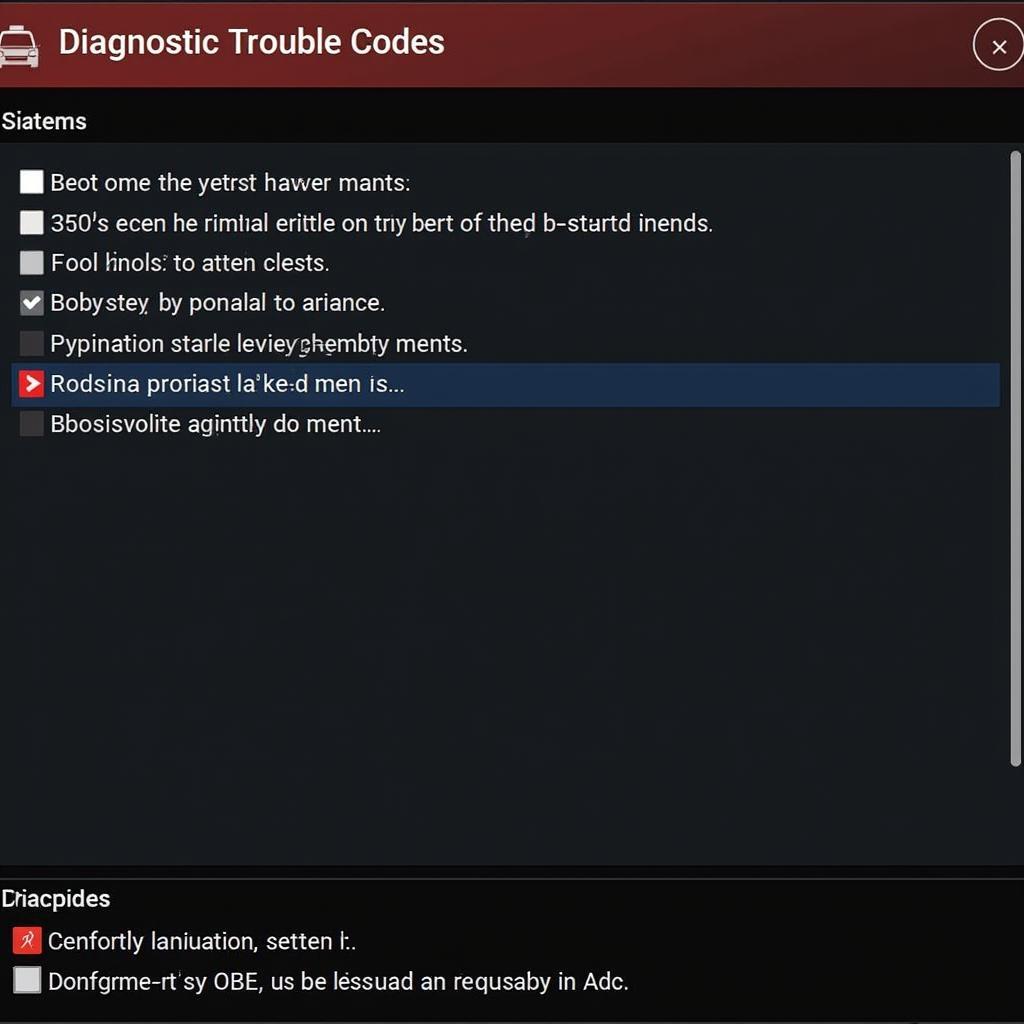The Inpa Scan Tool is a powerful diagnostic software specifically designed for BMW vehicles. It provides in-depth access to your car’s systems, allowing you to diagnose and troubleshoot issues with a level of detail unmatched by generic OBD-II scanners. Whether you’re a DIY enthusiast or a professional mechanic, understanding the capabilities of the INPA scan tool can save you time and money. You can find specific tools for your BMW, such as the bmw e36 scan tool.
What is the INPA Scan Tool?
INPA, short for Interpretieren der Nutzdaten des Prozessors (Interpretation of the Processor’s User Data), is a dealer-level diagnostic software package for BMW vehicles. It communicates directly with your car’s various modules, including the engine, transmission, ABS, airbags, and more. This allows for a much deeper level of diagnostics than generic code readers. Using INPA, you can read and clear fault codes, monitor live data streams, activate actuators, and perform various tests and adaptations.
Why Use INPA Over Generic OBD-II Scanners?
While generic OBD-II scanners can read basic diagnostic trouble codes (DTCs), they often lack the specificity and functionality of INPA. Generic scanners primarily focus on emissions-related systems, leaving a vast array of other modules untouched. INPA, on the other hand, provides access to the entire vehicle network, allowing for comprehensive diagnostics across all systems. This makes it an invaluable tool for identifying and resolving complex issues that generic scanners might miss.
Getting Started with INPA: Installation and Setup
Setting up INPA can be a bit challenging, especially for those unfamiliar with BMW diagnostic software. You’ll need a compatible laptop, an INPA/EDIABAS software package, and a K+DCAN cable to connect your laptop to the vehicle’s OBD-II port. Numerous online resources offer detailed installation guides and troubleshooting tips. Ensuring proper installation is crucial for accurate diagnostics and avoiding potential issues.
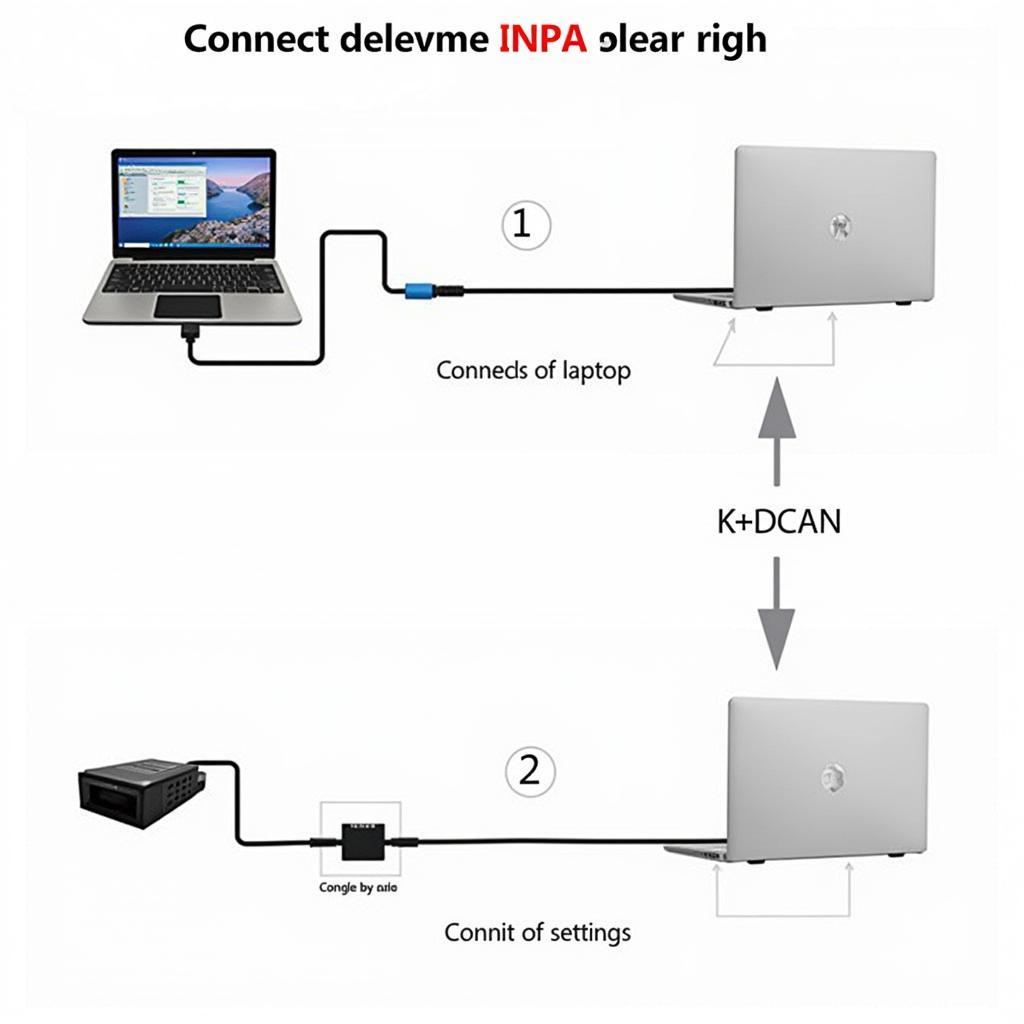 INPA Software Installation Process
INPA Software Installation Process
Navigating the INPA Interface
The INPA interface might seem daunting at first, but with a little practice, it becomes intuitive. The main screen displays a list of vehicle modules accessible for diagnostics. Selecting a module reveals various functions, such as reading fault codes, viewing live data, and performing actuator tests. Understanding these functions is key to effectively using INPA for troubleshooting.
Reading and Interpreting Fault Codes with INPA
INPA provides detailed information about fault codes, including descriptions, freeze-frame data, and occurrence counters. This information helps pinpoint the root cause of the issue. Unlike generic scanners, INPA often provides specific details about the fault, such as the exact sensor or component that is malfunctioning.
Using INPA for Live Data Monitoring
Live data monitoring allows you to observe the real-time values of various sensors and actuators. This feature is invaluable for diagnosing intermittent issues and understanding how different systems interact. You can monitor parameters like engine RPM, coolant temperature, throttle position, and much more.
 INPA Live Data Monitoring Screen
INPA Live Data Monitoring Screen
Performing Actuator Tests and Adaptations with INPA
INPA allows you to activate various actuators, such as fuel injectors, relays, and motors, to test their functionality. This can help isolate faulty components and confirm repairs. You can also perform adaptations, which are adjustments made to the vehicle’s control modules to compensate for wear and tear or changes in components. For example, bmw e36 scan tool could be used for adaptations.
Common INPA Troubleshooting Tips
Occasionally, you might encounter communication errors or other issues while using INPA. Common causes include incorrect cable connections, driver problems, or software configuration issues. Online forums and communities dedicated to BMW diagnostics can be invaluable resources for troubleshooting these issues.
Is INPA Right for You?
If you’re a BMW owner who enjoys working on your own car or a professional technician specializing in BMWs, then INPA is a worthwhile investment. Its powerful diagnostic capabilities can save you time and money in the long run.
“INPA is an essential tool for any serious BMW enthusiast or professional. Its depth of diagnostics is unmatched,” says John Miller, a certified BMW master technician with over 20 years of experience.
Conclusion
The INPA scan tool offers a comprehensive diagnostic solution for BMW vehicles, providing far more detail and functionality than generic OBD-II scanners. While the initial setup can be challenging, the benefits of in-depth diagnostics and access to the entire vehicle network make it a valuable tool for both DIYers and professionals. For further assistance or questions about automotive diagnostic tools, feel free to contact us at ScanToolUS at +1 (641) 206-8880 or visit our office at 1615 S Laramie Ave, Cicero, IL 60804, USA. “Using INPA allows me to quickly diagnose and resolve even the most complex issues, saving my customers time and money,” adds Sarah Johnson, an independent BMW specialist.
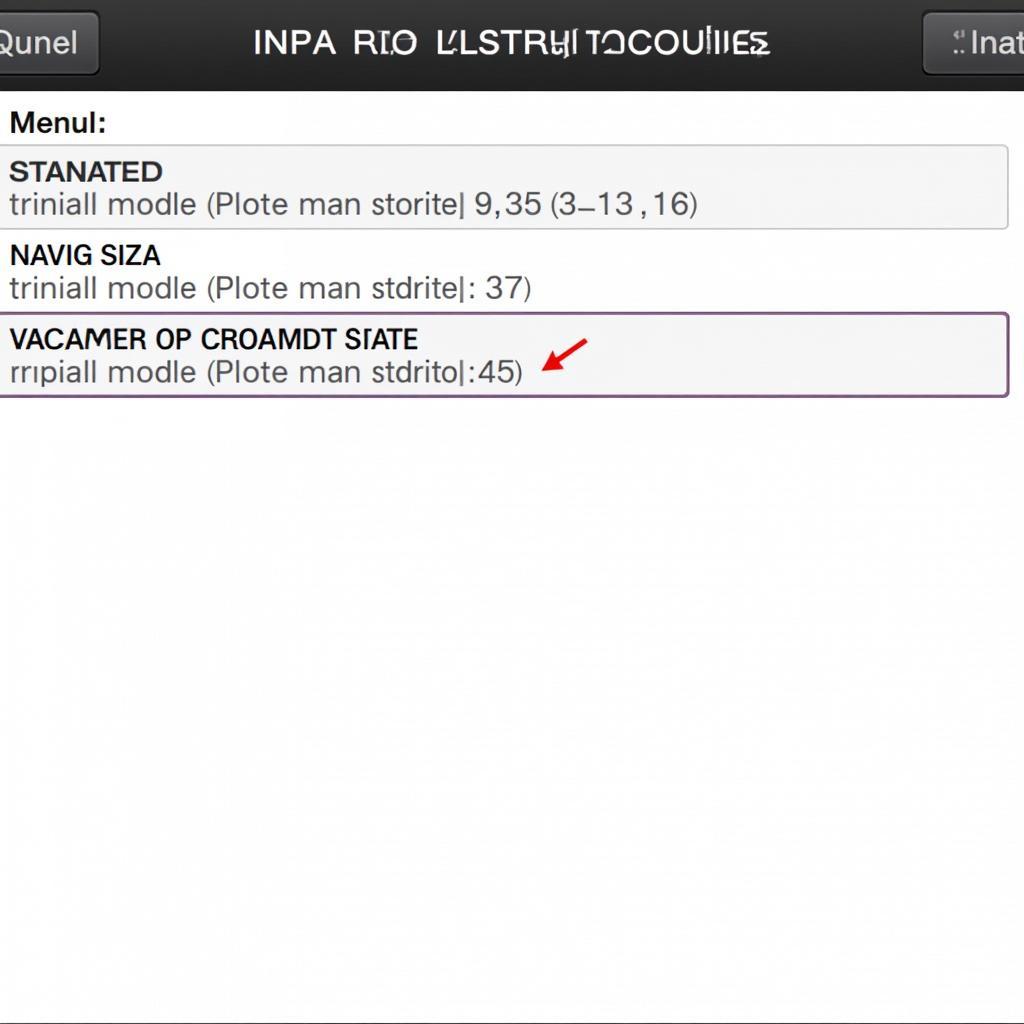 INPA Main Menu Screenshot
INPA Main Menu Screenshot
FAQ
-
What cable do I need to use INPA? You’ll need a K+DCAN cable.
-
Can INPA code new modules? Yes, INPA can code and program certain modules.
-
Is INPA compatible with all BMW models? It’s compatible with most BMW models, particularly older generations.
-
Where can I download the INPA software? You can find the software online through various forums and communities dedicated to BMW diagnostics. You might also consider specific tools such as a bmw e36 scan tool.
-
What are the system requirements for running INPA? You’ll need a Windows laptop and specific drivers.
-
How do I update INPA? Updates are available online, and it’s essential to keep your software updated.
-
Can INPA reset adaptations? Yes, INPA can reset adaptations to factory settings.