The Bosch Ads 625 Diagnostic Scan Tool is a powerful asset for anyone working with modern vehicles. Whether you’re a seasoned mechanic, a DIY enthusiast, or a shop owner, understanding the capabilities of this tool can significantly improve your diagnostic efficiency and accuracy. This comprehensive guide will delve into the features, benefits, and practical applications of the Bosch ADS 625, empowering you to tackle even the most complex automotive issues.
Unlocking the Power of the Bosch ADS 625: A Comprehensive Overview
The automotive world is constantly evolving, with vehicles becoming increasingly sophisticated. Diagnosing problems in these complex systems requires advanced tools, and the Bosch ADS 625 scan tool stands out as a leading solution. It’s more than just a code reader; it’s a comprehensive diagnostic platform that provides in-depth insights into a vehicle’s electronic control units (ECUs). From reading and clearing diagnostic trouble codes (DTCs) to performing advanced functions like bi-directional control and coding, the ADS 625 equips you with the tools you need to get the job done right. Its user-friendly interface combined with its powerful diagnostic capabilities makes it a must-have for any serious automotive professional or enthusiast.
Key Features and Benefits of the Bosch ADS 625 Diagnostic Scan Tool
The Bosch ADS 625 boasts a wide range of features designed to streamline the diagnostic process. These features include comprehensive system coverage for a wide variety of makes and models, allowing you to diagnose issues across different vehicle platforms. The tool also provides access to live data streams, enabling you to monitor real-time sensor values and identify anomalies. Furthermore, the ADS 625 offers bi-directional control, giving you the ability to command actuators and verify component operation. Its intuitive software and regular updates ensure you’re always equipped with the latest diagnostic information.
 Bosch ADS 625 Diagnostic Software Interface
Bosch ADS 625 Diagnostic Software Interface
How to Use the Bosch ADS 625 for Effective Diagnostics
Using the Bosch ADS 625 effectively involves a few key steps. First, connect the tool to the vehicle’s diagnostic port. Then, power on the device and select the correct vehicle make and model. Next, choose the system you want to diagnose and read the DTCs. From there, you can utilize the live data, bi-directional control, and other functions to pinpoint the root cause of the problem. Remember to consult the vehicle’s service information for specific diagnostic procedures. Properly utilizing these features can save you valuable time and ensure accurate diagnoses.
What Makes the Bosch ADS 625 Stand Out?
What sets the Bosch ADS 625 apart from other scan tools is its combination of comprehensive functionality, user-friendliness, and robust construction. It’s built to withstand the rigors of a professional workshop environment while remaining intuitive enough for even the novice user. The regular software updates ensure compatibility with the latest vehicle models and diagnostic protocols, making it a future-proof investment. It truly offers a complete diagnostic solution.
 Bosch ADS 625 Connected to OBD Port
Bosch ADS 625 Connected to OBD Port
Addressing Common Automotive Issues with the Bosch ADS 625
The Bosch ADS 625 is invaluable for addressing a wide range of automotive problems. From engine misfires and transmission issues to ABS and airbag system faults, the ADS 625 can help you quickly identify the source of the problem. It’s especially useful for diagnosing complex electronic issues that can be difficult to pinpoint with traditional methods. The ability to view live data and perform bi-directional control allows you to thoroughly test components and systems, leading to more accurate repairs.
Tips and Tricks for Maximizing Your Bosch ADS 625 Experience
Here are a few tips to help you get the most out of your Bosch ADS 625:
- Keep the software updated: Regular updates ensure compatibility with new vehicle models and diagnostic protocols.
- Familiarize yourself with the user manual: Understanding the tool’s full capabilities will significantly enhance your diagnostic efficiency.
- Utilize online resources: Bosch offers extensive online support and training materials to help you master the ADS 625.
“Regular training and staying updated with the latest software are essential for maximizing the diagnostic potential of the Bosch ADS 625,” says John Miller, Senior Automotive Diagnostic Technician at Miller’s Auto Repair. “This tool empowers technicians to quickly and efficiently diagnose complex issues, ultimately saving time and money.”
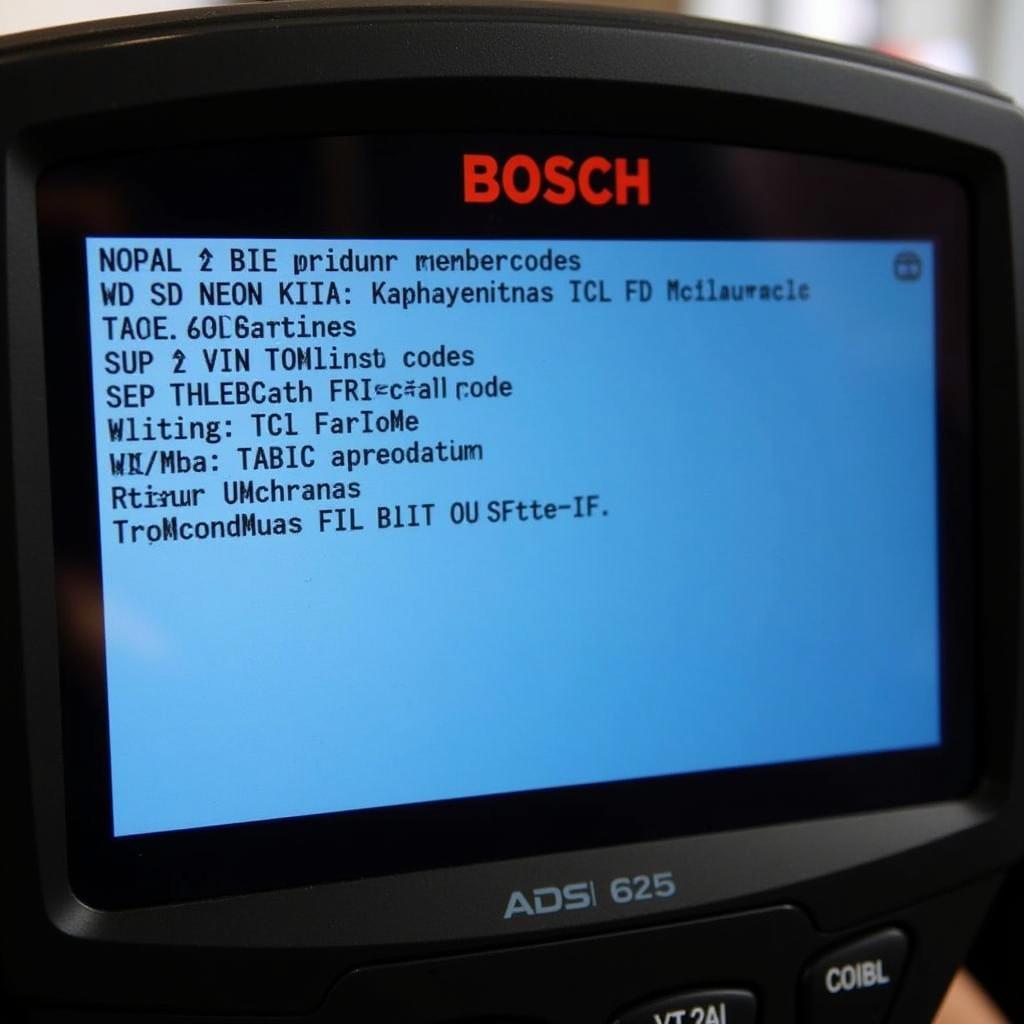 Bosch ADS 625 Displaying Diagnostic Trouble Codes
Bosch ADS 625 Displaying Diagnostic Trouble Codes
“The bi-directional control feature of the Bosch ADS 625 is a game-changer,” adds Sarah Johnson, Lead Technician at Johnson Automotive. “It allows us to actively test components and confirm their functionality, eliminating guesswork and ensuring accurate repairs.”
In conclusion, the Bosch ADS 625 diagnostic scan tool is a powerful and versatile tool essential for any modern automotive workshop or serious DIY enthusiast. Its comprehensive features, user-friendly interface, and robust design make it a valuable investment for anyone working with today’s complex vehicles. Mastering the Bosch ADS 625 will undoubtedly elevate your diagnostic capabilities and improve your overall efficiency. For further assistance or inquiries about the Bosch ADS 625, connect with ScanToolUS at +1 (641) 206-8880 or visit our office at 1615 S Laramie Ave, Cicero, IL 60804, USA.
 Bosch ADS 625 in a Professional Workshop
Bosch ADS 625 in a Professional Workshop
FAQ
- What vehicles is the Bosch ADS 625 compatible with? The ADS 625 supports a wide range of domestic, Asian, and European vehicles.
- Does the Bosch ADS 625 require an internet connection? Internet connection is required for software updates and accessing certain online features.
- Can the Bosch ADS 625 perform coding and programming? Yes, the ADS 625 offers coding and programming functionalities for various vehicle systems.
- What is the warranty period for the Bosch ADS 625? The warranty period varies depending on the retailer and region.
- Where can I find training resources for the Bosch ADS 625? Bosch offers extensive online training and support resources.
- How often should I update the software on my Bosch ADS 625? Regularly checking for and installing software updates is recommended to ensure optimal performance.
- Can the Bosch ADS 625 be used with diesel vehicles? Yes, the ADS 625 supports diagnostics for both gasoline and diesel engines.


