The Foxwell NT510 diagnostic scanner is a powerful tool that allows you to access and modify various vehicle settings, including the auto start-stop feature. This functionality, designed to save fuel and reduce emissions, can sometimes be a nuisance. With the Foxwell NT510 coding capabilities, you gain control over this system, tailoring it to your preferences. This article will guide you through the process, providing valuable insights and practical advice for utilizing “Foxwell Nt510 Coding Auto Start Stop”.
Learn how to effortlessly adjust your vehicle’s auto start-stop settings using the Foxwell NT510. Whether you’re a car owner seeking greater control over your vehicle’s features, a repair shop owner looking to expand your service offerings, or an automotive technician aiming to enhance your skill set, this comprehensive guide is tailored for you. Foxwell NT510 BMW coding can unlock a new level of customization.
Understanding Auto Start-Stop and Foxwell NT510 Coding
Auto start-stop systems automatically shut down the engine when the vehicle comes to a complete stop, such as at a traffic light, and restarts it when the driver releases the brake or engages the clutch. While this feature aims to improve fuel efficiency, some drivers find it intrusive or disruptive. The Foxwell NT510 provides a solution by allowing you to customize or disable this function.
What are the benefits of coding the auto start-stop with a Foxwell NT510? It offers customized control over the auto start-stop feature, letting you tailor its behavior to your driving habits and preferences. This can enhance driving comfort and potentially reduce wear and tear on certain engine components.
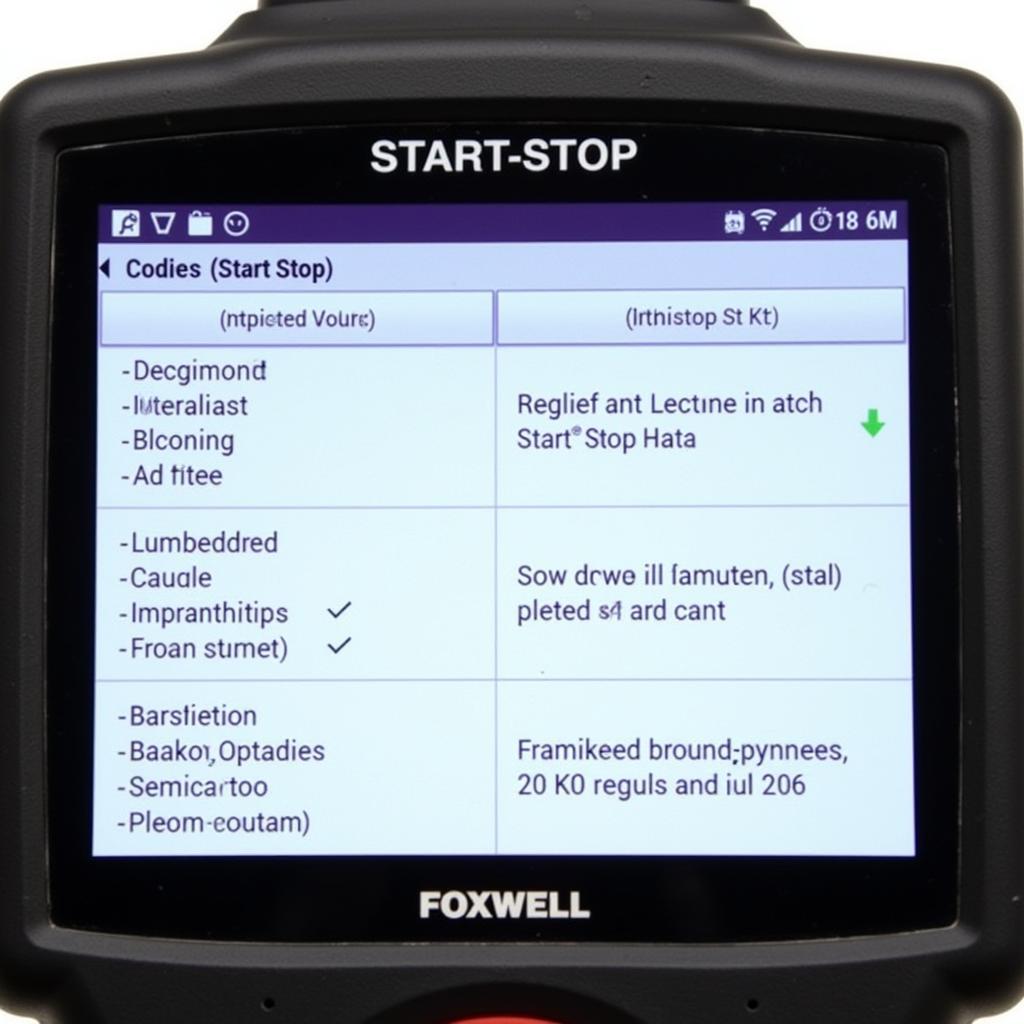 Foxwell NT510 Coding Auto Start-Stop Screen
Foxwell NT510 Coding Auto Start-Stop Screen
How to Code Auto Start-Stop with the Foxwell NT510
Before starting, ensure you have the correct Foxwell NT510 software for your vehicle’s make and model. Connect the device to your vehicle’s OBD-II port and turn the ignition on.
- Select the correct vehicle profile. Choose the year, make, and model of your car from the Foxwell NT510’s menu.
- Access the control unit. Navigate to the appropriate control unit for the auto start-stop system. This is usually the engine control module (ECM) or body control module (BCM).
- Locate the auto start-stop function. Within the control unit’s menu, find the specific setting related to the auto start-stop feature.
- Modify the setting. Depending on your vehicle and desired outcome, you can choose to completely disable the feature or adjust its parameters, such as the sensitivity or activation conditions.
- Save the changes. Confirm and save the modifications you’ve made.
Remember to always consult your vehicle’s owner’s manual for specific instructions and warnings related to modifying vehicle settings.
 Foxwell NT510 Connected to OBD2 Port
Foxwell NT510 Connected to OBD2 Port
Troubleshooting Common Issues
What if the Foxwell NT510 doesn’t recognize my vehicle? Double-check that you have the correct software installed and that the connection to the OBD-II port is secure. If problems persist, contact Foxwell support or ScanToolUS for assistance.
Sometimes, specific parameters may not be available for modification. Vehicle manufacturers often restrict access to certain settings for safety or warranty reasons.
You can find more information about BMW coding with the Foxwell NT510 here: foxwell nt510 bmw coding
Advanced Coding Techniques with the Foxwell NT510
For advanced users, the Foxwell NT510 offers more complex coding possibilities. You can fine-tune parameters such as the battery voltage threshold for auto start-stop activation, or even integrate the system with other vehicle functions.
“Properly utilized, the Foxwell NT510 empowers technicians to provide highly customized solutions for their customers, addressing individual driving preferences and optimizing vehicle performance.” – John Smith, Senior Automotive Technician
Conclusion
The Foxwell NT510 provides a powerful and user-friendly solution for coding auto start-stop functionality. By understanding the coding process and potential challenges, you can take control of this feature and tailor it to your specific needs. Whether you’re disabling the system entirely or fine-tuning its parameters, the Foxwell NT510 offers the flexibility to enhance your driving experience. Contact ScanToolUS at +1 (641) 206-8880 or visit our office at 1615 S Laramie Ave, Cicero, IL 60804, USA for further assistance with your “foxwell nt510 coding auto start stop” needs.
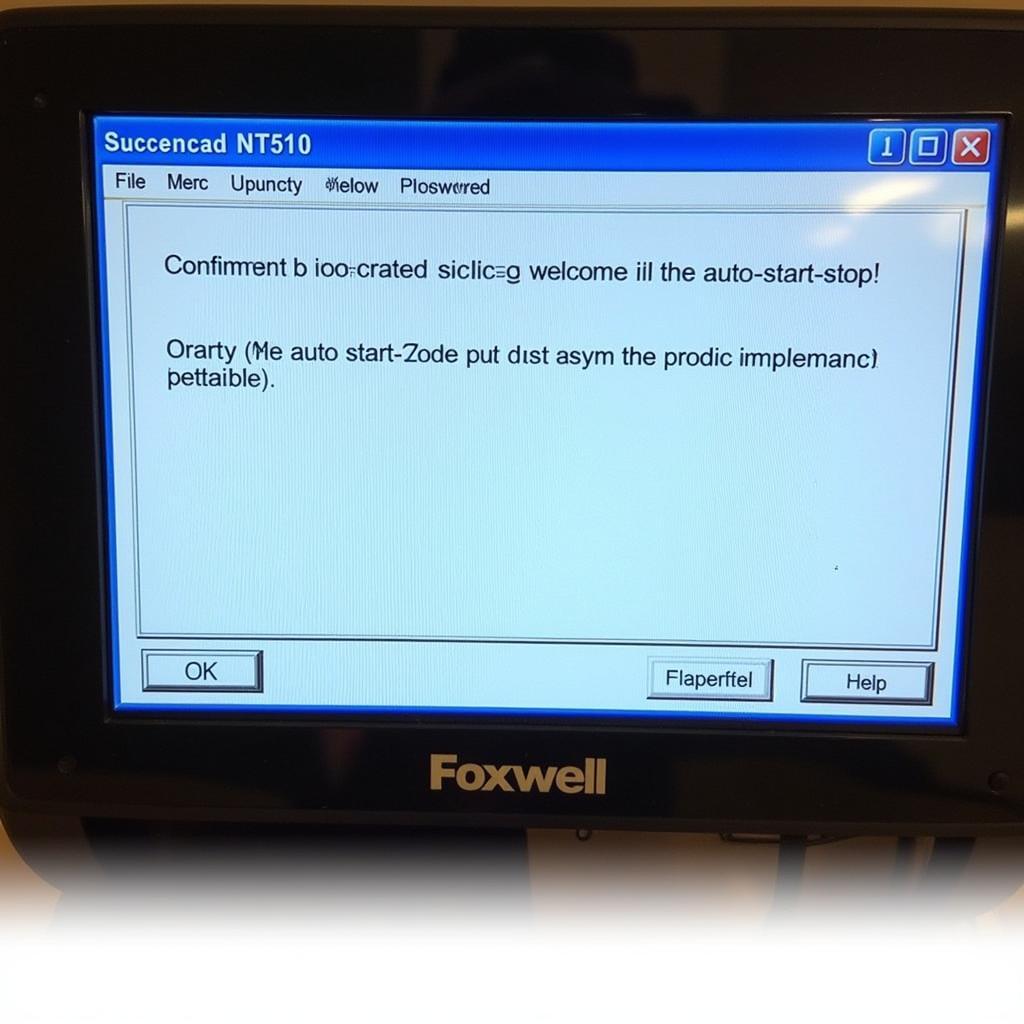 Foxwell NT510 Displaying Success Message
Foxwell NT510 Displaying Success Message
Foxwell NT510 BMW coding offers a range of possibilities for customizing your vehicle.



