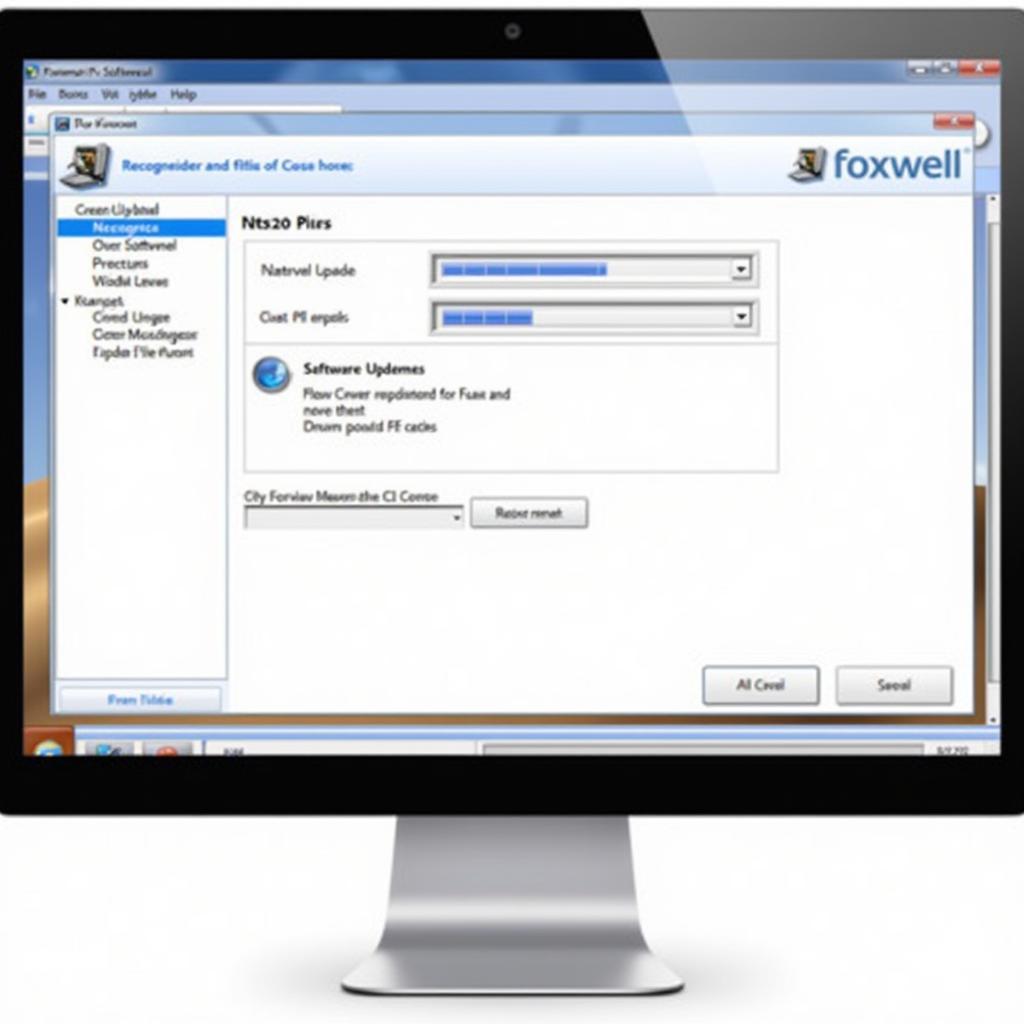Programming keys with the Foxwell NT624 Elite can seem daunting, but with the right guidance, it becomes a straightforward process. This comprehensive guide will equip car owners, repair shop technicians, and automotive enthusiasts with the knowledge and steps to effectively utilize the Foxwell NT624 Elite for programming keys. We’ll delve into the intricacies of this powerful diagnostic tool and explore its key programming capabilities.
After connecting your Foxwell NT624 Elite, navigating to the key programming function is the first step. From there, selecting the correct car make, model, and year is crucial for accurate programming. The Foxwell NT624 Elite offers extensive vehicle coverage, making it a versatile tool for various car models. Check out this Foxwell NT650 Elite car obd2 scanner.
Understanding the Foxwell NT624 Elite’s Key Programming Function
The Foxwell NT624 Elite isn’t just a code reader; it’s a comprehensive diagnostic tool capable of performing advanced functions, including key programming. This feature allows users to program new keys, replace lost keys, and troubleshoot key-related issues. Its user-friendly interface guides users through the programming process, simplifying a task often perceived as complex. The NT624 Elite supports a wide range of car makes and models, providing a cost-effective solution for key programming compared to dealership services.
Step-by-Step Guide to Foxwell NT624 Elite Program Keys
-
Connect the device: Plug the Foxwell NT624 Elite into the vehicle’s OBD-II port, usually located under the dashboard.
-
Power on: Turn the vehicle’s ignition to the “on” position without starting the engine.
-
Select the correct vehicle: Navigate through the device’s menu to select the correct car make, model, and year. This is crucial for accessing the appropriate programming protocols.
-
Choose “Key Programming”: Select the “Key Programming” function from the main menu.
-
Follow the on-screen instructions: The device will guide you through the specific steps required for your vehicle. This may involve entering security codes, inserting keys in a specific sequence, or performing other actions.
-
Verify programming: Once the process is complete, verify that the new key functions correctly by locking and unlocking the doors and starting the engine.
Troubleshooting Common Issues with Foxwell NT624 Elite Program Keys
Occasionally, users might encounter issues during the key programming process. Here are some common problems and solutions:
-
Incorrect Vehicle Information: Double-check that you have selected the correct car make, model, and year. Even slight variations can lead to programming errors.
-
Communication Errors: Ensure the OBD-II connection is secure and that there are no other diagnostic tools connected to the vehicle.
-
Key Compatibility: Verify that the new key is compatible with your vehicle’s immobilizer system. Using an incorrect key type will prevent successful programming.
 Foxwell NT624 Elite OBD2 Connection
Foxwell NT624 Elite OBD2 Connection
Why Choose the Foxwell NT624 Elite for Key Programming?
The Foxwell NT624 Elite offers several advantages for key programming:
-
Cost-effective: It provides a significantly more affordable solution compared to dealership services.
-
User-friendly interface: The intuitive menu system simplifies the programming process, making it accessible to both professionals and DIYers.
-
Wide vehicle coverage: Supports a broad range of car makes and models, offering versatility for various applications.
-
Regular updates: Foxwell provides regular software updates to ensure compatibility with the latest vehicle models and technologies.
For a more detailed overview of the Foxwell NT624 Elite’s capabilities, check out this Foxwell NT624 Elite scanner review.
Expert Insights on Foxwell NT624 Elite Program Keys
“The Foxwell NT624 Elite is a game-changer for independent repair shops,” says Michael Stevens, a seasoned automotive technician with over 20 years of experience. “Its key programming function allows us to offer a valuable service to our customers without the hefty price tag of dealership programming.”
 Foxwell NT624 Elite Key Programming Success
Foxwell NT624 Elite Key Programming Success
Conclusion
The Foxwell NT624 Elite simplifies the complex process of programming car keys, empowering car owners and technicians alike. Its user-friendly interface, wide vehicle coverage, and cost-effectiveness make it a valuable tool. By following the step-by-step guide and understanding potential troubleshooting tips, you can successfully program keys with the Foxwell NT624 Elite and gain greater control over your vehicle’s security. For further assistance or inquiries, connect with us at ScanToolUS. Our phone number is +1 (641) 206-8880, and our office is located at 1615 S Laramie Ave, Cicero, IL 60804, USA.
 Foxwell NT624 Elite in Hand
Foxwell NT624 Elite in Hand
FAQ
- Can I program any car key with the Foxwell NT624 Elite? No, the device supports a wide range of vehicles, but not all. Check compatibility before purchasing.
- Do I need any special skills to use the Foxwell NT624 Elite for key programming? The user-friendly interface makes it accessible to users with basic technical skills.
- What should I do if I encounter errors during the programming process? Refer to the troubleshooting section of this guide or contact Foxwell customer support.
- How often does the Foxwell NT624 Elite require software updates? Foxwell releases regular updates to ensure compatibility with the latest vehicle models.
- Is the Foxwell NT624 Elite a good investment for a DIY car enthusiast? Absolutely, its affordability and wide range of functions make it a valuable tool for any car enthusiast.
- Where can I purchase the Foxwell NT624 Elite? The device is available for purchase online and at select automotive retailers.
- What is the warranty on the Foxwell NT624 Elite? Check the manufacturer’s website or your retailer for warranty information.