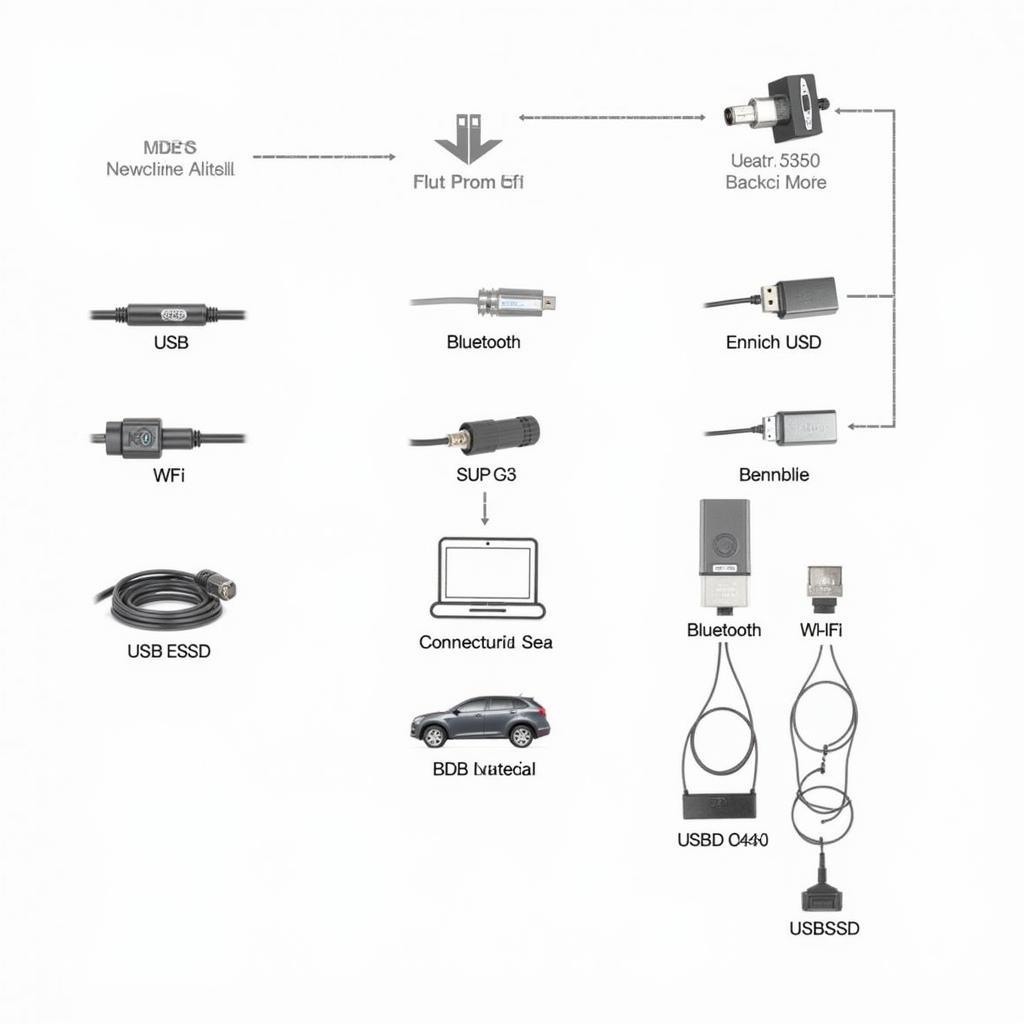Connecting an ELM327 car scanner to your car is generally a straightforward process, allowing you to diagnose and understand your vehicle’s health. This guide will walk you through the steps and provide essential information to make the process smooth and effective. Whether you’re a car enthusiast, a DIY mechanic, or a professional technician, understanding how to connect and use an ELM scanner is invaluable.
Connecting your ELM327 scanner to your car is simple. Locate your car’s OBD-II port, usually under the dashboard on the driver’s side. Plug the ELM327 scanner into the port. Then, pair the scanner with your smartphone or laptop via Bluetooth or Wi-Fi, depending on your scanner model. You can check if the home depot scan tool obd2 is compatible with your car.
Once connected, open your chosen diagnostic app. The app will communicate with the ELM327, retrieving data from your car’s ECU. This data can range from simple engine codes to complex sensor readings, giving you insights into potential issues or performance metrics.
 Connecting ELM327 Scanner to OBD2 Port
Connecting ELM327 Scanner to OBD2 Port
One key advantage of using an ELM327 scanner is its affordability and portability. These compact devices, often smaller than a deck of cards, put a wealth of diagnostic information at your fingertips. They’re compatible with a wide range of vehicles and operating systems, making them a versatile tool for both personal and professional use. For instance, you might find the electronic scanner to enter a car particularly helpful for accessing advanced diagnostics.
Understanding Your Car’s OBD-II Port
The OBD-II (On-Board Diagnostics, Second Generation) port is the gateway to your car’s internal systems. It’s a standardized 16-pin connector, typically located under the dashboard on the driver’s side. All cars manufactured after 1996 in the US (and other regions with similar regulations) are equipped with this port. The OBD-II port allows access to a wealth of data, empowering you to diagnose problems, monitor performance, and even customize certain vehicle settings. The best diagnostic scan tool.for shop can leverage the data from the OBD-II port to perform comprehensive vehicle analyses.
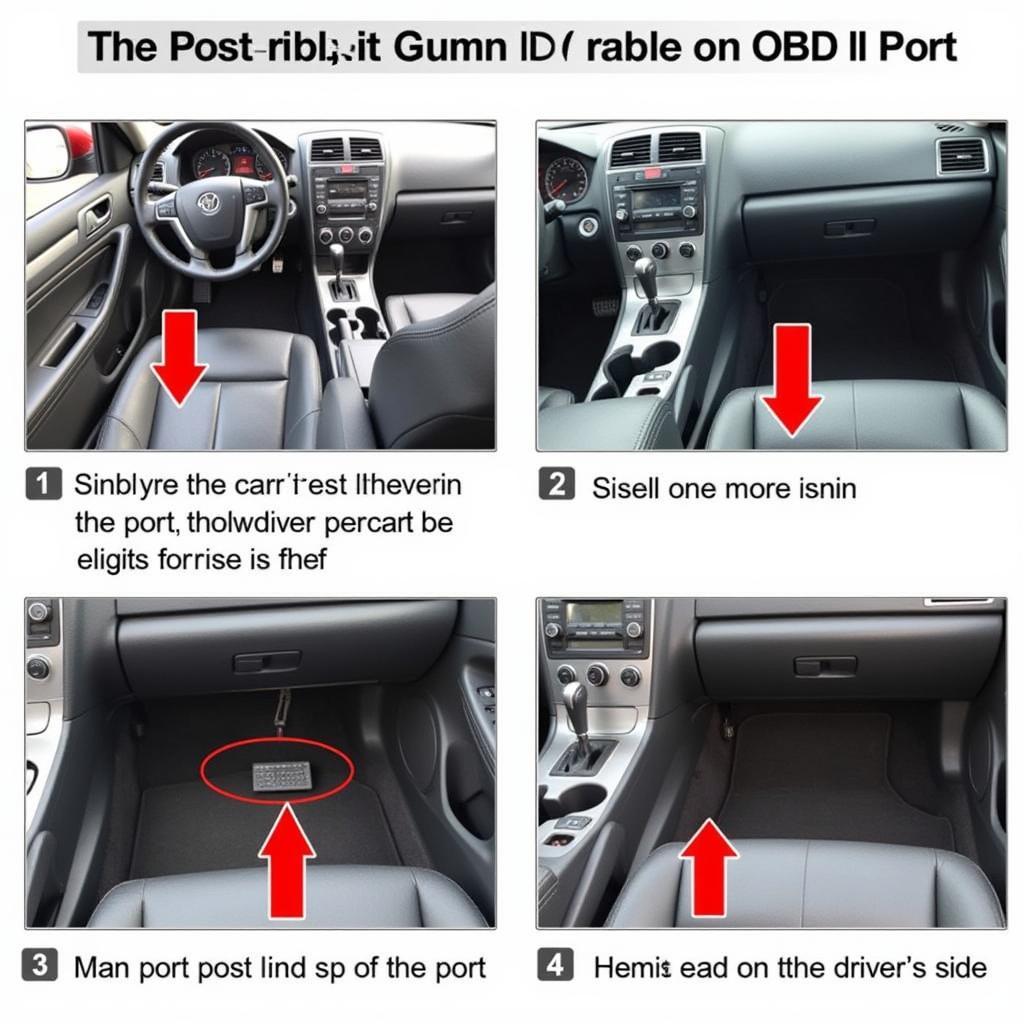 Locating the OBD2 Port in a Car
Locating the OBD2 Port in a Car
Choosing the Right ELM327 Scanner and App
Selecting the appropriate ELM327 scanner and diagnostic app is crucial for a seamless experience. Consider factors like Bluetooth vs. Wi-Fi connectivity, compatibility with your vehicle’s make and model, and the features offered by the diagnostic app. Some apps offer advanced features like live data graphing, while others focus on basic code reading. The mcafee online scan tool, while not directly related to car diagnostics, highlights the importance of choosing the right software for your needs.
Troubleshooting Connection Issues
Occasionally, you may encounter connection problems between your ELM327 scanner and your car or app. Here’s a quick troubleshooting guide:
- Check Compatibility: Ensure your ELM327 and app are compatible with your car’s make and model.
- Verify Connection: Double-check the physical connection between the scanner and the OBD-II port.
- Restart Devices: Try restarting your smartphone or laptop, as well as turning your car’s ignition off and on again.
- Update Firmware/App: Ensure your ELM327 firmware and diagnostic app are up-to-date.
- Check Bluetooth/Wi-Fi: If using a wireless connection, make sure your Bluetooth or Wi-Fi is enabled and paired correctly. You might consider looking at the v0056 bluetooth elm327 obdii diagnostic scan tool if you’re experiencing Bluetooth issues.
How do I choose the correct ELM327 version?
Choosing the right ELM327 version depends on your specific needs and budget. Version 1.5 is a reliable and widely supported option. Newer versions may offer additional features or faster data transfer speeds, but be cautious of counterfeit devices marketed as newer versions.
“ELM327 scanners are an indispensable tool for any car owner. They empower you with knowledge about your vehicle, helping you diagnose issues early and potentially saving you money on costly repairs,” says John Smith, Senior Automotive Technician at Auto Diagnostics Inc.
What can an ELM327 scanner tell me about my car?
An ELM327 can access a wealth of data from your car’s ECU, including diagnostic trouble codes (DTCs), sensor readings (engine temperature, speed, etc.), and even emissions data. This information can help you pinpoint issues, monitor performance, and make informed maintenance decisions.
How Do I Interpret Diagnostic Trouble Codes?
Diagnostic trouble codes (DTCs) are alphanumeric codes that indicate specific issues within your vehicle’s systems. Using an online DTC lookup tool, you can decipher these codes and understand the underlying problems they represent.
Conclusion
Knowing How Do I Connect Car Scanner Elm To My Car equips you with a powerful tool for understanding and maintaining your vehicle’s health. By understanding the connection process, choosing the right tools, and troubleshooting potential issues, you can leverage the power of OBD-II diagnostics. For further assistance or to explore a range of diagnostic tools, connect with us at ScanToolUS at +1 (641) 206-8880 or visit our office at 1615 S Laramie Ave, Cicero, IL 60804, USA.
 Different Types of ELM327 Scanners
Different Types of ELM327 Scanners
“Investing in a good ELM327 scanner is like having a personal mechanic in your pocket. It’s a valuable asset for any DIYer or professional,” says Maria Garcia, Lead Mechanic at Precision Auto Repair.
FAQ
- Is my car compatible with an ELM327 scanner? Most cars manufactured after 1996 with an OBD-II port are compatible.
- What is the best ELM327 diagnostic app? Many excellent apps are available, offering various features and price points. Research and choose one that suits your needs.
- Can I use an ELM327 scanner with my iPhone/Android? Yes, numerous apps support both iOS and Android devices.
- My ELM327 won’t connect. What should I do? Review the troubleshooting tips in this article, including checking compatibility and connections.
- What does “ELM327” stand for? It refers to the microcontroller chip used in these diagnostic interfaces.
- Are all ELM327 scanners the same? No, quality and features can vary. Beware of counterfeit devices.
- Can I damage my car by using an ELM327 scanner? When used correctly, ELM327 scanners are safe and will not harm your vehicle.
“Don’t underestimate the power of preventative maintenance. Regularly scanning your car with an ELM327 can help you catch potential problems before they become major headaches,” adds John Smith, Senior Automotive Technician at Auto Diagnostics Inc.