Scanning your car’s transmission with a Foxwell NT510 can be a game-changer for diagnosing and resolving issues. This guide provides a comprehensive overview of how to effectively utilize the Foxwell NT510 to troubleshoot transmission problems, offering valuable insights for car owners, mechanics, and technicians alike. Whether you’re experiencing rough shifting, slippage, or other transmission woes, understanding how to use this powerful tool can save you time and money.
After connecting your Foxwell NT510 scanner to the OBD-II port, navigating the menu system is usually quite straightforward. For specific BMW models, you might find the foxwell nt510 bmw car scan tool particularly helpful. This specialized tool can provide deeper insights into BMW’s complex systems.
Understanding Transmission Trouble Codes with the Foxwell NT510
Transmission trouble codes are like a secret language your car speaks. The Foxwell NT510 acts as your translator, deciphering these codes and providing you with valuable clues about what’s happening inside your transmission. Knowing how to interpret these codes is crucial for accurate diagnosis.
Common Transmission Trouble Codes and Their Meanings
Each trouble code points to a specific area or component within the transmission. Some common codes relate to solenoid issues, shift malfunctions, or speed sensor problems. Understanding what each code signifies is the first step towards resolving the issue.
 Reading Transmission Codes with Foxwell NT510
Reading Transmission Codes with Foxwell NT510
Step-by-Step Guide: How to Scan Your Transmission with the Foxwell NT510
- Locate the OBD-II port: This port is typically located under the dashboard on the driver’s side.
- Connect the Foxwell NT510: Plug the scanner into the OBD-II port.
- Turn the ignition on: Turn the key to the “on” position without starting the engine.
- Power on the Foxwell NT510: The device will power on automatically once connected.
- Select the correct vehicle make and model: Ensure the correct information is selected for accurate scanning.
- Choose “Transmission” from the main menu: This will initiate the scanning process.
- Read and interpret the trouble codes: The Foxwell NT510 will display any stored trouble codes.
For a comparison with other tools, you might want to check out foxwell nt510 vs bluedriver. It provides a helpful overview of the strengths and weaknesses of each scanner.
 Interpreting Foxwell NT510 Transmission Codes
Interpreting Foxwell NT510 Transmission Codes
Troubleshooting Common Transmission Issues Using Foxwell NT510
The Foxwell NT510 can be instrumental in pinpointing the source of various transmission problems. Whether you’re dealing with harsh shifting, delayed engagement, or slipping gears, the scanner provides the data needed to identify the underlying cause.
Diagnosing Shift Solenoid Problems
Shift solenoids are crucial components that control the flow of transmission fluid. The Foxwell NT510 can help identify faulty solenoids, allowing for targeted repairs.
“Using the Foxwell NT510 allows me to quickly diagnose transmission solenoid issues. This saves valuable time and prevents unnecessary part replacements,” says John Miller, a certified automotive technician with over 20 years of experience.
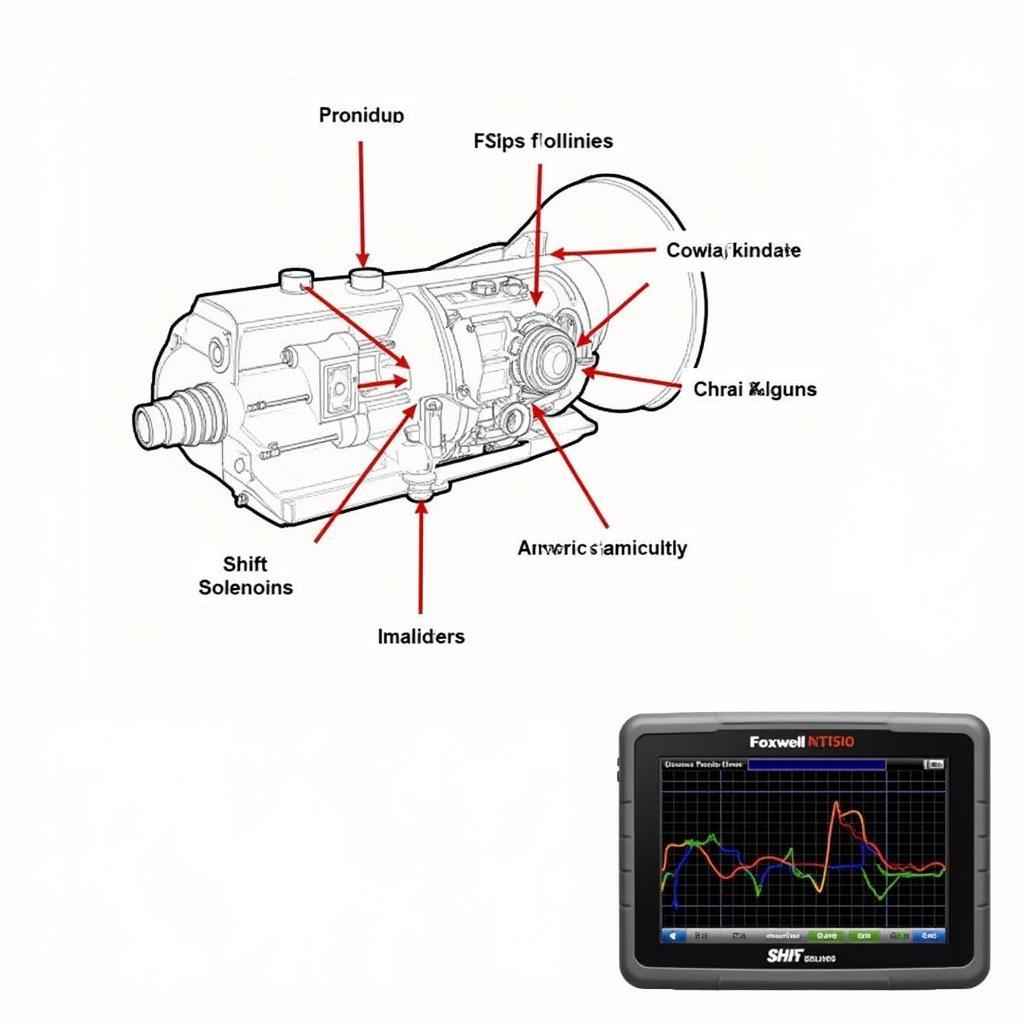 Foxwell NT510 Diagnosing Shift Solenoid Problems
Foxwell NT510 Diagnosing Shift Solenoid Problems
You can explore further Foxwell functionalities through foxwell porsche scan tool for Porsche vehicles and the fox assist foxwell platform.
Conclusion: Mastering Transmission Diagnostics with Foxwell NT510
Scanning the transmission with a Foxwell NT510 empowers car owners and professionals to effectively diagnose and resolve transmission issues. This comprehensive guide has provided valuable insights into understanding trouble codes, performing a scan, and troubleshooting common problems. By mastering the use of this powerful tool, you can save time, money, and ensure the smooth operation of your vehicle’s transmission. For further assistance or inquiries, please contact ScanToolUS at +1 (641) 206-8880 or visit our office at 1615 S Laramie Ave, Cicero, IL 60804, USA.

