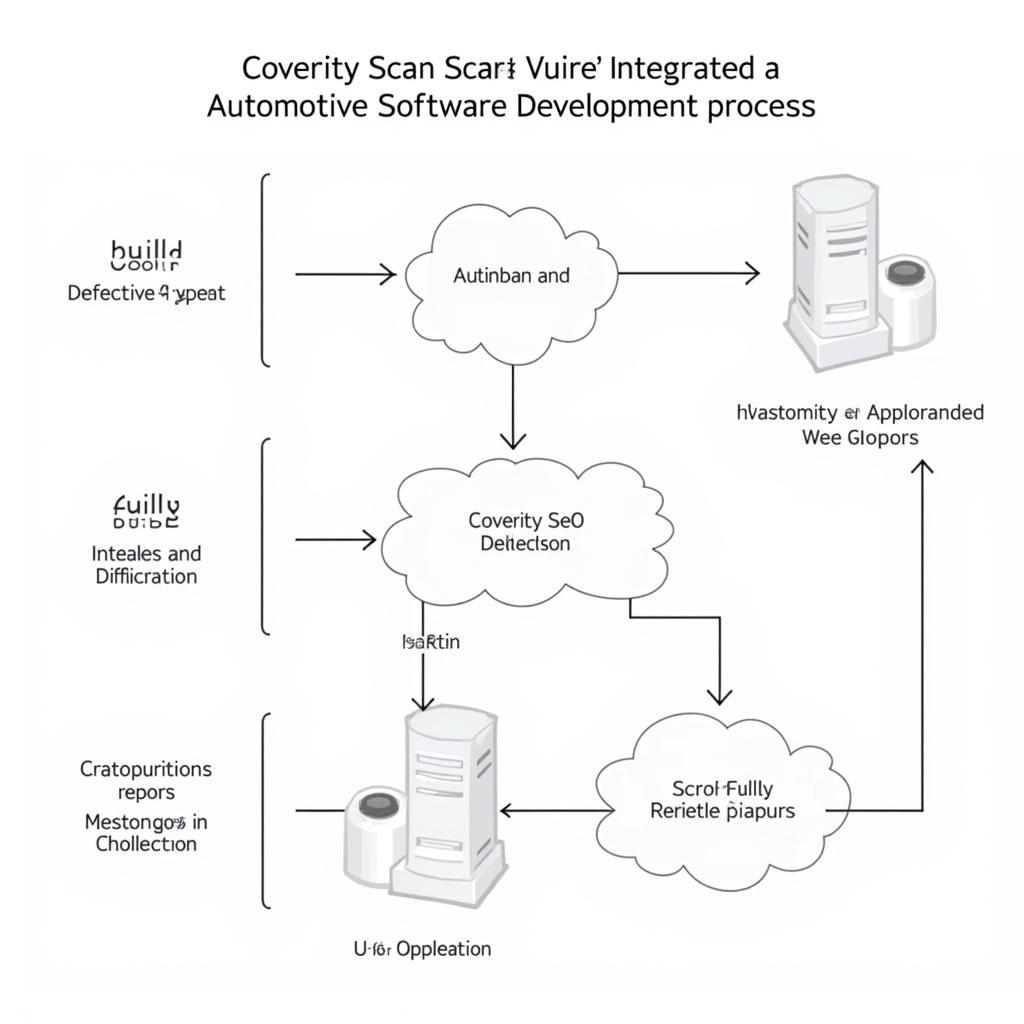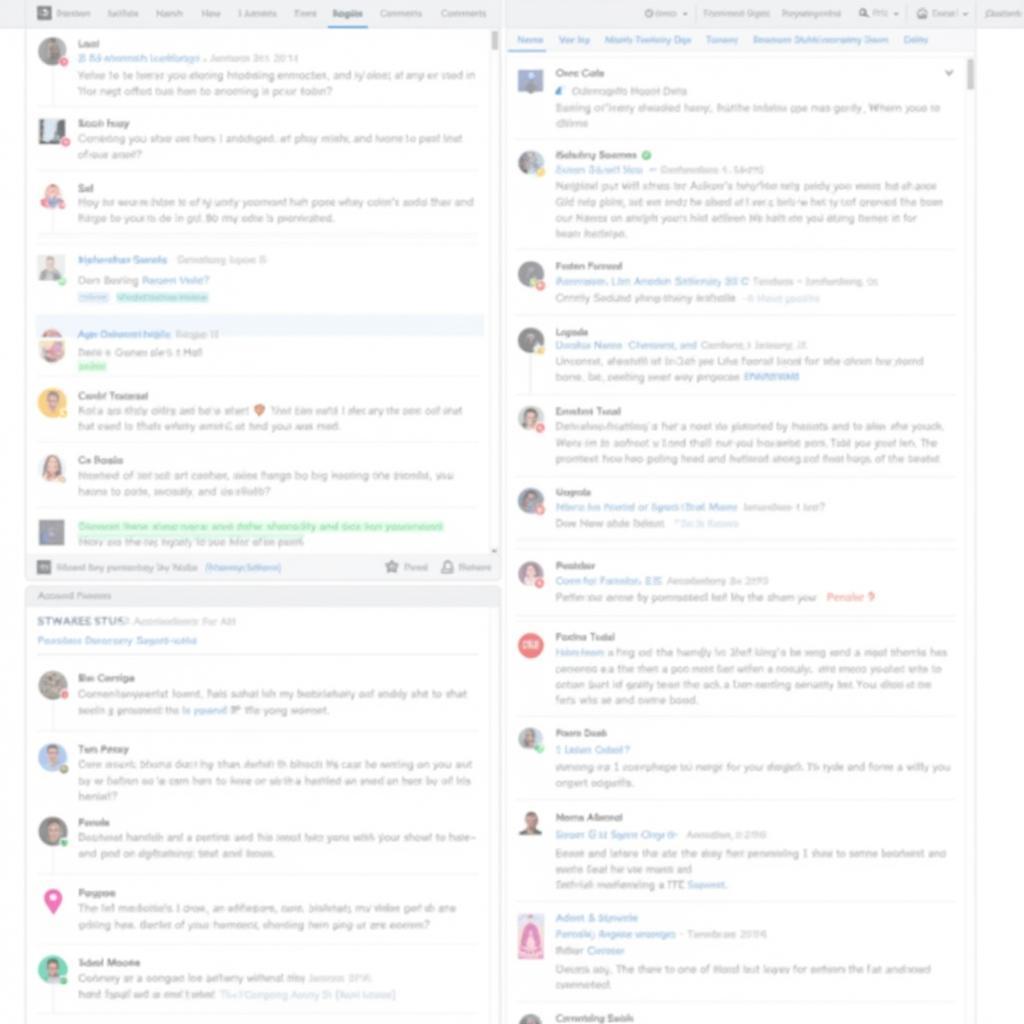Your 1999 Lincoln Town Car refuses to start, and your scanner isn’t communicating with the car’s computer? This is a frustrating scenario familiar to many Town Car owners. This guide will walk you through the most common causes and provide troubleshooting steps to get your Town Car back on the road. We’ll explore everything from simple fixes to more complex issues, offering practical advice whether you’re a seasoned mechanic or a DIY enthusiast.
Common Causes for a 1999 Town Car Not Starting and Lack of Scanner Communication
Several factors can contribute to a no-start condition coupled with a lack of communication with your diagnostic scanner. Let’s explore some of the most frequent culprits.
Dead Battery or Weak Battery Connections
A dead battery is the most common reason a car won’t start. Even a seemingly charged battery with corroded terminals can prevent enough power from reaching the starter and other essential systems, including the diagnostic port.
Faulty Ignition Switch
The ignition switch provides power to various components when you turn the key. A failing ignition switch can prevent the car from starting and block communication with the scanner.
Blown Fuses or Relays
A blown fuse or relay related to the powertrain control module (PCM) or the diagnostic port can interrupt communication and prevent the car from starting. Checking the fuse box is a crucial early step.
Problems with the PCM
The PCM is the brain of your car. If it’s malfunctioning or has lost power, it can cause a no-start condition and prevent scanner communication.
Wiring Issues
Damaged or corroded wiring within the diagnostic circuit or connected to the PCM can disrupt communication and prevent the car from starting. This can be particularly challenging to diagnose.
Troubleshooting Steps for “1999 Town Car Won’t Start and No Communication to Scanner”
Here’s a step-by-step guide to help you diagnose and resolve the issue:
-
Check the Battery: Begin with the basics. Test your battery voltage and ensure the terminals are clean and tight. Jump-starting the car can help determine if a weak battery is the culprit.
-
Inspect Fuses and Relays: Locate the fuse box and identify the fuses related to the PCM and the diagnostic port. Check for blown fuses and replace them if necessary. Also, test the relevant relays.
-
Examine the Ignition Switch: Test the ignition switch for proper function. If you suspect a faulty ignition switch, you might need a multimeter to check for power at different key positions.
-
Inspect Wiring and Connectors: Carefully examine the wiring harness leading to the PCM and the diagnostic port. Look for any signs of damage, corrosion, or loose connections.
-
Check the Diagnostic Port: Ensure the diagnostic port itself isn’t damaged. Try a different scanner or connect to another vehicle to rule out a scanner problem.
Addressing the PCM in your 1999 Town Car
If the above steps don’t resolve the issue, the PCM might be the problem. Diagnosing a PCM issue can be complex.
*“PCM problems often require specialized tools and expertise. Don’t hesitate to consult a qualified technician if you suspect a faulty PCM,” advises John Miller, a seasoned automotive electrical engineer with over 20 years of experience.
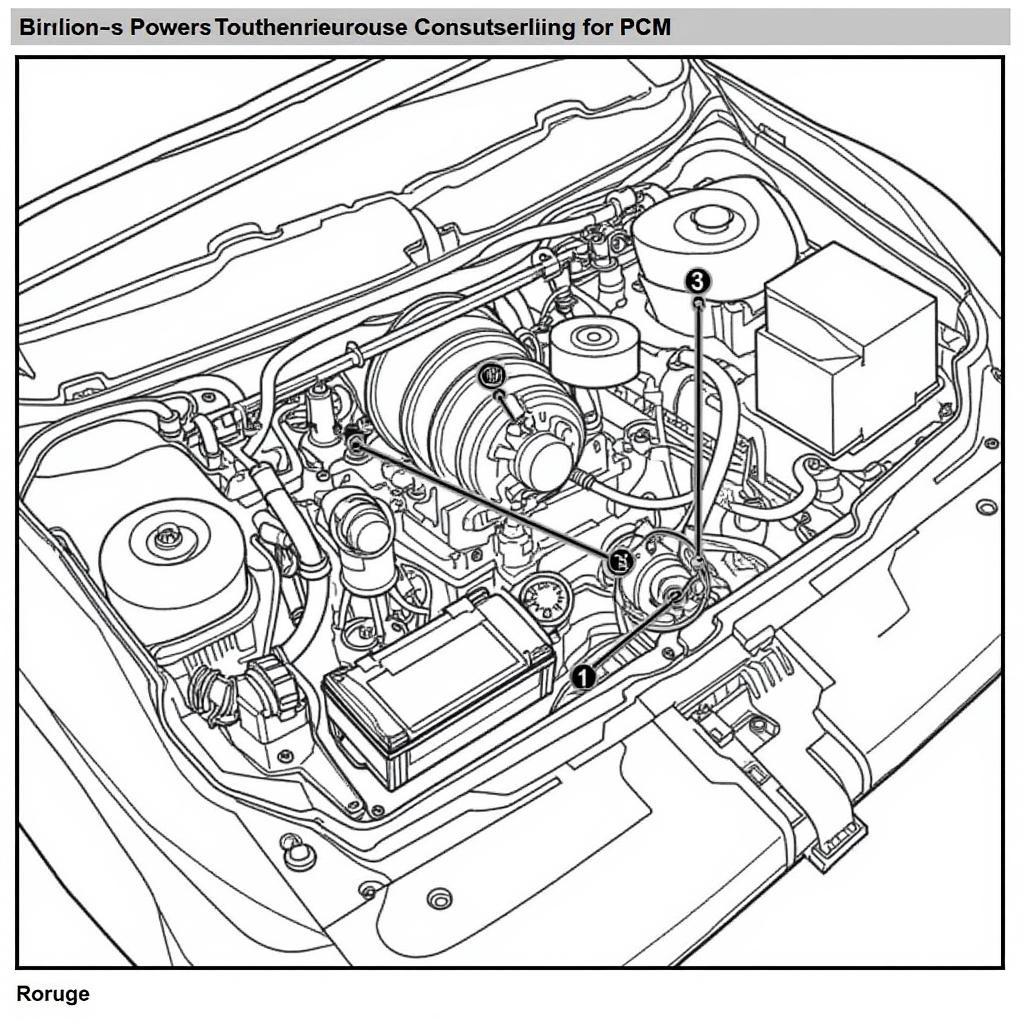 Locating the PCM in a 1999 Lincoln Town Car
Locating the PCM in a 1999 Lincoln Town Car
Conclusion
A 1999 Town Car that won’t start and doesn’t communicate with a scanner can be a complex problem. By systematically checking the battery, fuses, ignition switch, wiring, and diagnostic port, you can often pinpoint the culprit. However, remember that a failing PCM might be the underlying issue. Don’t hesitate to contact ScanToolUS at +1 (641) 206-8880 or visit our office at 1615 S Laramie Ave, Cicero, IL 60804, USA for expert assistance with your 1999 Town Car’s “no start and no communication to scanner” problem.