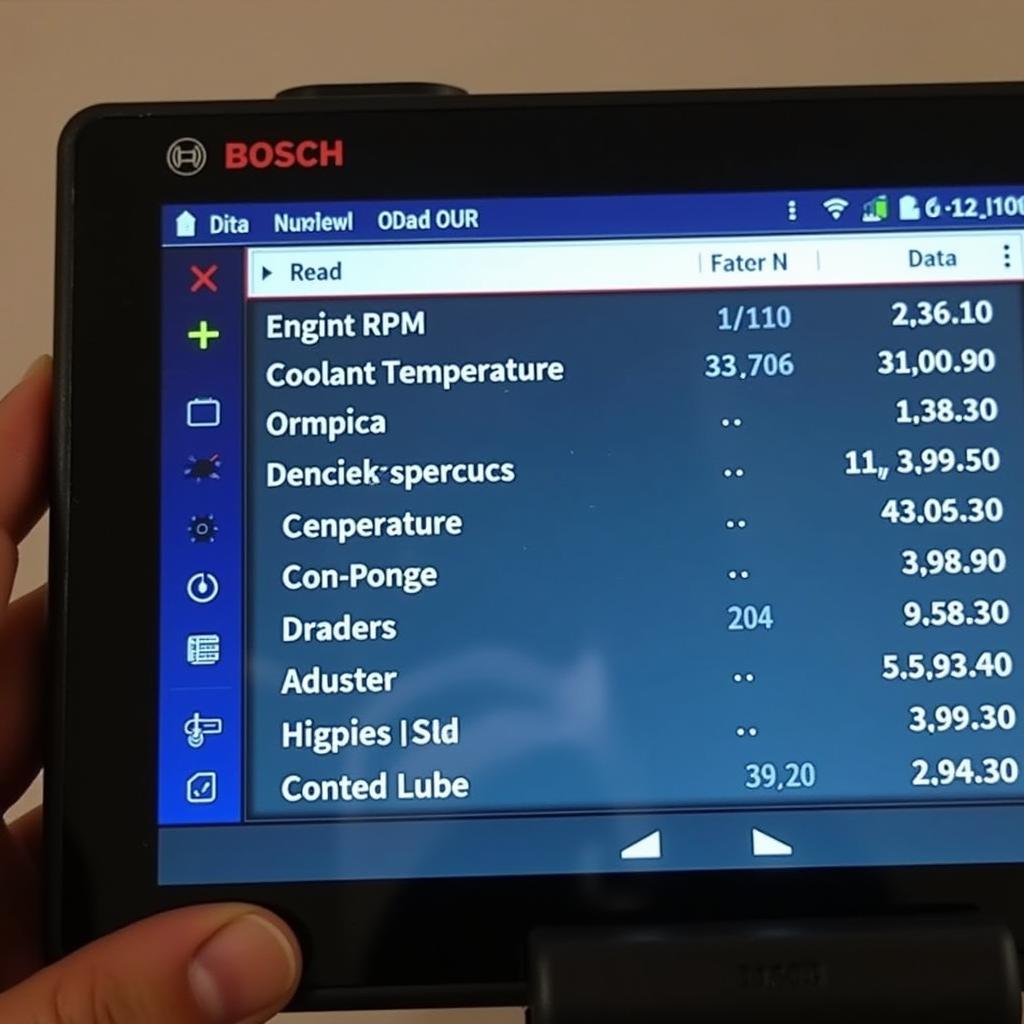Heavy Truck Scan Tools are essential for diagnosing and troubleshooting issues in modern heavy-duty vehicles. Whether you’re a fleet manager, a mechanic in a busy shop, or an owner-operator, understanding how to select and use a heavy truck scan tool can save you time and money. Choosing the right one can feel overwhelming, so this guide is here to help you navigate the process. Find the perfect heavy truck scan tool software for your needs.
What Makes a Heavy Truck Scan Tool Different?
Unlike passenger car scan tools, heavy truck scan tools are designed to handle the complex electronics and communication protocols of commercial vehicles. They can access a wider range of systems, including engine, transmission, brakes, ABS, emissions, and body control modules. Heavy-duty trucks often have proprietary systems, requiring a scan tool that can communicate with them effectively. Thinking about getting a snap on heavy truck scan tool? This section will help you understand what to look for.
Key Features to Look For
What should you look for when choosing a heavy truck scan tool? Consider these essential features:
- Coverage: Ensure the scan tool supports the makes, models, and year ranges of the trucks in your fleet or that you typically service.
- Functionality: Do you need basic code reading and clearing, or more advanced features like bi-directional controls, DPF regeneration, and injector coding?
- User Interface: A user-friendly interface with intuitive navigation and clear data display will make diagnosing issues much easier.
- Durability: A rugged design can withstand the harsh conditions of a shop environment.
- Updates: Regular software updates are essential to keep the scan tool compatible with the latest vehicle technologies.
- Support: Reliable technical support and training resources can be invaluable, especially when dealing with complex issues.
Heavy Truck Scan Tool: Software and Hardware Considerations
Selecting the right heavy truck scan tool involves considering both the software capabilities and the hardware platform. The software determines the functionality and compatibility with different truck systems, while the hardware influences the user experience and durability. Many scan tools now offer cloud-based software and wireless connectivity, providing greater flexibility and access to data. Looking for the right heavy duty diagnostic scan tool truck car? Consider both hardware and software!
Choosing the Right Software
The software is the brains of the operation. Look for software that:
- Offers comprehensive coverage for the makes and models you work with.
- Provides regular updates to stay current with new vehicle technologies.
- Is user-friendly and intuitive, even for complex diagnostics.
- Offers features like data logging, graphing, and reporting.
Selecting the Right Hardware
The hardware platform is the interface between you and the software. Consider factors like:
- Display size and resolution: A larger, high-resolution display makes it easier to read data and navigate menus.
- Processor speed: A faster processor ensures smooth operation and quick data retrieval.
- Connectivity options: Wi-Fi, Bluetooth, and USB connectivity options provide flexibility for connecting to different devices and accessing online resources.
- Battery life: A long-lasting battery is essential for extended diagnostic sessions.
- Durability: A rugged, drop-resistant design is essential for use in challenging shop environments.
“A good heavy truck scan tool is an investment in efficiency. The right tool will pay for itself in saved time and accurate diagnoses.” – John Thompson, Lead Diesel Mechanic at Thompson Trucking.
How to Use a Heavy Truck Scan Tool Effectively
Even the most advanced heavy truck scan tool is only as effective as the person using it. Understanding how to properly connect, navigate the menus, and interpret the data is crucial. What’s the nexas nl102 plus truck scan tool like to use? Read on.
Connecting to the Vehicle
- Locate the diagnostic port on the truck. This is typically located under the dash or near the steering column.
- Connect the scan tool cable to the diagnostic port.
- Turn the ignition key to the “on” position, but do not start the engine.
- Power on the scan tool.
Navigating the Menus
- Select the correct make, model, and year of the truck.
- Choose the system you want to diagnose (e.g., engine, transmission, brakes).
- Read the diagnostic trouble codes (DTCs) that are stored in the system’s memory.
- Use the scan tool’s features to troubleshoot the DTCs. This might include viewing live data, performing actuator tests, or accessing service information.
Interpreting the Data
- Understand the meaning of the DTCs and the associated freeze frame data.
- Use the scan tool’s data graphing and logging capabilities to analyze sensor readings and identify trends.
- Consult service manuals and online resources for additional information about the DTCs and possible solutions.
 Mechanic Using a Heavy Truck Scan Tool
Mechanic Using a Heavy Truck Scan Tool
“Investing in training on how to effectively use your scan tool is as important as the tool itself. It’s the key to unlocking its full potential.” – Maria Sanchez, Automotive Trainer and Consultant.
Finding the Best Heavy Truck Scan Tool for Your Needs
Choosing the right heavy truck scan tool can be a significant investment. By carefully considering your needs, researching available options, and understanding the key features to look for, you can make an informed decision that will benefit your business or operation for years to come. Wondering what is the best scan tool for heavy duty trucks? It depends on your specific needs.
Factors to Consider
- Budget: Establish a realistic budget based on your needs and the frequency of use.
- Vehicle Coverage: Identify the specific makes, models, and years of trucks that you need to diagnose.
- Functionality: Determine the level of diagnostic capability you require, from basic code reading to advanced programming.
- User Experience: Choose a scan tool with a user-friendly interface and intuitive navigation.
- Support and Updates: Ensure the manufacturer provides adequate technical support and regular software updates.
 Best Heavy Truck Scan Tool Options
Best Heavy Truck Scan Tool Options
Conclusion
A heavy truck scan tool is a vital piece of equipment for anyone working with heavy-duty vehicles. Choosing the right one, understanding its capabilities, and using it effectively are key to efficient diagnostics and repairs. Need help choosing the right scan tool for your needs? Contact ScanToolUS at +1 (641) 206-8880 or visit our office at 1615 S Laramie Ave, Cicero, IL 60804, USA. We are here to assist you!
FAQ
-
What is the difference between a heavy truck scan tool and a Car Scan Tool? Heavy truck scan tools are designed to handle the complex electronics and communication protocols of commercial vehicles, accessing a wider range of systems.
-
How often should I update my heavy truck scan tool’s software? Regular software updates are crucial to maintain compatibility with the latest vehicle technologies and access new features. Check with the manufacturer for recommended update frequency.
-
Can a heavy truck scan tool be used on other types of vehicles? Some heavy truck scan tools offer broader coverage, including light-duty trucks and cars. Check the tool’s specifications to determine its compatibility.
-
What are bi-directional controls and why are they important? Bi-directional controls allow the scan tool to activate various components, such as solenoids and actuators, to test their functionality.
-
What should I do if I get a “communication error” when using my scan tool? Check the connections, ensure the ignition is on, and consult the troubleshooting section of the user manual.
-
How do I interpret diagnostic trouble codes (DTCs)? Use the scan tool’s built-in help function or consult online resources and service manuals for detailed information about specific DTCs.
-
Where can I get training on how to use a heavy truck scan tool? Several online and in-person training courses are available from manufacturers, industry associations, and vocational schools.