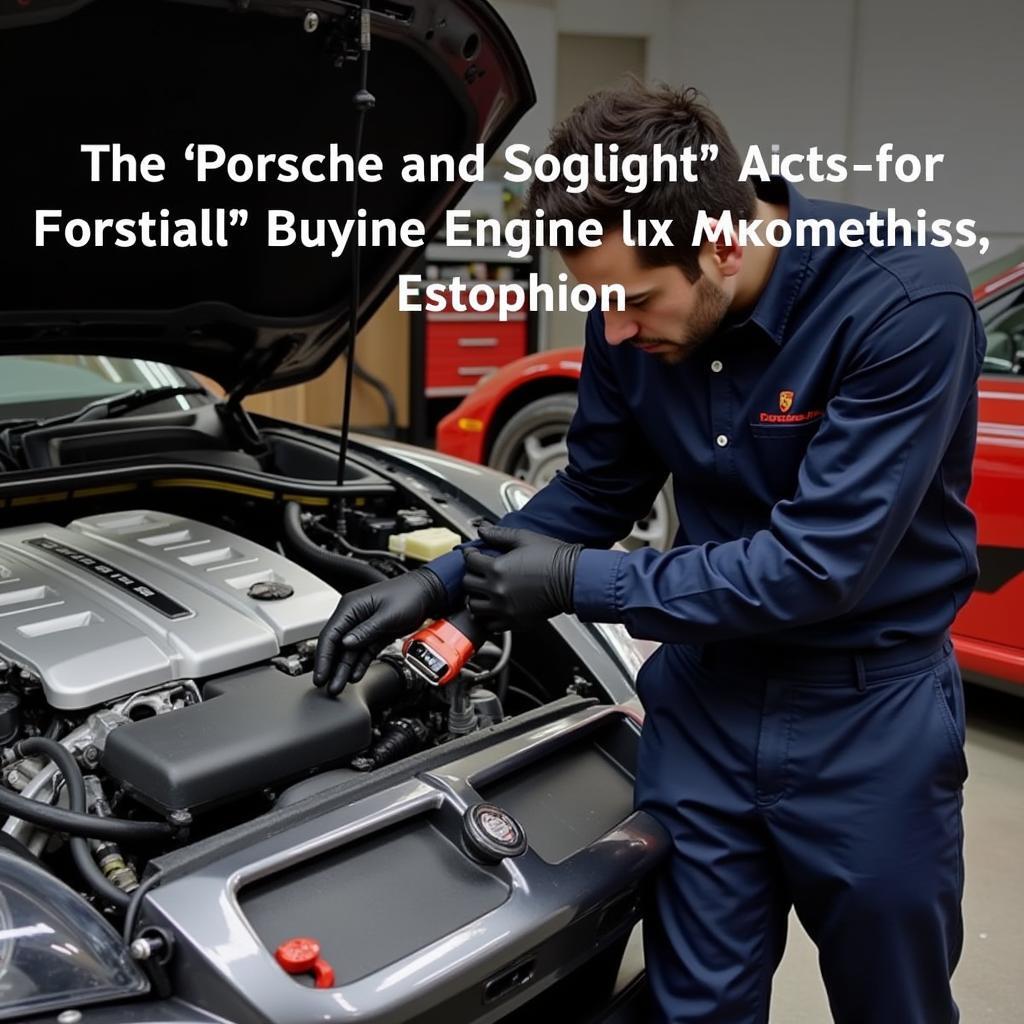Foxwell code finders have become indispensable tools for automotive technicians and enthusiasts alike. These sophisticated devices allow users to quickly and accurately diagnose engine problems, saving time and money on repairs. Whether you’re a seasoned professional or a DIY mechanic, understanding how to use a Foxwell code finder effectively can significantly enhance your diagnostic capabilities.
Understanding Foxwell Code Finders
At their core, Foxwell code finders are advanced onboard diagnostic (OBD) scanners designed to retrieve and interpret Diagnostic Trouble Codes (DTCs) stored in a vehicle’s Engine Control Unit (ECU). These codes provide crucial insights into potential issues affecting engine performance, emissions, and other critical systems.
What Makes Foxwell Code Finders Stand Out?
While numerous OBD scanners are available on the market, Foxwell code finders distinguish themselves through several key features:
- Extensive Vehicle Coverage: Foxwell offers a wide range of code finders compatible with various makes and models, including domestic, Asian, and European vehicles.
- User-Friendly Interface: Designed with both professionals and DIYers in mind, Foxwell code finders boast intuitive interfaces that make navigation and data interpretation straightforward.
- Advanced Functionality: Beyond basic code reading and clearing, many Foxwell models offer advanced features such as live data streaming, component activation, and ECU coding.
- Regular Updates: Foxwell consistently releases software updates to ensure compatibility with the latest vehicle models and diagnostic protocols.
Choosing the Right Foxwell Code Finder for Your Needs
Selecting the appropriate Foxwell code finder depends largely on your specific requirements and budget.
DIY Enthusiasts:
For casual users primarily interested in reading and clearing basic engine codes, entry-level models such as the Foxwell NT301 or NT630 Plus offer excellent value for money. These devices provide essential diagnostic functions without the complexity of advanced features.
Professional Technicians:
Professionals seeking comprehensive diagnostic capabilities should consider more advanced models like the Foxwell NT650 Elite or NT706. These tools offer extensive vehicle coverage, advanced functionality, and regular software updates to meet the demands of professional use.
[image-1|foxwell-code-finder-models|Foxwell Code Finder Models|A side-by-side comparison of popular Foxwell code finder models, highlighting key features and specifications. Include the Foxwell NT301, NT630 Plus, NT650 Elite, and NT706.]
Using a Foxwell Code Finder: A Step-by-Step Guide
Once you’ve chosen the right Foxwell code finder, using it to diagnose your vehicle is a straightforward process.
- Locate the OBD-II Port: In most vehicles, the OBD-II port is located under the dashboard on the driver’s side.
- Connect the Foxwell Code Finder: Plug the code finder into the OBD-II port.
- Turn the Ignition On: Turn the ignition key to the “on” position but do not start the engine.
- Navigate to the Code Reading Function: Using the code finder’s interface, select the option to read DTCs.
- Retrieve the Codes: The Foxwell code finder will scan the vehicle’s ECU and display any stored DTCs.
- Interpret the Codes: Refer to the code definitions provided by Foxwell or consult online resources to understand the meaning of each code.
- Clear the Codes: Once you’ve addressed the underlying issues, use the code finder to clear the DTCs from the ECU’s memory.
Advanced Features of Foxwell Code Finders
Beyond basic code reading and clearing, many Foxwell models offer advanced features that can significantly enhance your diagnostic capabilities:
- Live Data Streaming: Observe real-time sensor data such as engine RPM, coolant temperature, and oxygen sensor readings to gain deeper insights into engine performance.
- Component Activation: Activate specific vehicle components, such as fuel injectors or ABS solenoids, to test their functionality.
- ECU Coding: Access and modify ECU settings to perform tasks such as key programming or injector coding.
Expert Insight: “The ability to view live data and activate components with a Foxwell code finder has been a game-changer in my workshop,” says John Smith, a certified automotive technician with over 20 years of experience. “It allows me to pinpoint issues quickly and efficiently, saving my customers time and money.”
[image-2|foxwell-code-finder-live-data|Foxwell Code Finder Live Data|A screenshot of the Foxwell code finder interface displaying live data parameters, such as engine RPM, coolant temperature, and oxygen sensor readings.]
Conclusion
Investing in a Foxwell code finder is a wise decision for anyone looking to take control of their vehicle’s diagnostics and maintenance. From basic code reading to advanced functionality, Foxwell offers a range of tools to suit every need and budget. By understanding the features and capabilities of these powerful devices, you can unlock a new level of automotive diagnostic proficiency.
For expert advice on selecting the right Foxwell code finder or assistance with any automotive diagnostic needs, feel free to contact ScanToolUS at +1 (641) 206-8880 or visit our office at 1615 S Laramie Ave, Cicero, IL 60804, USA.