Keeping your Foxwell NT630 Elite updated is crucial for accurate diagnostics and optimal performance. This guide will walk you through the update process, common issues, and valuable tips for maximizing the tool’s capabilities. Whether you’re a seasoned technician or a car owner, understanding Foxwell Nt630 Elite Updates is essential for effective vehicle maintenance. See how you can perform alternative Foxwell NT630 Elite updates for various solutions.
Modern vehicles are becoming increasingly complex, demanding sophisticated diagnostic tools to pinpoint issues accurately. The Foxwell NT630 Elite is a powerful diagnostic scanner renowned for its comprehensive coverage and user-friendly interface. However, like any electronic device, regular updates are vital to its effectiveness. Outdated software can lead to misdiagnosis, incomplete scans, and compatibility problems with newer vehicle models.
What are the benefits of regular updates? They ensure compatibility with the latest vehicle models, access to new features and functionalities, and improved diagnostic accuracy. Updates also fix bugs and enhance overall performance.
 Foxwell NT630 Elite Update Process
Foxwell NT630 Elite Update Process
Why Are Foxwell NT630 Elite Updates Important?
Staying current with Foxwell NT630 Elite updates is like keeping your toolbox stocked with the latest tools. It empowers you to handle the ever-evolving complexities of modern vehicles. Imagine trying to fix a brand-new car with outdated diagnostic equipment – you’d be working with incomplete information. Similarly, an outdated NT630 Elite can hinder your ability to effectively diagnose and repair vehicles.
Regular Foxwell NT630 Elite updates enhance diagnostic accuracy, provide access to the latest vehicle models, and introduce new features and functions. For example, a recent update might include coverage for a newly released car model or add support for a specific diagnostic system that wasn’t previously available. You can also explore the available Foxwell add on software to enhance your capabilities.
How to Update Your Foxwell NT630 Elite
Updating your Foxwell NT630 Elite is a straightforward process, typically involving connecting the device to a computer with internet access.
- Download the Foxwell update software from the official website.
- Connect your NT630 Elite to your computer using the supplied USB cable.
- Launch the update software and follow the on-screen prompts.
It’s critical to ensure a stable internet connection throughout the update process to prevent interruptions that can corrupt the software.
Troubleshooting Common Update Issues
While the update process is generally smooth, occasional hiccups can occur. Here’s a breakdown of common issues and how to address them:
- Connectivity problems: Ensure the USB cable is securely connected and try a different USB port. Restarting both the computer and the NT630 Elite can often resolve these issues.
- Software errors: Check for the latest version of the update software. An outdated version can sometimes cause conflicts.
- Device not recognized: Ensure the correct drivers are installed on your computer.
“Regularly updating your diagnostic tools, including the Foxwell NT630 Elite, is not just a good practice, it’s a necessity. It ensures you have access to the latest information and capabilities required to effectively diagnose and repair today’s sophisticated vehicles,” says automotive diagnostics expert, Michael Davies.
Maximizing Your Foxwell NT630 Elite’s Potential
Beyond updates, several factors contribute to getting the most out of your NT630 Elite. Familiarity with the device’s interface, understanding its various functions, and regular practice are essential.
“Understanding how to properly navigate the Foxwell NT630 Elite’s menus and interpret the data it provides is key to making accurate diagnoses. The device is powerful, but it’s only as effective as the user behind it,” adds automotive technician, Sarah Johnson.
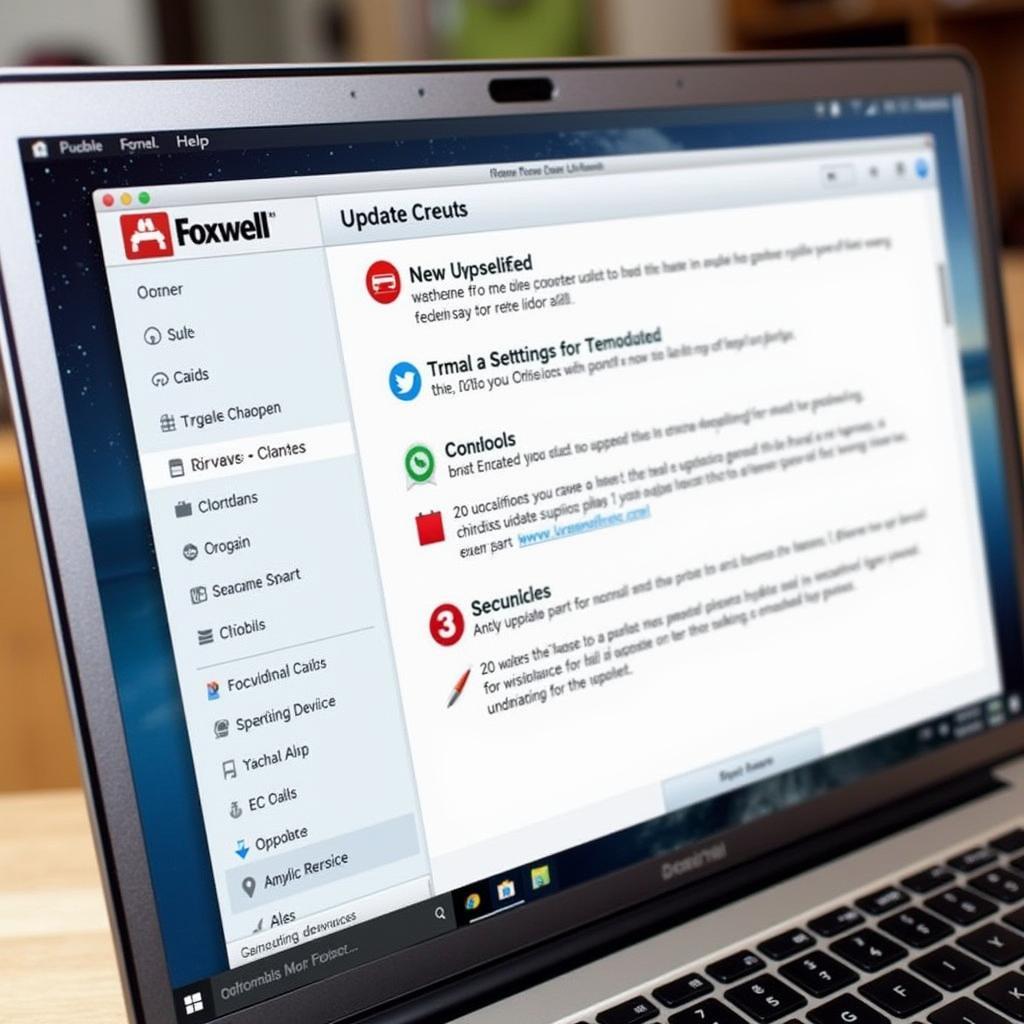 Foxwell NT630 Elite Software Interface on Laptop
Foxwell NT630 Elite Software Interface on Laptop
Keeping Up with Automotive Advancements
The automotive industry is in constant flux, with new technologies and diagnostic systems emerging regularly. Staying ahead of the curve requires continuous learning and investment in the right tools. The Foxwell NT630 Elite is an excellent investment, but remember, its effectiveness relies heavily on regular update a Foxwell NT630 Elite. If you’re looking to purchase, check out this link for Foxwell NT630 Elite for sale. Another useful resource is this information about Foxwell NT630 Plus ABS SRS.
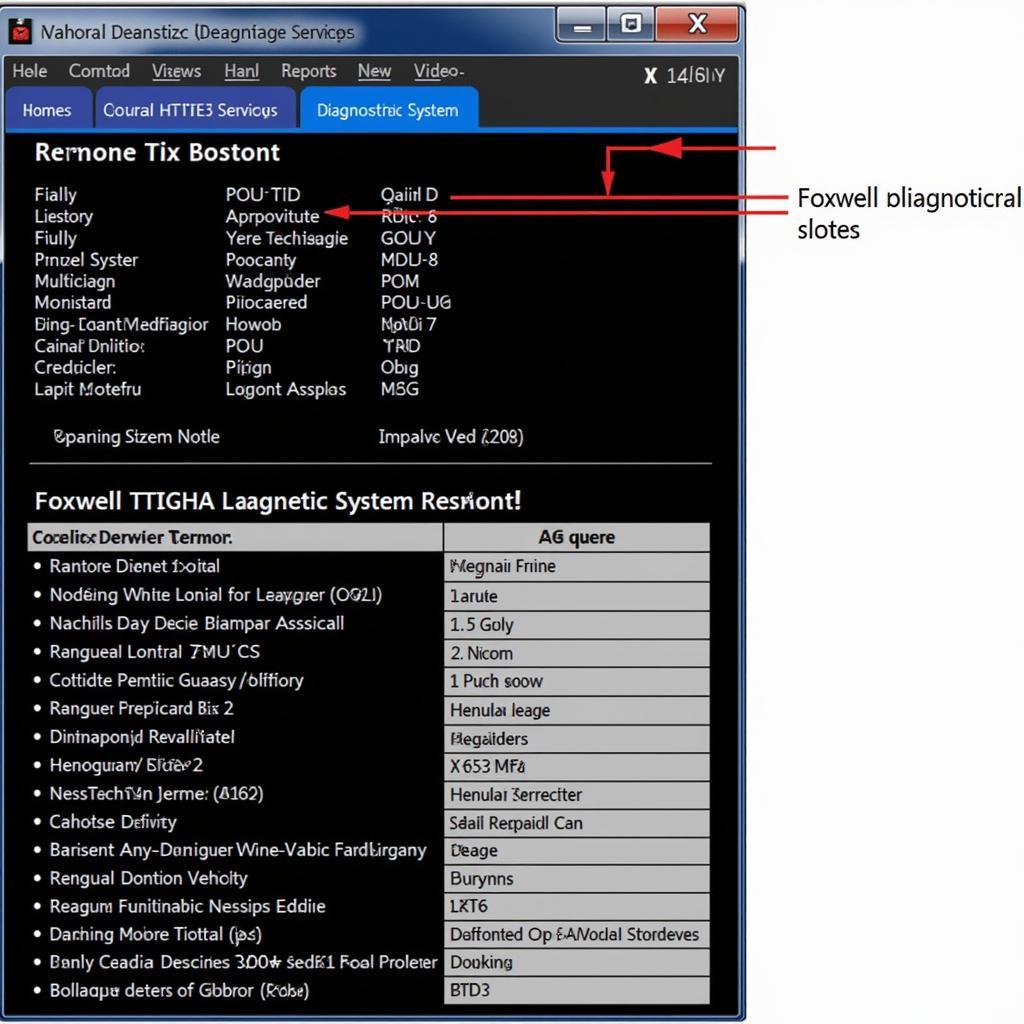 Foxwell NT630 Elite Diagnostic Report
Foxwell NT630 Elite Diagnostic Report
In conclusion, Foxwell NT630 Elite updates are indispensable for accurate diagnostics and optimal tool performance. Staying updated ensures compatibility with the latest vehicles, access to new features, and enhanced diagnostic capabilities. By following the outlined steps and troubleshooting tips, you can maintain your NT630 Elite in peak condition, ensuring it remains a valuable asset in your diagnostic arsenal. For further assistance, contact ScanToolUS at +1 (641) 206-8880 or visit our office at 1615 S Laramie Ave, Cicero, IL 60804, USA.

