The Mac Tools Diagnostic Tool is a powerful asset for anyone working with modern vehicles. Whether you’re a seasoned mechanic, a shop owner, or a car enthusiast, understanding how to effectively use this tool can save you time and money, while ensuring accurate diagnoses and repairs. This guide will delve into the essential aspects of using the MAC Tools diagnostic tool, empowering you to troubleshoot and resolve automotive issues with confidence. Just after getting started with automotive repairs, investing in a quality diagnostic scanner is a must. You can find more information at mac tools diagnostics scanner.
Understanding the Power of MAC Tools Diagnostic Tools
MAC Tools diagnostic tools are renowned for their comprehensive capabilities, user-friendly interfaces, and robust construction. They provide access to a wealth of vehicle data, enabling technicians to pinpoint issues quickly and efficiently. From reading and clearing diagnostic trouble codes (DTCs) to performing advanced functions like bi-directional controls and programming, these tools are indispensable in today’s automotive landscape. They empower users to tackle complex problems with precision.
What makes the MAC Tools diagnostic tool stand out? Its ability to interface with a wide range of vehicle makes and models, coupled with regular software updates, ensures compatibility with the ever-evolving automotive technology. Furthermore, the intuitive design and clear display make it easy to navigate even for those new to automotive diagnostics.
How to Use a MAC Tools Diagnostic Tool: A Step-by-Step Guide
- Connect the Tool: Locate the vehicle’s OBD-II port (usually under the dashboard on the driver’s side) and connect the MAC Tools diagnostic tool.
- Turn the Ignition On: Turn the ignition key to the “on” position without starting the engine. This powers up the vehicle’s computer and allows the tool to communicate with it.
- Select Vehicle Information: Input the correct year, make, and model of the vehicle. This ensures the tool accesses the correct diagnostic information.
- Read DTCs: Choose the option to read diagnostic trouble codes. These codes indicate specific areas of concern within the vehicle’s systems.
- Interpret DTCs: Use the tool’s built-in code library or a reliable online resource to understand the meaning of each DTC.
- Perform Further Diagnostics: Depending on the DTCs, perform additional tests using the tool’s features like live data streaming, actuator tests, and special functions.
- Clear DTCs: After repairs are complete, clear the DTCs using the tool. This confirms the issue has been resolved.
Why Choose MAC Tools for Diagnostics?
MAC Tools has long been a trusted name in the automotive industry, and their diagnostic tools uphold this reputation. The quality and durability of these tools are unparalleled, ensuring they can withstand the rigors of daily use in a professional shop environment. Beyond the hardware, MAC Tools provides excellent customer support and resources, including training materials and technical assistance. If you are a Mac user and looking for tools, see our article on apple mac diagnostic tools.
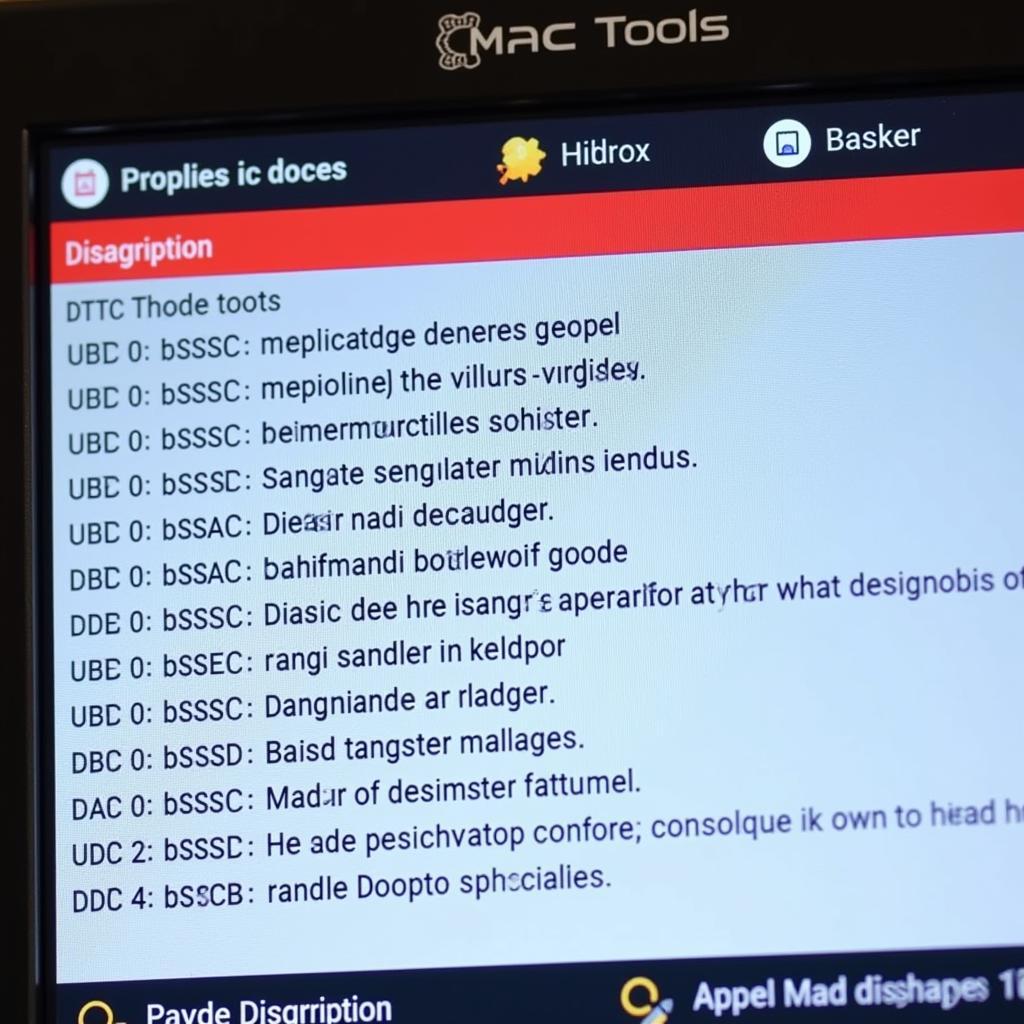 Close-Up of a MAC Tools Diagnostic Tool Displaying Diagnostic Trouble Codes
Close-Up of a MAC Tools Diagnostic Tool Displaying Diagnostic Trouble Codes
Common Questions About MAC Tools Diagnostic Tools
What types of vehicles are compatible with the MAC Tools diagnostic tool? The tool is compatible with a wide range of domestic and foreign vehicles, including cars, trucks, and SUVs.
Does the MAC Tools diagnostic tool require internet access? While some advanced features may benefit from internet connectivity, basic diagnostic functions can be performed offline.
Are MAC Tools diagnostic tools suitable for DIYers? Absolutely! While these tools are powerful enough for professional use, their intuitive interface makes them accessible to car enthusiasts of all levels. Even for household appliances, diagnostic tools are available. For example, here’s an article on washing machine diagnostic tool.
Advanced Diagnostic Techniques with MAC Tools
Beyond basic code reading and clearing, the MAC Tools diagnostic tool unlocks a suite of advanced functionalities. Live data streaming allows technicians to monitor real-time sensor data, providing valuable insights into the vehicle’s performance. Bi-directional controls enable testing of various components, such as actuators and solenoids. And for experienced users, the tool offers programming capabilities for modules and other electronic systems. If you’re a Mac user and looking for bootable diagnostic tools, check out mac bootable usb diagnostic tools.
Keeping Your MAC Tools Diagnostic Tool Up-to-Date
Regular software updates are crucial for maintaining the effectiveness of your MAC Tools diagnostic tool. These updates ensure compatibility with the latest vehicle models and often introduce new features and functionalities. MAC Tools provides a straightforward process for updating the tool’s software, ensuring you always have access to the latest advancements in automotive diagnostics. Are you looking for diagnostic tools for mack trucks? Check out our article on diagnostic tools for mack mp7.
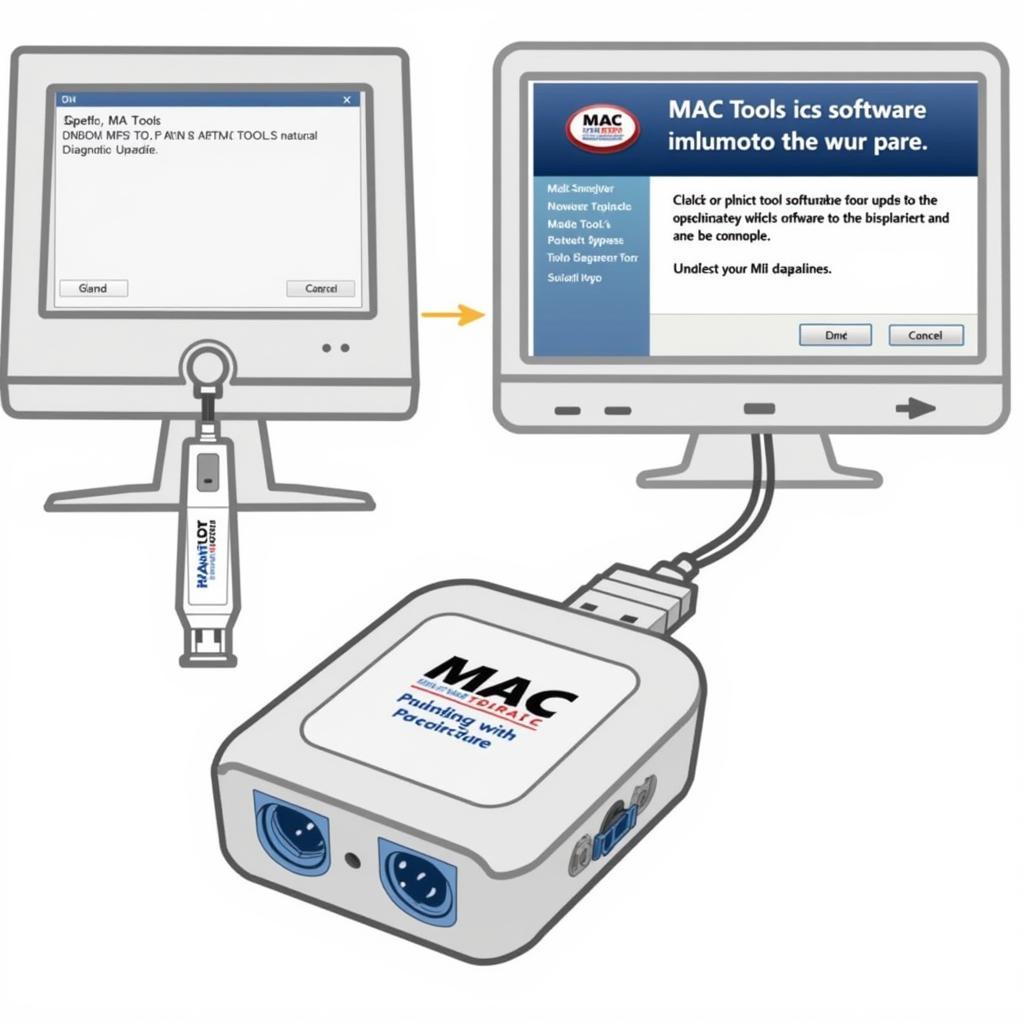 Updating the Software of a MAC Tools Diagnostic Tool
Updating the Software of a MAC Tools Diagnostic Tool
Conclusion: Empowering Automotive Diagnostics with MAC Tools
The MAC Tools diagnostic tool is an invaluable investment for anyone serious about automotive repair and maintenance. Its comprehensive features, user-friendly interface, and robust construction make it a top choice for professionals and DIYers alike. By understanding and utilizing the full potential of this powerful tool, you can confidently diagnose and resolve even the most complex automotive issues. For further assistance or inquiries, feel free to contact ScanToolUS at +1 (641) 206-8880 or visit our office at 1615 S Laramie Ave, Cicero, IL 60804, USA. Mastering the mac tools diagnostic tool will undoubtedly enhance your automotive repair capabilities.


Pingback: Appliance Diagnostic Tools: Your Guide to Automotive Electrical System Troubleshooting - Car Scan Tool