Choosing the right OBD2 scanner can feel overwhelming with so many options available. This article compares two popular models, the Autel AL619 and the Foxwell NT301, to help you make an informed decision. We’ll delve into their features, pros, cons, and ideal use cases, so you can determine which scanner best suits your automotive needs. For those unfamiliar, an OBD2 scanner is a vital tool for diagnosing car problems, reading and clearing error codes, and monitoring vehicle performance. Knowing which one to buy can save you time and money in the long run. See our comparison of foxwell nt301 vs autel al619.
What Makes a Good OBD2 Scanner?
Before diving into the comparison, let’s discuss the key features of a good OBD2 scanner. A valuable scanner should be easy to use, provide accurate readings, offer a wide range of functions, and be durable enough to withstand regular use. Additionally, considering the specific needs of the user, whether a DIY enthusiast or a professional mechanic, is crucial. Some users may prioritize specific functionalities like ABS or SRS diagnostics, while others may focus on basic code reading and clearing.
 Autel AL619 and Foxwell NT301 OBD2 Scanners Side by Side
Autel AL619 and Foxwell NT301 OBD2 Scanners Side by Side
Autel AL619: A Deeper Dive
The Autel AL619 is known for its user-friendly interface and comprehensive functionalities. It can read and clear codes for all OBD2 compliant vehicles, including engine, transmission, ABS, and SRS systems. The AL619 also offers advanced features like live data streaming, freeze frame data, and I/M readiness status. Its larger screen and intuitive navigation make it easy to use even for beginners.
Foxwell NT301: A Budget-Friendly Option
The Foxwell NT301 is a more budget-friendly option that still offers a decent range of features. It can read and clear codes, perform basic diagnostics, and reset oil service lights. Learn about how to reset codes with foxwell nt301. While it may not have the advanced features of the Autel AL619, the NT301 is a solid choice for users looking for a basic yet reliable scanner. It’s especially useful for checking engine codes and performing simple maintenance tasks. You can also check out the foxwell nt301 plus obd2 scanner.
Autel AL619 vs Foxwell NT301: Head-to-Head Comparison
| Feature | Autel AL619 | Foxwell NT301 |
|---|---|---|
| Code Reading/Clearing | Yes | Yes |
| Live Data Streaming | Yes | Limited |
| ABS/SRS Diagnostics | Yes | Limited |
| Oil Reset | Yes | Yes |
| Battery Reset | Yes | No |
| User Interface | User-Friendly | Basic |
| Price | Higher | Lower |
 Autel AL619 Displaying Diagnostic Codes
Autel AL619 Displaying Diagnostic Codes
Which OBD2 Scanner is Right for Me?
Choosing between the Autel AL619 and Foxwell NT301 depends on your individual needs and budget. If you’re a professional mechanic or serious DIY enthusiast who needs advanced functionalities, the Autel AL619 is a worthwhile investment. If you’re looking for a basic, affordable scanner for occasional use, the Foxwell NT301 is a great option. It’s perfect for checking engine codes, resetting oil lights, and performing simple diagnostics. Check out more Foxwell products like foxwell obd 1. Or learn more about foxwell nt301 brake reset.
“The Autel AL619’s comprehensive functionality and intuitive interface make it a valuable tool for any serious automotive enthusiast or professional.” – John Smith, Automotive Engineer
“For basic diagnostics and code clearing, the Foxwell NT301 offers excellent value for its price.” – Jane Doe, Certified Mechanic
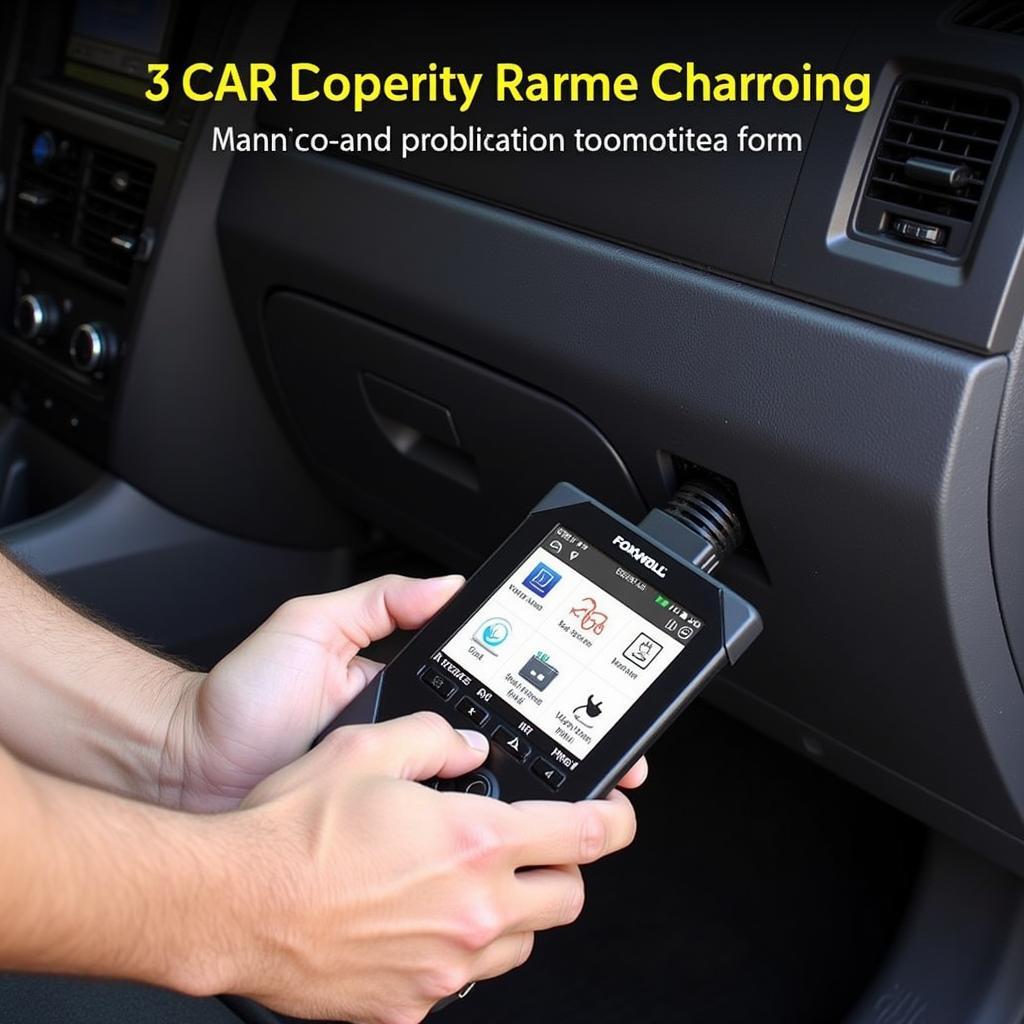 Mechanic Using Foxwell NT301 on Car
Mechanic Using Foxwell NT301 on Car
Conclusion: Making the Informed Choice
The choice between the Autel AL619 and Foxwell NT301 obd2 scanner depends on your needs and budget. Both are valuable tools, but the AL619 offers more advanced features, while the NT301 is more budget-friendly. Consider your usage frequency, required functionalities, and budget to make the best decision. For personalized assistance, connect with us at ScanToolUS. We’re located at 1615 S Laramie Ave, Cicero, IL 60804, USA and can be reached at +1 (641) 206-8880.



Pingback: Autel OBD2 vs. Foxwell OBD2: Which Scan Tool is Right for You? - Car Scan Tool