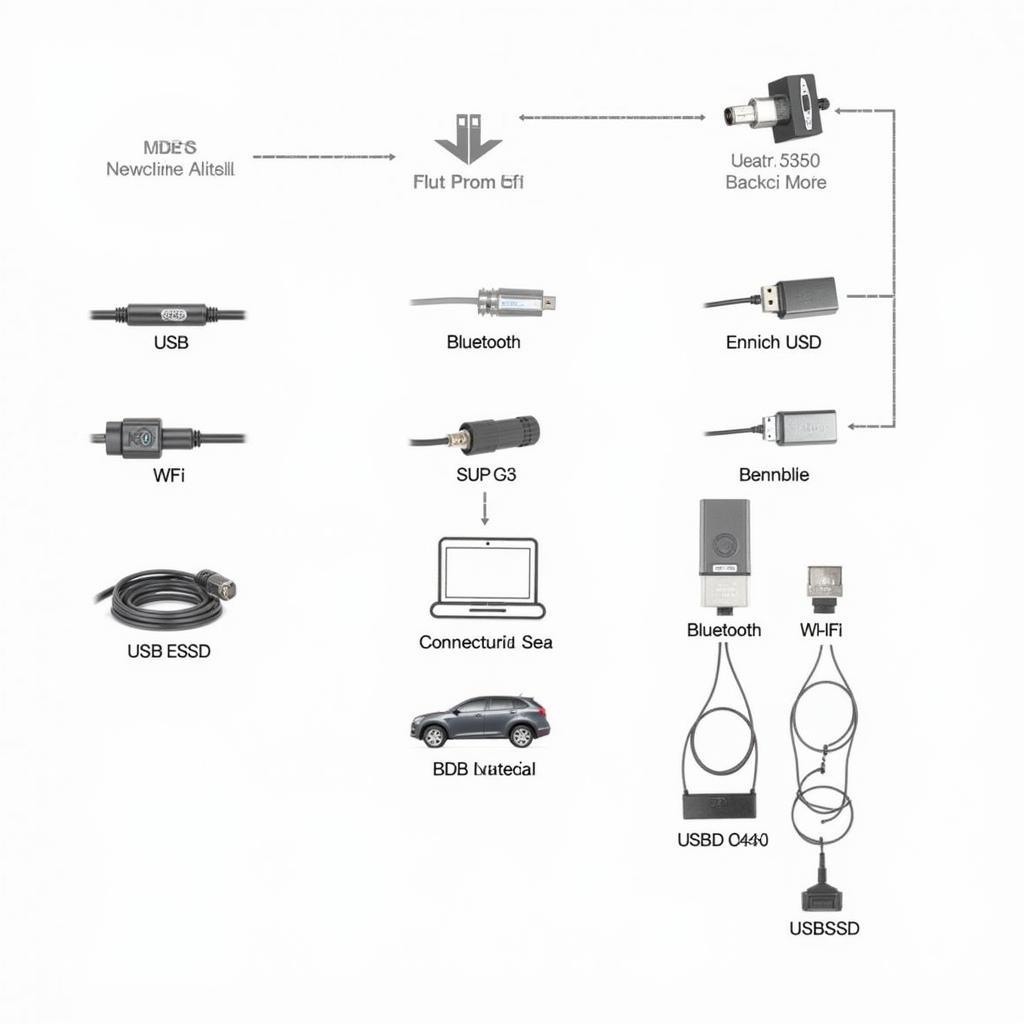The Genisys Spx 3.0 Scan Tool is a powerful diagnostic tool for automotive technicians. It offers a wide range of features and capabilities that can help you quickly and accurately diagnose even the most complex vehicle problems. Whether you’re a seasoned mechanic or a DIY enthusiast, understanding this tool can significantly enhance your diagnostic prowess. This comprehensive guide will delve into the features, benefits, and practical applications of the Genisys SPX 3.0, empowering you to tackle any automotive challenge.
Understanding the Power of the Genisys SPX 3.0
The Genisys SPX 3.0 is more than just a code reader; it’s a comprehensive diagnostic solution. Its intuitive interface and extensive vehicle coverage make it a valuable asset for any workshop or garage. From reading and clearing diagnostic trouble codes (DTCs) to performing advanced functions like bi-directional controls and programming, the SPX 3.0 puts the power of accurate diagnostics in your hands. Its robust design and regular software updates ensure that you’re always equipped with the latest diagnostic capabilities.
What makes the Genisys SPX 3.0 stand out is its user-friendly design. Even if you’re not a tech whiz, you can navigate the menus and access the information you need with ease. The large, color display presents data clearly, and the logical layout simplifies complex procedures.
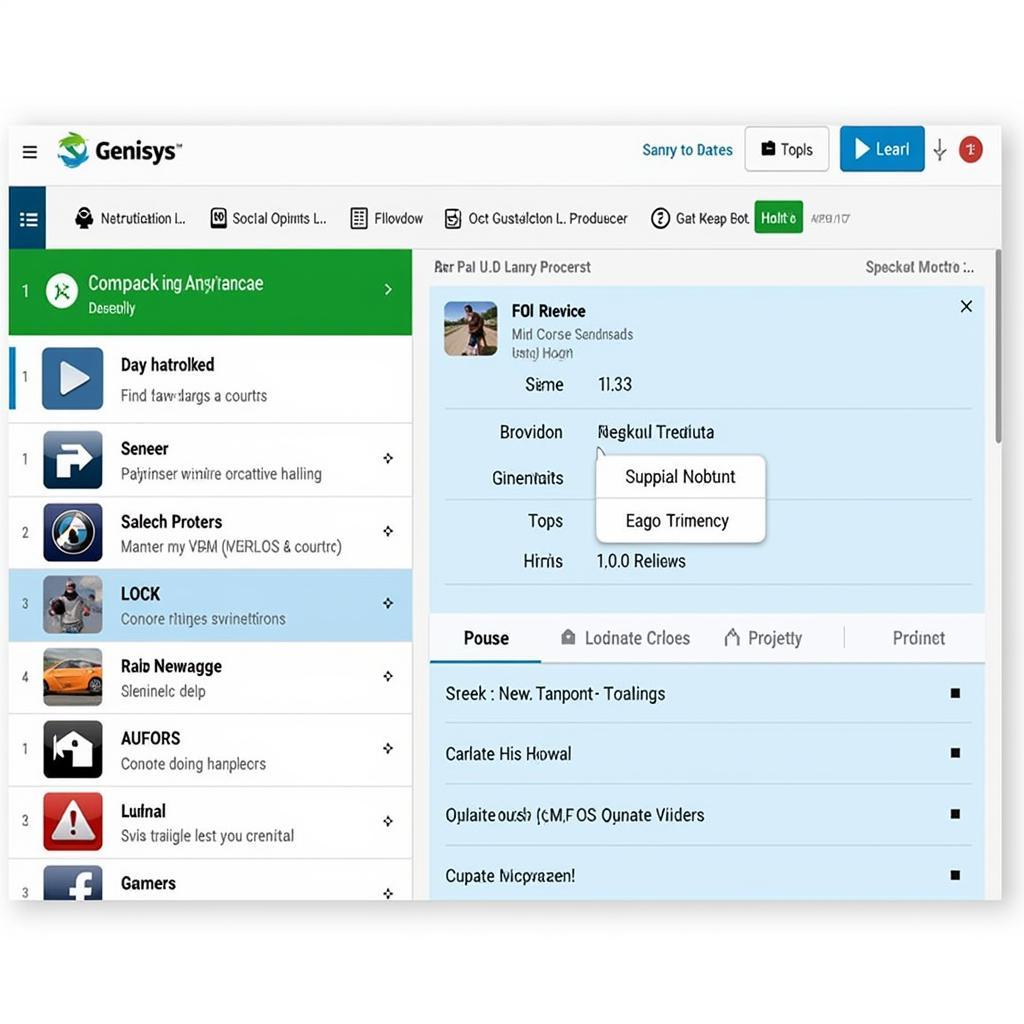 Genisys SPX 3.0 Interface
Genisys SPX 3.0 Interface
Key Features of the Genisys SPX 3.0 Scan Tool
This scan tool offers a range of functionalities designed to simplify and enhance the diagnostic process. Here’s a breakdown of some key features:
- Extensive Vehicle Coverage: The SPX 3.0 supports a vast library of vehicle makes and models, both domestic and foreign. This broad coverage makes it a versatile tool for professionals working with diverse fleets.
- Advanced Diagnostics: Beyond basic code reading, the SPX 3.0 allows for bi-directional controls, enabling you to activate components like actuators and solenoids to pinpoint the source of a problem.
- Live Data Streaming: Monitor real-time sensor data in graph or numerical formats, providing valuable insights into the vehicle’s performance and identifying intermittent issues.
- Special Functions: Access manufacturer-specific functions, such as key programming, immobilizer resets, and module coding, expanding your diagnostic capabilities.
These features contribute to a faster and more efficient diagnostic process, ultimately saving you time and money.
How to Use the Genisys SPX 3.0 for Effective Diagnostics
Using the Genisys SPX 3.0 is straightforward. Here’s a step-by-step guide to get you started:
- Connect the Tool: Plug the SPX 3.0 into the vehicle’s OBD-II port.
- Power On: Turn on the ignition key but do not start the engine.
- Select Vehicle: Choose the correct year, make, and model of the vehicle.
- Read Codes: Select the “Read Codes” function to retrieve any stored DTCs.
- Analyze Data: Interpret the retrieved codes and utilize the live data stream to further pinpoint the problem.
- Perform Tests: Use the bi-directional controls or special functions to test components and isolate the fault.
- Clear Codes: Once the repair is completed, clear the codes to ensure the problem is resolved.
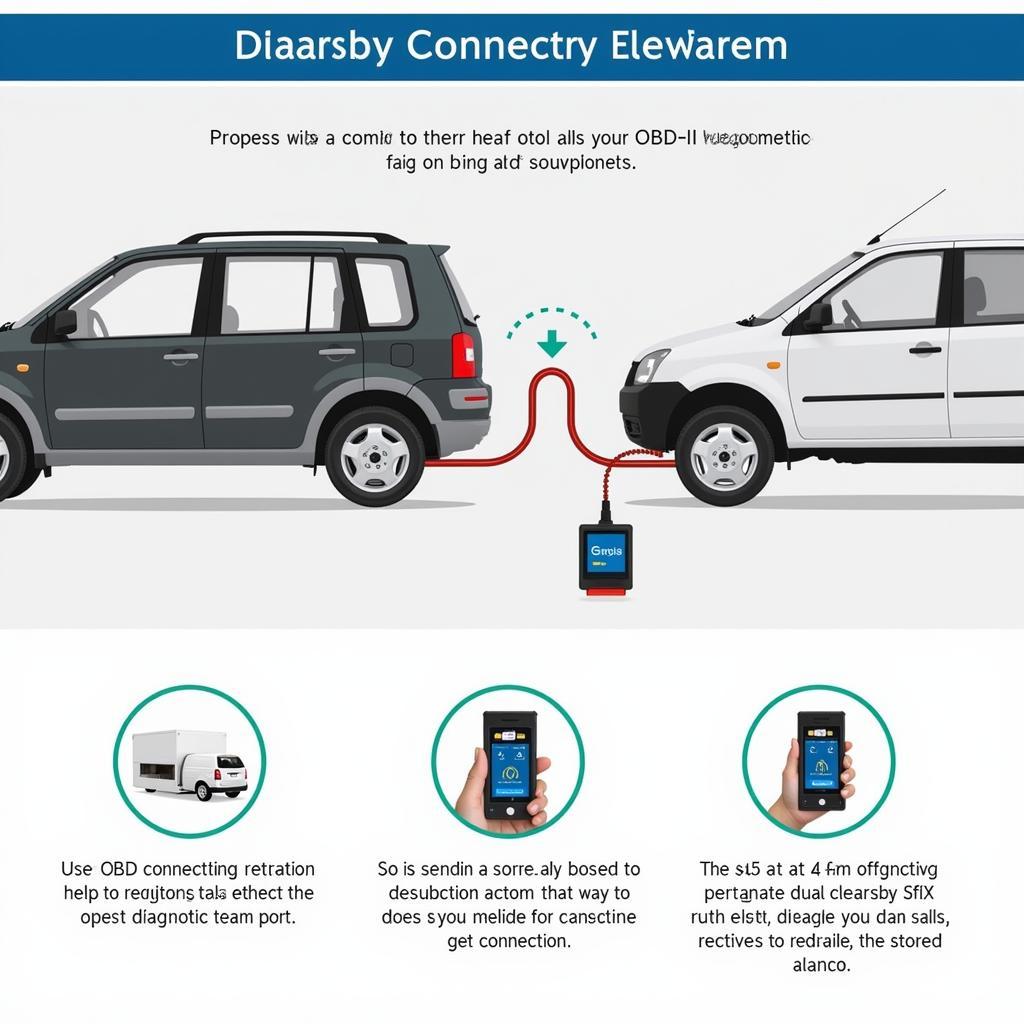 Connecting Genisys SPX 3.0 to OBD2 Port
Connecting Genisys SPX 3.0 to OBD2 Port
Troubleshooting Common Issues with the Genisys SPX 3.0
While the Genisys SPX 3.0 is a reliable tool, you may encounter occasional issues. Here are some troubleshooting tips:
- Communication Errors: Ensure the OBD-II port is clean and the connector is securely attached. Try a different OBD-II cable if the issue persists.
- Software Updates: Regularly update the SPX 3.0’s software to access the latest features and vehicle coverage.
- Freezing or Slow Response: Power cycle the tool or perform a factory reset to resolve performance issues.
“Staying up-to-date with the latest software versions is crucial for maximizing the effectiveness of your Genisys SPX 3.0,” advises John Miller, Senior Automotive Diagnostic Technician at Miller Automotive Solutions. “Regular updates ensure compatibility with newer vehicle models and often include performance enhancements and bug fixes.”
Why Choose the Genisys SPX 3.0?
The Genisys SPX 3.0 offers several advantages over other scan tools. Its comprehensive features, combined with its user-friendly interface, make it an ideal choice for both professionals and DIYers. The robust build and regular software updates ensure long-term reliability and access to the latest diagnostic technology. Investing in the SPX 3.0 is investing in efficiency, accuracy, and peace of mind.
“The Genisys SPX 3.0 is my go-to tool for diagnosing complex electrical issues,” says Sarah Johnson, lead technician at Johnson’s Auto Repair. “Its bi-directional control capabilities and live data streaming are invaluable for pinpointing intermittent faults.”
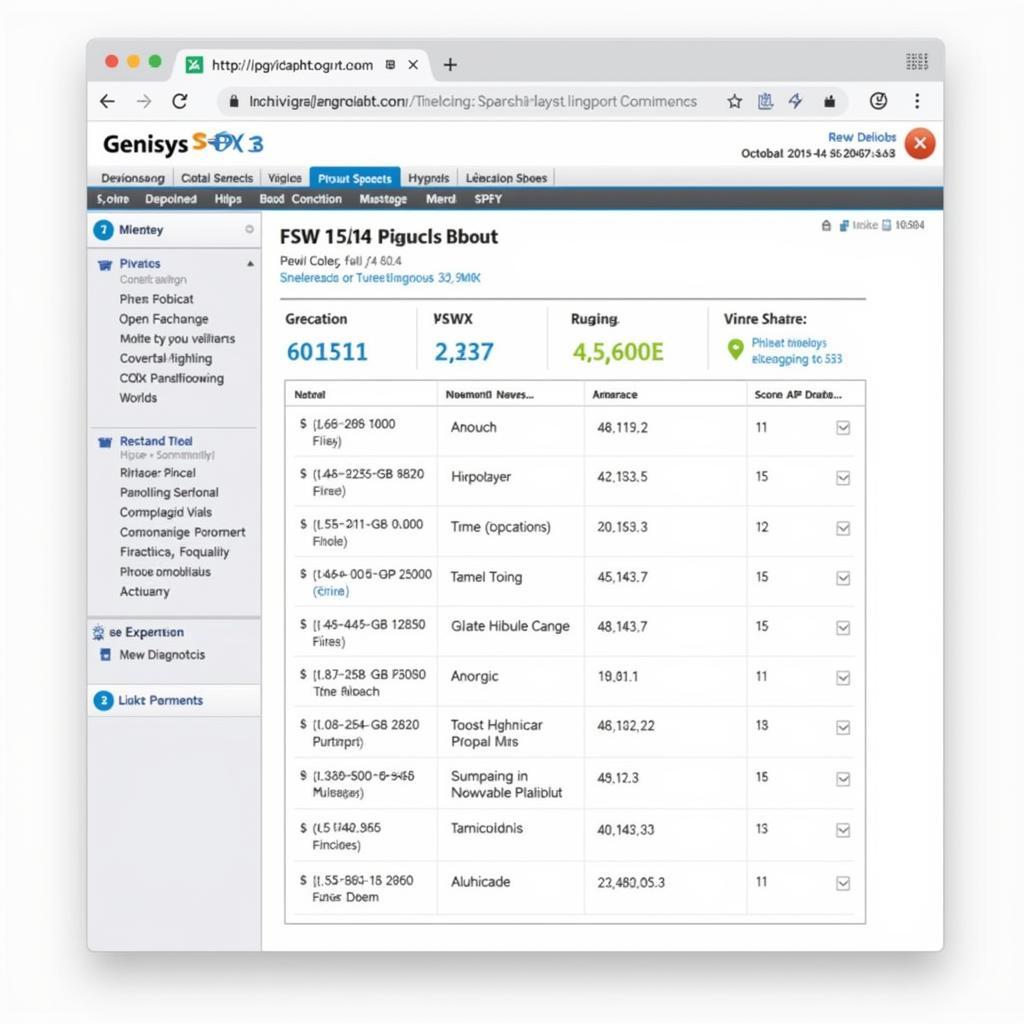 Genisys SPX 3.0 Diagnostic Report
Genisys SPX 3.0 Diagnostic Report
Conclusion
The Genisys SPX 3.0 scan tool provides a powerful and versatile solution for automotive diagnostics. Its user-friendly interface, comprehensive features, and wide vehicle coverage make it an invaluable asset for any technician. Whether you’re troubleshooting complex electrical issues or simply reading and clearing codes, the SPX 3.0 empowers you to diagnose and repair vehicles efficiently and accurately. For further assistance or to purchase the Genisys SPX 3.0, connect with ScanToolUS at +1 (641) 206-8880 or visit our office at 1615 S Laramie Ave, Cicero, IL 60804, USA.