Foxwell scan tools are invaluable for automotive technicians and DIYers, providing comprehensive diagnostic capabilities. However, like any technology, they can have limitations. This article explores common “Foxwell Limit” issues, helping you understand, troubleshoot, and overcome them, ensuring you get the most out of your Foxwell device. Understanding these limits is crucial for accurate diagnostics and efficient repairs. Let’s dive into the specifics and empower you to navigate these challenges effectively. For more information on specific models, check out the Foxwell NT200.
What exactly does “foxwell limit” refer to? It often describes situations where the scanner seems to reach a barrier, either in its functionality or the information it provides. This can be frustrating, especially when trying to pinpoint a complex issue. This article will cover various aspects of these limitations, offering practical solutions and advice for users of all levels. After the initial overview, we will delve deeper into specific limitations and provide tailored solutions. You can learn more about updating your device at Foxwell NT 200 C Update.
Common Foxwell Limit Issues and Solutions
One common issue is limited vehicle coverage. While Foxwell scanners support a wide range of makes and models, there might be specific systems or functions within a particular vehicle that are not accessible. This often pertains to newer models or vehicles with proprietary systems. This can be a significant hurdle, particularly when dealing with cutting-edge technology.
- Solution: Check Foxwell’s official website for the latest vehicle compatibility list. Ensure your device’s software is up-to-date. Consider contacting Foxwell support or online forums for information on potential workarounds or future updates.
Another limitation can be encountered during bidirectional control tests. Certain functions, like activating components or performing resets, may not be supported for all vehicles or systems. This restriction can impede your ability to fully diagnose and resolve certain issues.
- Solution: Consult your device’s user manual for specific instructions on bidirectional control procedures and limitations for your vehicle. Exercise caution when using this feature to avoid unintended consequences.
Software Updates and Their Role in Overcoming Foxwell Limits
Keeping your Foxwell scanner’s software updated is essential for addressing existing limits and unlocking new functionalities. Updates often expand vehicle coverage, improve diagnostic capabilities, and resolve known bugs. Neglecting updates can severely hinder the device’s performance and limit its effectiveness. Learn more about Adam Foxwell.
- How to Update: Connect your Foxwell scanner to a computer with internet access. Use the Foxwell update software to check for and download the latest available firmware version. Follow the on-screen prompts to complete the update process.
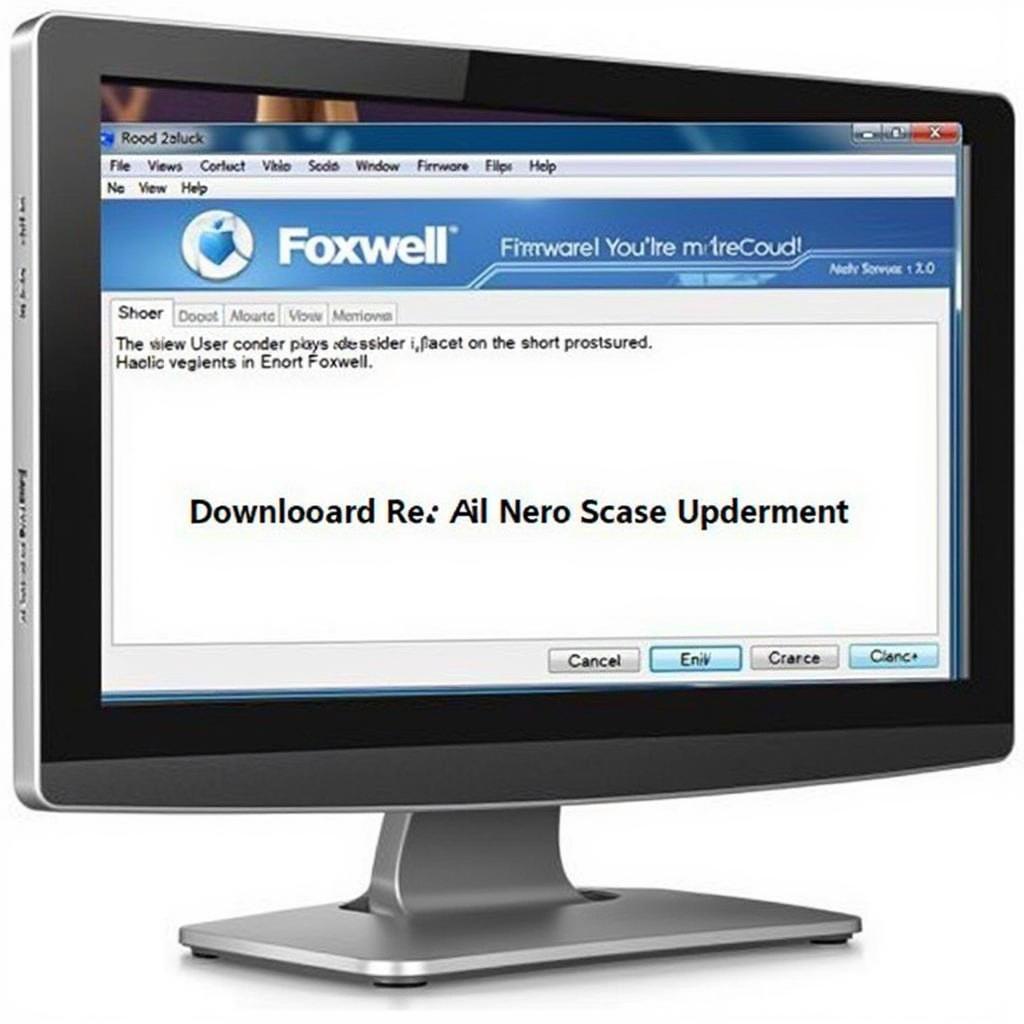 Updating Foxwell Scanner Software
Updating Foxwell Scanner Software
Diagnosing Specific Issues: Foxwell Limit Cases
Sometimes, the “foxwell limit” refers to the scanner’s ability to diagnose specific issues within a particular system. For instance, it might identify a fault code but not provide detailed information about its root cause or potential solutions. This requires further investigation using other diagnostic methods.
- Solution: Use the Foxwell scanner as a starting point for your diagnosis. Consult repair manuals, online resources, or technical service bulletins for further guidance on interpreting fault codes and troubleshooting the issue. For information on pricing for other models, check Foxwell NT 301 Cena.
What to Do When Your Foxwell Reaches its Limit
When facing a “foxwell limit” situation, don’t get discouraged. Remember, the scanner is a tool to assist you, not a definitive solution to every problem.
- Further Steps: Gather as much information as possible from the scanner. Use other diagnostic tools, such as multimeters or oscilloscopes, to delve deeper into the issue. Consult with experienced technicians or online communities for additional support.
“A Foxwell scanner is a powerful tool, but it’s crucial to understand its capabilities and limitations. Knowing when to rely on other resources is key to effective diagnostics.” – John Smith, Senior Automotive Technician
Foxwell Limit: Understanding Data Interpretation
Another aspect of “foxwell limit” relates to interpreting the data provided by the scanner. While it can display a wealth of information, understanding what it all means requires knowledge and experience. Misinterpreting data can lead to incorrect diagnoses and wasted time. Learn about Tasha Foxwell Pinterest.
- Solution: Familiarize yourself with your vehicle’s systems and how they operate. Study the definitions and explanations of fault codes and data parameters provided by the scanner. Consult online resources or automotive training materials to enhance your data interpretation skills.
“Don’t just read the codes; understand them. The Foxwell provides valuable data, but its effectiveness lies in your ability to interpret it correctly.” – Maria Garcia, Certified Automotive Instructor
Conclusion
Understanding the “foxwell limit” is essential for leveraging the full potential of your Foxwell scanner. By recognizing its limitations and employing appropriate strategies, you can effectively diagnose and resolve even the most complex automotive issues. Keep your software updated, consult reliable resources, and don’t hesitate to seek expert advice when needed. Remember, the Foxwell is a powerful tool, but its effectiveness is amplified by your knowledge and expertise. Feel free to contact ScanToolUS for assistance.
Contact us at +1 (641) 206-8880 or visit our office at 1615 S Laramie Ave, Cicero, IL 60804, USA.


