The Foxwell Nt200 has emerged as a game-changer in automotive diagnostics, providing a comprehensive solution for both professional mechanics and car enthusiasts. This powerful scan tool offers advanced functionalities, empowering users to pinpoint and resolve vehicle issues efficiently. Whether you’re a seasoned technician or a car owner keen on understanding your vehicle’s health, the NT200 offers an intuitive platform for comprehensive diagnostics. Learn how this tool can revolutionize your approach to car maintenance and repair.
For both DIY enthusiasts and professional mechanics, the Foxwell NT200 is a valuable tool for identifying and resolving car problems quickly and effectively. More than just a code reader, the Foxwell scanner NT 200 empowers users with advanced diagnostic capabilities previously accessible only with high-end equipment.
Understanding the Capabilities of the Foxwell NT200
This compact yet powerful device goes beyond basic code reading, offering a suite of functionalities for various vehicle systems. From reading and clearing diagnostic trouble codes (DTCs) to performing advanced functions like resetting oil service lights and conducting ABS bleeding, the NT200 simplifies complex tasks. Its intuitive interface and user-friendly design make it accessible even for those with limited technical expertise.
What can the Foxwell NT200 do?
The Foxwell NT200 can read and clear diagnostic trouble codes (DTCs), perform active tests, reset oil service lights, conduct ABS bleeding, and much more.
 Foxwell NT200 Performing Diagnostics on a Car
Foxwell NT200 Performing Diagnostics on a Car
Why Choose the Foxwell NT200?
The market is flooded with diagnostic tools, but the NT200 stands out due to its unique combination of affordability and functionality. It’s an investment that pays for itself through saved trips to the mechanic and the peace of mind that comes from understanding your vehicle’s health. Its compact design makes it portable and easy to store, while its robust construction ensures durability for years of reliable use.
What makes the Foxwell NT200 stand out?
The Foxwell NT200 offers a unique balance of affordability, comprehensive functionality, portability, and user-friendly design.
Key Features of the Foxwell NT200
- Wide Vehicle Coverage: The NT200 supports a wide range of vehicle makes and models, making it a versatile tool for both personal and professional use.
- Live Data Streaming: Monitor real-time data from various sensors, allowing you to identify issues as they happen and understand how different systems interact.
- Multilingual Support: Available in multiple languages, catering to a global user base.
- Regular Updates: Stay current with the latest software and vehicle definitions through regular updates, ensuring compatibility with newer models and functionalities.
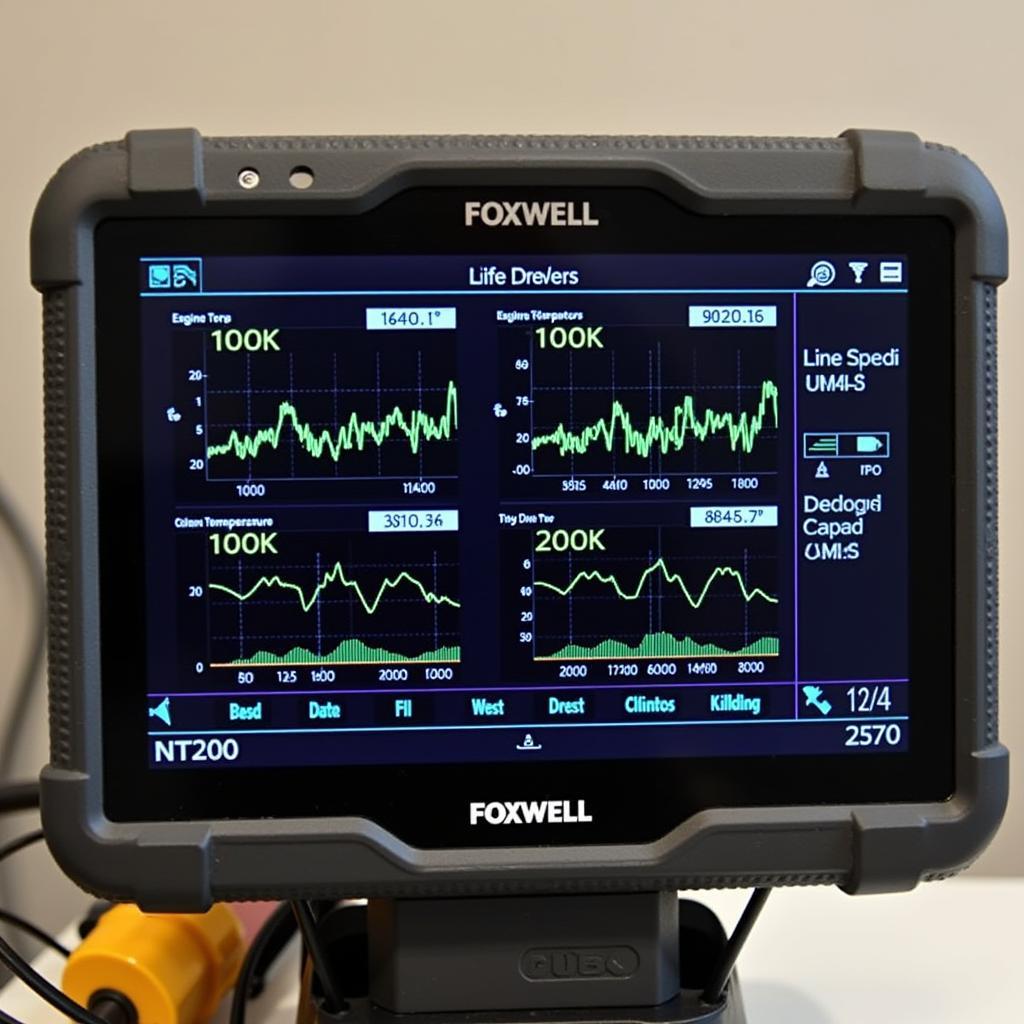 Foxwell NT200 Displaying Live Data Stream
Foxwell NT200 Displaying Live Data Stream
Mastering the Foxwell NT200: A Step-by-Step Guide
Using the Foxwell NT200 is straightforward, even for beginners.
- Connect the Device: Plug the NT200 into the vehicle’s OBD-II port, typically located under the dashboard.
- Turn on the Ignition: Turn the ignition key to the “on” position without starting the engine.
- Select Vehicle Information: Enter the vehicle’s make, model, and year.
- Choose Diagnostic Function: Select the desired function, such as reading codes, viewing live data, or performing special functions.
- Interpret Results: The NT200 presents results in a clear and concise manner, allowing for easy interpretation.
“The Foxwell NT200 is my go-to tool for quick and reliable diagnostics,” says John Miller, a certified automotive technician with over 20 years of experience. “Its user-friendly interface and comprehensive functionality make it an indispensable part of my toolkit.”
Foxwell NT200: Tips and Tricks for Optimal Performance
- Keep the Software Updated: Regular updates ensure compatibility with the latest vehicle models and provide access to new features.
- Familiarize Yourself with the Manual: The user manual is a valuable resource for understanding the device’s full potential.
- Practice Makes Perfect: The more you use the NT200, the more comfortable you’ll become with its various functions. You can explore options specifically for Foxwell NT200 BMW or find information on Foxwell NT200 C update.
Conclusion: Empowering Automotive Diagnostics with the Foxwell NT200
The Foxwell NT200 is more than just a diagnostic tool; it’s an investment in understanding and maintaining your vehicle’s health. Its combination of affordability, functionality, and user-friendliness makes it an ideal choice for both professionals and car enthusiasts. For further assistance or to learn more about the Foxwell NT200, including models like the Foxwell NT200C EOBD OBD2 Scanner or the Foxwell NT200C, connect with us at ScanToolUS at +1 (641) 206-8880 or visit our office at 1615 S Laramie Ave, Cicero, IL 60804, USA.


