Discovering your computer is infected with CryptoLocker can be a nightmare. This malicious software encrypts your valuable files, holding them hostage until you pay a ransom. While paying the ransom doesn’t guarantee file recovery and is not recommended by cybersecurity experts, a reliable CryptoLocker scan tool can be your saving grace.
Understanding how to effectively utilize this tool can make the difference between recovering your data and suffering a significant loss.
What is a CryptoLocker Scan Tool and Why Do You Need It?
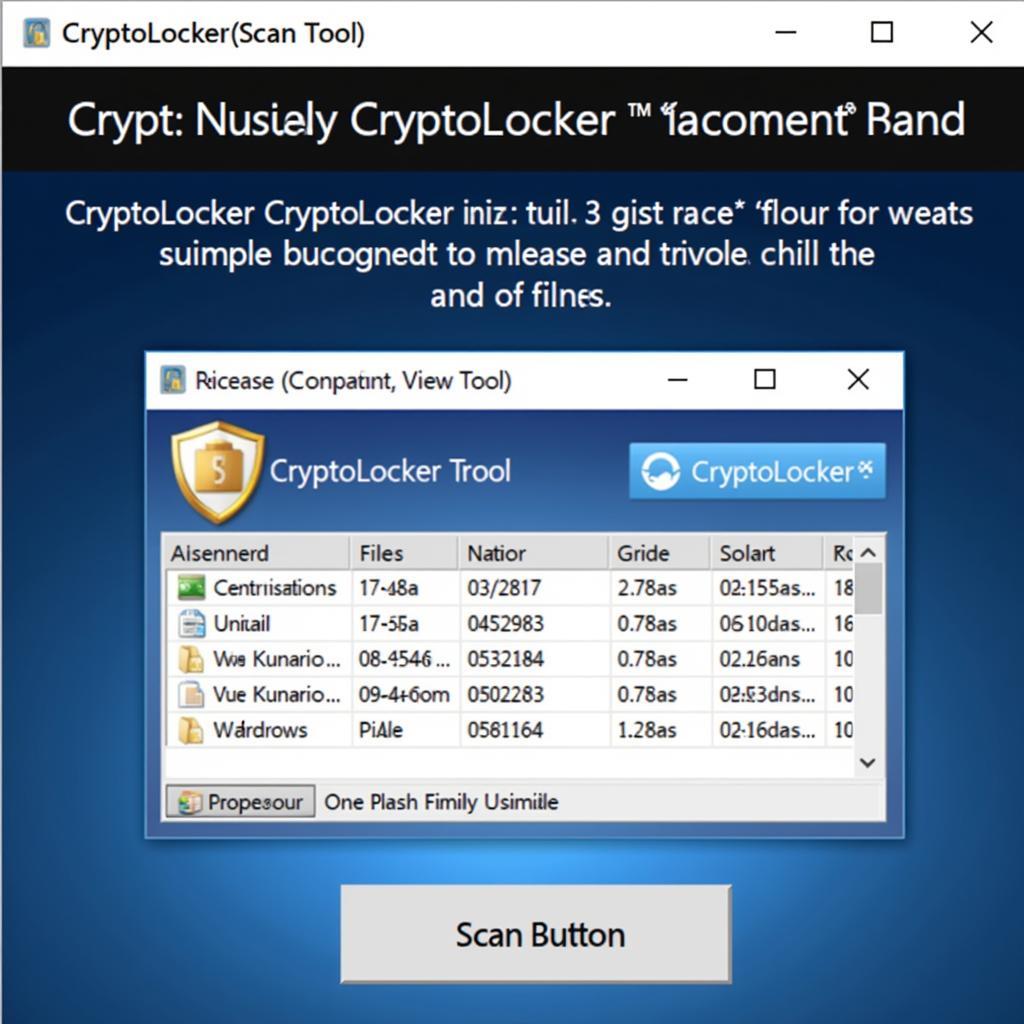 CryptoLocker scan tool interface
CryptoLocker scan tool interface
A CryptoLocker scan tool is a specialized software designed to detect and identify files on your computer that have been encrypted by the CryptoLocker ransomware. It scans your hard drive, external drives, and connected network locations for any traces of the malware or its known variants.
But why is this tool essential?
-
Early Detection: The sooner you identify a CryptoLocker infection, the higher your chances of mitigating the damage and potentially recovering your files.
-
Isolation of Infected Files: A scan tool isolates infected files, preventing the ransomware from spreading further and encrypting more data.
-
Identification of CryptoLocker Variant: Identifying the specific variant of CryptoLocker that infected your system helps cybersecurity professionals determine the best course of action for data recovery.
-
Peace of Mind: Even if you’ve removed the ransomware, a scan tool ensures that no encrypted files remain hidden on your system.
Choosing the Right CryptoLocker Scan Tool
 Comparing various CryptoLocker scan tools
Comparing various CryptoLocker scan tools
Not all CryptoLocker scan tools are created equal. Consider these factors when choosing the right tool:
- Reputable Source: Download scan tools from trusted cybersecurity companies or verified software providers.
- Regular Updates: Opt for tools that receive regular updates to combat the latest CryptoLocker variants.
- Ease of Use: Choose a user-friendly tool that provides clear instructions and results.
- Comprehensive Scanning: Ensure the tool scans all potential storage locations, including cloud storage.
Steps to Using a CryptoLocker Scan Tool Effectively
-
Disconnect from the Internet: Immediately disconnect your computer from the internet to prevent the ransomware from spreading or contacting its command-and-control servers.
-
Download a Reputable Scan Tool: Download a CryptoLocker scan tool from a trusted source using a clean device.
-
Install and Run the Tool: Install the tool on an unaffected computer or create a bootable USB drive with the tool installed.
-
Initiate a Full System Scan: Select the option for a full system scan, ensuring all drives and folders are included.
-
Review Scan Results: Once the scan is complete, review the results carefully. The tool will list all identified infected files.
-
Consult with Cybersecurity Experts: If encrypted files are found, it’s crucial to consult with cybersecurity experts or a reputable data recovery service. They can advise on the best course of action based on the specific CryptoLocker variant and the severity of the infection.
Expert Insight: “While a CryptoLocker scan tool is an essential first step, it’s crucial to remember that it doesn’t decrypt your files. It’s a diagnostic tool that helps you understand the scope of the infection,” says Alex Walker, a Senior Malware Analyst at SecureLabs.
Preventing Future CryptoLocker Infections
Prevention is always better than cure. Follow these essential tips to protect your computer from CryptoLocker and other ransomware threats:
- Regularly Back Up Your Data: Maintain offline backups of your important files.
- Use Strong Passwords: Create strong, unique passwords for all your accounts.
- Be Wary of Suspicious Emails: Don’t open attachments or click on links in emails from unknown senders.
- Keep Your Software Updated: Regularly update your operating system, applications, and security software.
- Enable Spam Filters: Use email spam filters to block suspicious emails.
Conclusion
Dealing with a CryptoLocker infection can be a daunting task, but a reliable CryptoLocker scan tool can be an invaluable asset in your fight against this cyber threat. By understanding how to use this tool effectively and implementing preventive measures, you can significantly reduce the risk of falling victim to CryptoLocker and protect your valuable data.
Remember, early detection is crucial. If you suspect a CryptoLocker infection, don’t hesitate to reach out to ScanToolUS for immediate assistance. Our team of experts is available at +1 (641) 206-8880. We’re located at 1615 S Laramie Ave, Cicero, IL 60804, USA, and ready to help you navigate this challenging situation.


