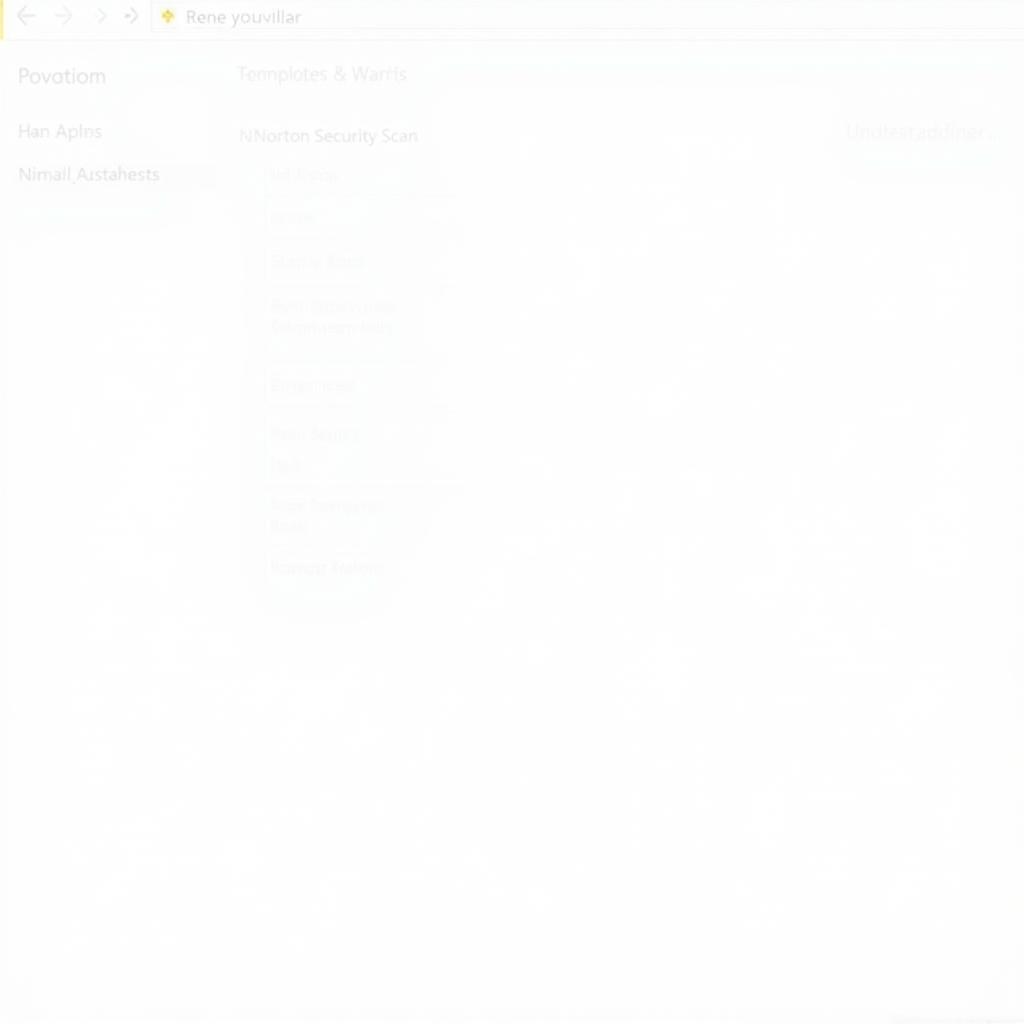A Peake Research Bmw Airbag Scan/reset Tool is an essential piece of equipment for any mechanic or BMW enthusiast looking to diagnose and resolve airbag issues. These powerful tools offer a cost-effective way to troubleshoot and potentially reset airbag warning lights, saving you time and money on expensive trips to the dealership. This guide will dive into everything you need to know about these tools, including their benefits, how to use them, and what to look for when choosing one.
Why You Need a Peake Research BMW Airbag Scan/Reset Tool
Seeing the airbag warning light illuminated on your BMW’s dashboard can be alarming. It usually indicates a fault in the Supplemental Restraint System (SRS), which encompasses airbags, seatbelt pretensioners, and impact sensors. Ignoring this warning light can have serious consequences, potentially leading to airbags not deploying correctly in an accident.
Here’s where a Peake Research BMW airbag scan/reset tool becomes invaluable:
- Read and Clear Fault Codes: These tools can read the specific fault codes stored in your BMW’s airbag control module. Understanding these codes is crucial for identifying the root cause of the problem, whether it’s a faulty sensor, wiring issue, or a deployed airbag.
- Reset Airbag Light: Once you’ve addressed the underlying issue, a Peake Research tool allows you to reset the airbag warning light. This is something you won’t be able to do with a generic OBD-II scanner.
- DIY Savings: By diagnosing and potentially fixing the issue yourself, you can save significantly on diagnostic fees and labor costs typically associated with dealership visits.
Understanding Peake Research BMW Airbag Scan/Reset Tools
Peake Research tools are specifically designed to communicate with BMW’s onboard computer systems. While there are various tools available, the ones focusing on airbag systems are designed to be user-friendly, even for those who aren’t professional mechanics.
Here’s what you can expect:
- Simple Interface: Most Peake Research tools for airbags feature a straightforward interface, often with a small LCD screen and a few buttons for navigation.
- Direct Connection: These tools connect directly to your BMW’s OBD-II port, which is typically located under the dashboard on the driver’s side.
- Code Definitions: Peake Research tools often come with a booklet or provide access to online resources that help you decipher the meaning of the fault codes you retrieve.
How to Use a Peake Research BMW Airbag Scan/Reset Tool
Using a Peake Research airbag tool is generally straightforward, though the exact steps might vary slightly depending on the specific model. Here’s a general guide:
- Connect the Tool: Locate the OBD-II port on your BMW and connect the Peake Research tool.
- Turn on the Ignition: Turn the ignition to the “on” position, but don’t start the engine.
- Access Airbag System: Navigate through the tool’s menu using the buttons to select the airbag system (often labeled as SRS).
- Read Fault Codes: Choose the option to read fault codes. The tool will display any stored codes on its screen. Write down these codes for reference.
- Diagnose the Issue: Use the provided code definitions to understand what each code means. This will guide you towards the specific area or component that needs attention.
- Reset the Light: After addressing the issue, select the option to clear or reset the airbag fault codes.
- Verify Repair: Turn off the ignition, disconnect the tool, and then restart your BMW. The airbag warning light should be off if the issue has been successfully resolved.
Important Note: While these tools can help diagnose and reset airbag lights, it’s crucial to remember that working with airbag systems can be dangerous. If you’re unsure about any step or suspect a serious issue, it’s always best to consult a qualified mechanic.
Choosing the Right Peake Research BMW Airbag Scan/Reset Tool
 Mechanic Using Peake Research Tool
Mechanic Using Peake Research Tool
When selecting a Peake Research BMW airbag scan/reset tool, consider the following:
- Model Compatibility: Ensure the tool you choose is compatible with the specific model year of your BMW.
- Features: Some tools might offer additional features beyond basic code reading and resetting, such as live data streaming or the ability to access other vehicle systems.
- Ease of Use: Look for a tool with an intuitive interface and clear instructions.
- Updates: Software updates are essential for ensuring compatibility with newer BMW models and addressing any potential bugs. Check if the manufacturer provides updates and how easy it is to update the tool.
- Support: Choose a reputable brand like Peake Research that offers reliable customer support in case you encounter issues or have questions.
Conclusion
A Peake Research BMW airbag scan/reset tool is a valuable asset for BMW owners and mechanics alike. Its ability to read and clear airbag fault codes empowers you to take control of your vehicle’s safety and potentially save money on costly repairs. However, always prioritize safety and consult a qualified mechanic for any complex issues or if you’re unsure about performing any repairs yourself.
Need help finding the right Peake Research tool for your BMW? Contact ScanToolUS today at +1 (641) 206-8880 or visit our office located at 1615 S Laramie Ave, Cicero, IL 60804, USA. We’re here to help you keep your BMW running smoothly and safely!
FAQs
1. Will a Peake Research tool work on other car brands?
No, Peake Research tools are specifically designed for BMW vehicles and may not function correctly on other makes.
2. Can I use a generic OBD-II scanner to reset my BMW’s airbag light?
Generic OBD-II scanners might read engine codes, but they are typically unable to access and reset the more specialized airbag system codes in BMWs.
3. What if the airbag light stays on after using the Peake Research tool?
If the light remains on after clearing the codes, it indicates a persistent issue that requires further diagnosis. This could be a faulty sensor, wiring problem, or a more complex electrical fault.
4. Is it safe to use a Peake Research tool on my own?
While these tools are designed for DIY use, working with airbag systems can be hazardous. Always disconnect the battery’s negative terminal before working on any airbag-related components.
5. Where can I find the fault code definitions for my BMW?
Peake Research tools typically come with a code booklet or provide access to online resources where you can look up the definitions of the fault codes.