In the digital age, data is king. Ensuring your databases are healthy and performing optimally is crucial, and that’s where Free Sql Diagnostic Tools come in. These powerful tools provide valuable insights into your database’s performance, helping you identify and resolve issues before they escalate. Whether you’re a seasoned database administrator or a website owner, this guide will explore the world of free SQL diagnostic tools and empower you to keep your databases running smoothly.
Why You Need SQL Diagnostic Tools
Your SQL database is the heart of your applications, storing and processing critical information. Just like a car needs regular checkups, your database needs consistent monitoring and maintenance to ensure it’s running at peak performance. Here’s why you should consider using SQL diagnostic tools:
- Identify Performance Bottlenecks: These tools pinpoint slow queries, inefficient indexes, and other factors hindering your database’s speed.
- Optimize Query Execution: By analyzing query plans and execution times, you can optimize queries for faster data retrieval.
- Prevent Downtime: Proactive monitoring with diagnostic tools helps detect potential issues early on, preventing costly downtime.
- Resource Optimization: Understand resource usage patterns (CPU, memory, disk I/O) to optimize your database configuration.
- Capacity Planning: Gain insights into database growth trends to plan for future capacity needs effectively.
Key Features of Effective Free SQL Diagnostic Tools
Not all SQL diagnostic tools are created equal. When choosing a free tool, prioritize those offering these essential features:
- Query Analysis: The ability to capture, analyze, and optimize SQL queries for improved performance.
- Performance Monitoring: Real-time and historical data on key performance indicators (KPIs) like CPU usage, memory consumption, and query execution times.
- Index Analysis and Optimization: Recommendations for creating, modifying, or removing indexes to enhance query speed.
- Schema Examination: Tools to visualize and analyze database schema, identifying potential design flaws.
- Alerting and Reporting: Customizable alerts for performance thresholds and detailed reporting features.
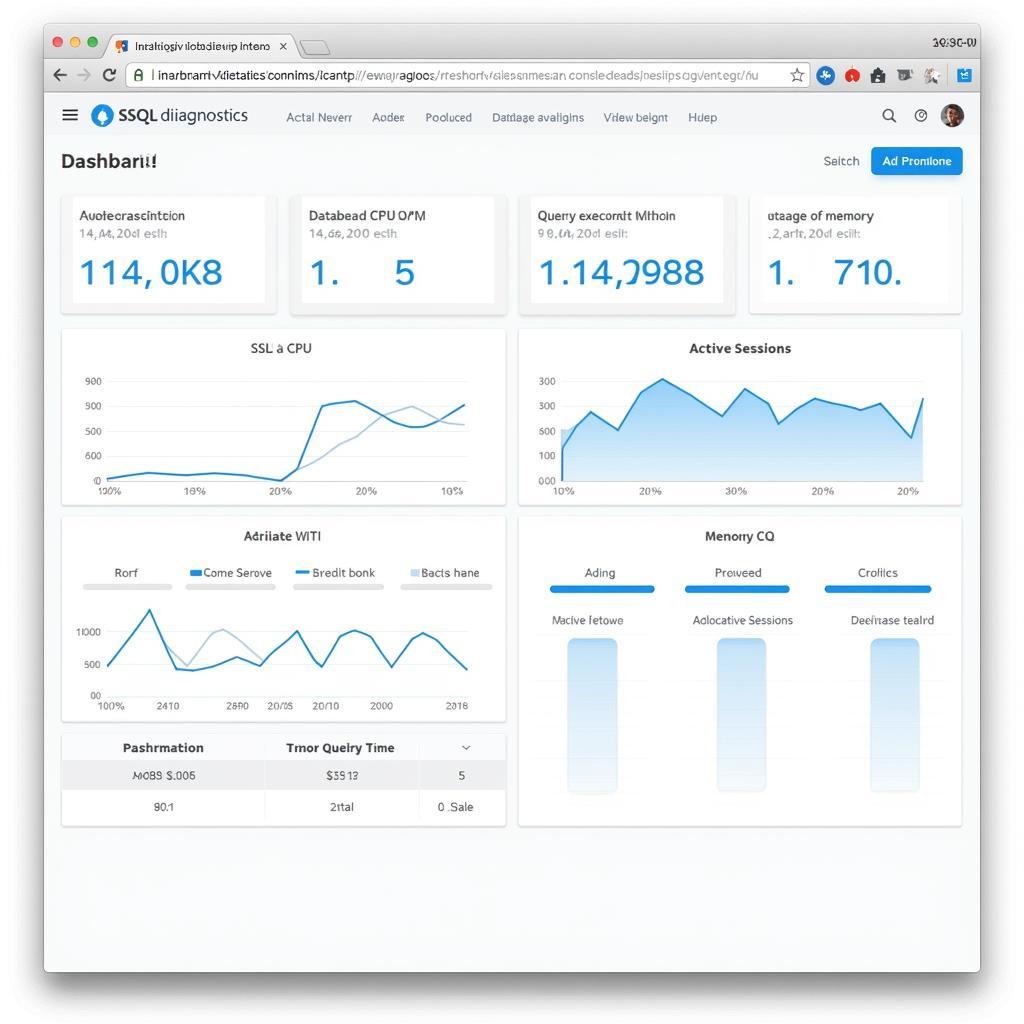 Free SQL Diagnostic Tool Dashboard
Free SQL Diagnostic Tool Dashboard
Exploring Popular Free SQL Diagnostic Tools
Let’s dive into some popular free SQL diagnostic tools that offer a robust set of features:
1. SQL Server Management Studio (SSMS)
While not strictly a dedicated diagnostic tool, SSMS, Microsoft’s free tool for managing SQL Server, offers several valuable diagnostic features, including:
- Activity Monitor: Provides a real-time view of running processes, resource consumption, and recent expensive queries.
- Query Store: Tracks query history, performance statistics, and execution plans, aiding in identifying and resolving performance issues.
- SQL Server Profiler (Deprecated): While being phased out, it’s still available for capturing and analyzing SQL Server events.
2. MySQL Workbench
MySQL Workbench is an essential tool for those working with MySQL databases. Its key diagnostic features include:
- Performance Dashboard: Offers an overview of server performance metrics such as connections, queries per second, and slow queries.
- Visual Explain: Visually analyzes query execution plans to identify performance bottlenecks.
- Performance Schema: Provides low-level instrumentation for monitoring server execution at a very granular level.
3. pgAdmin
For PostgreSQL users, pgAdmin is an open-source administration and development platform. Its noteworthy diagnostic features include:
- Query Tool: Enables query execution, profiling, and plan analysis to optimize performance.
- Server Statistics Monitor: Provides real-time graphs and statistics for monitoring server activity and resource usage.
- Log Viewer: Allows you to view and analyze PostgreSQL server logs to troubleshoot issues.
Best Practices for Using Free SQL Diagnostic Tools
To maximize the benefits of free SQL diagnostic tools, keep these best practices in mind:
- Establish a Baseline: Begin by understanding your database’s normal performance patterns. This baseline will help you identify deviations and potential problems more effectively.
- Focus on High-Impact Queries: Identify the most frequently executed and resource-intensive queries. Optimizing these can significantly impact overall database performance.
- Regular Monitoring: Don’t wait for problems to arise. Implement regular monitoring schedules to proactively identify and address potential issues.
- Use a Combination of Tools: Different tools offer unique strengths. Using a combination of tools can provide a more comprehensive understanding of your database’s health.
- Document Your Findings: Maintain detailed records of your diagnostic activities, findings, and actions taken. This documentation proves invaluable for future troubleshooting and performance tuning.
Conclusion
Free SQL diagnostic tools offer a wealth of features for maintaining the health and performance of your databases. By leveraging these tools effectively, you can identify bottlenecks, optimize queries, and ensure your data remains available and accessible. Remember to choose tools that align with your specific database platform and prioritize those with comprehensive features, user-friendly interfaces, and strong community support.
Need expert assistance with your automotive software or equipment? Contact ScanToolUS today at +1 (641) 206-8880 or visit our office at 1615 S Laramie Ave, Cicero, IL 60804, USA. We’re here to keep your systems running smoothly.



Pingback: Mastering SQL Server Performance Diagnostic Tools - Car Scan Tool