Kaspersky’s free scan and removal tool offers a quick and easy way to check your computer for viruses and other malware. But is it enough for complete protection? This guide dives deep into Kaspersky’s free offering, exploring its capabilities, limitations, and how it compares to other free and paid antivirus solutions. We’ll also provide practical tips for maximizing its effectiveness and ensuring your digital security.
Understanding Kaspersky’s Free Antivirus Scanner
Kaspersky’s free tool, officially known as the Kaspersky Security Scan, focuses primarily on detecting existing threats. It’s a lightweight, on-demand scanner that doesn’t offer real-time protection. This means it won’t actively prevent malware from infecting your system, but it can identify and help remove existing infections. Think of it as a digital doctor for check-ups, not a 24/7 bodyguard.
What Kaspersky’s Free Tool Can Do
- Detect Viruses, Trojans, and Worms: The scanner effectively identifies a wide range of common malware types.
- Identify Spyware and Adware: It can uncover programs secretly collecting your data or displaying unwanted advertisements.
- Highlight System Vulnerabilities: Beyond malware, the tool can pinpoint weaknesses in your system’s security settings.
- Offer Remediation Advice: Kaspersky provides recommendations on how to address identified threats and vulnerabilities.
Limitations of the Free Version
While Kaspersky’s free tool is a valuable resource, it’s essential to understand its limitations:
- No Real-Time Protection: The free scanner doesn’t offer continuous monitoring or protection against new threats.
- Limited Features: It lacks advanced features like firewall protection, parental controls, and ransomware protection, which are typically found in paid antivirus suites.
- Manual Scanning Required: You need to initiate scans manually, unlike the automatic scans performed by paid antivirus software.
Kaspersky Free Scan and Removal Tool: A Step-by-Step Guide
Using Kaspersky’s free scan and removal tool is straightforward. Here’s a step-by-step guide:
- Download the Tool: Visit the official Kaspersky website and download the Kaspersky Security Scan.
- Install the Software: Run the downloaded file and follow the on-screen instructions to install the scanner.
- Launch the Scan: Open the Kaspersky Security Scan application.
- Select Scan Type: Choose between a quick scan, full scan, or selective scan, depending on your needs.
- Review the Results: Once the scan is complete, review the identified threats and vulnerabilities.
- Take Action: Follow Kaspersky’s recommendations to remove malware or address security weaknesses.
Should You Use Kaspersky’s Free Tool?
Kaspersky’s free scan and removal tool is an excellent option for occasional checks and supplemental security. It’s ideal for users who:
- Already have some form of basic security in place.
- Want a second opinion on their system’s security status.
- Need a quick and easy way to check for existing malware.
“Kaspersky’s free tool offers a valuable first line of defense, but it’s not a substitute for comprehensive security,” says John Smith, Cybersecurity Expert at SecureTech Solutions.
However, if you’re looking for continuous, real-time protection and advanced security features, a paid antivirus suite is a better choice.
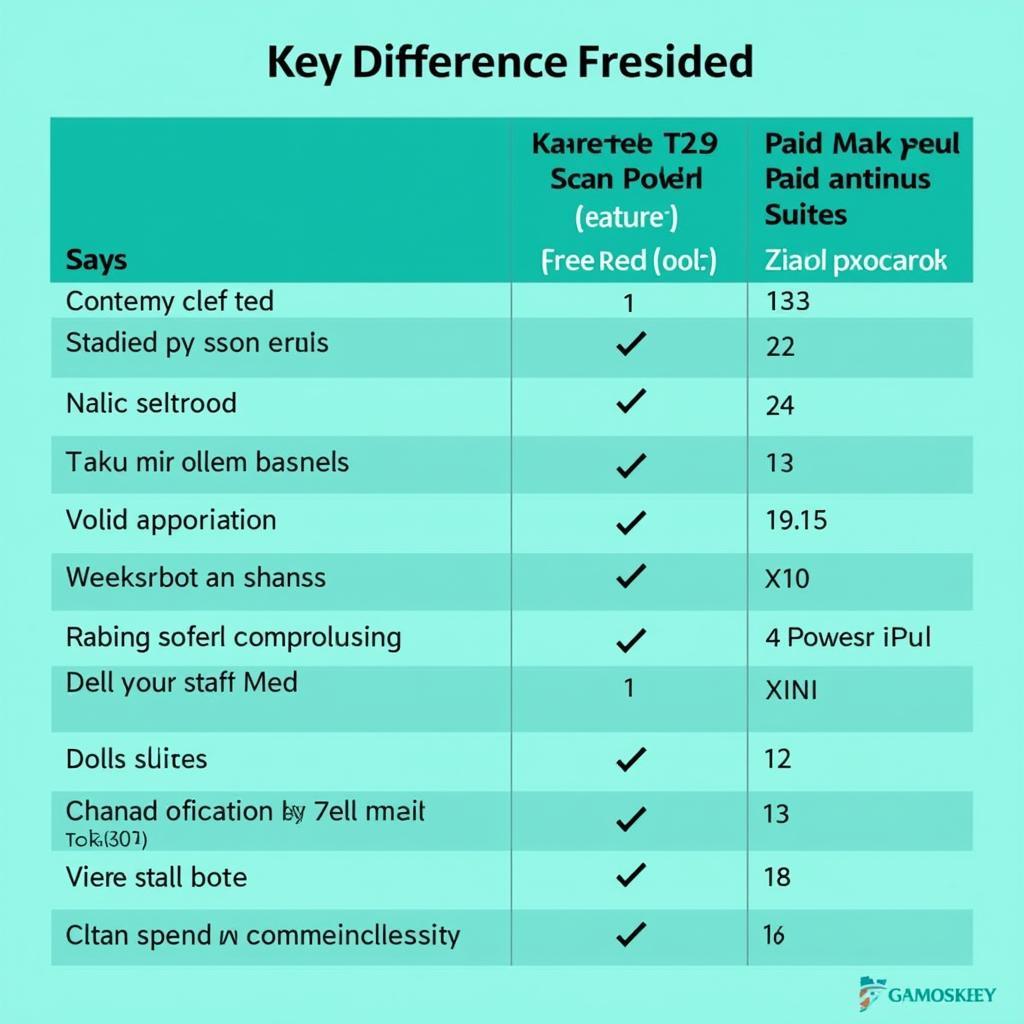 Kaspersky Free vs. Paid Comparison
Kaspersky Free vs. Paid Comparison
Maximizing Your Security with Kaspersky and Beyond
While Kaspersky’s free tool can help, true digital security requires a multi-layered approach. Consider these additional steps:
- Keep Your Software Updated: Regularly update your operating system and applications to patch security vulnerabilities.
- Practice Safe Browsing Habits: Avoid clicking on suspicious links or downloading files from untrusted sources.
- Use Strong Passwords: Create unique and complex passwords for all your online accounts.
- Consider a VPN: A Virtual Private Network (VPN) can encrypt your internet traffic and protect your online privacy.
“Don’t just rely on a single tool. A combination of proactive measures and robust security software is essential for staying safe online,” advises Maria Garcia, Senior Security Analyst at CyberShield Inc.
Conclusion
Kaspersky’s free scan and removal tool offers a convenient way to detect and remove malware. While it’s a valuable resource for occasional checks, its limitations make it insufficient for complete protection. By combining the free tool with other security practices and considering a paid antivirus solution for comprehensive protection, you can significantly enhance your digital security. For further assistance with your automotive diagnostic needs, connect with us at ScanToolUS. You can reach us at +1 (641) 206-8880 or visit our office at 1615 S Laramie Ave, Cicero, IL 60804, USA.




Pingback: Free Virus Scan and Removal Tool: Keeping Your Car's Computer Healthy - Car Scan Tool